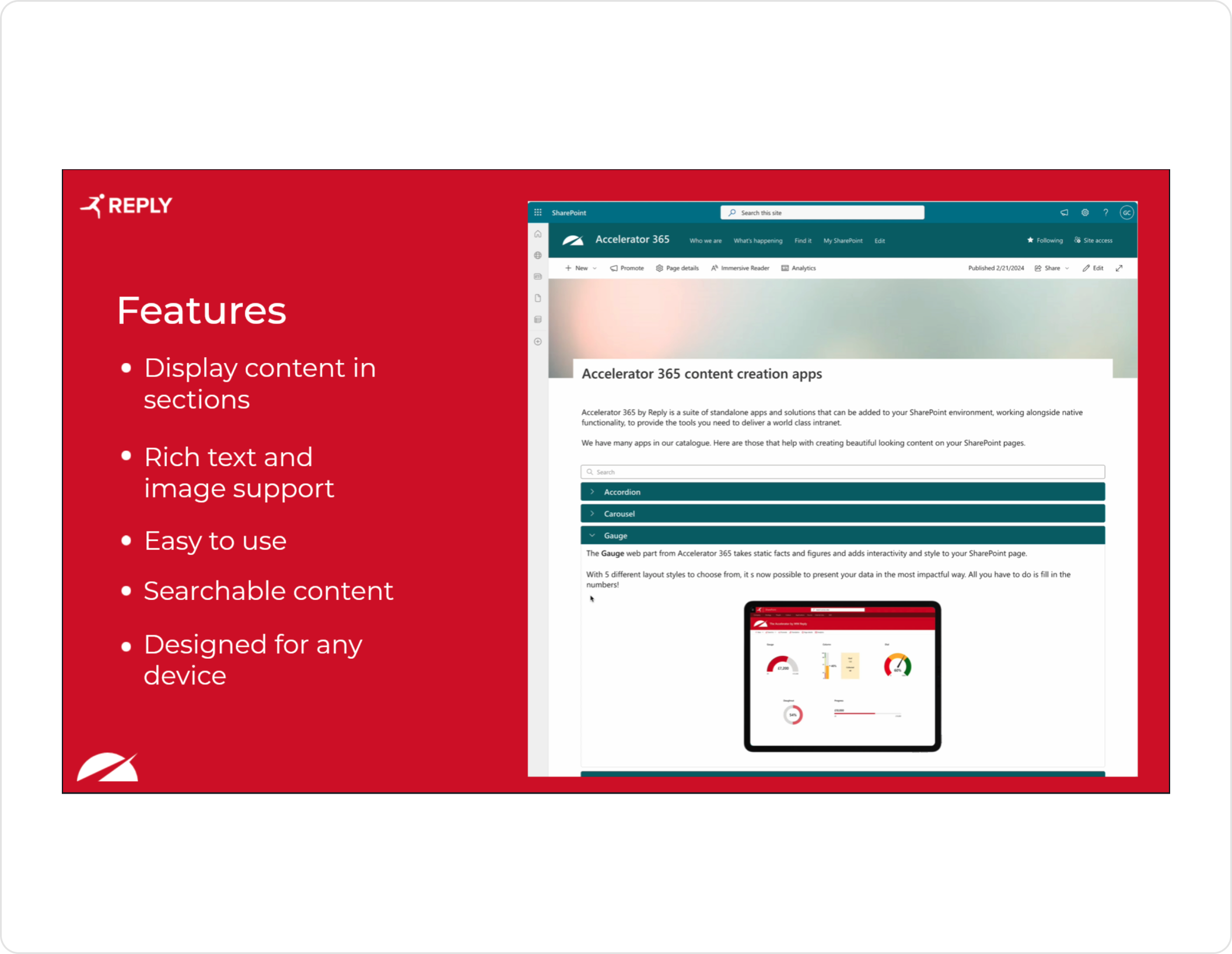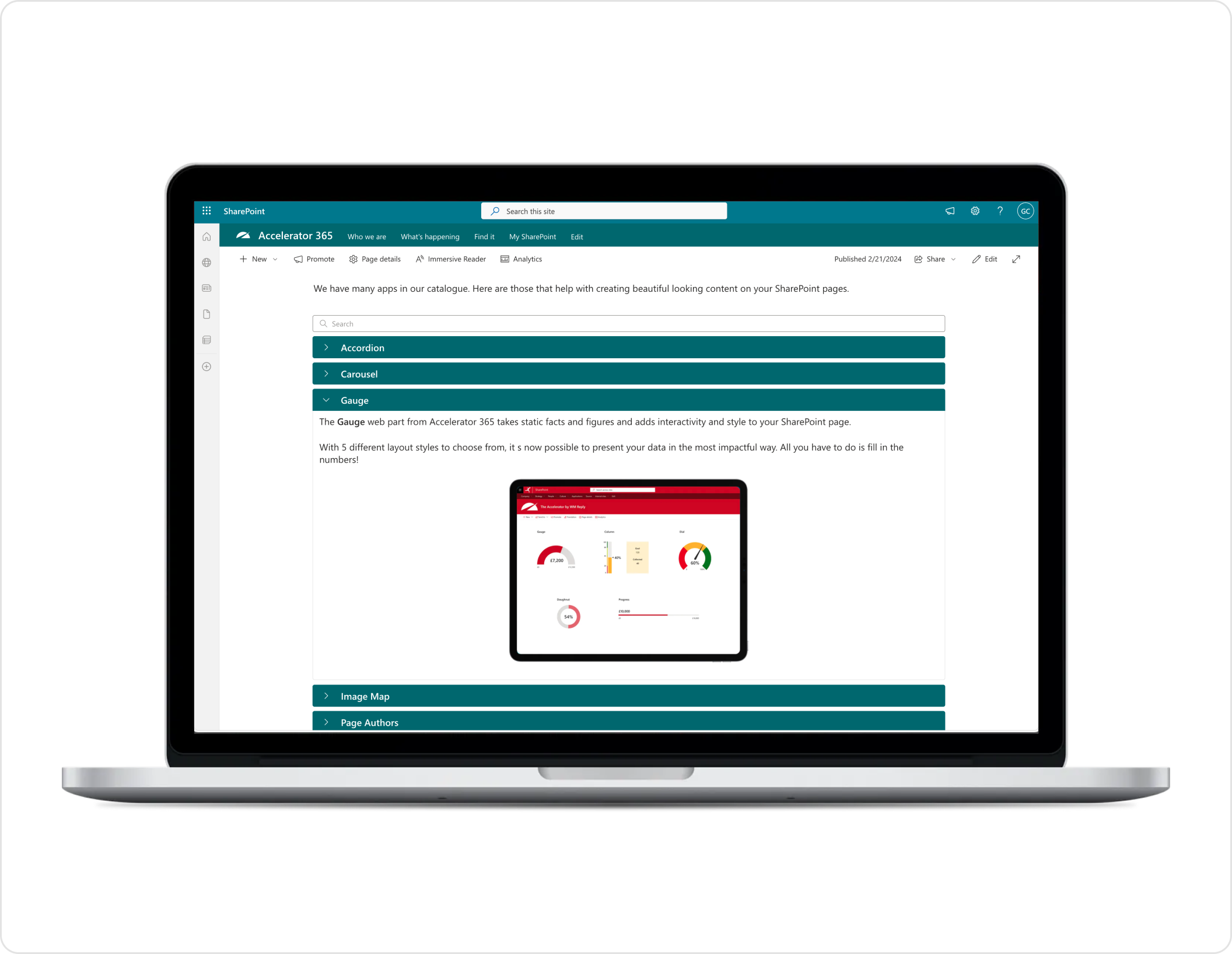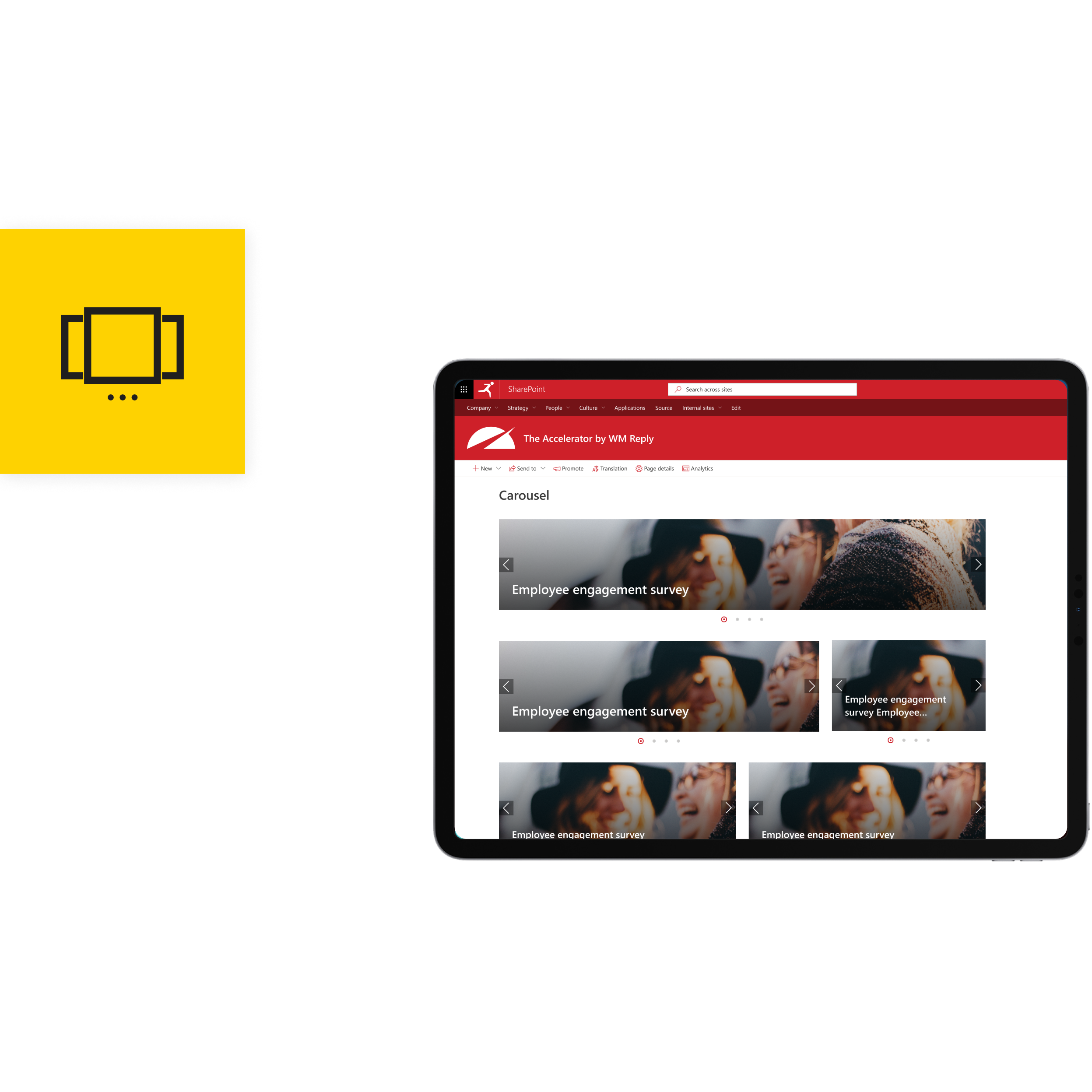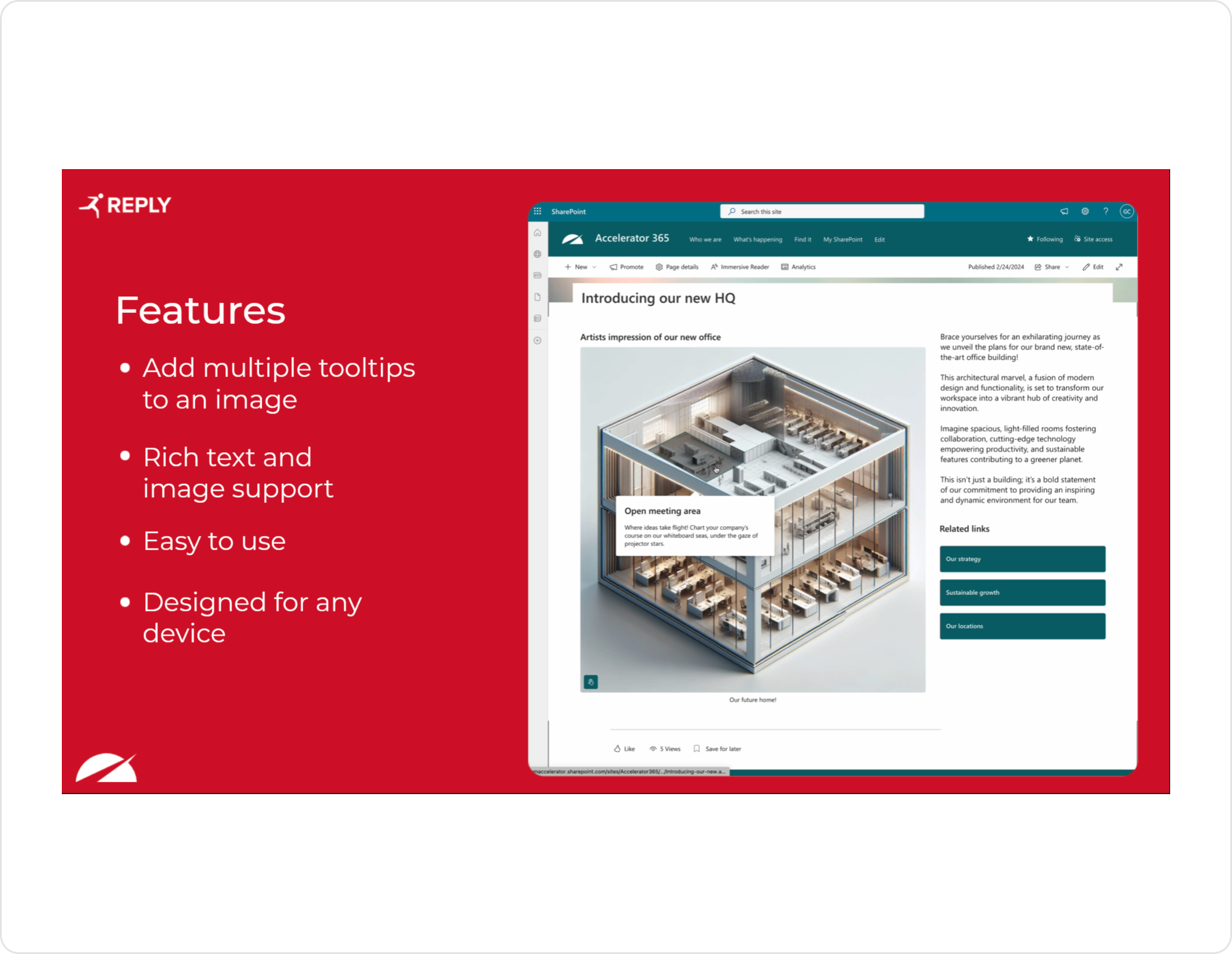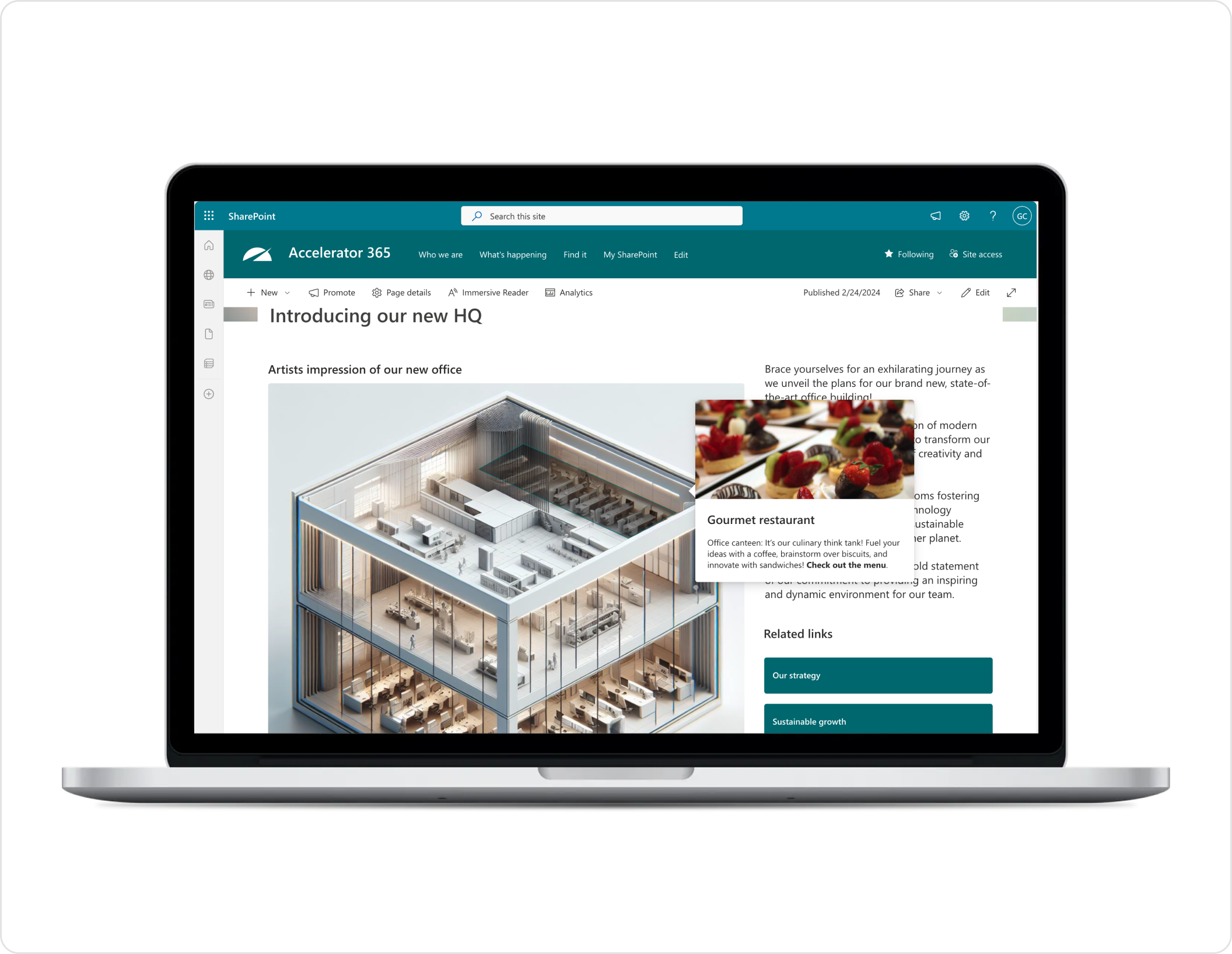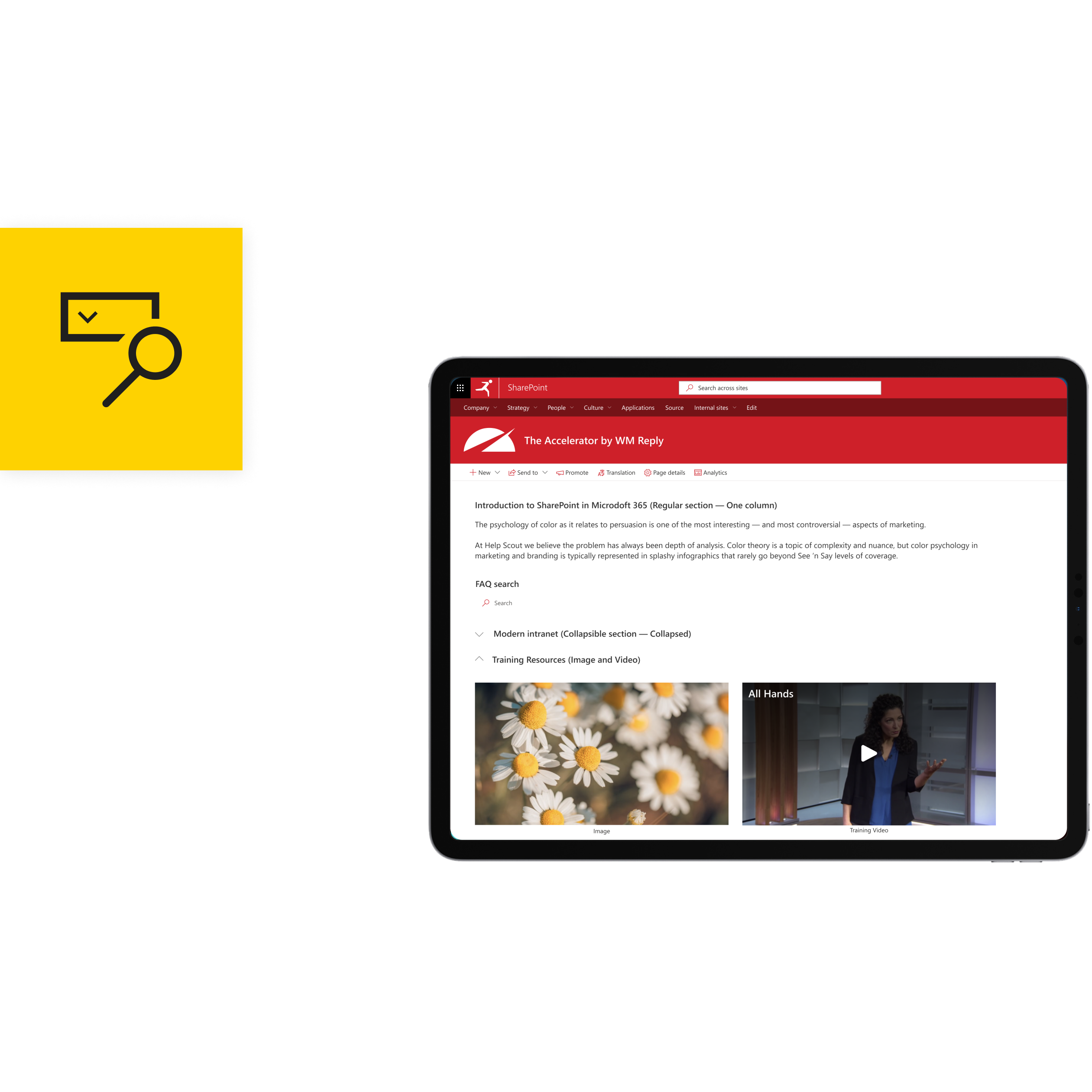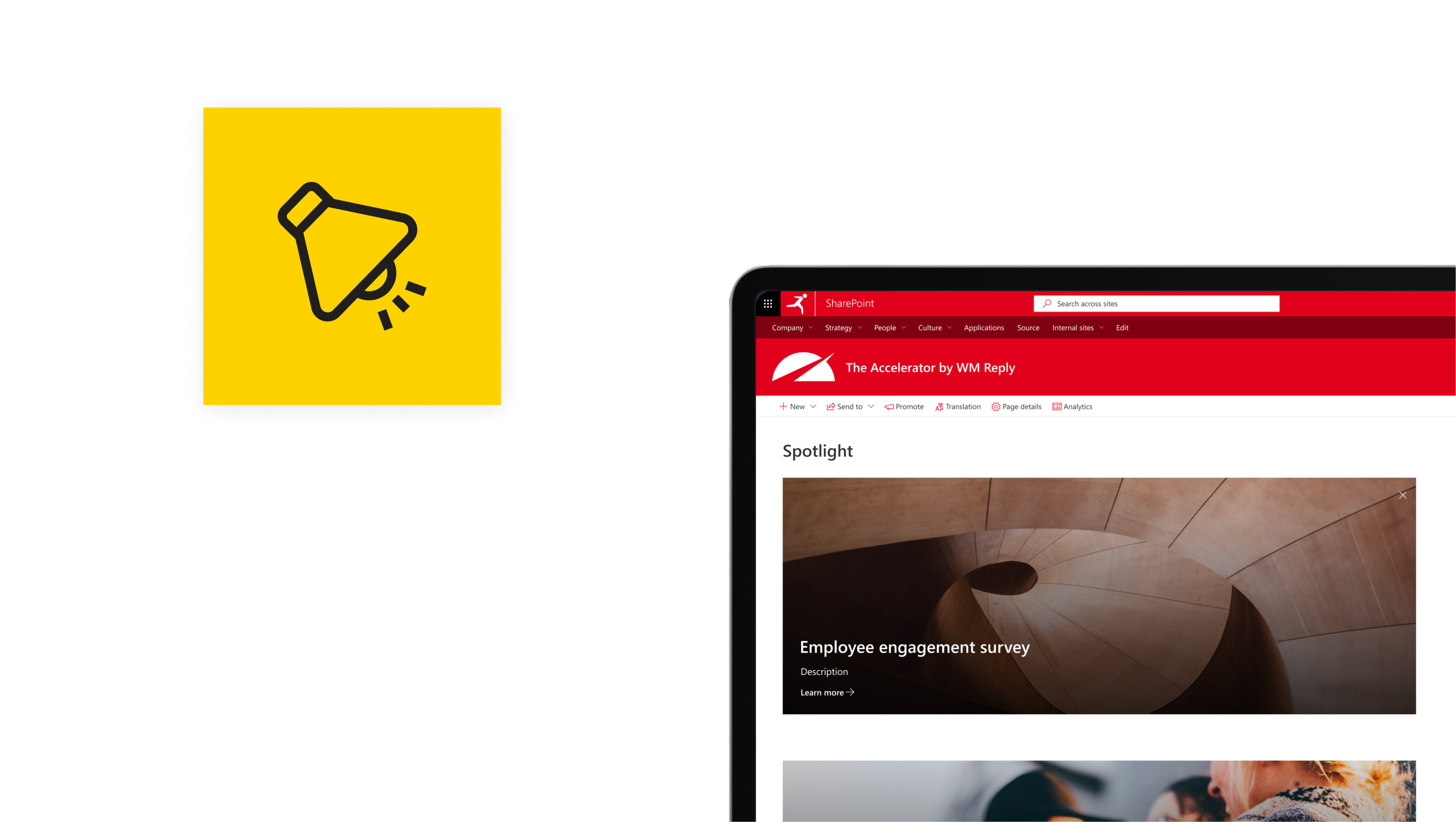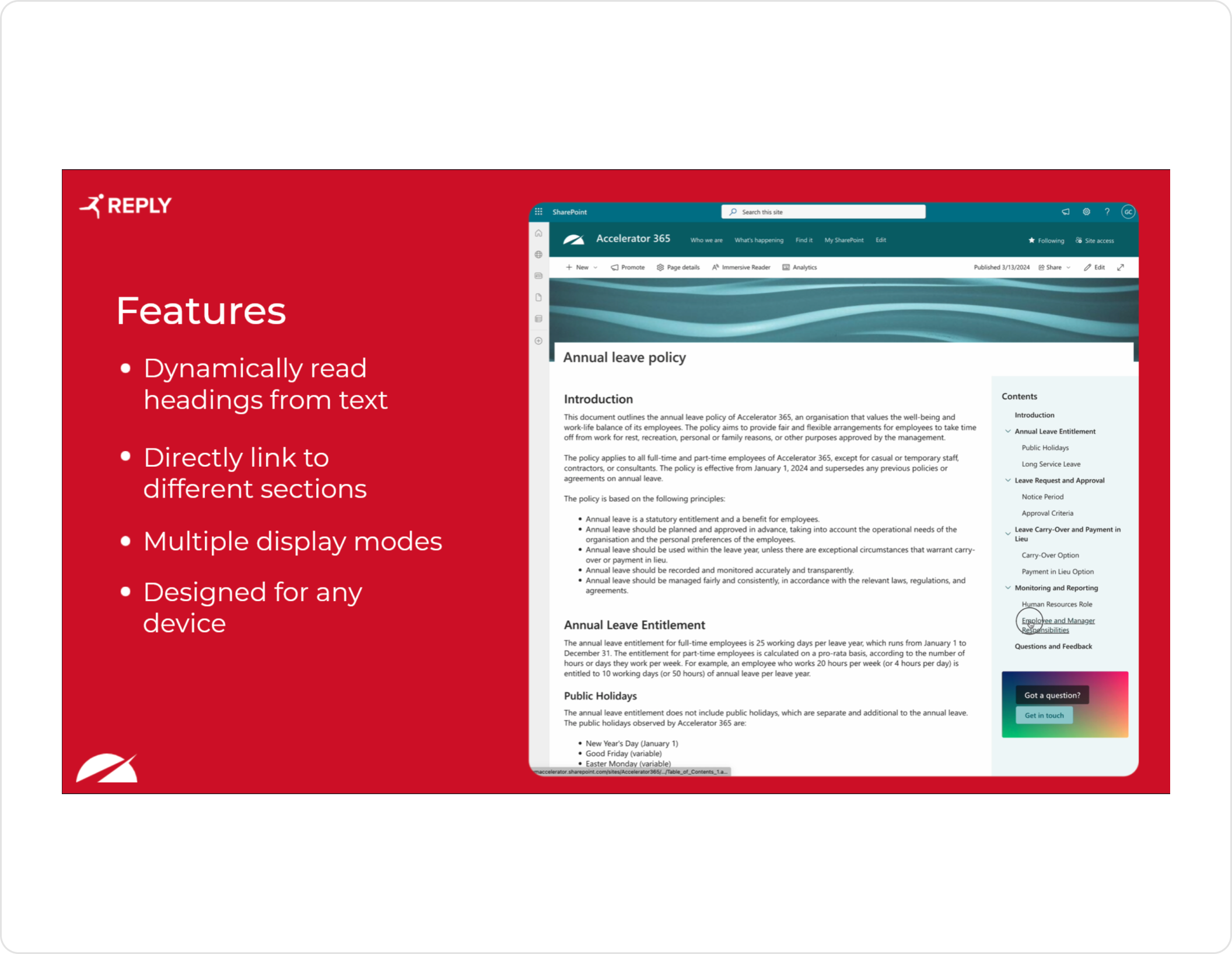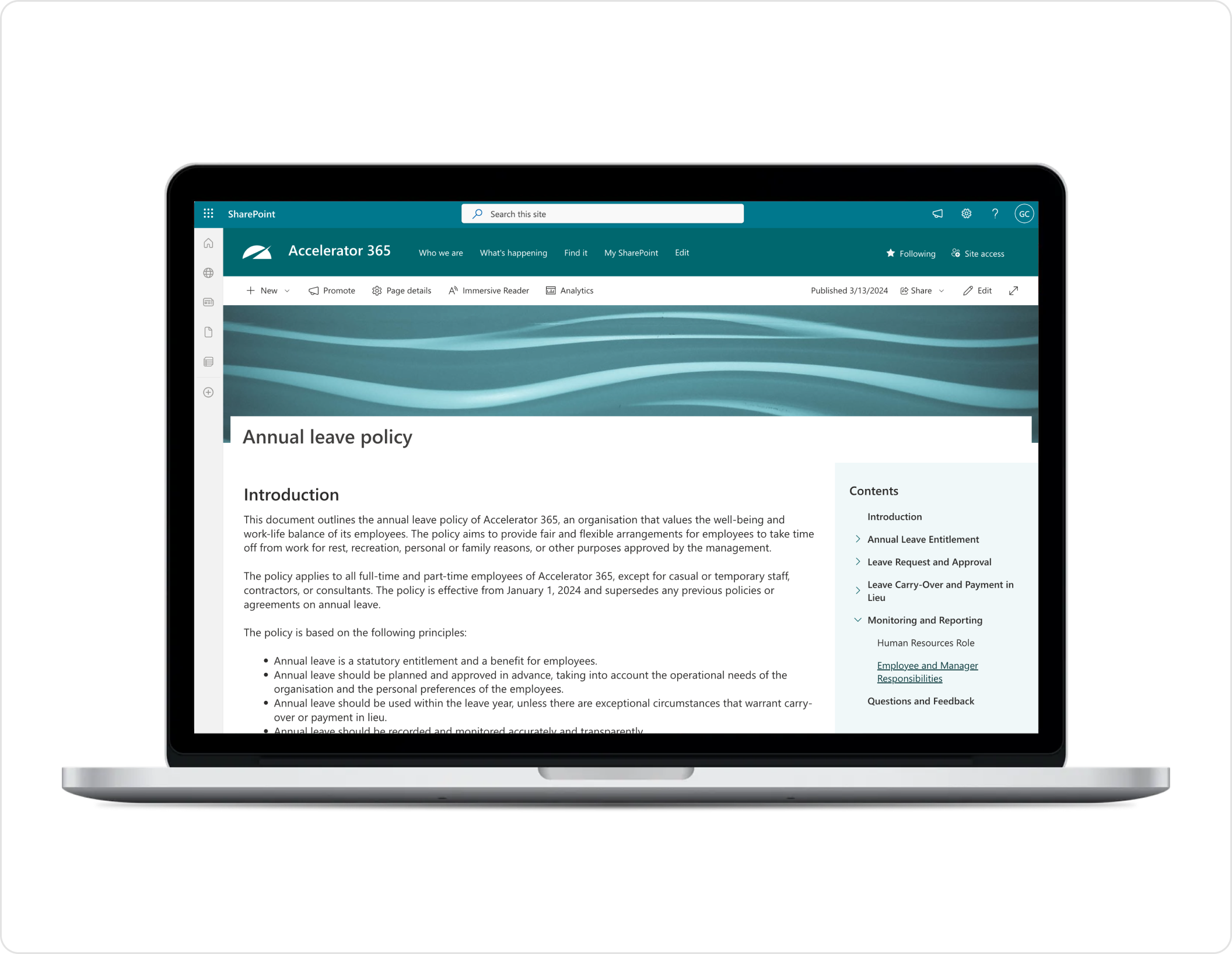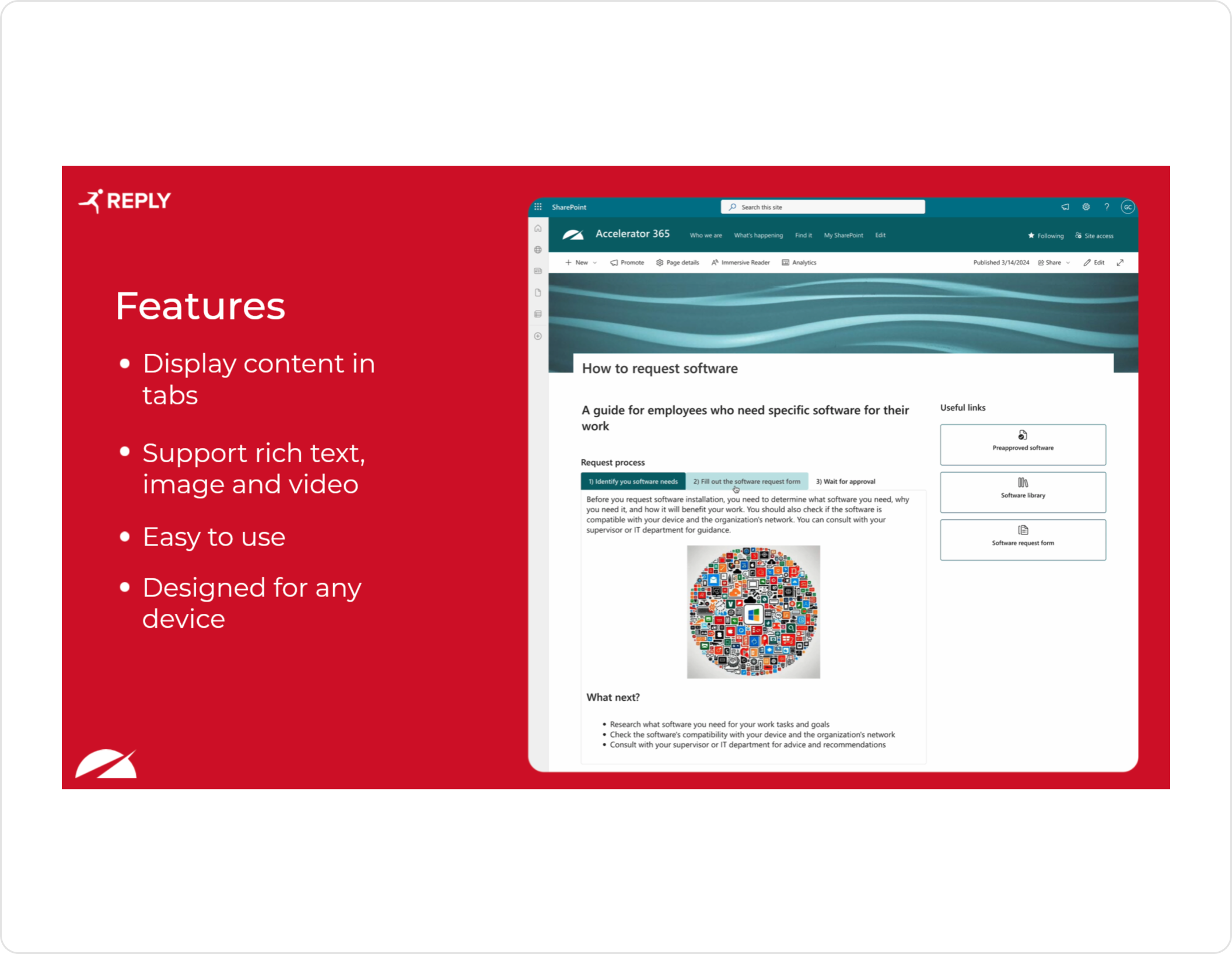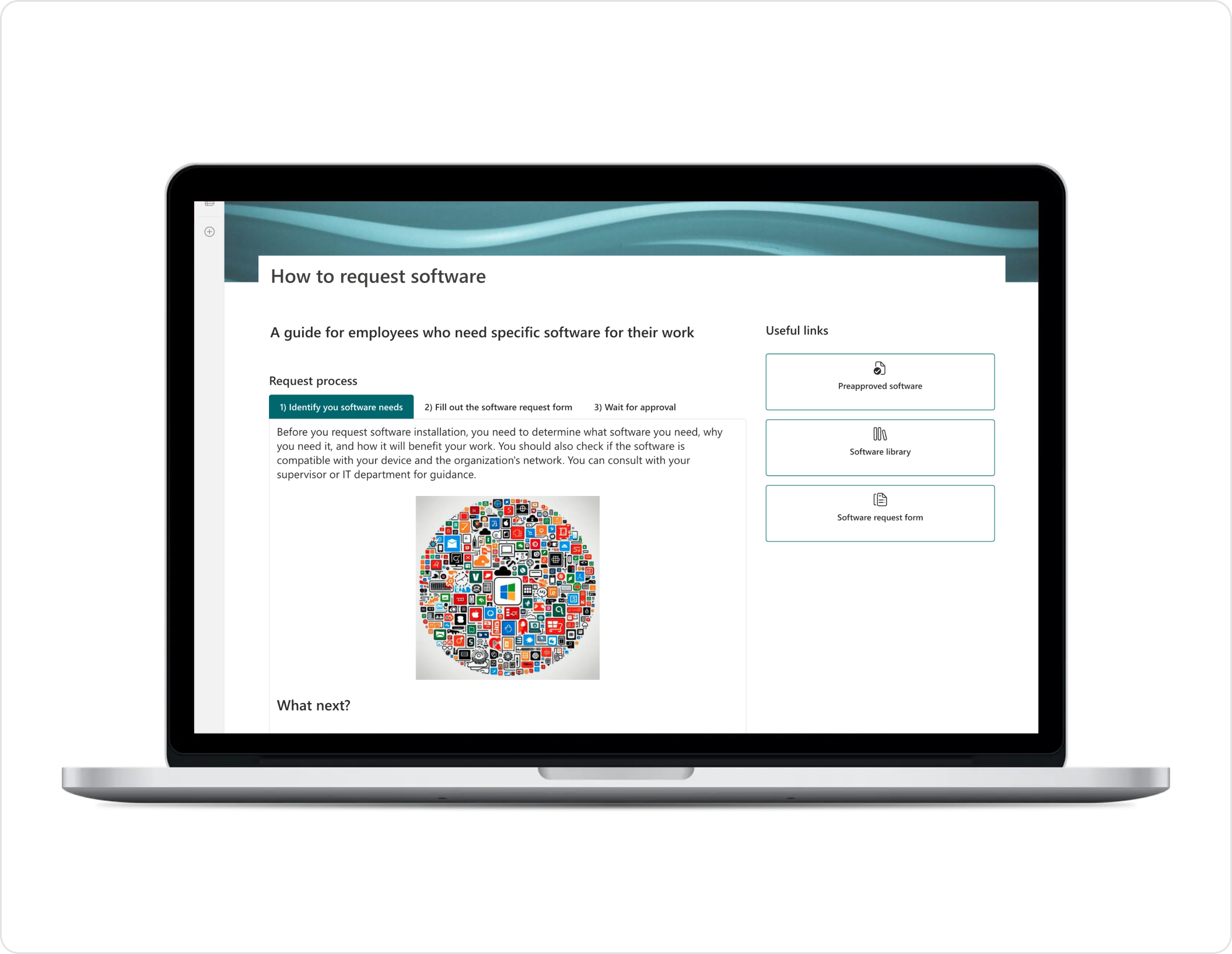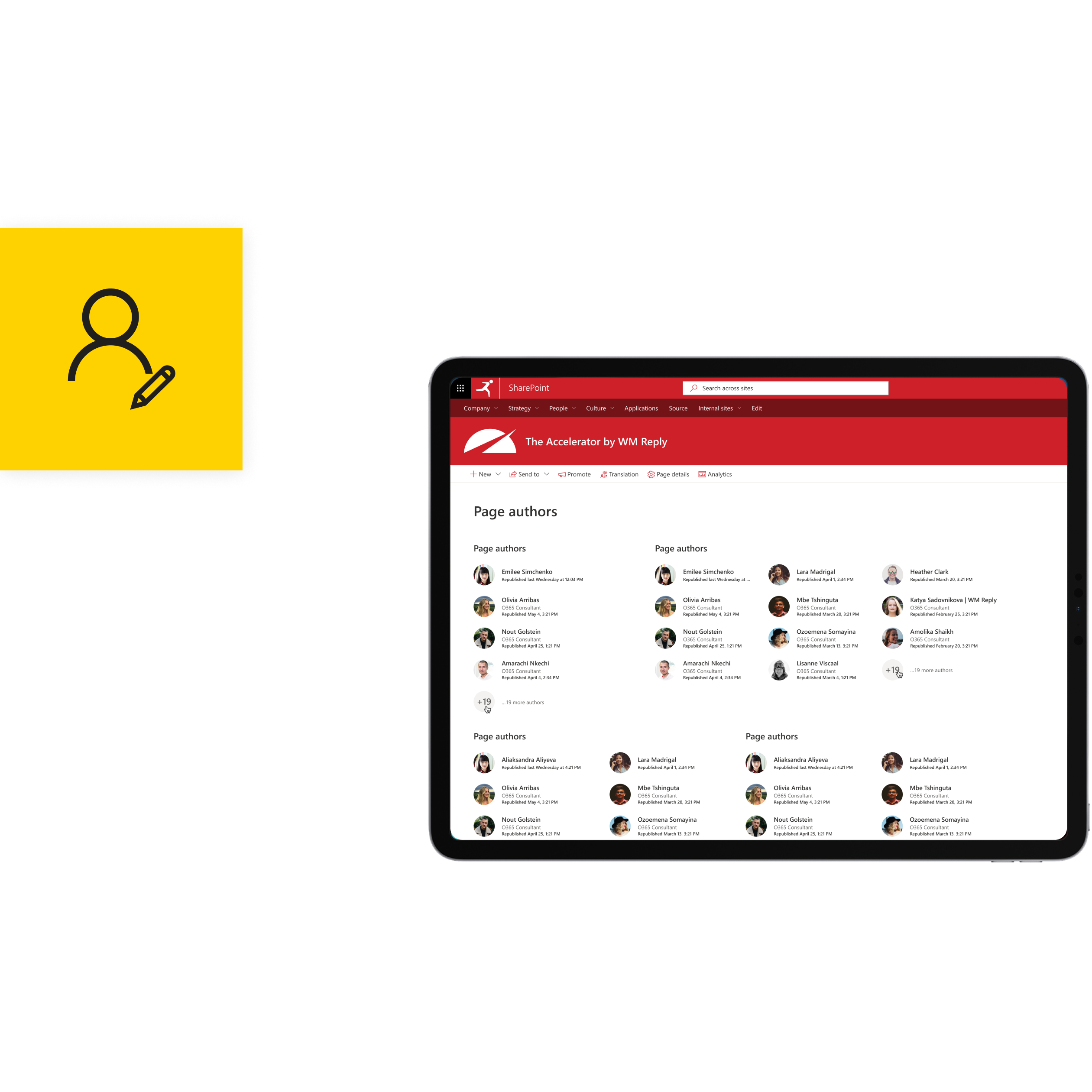
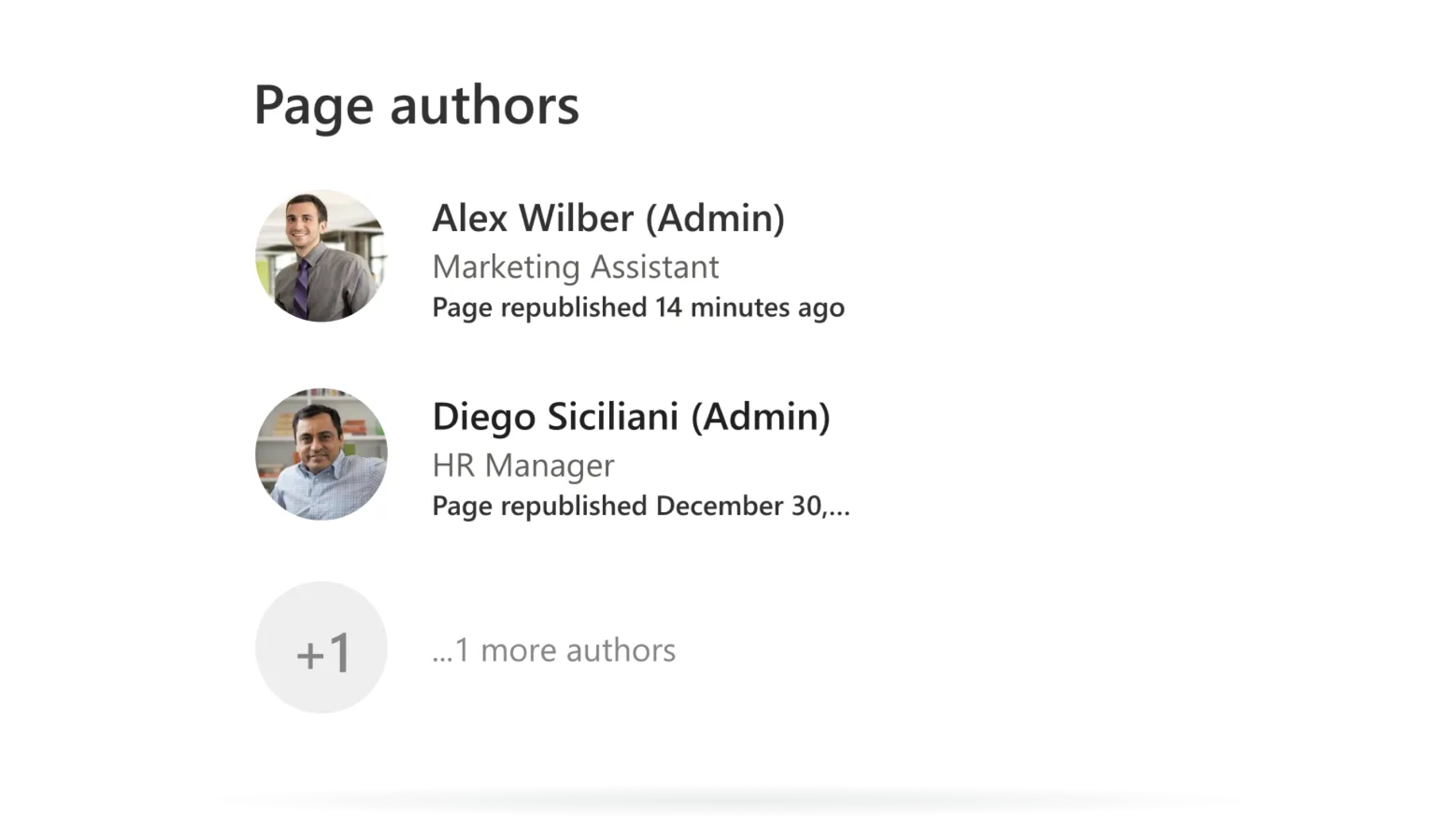
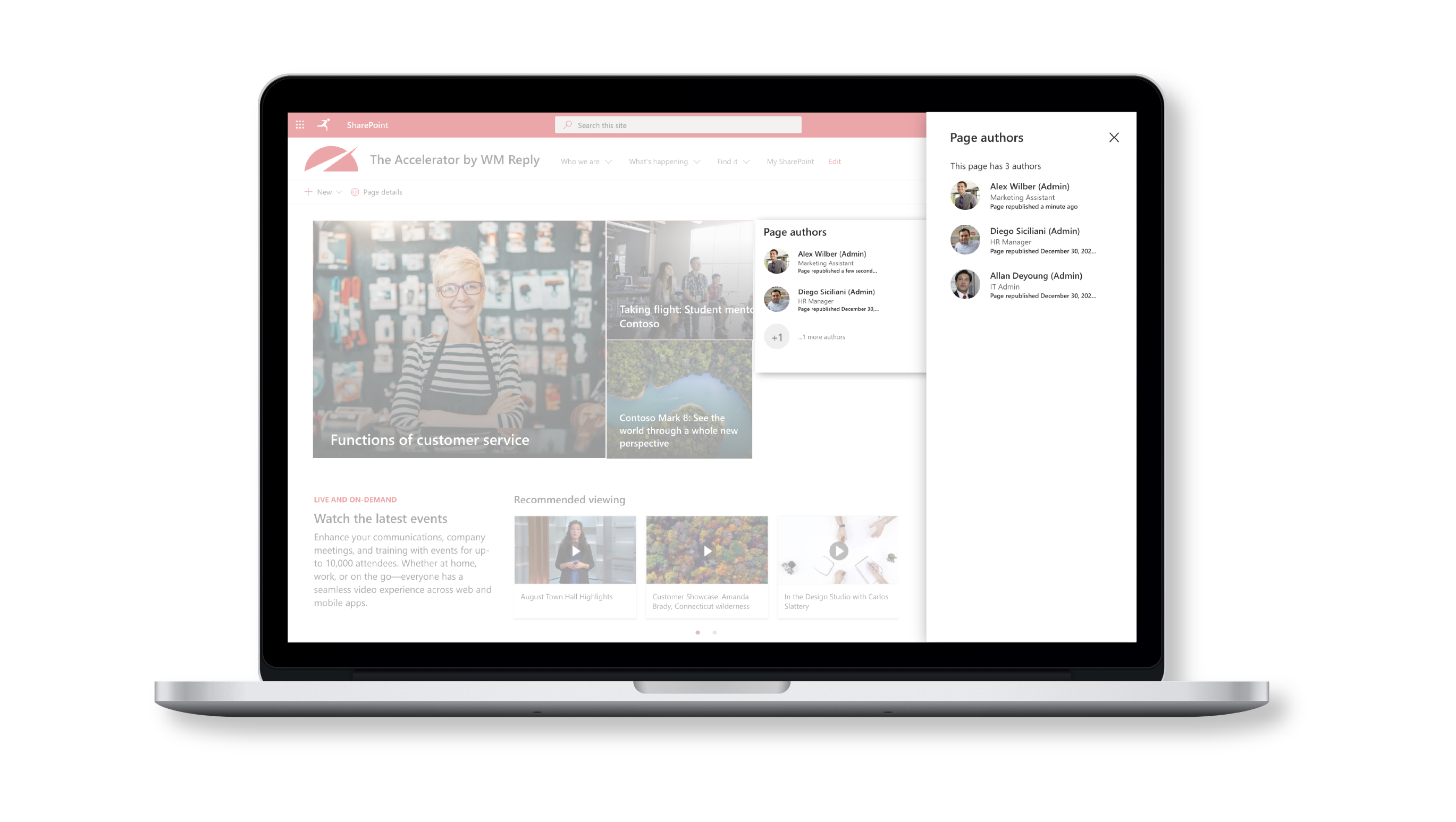
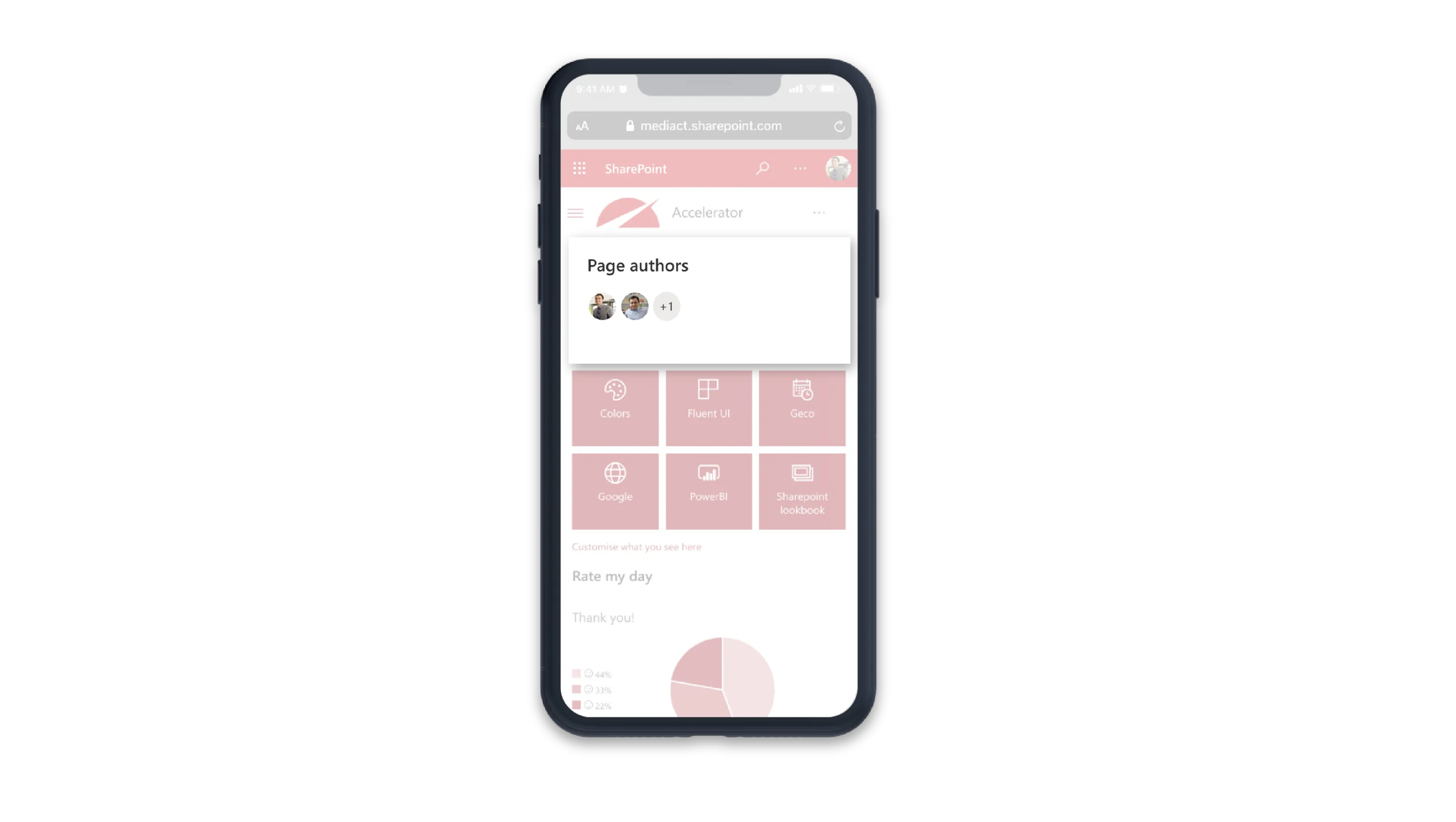
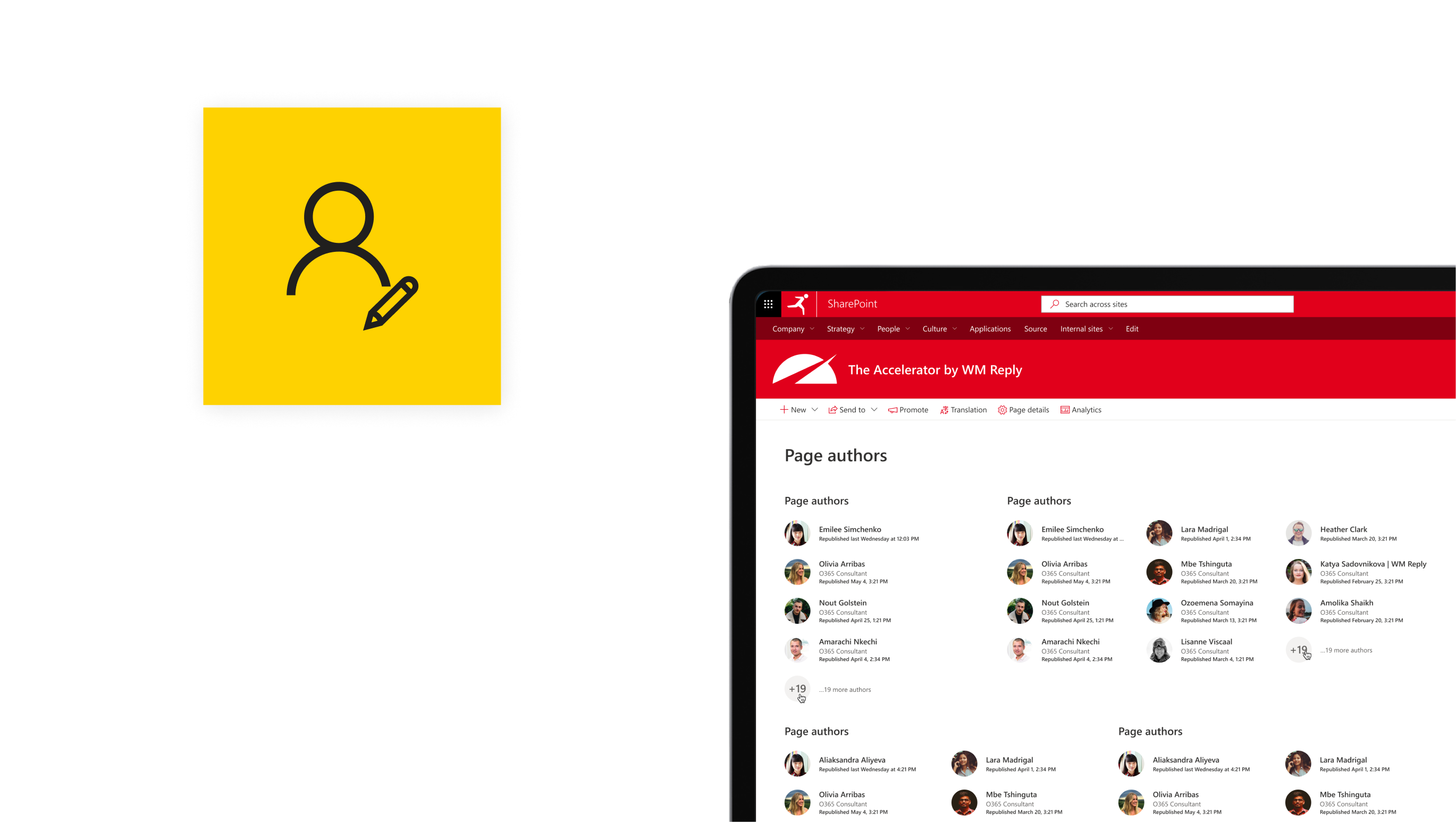
The Page Authors web part from Accelerator 365 provides page visitors with the ability to see who last edited the page at a glance.
Whilst respecting permissions - e.g. not showing all the draft updates! - the Page Authors web part displays a simple history of page edits and updates. Multiple layout and configuration options are available to seamlessly integrate this web part into your page content.
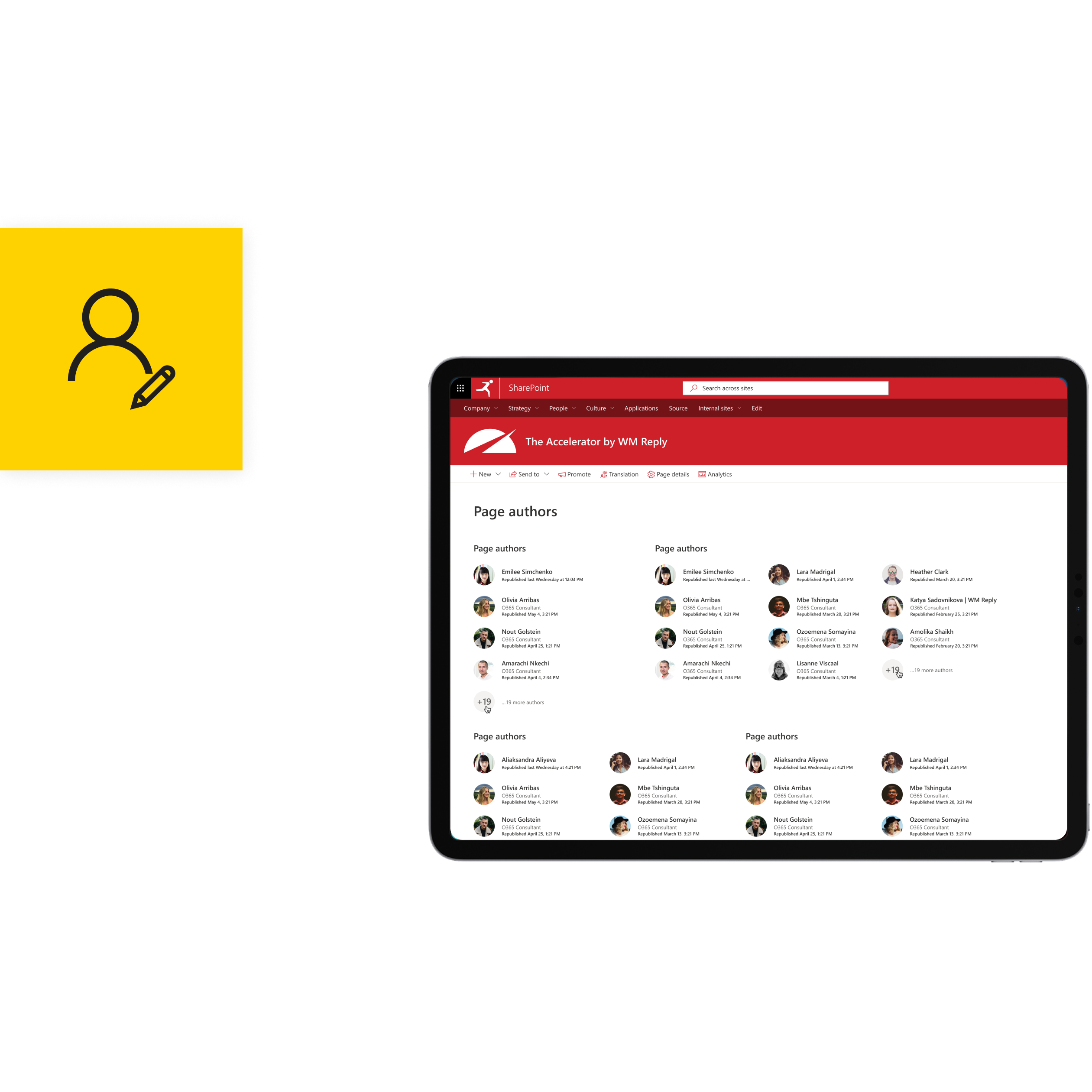
Version history that makes sense
With a simple design that feels right at home on a SharePoint page, the Page Authors web part is an intuitive and effective addition to highlight the history of a content page.
Working well in the semi-structured areas of intranets, such as wiki or knowledge base, the Page Authors web part provides details of when and who has recently edited a page. Lots of edits? No problem. Visitors can explore all the previous page updates from the web part by opening the expanded panel view.

Version history that makes sense
With a simple design that feels right at home on a SharePoint page, the Page Authors web part is an intuitive and effective addition to highlight the history of a content page.
Working well in the semi-structured areas of intranets, such as wiki or knowledge base, the Page Authors web part provides details of when and who has recently edited a page. Lots of edits? No problem. Visitors can explore all the previous page updates from the web part by opening the expanded panel view.

FAQs
Got a question? The chances are that we've already answered it! Browse our frequently asked questions for this app, or view our knowledge base for even more detail.