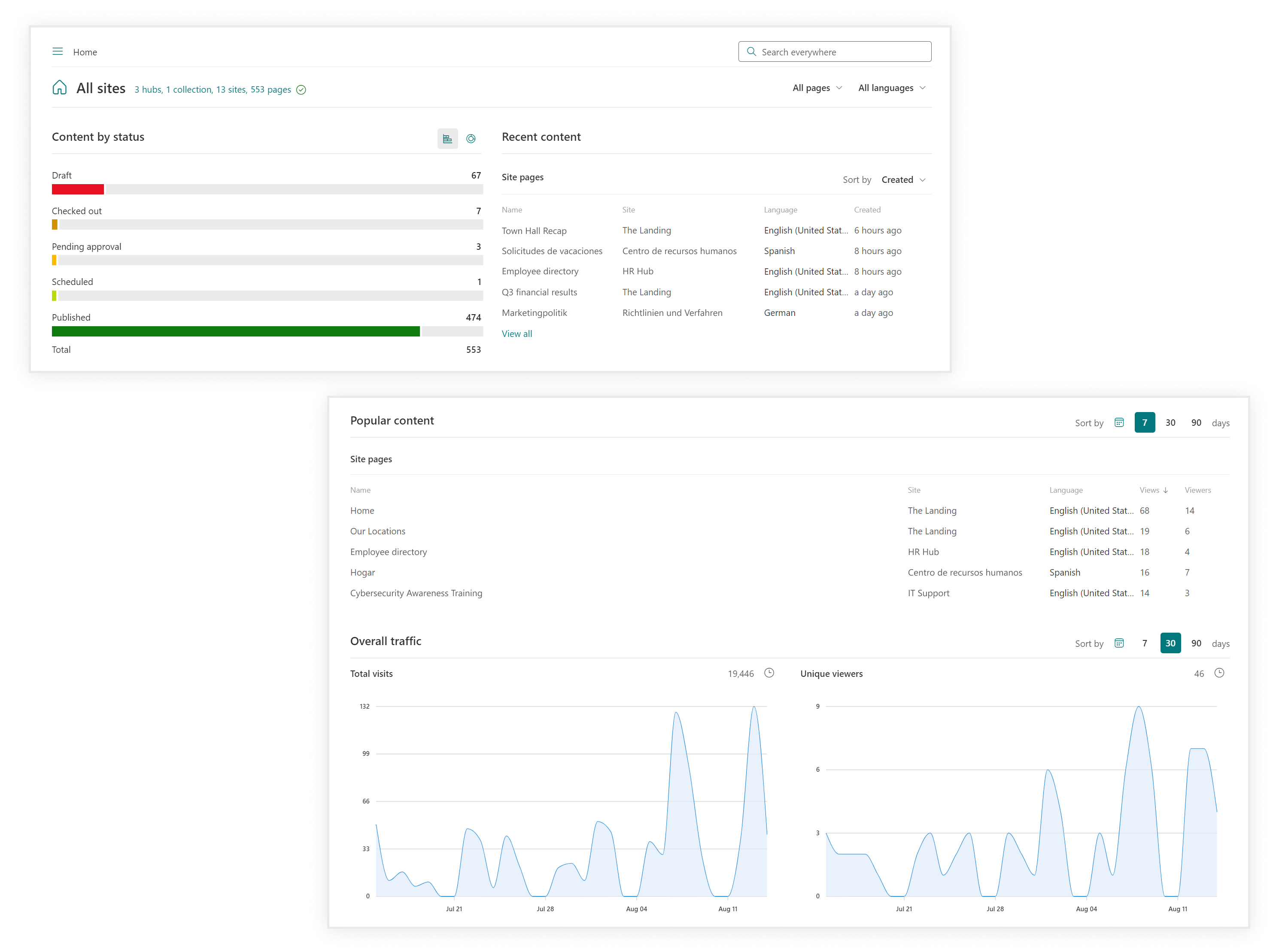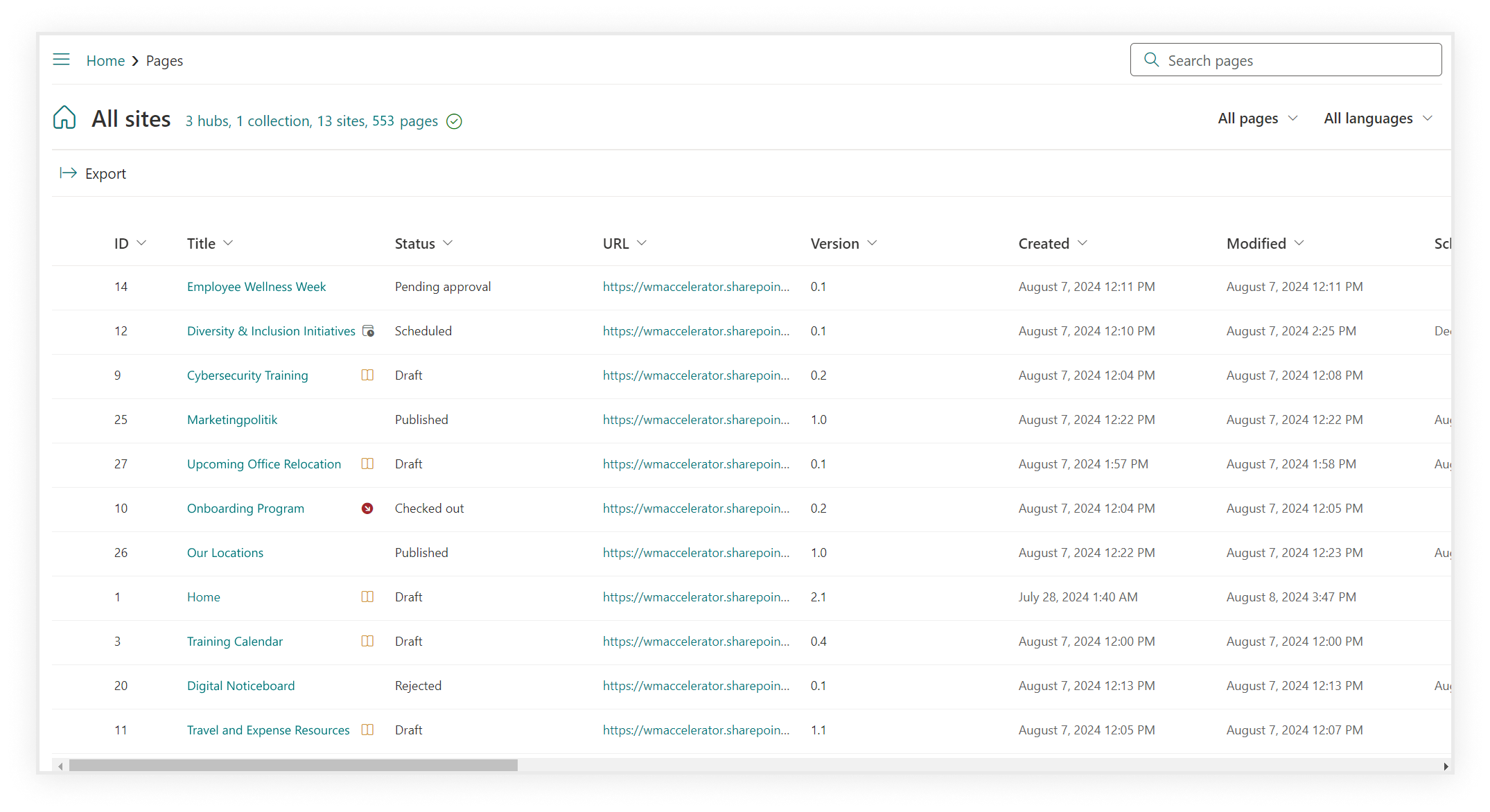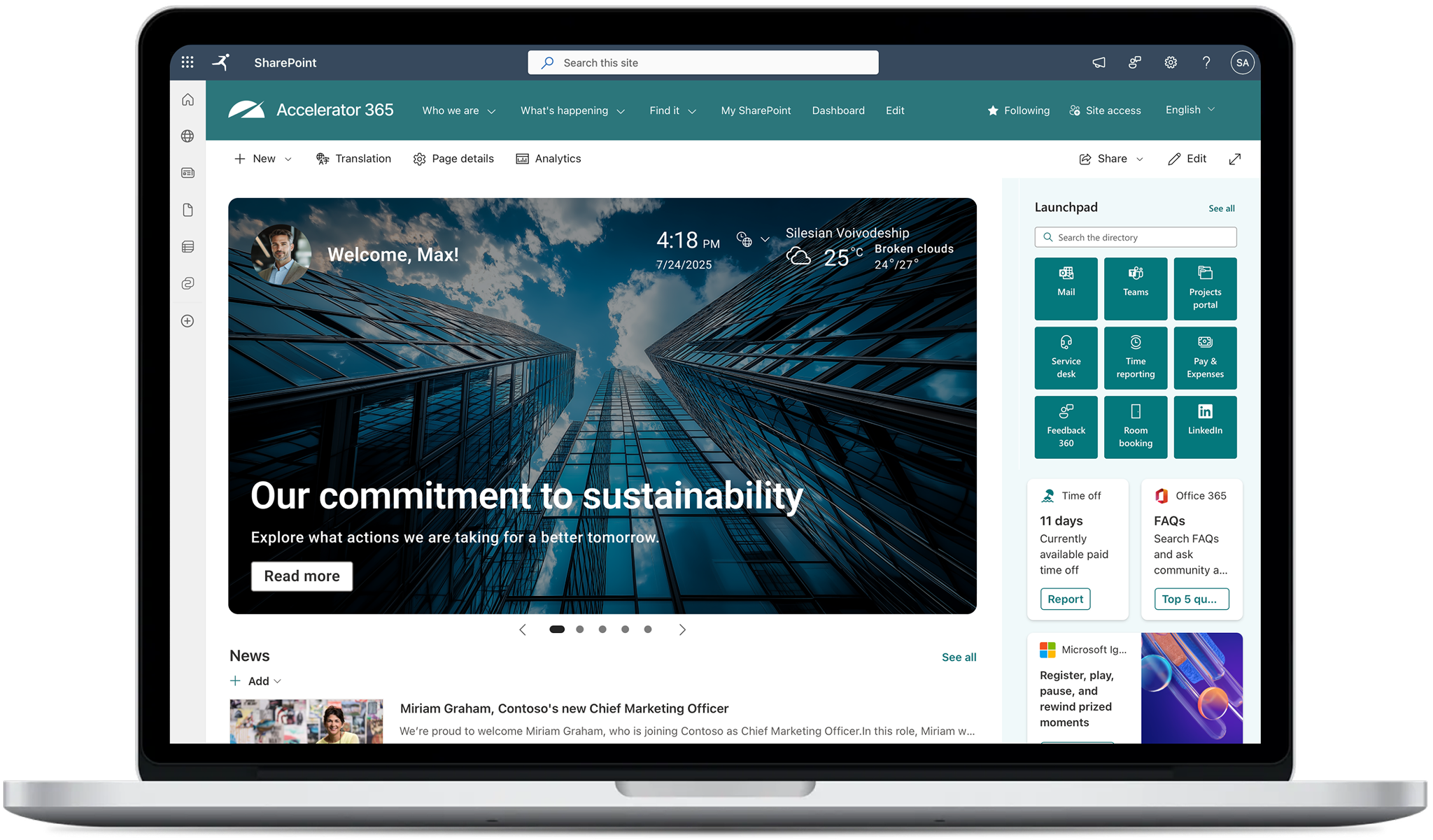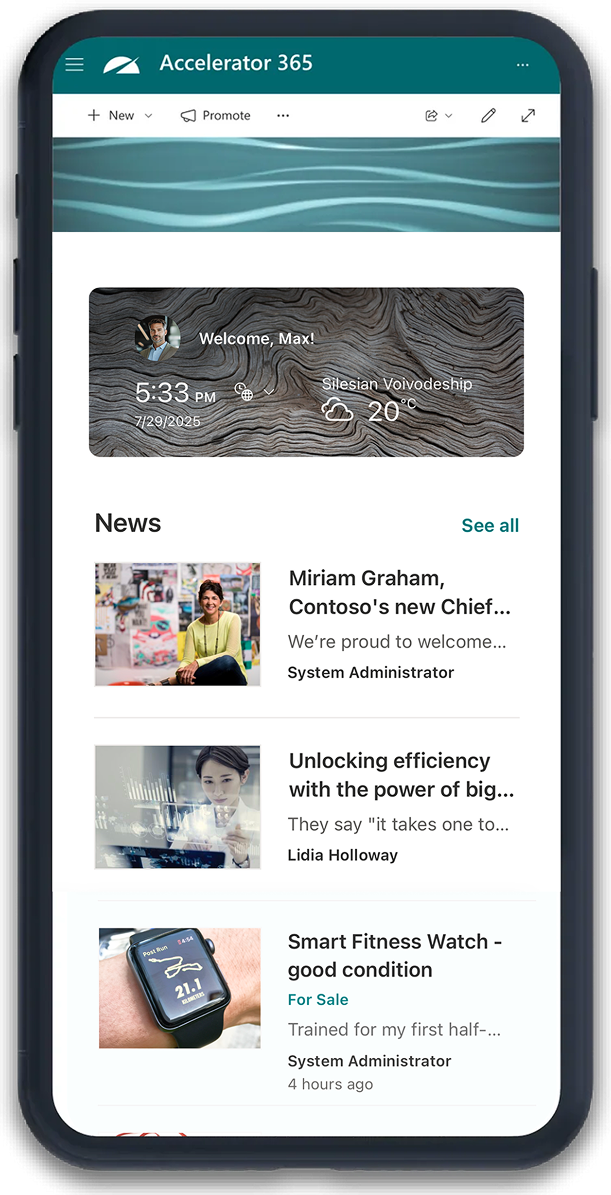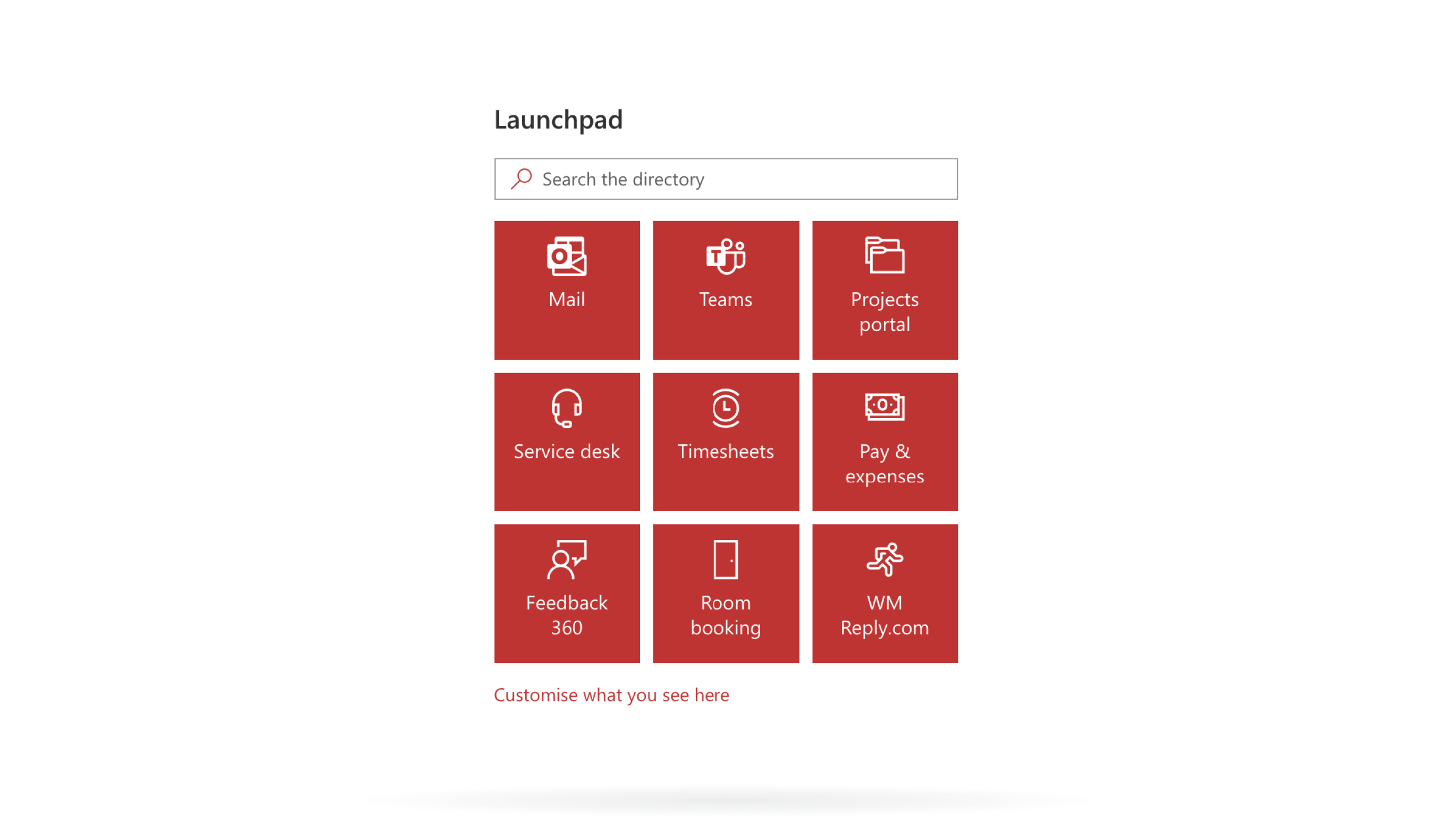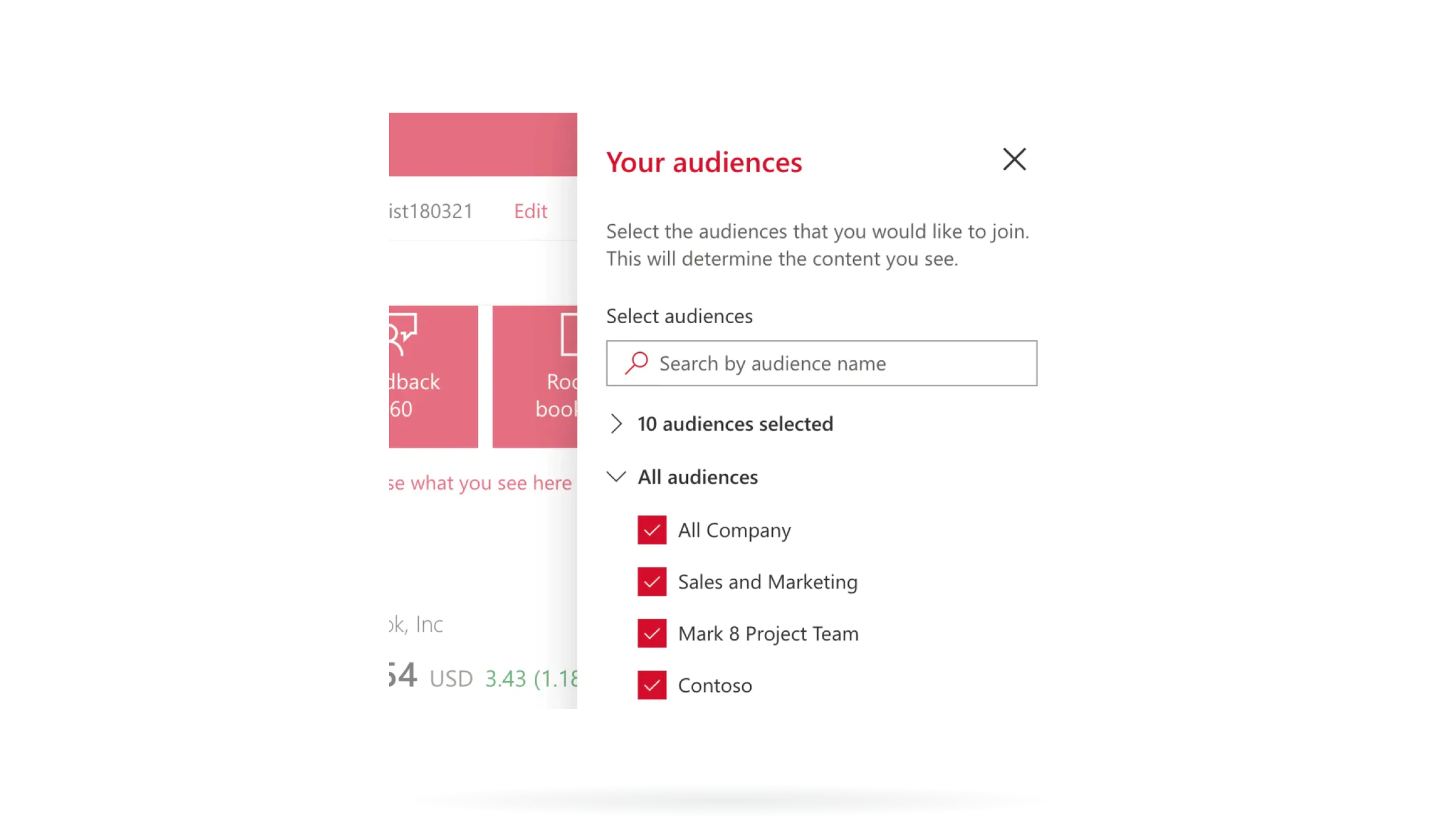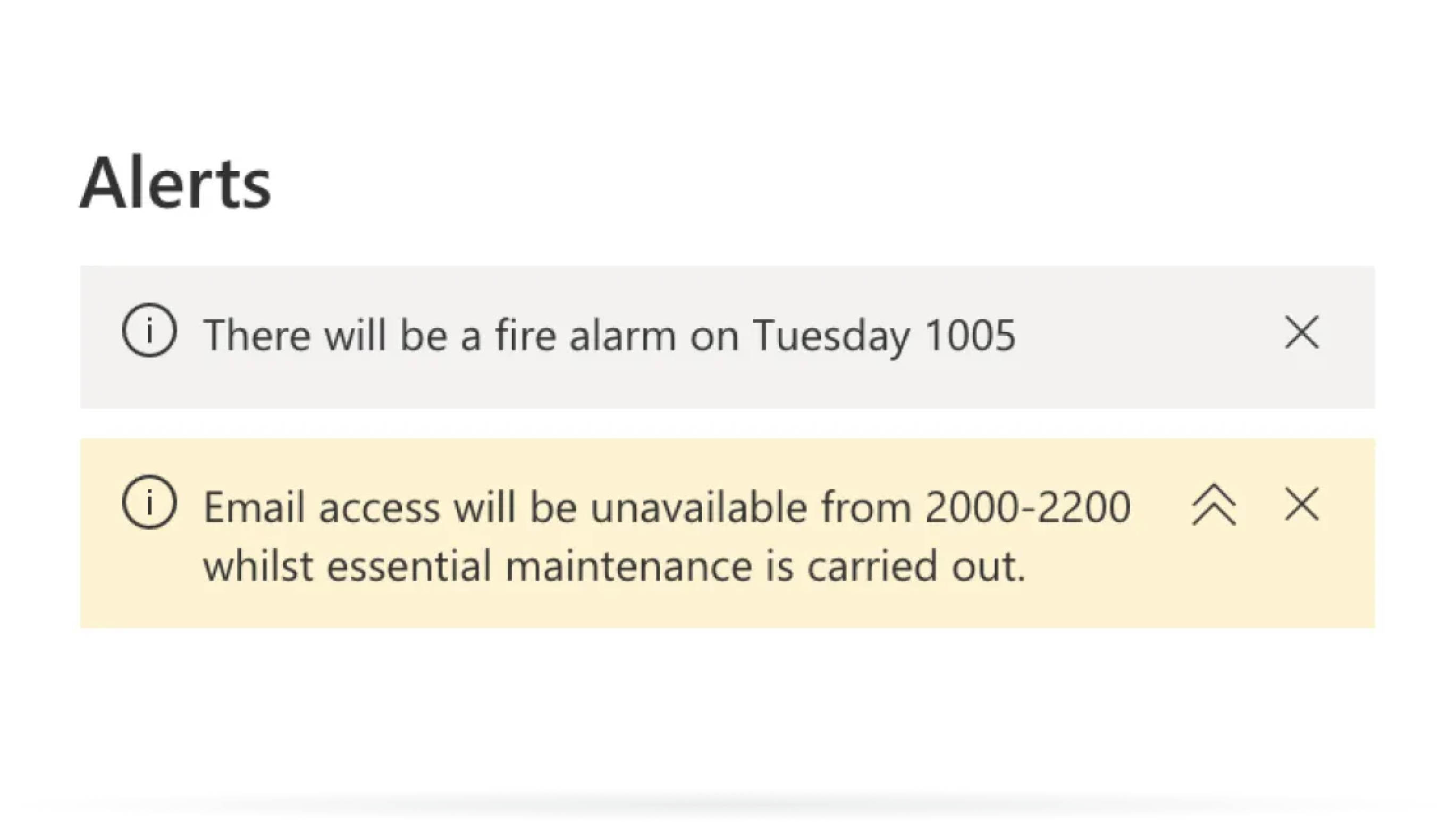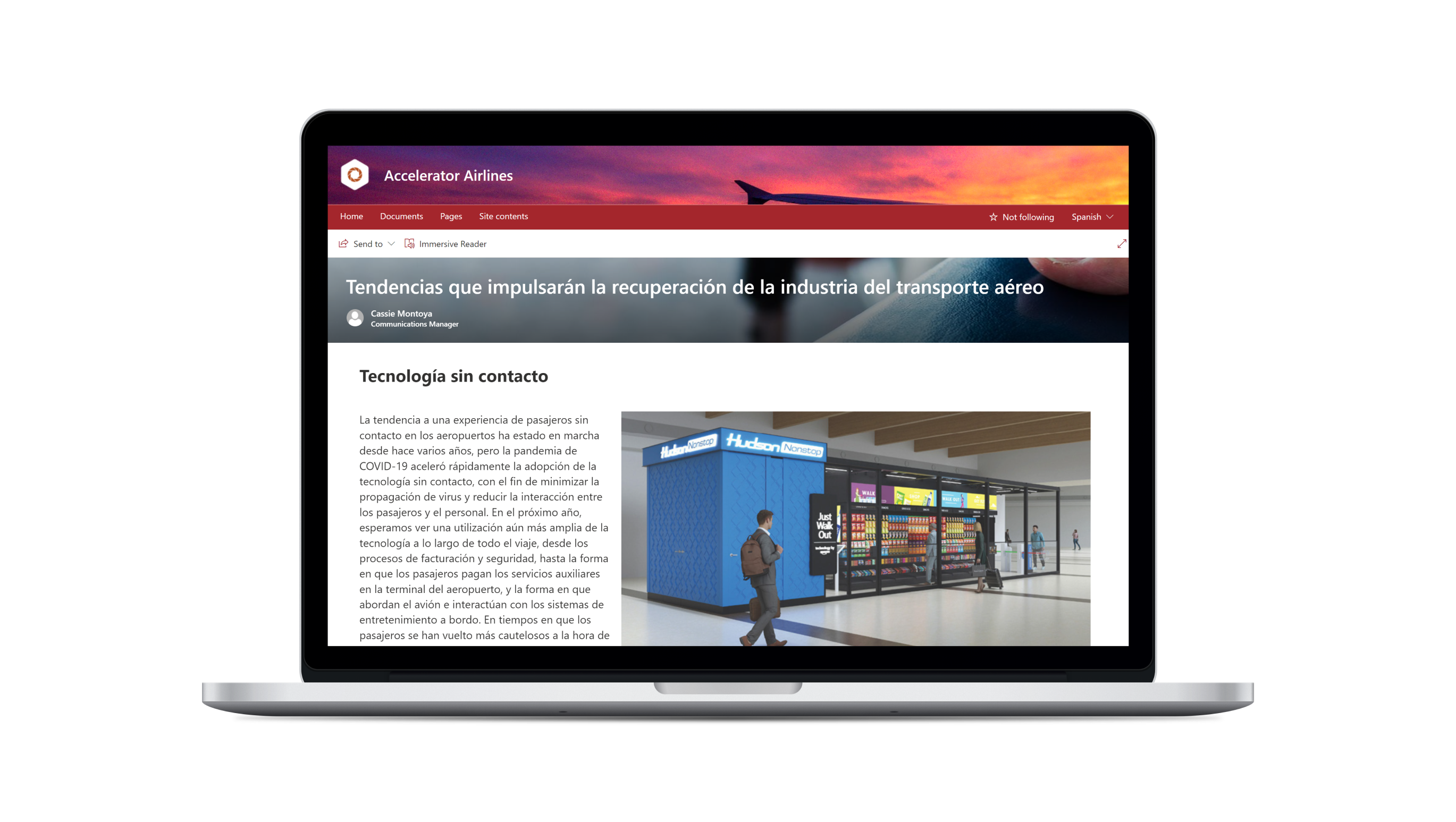
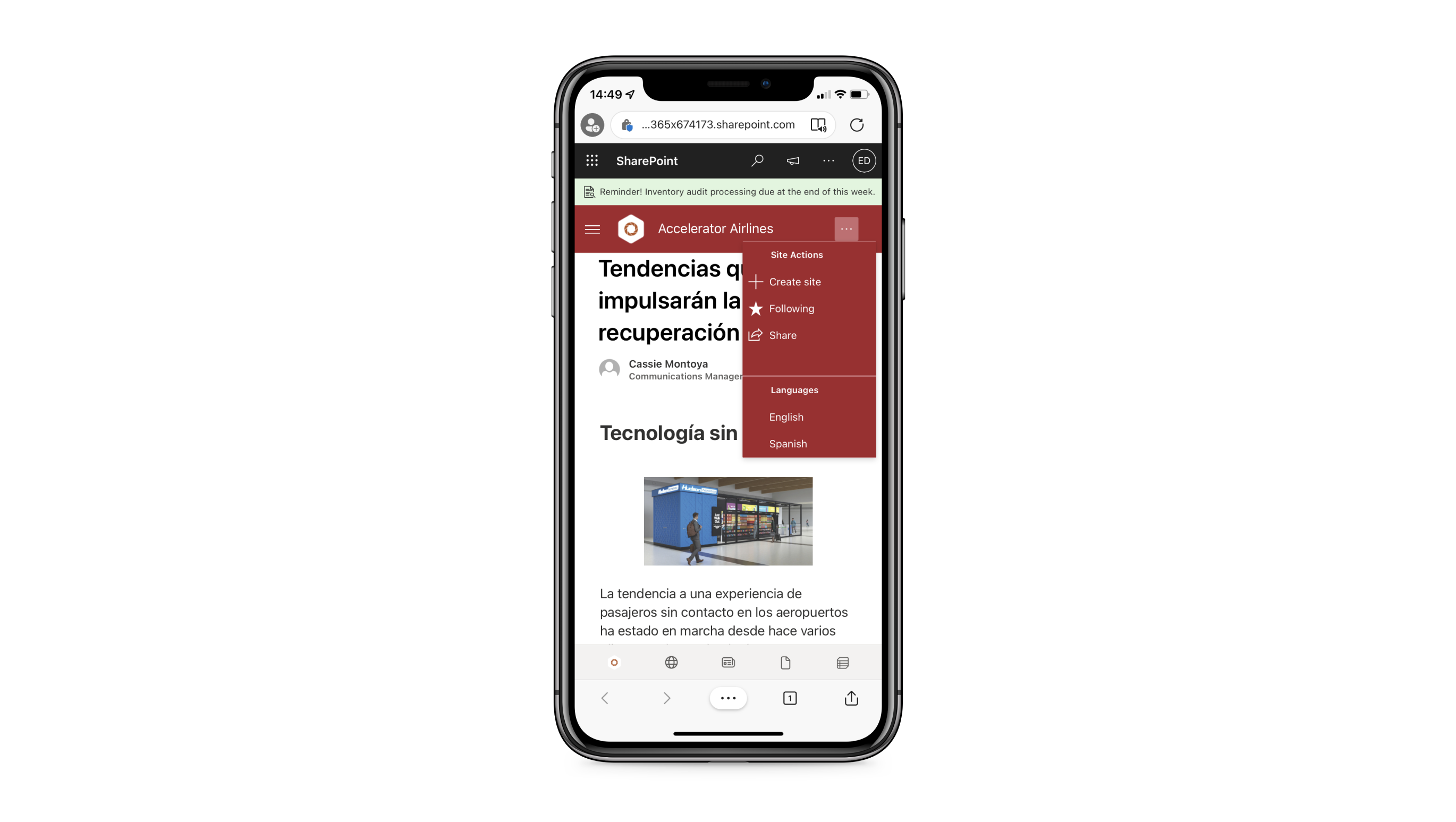

Whilst SharePoint Online offers a robust platform for enterprise-grade multilingual intranets, a key feature limitation is the automatic translation of content. Intranet editors are often challenged with the task of manually translating content in SharePoint Online to serve a multilingual audience, which requires significant time and effort to reach a published state.
Translator for SharePoint relieves content editors of this manual task and allows you to automate the translation of your SharePoint site content in an instant. Helping you to deliver the translated information your users need at speed and at scale.

Explore the transformative potential of Translator for SharePoint for your intranet
In a global workforce it's important to make sure that your communications reach everyone. Too often the language of headquarters is the only language messages are delivered in.
Translator for SharePoint works alongside the out-of-the-box multilingual toolset to enable you to easily distribute your messages in the language of your users.
If you require your translation to be tailored specifically for your organization, Translator for SharePoint provides support for custom translation from Microsoft Foundry. This enables you to train your translator with a dictionary of recognized words and phrases.

Explore the transformative potential of Translator for SharePoint for your intranet
In a global workforce it's important to make sure that your communications reach everyone. Too often the language of headquarters is the only language messages are delivered in.
Translator for SharePoint works alongside the out-of-the-box multilingual toolset to enable you to easily distribute your messages in the language of your users.
If you require your translation to be tailored specifically for your organization, Translator for SharePoint provides support for custom translation from Microsoft Foundry. This enables you to train your translator with a dictionary of recognized words and phrases.

Knowledge Base
Questions? We’ve got answers.
Explore our Knowledge Base to quickly get the information you need about the Translator for SharePoint solution. From setup tips to feature guidance, we make it easy to get the most out of Translator for SharePoint for your intranet.