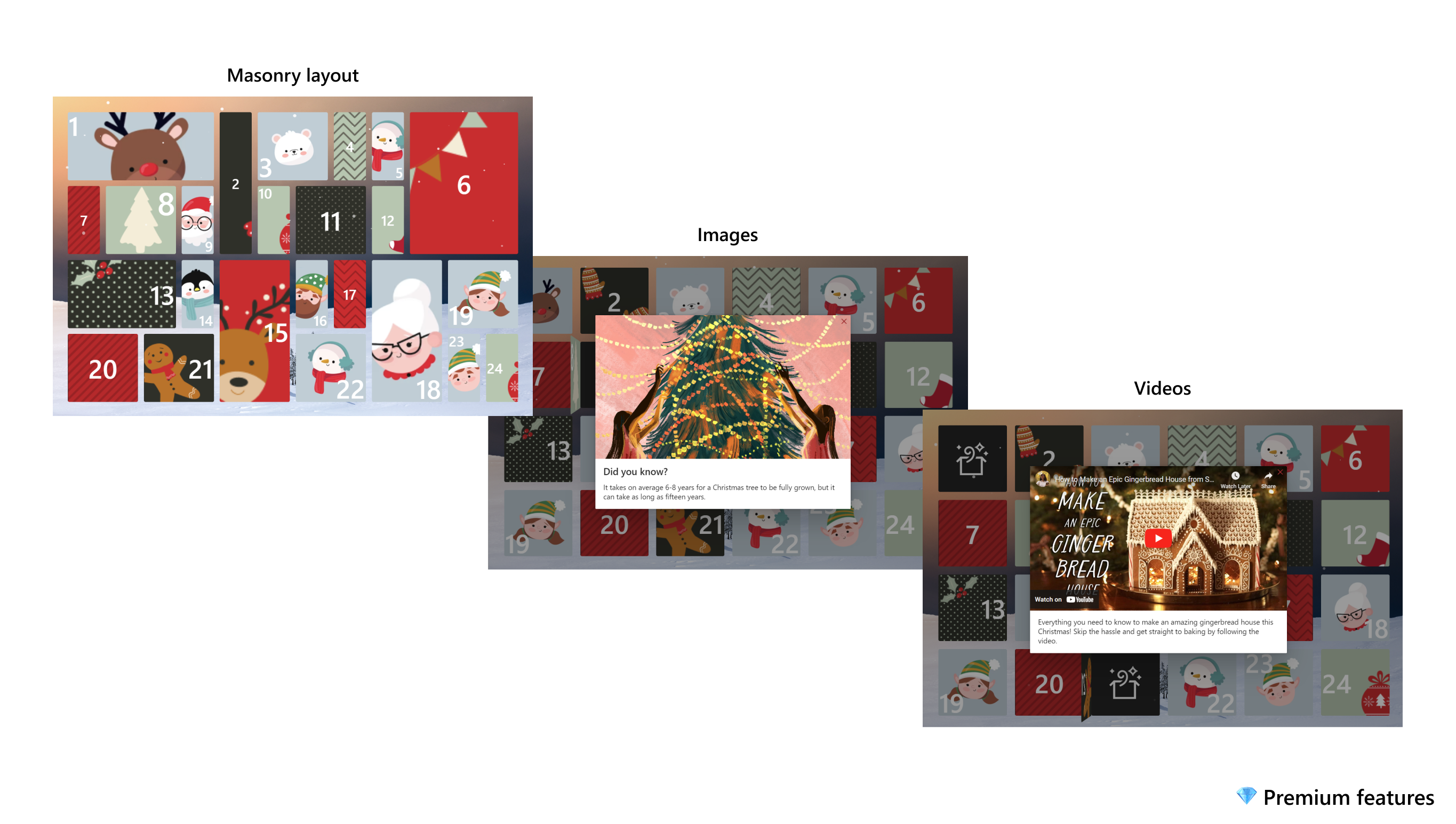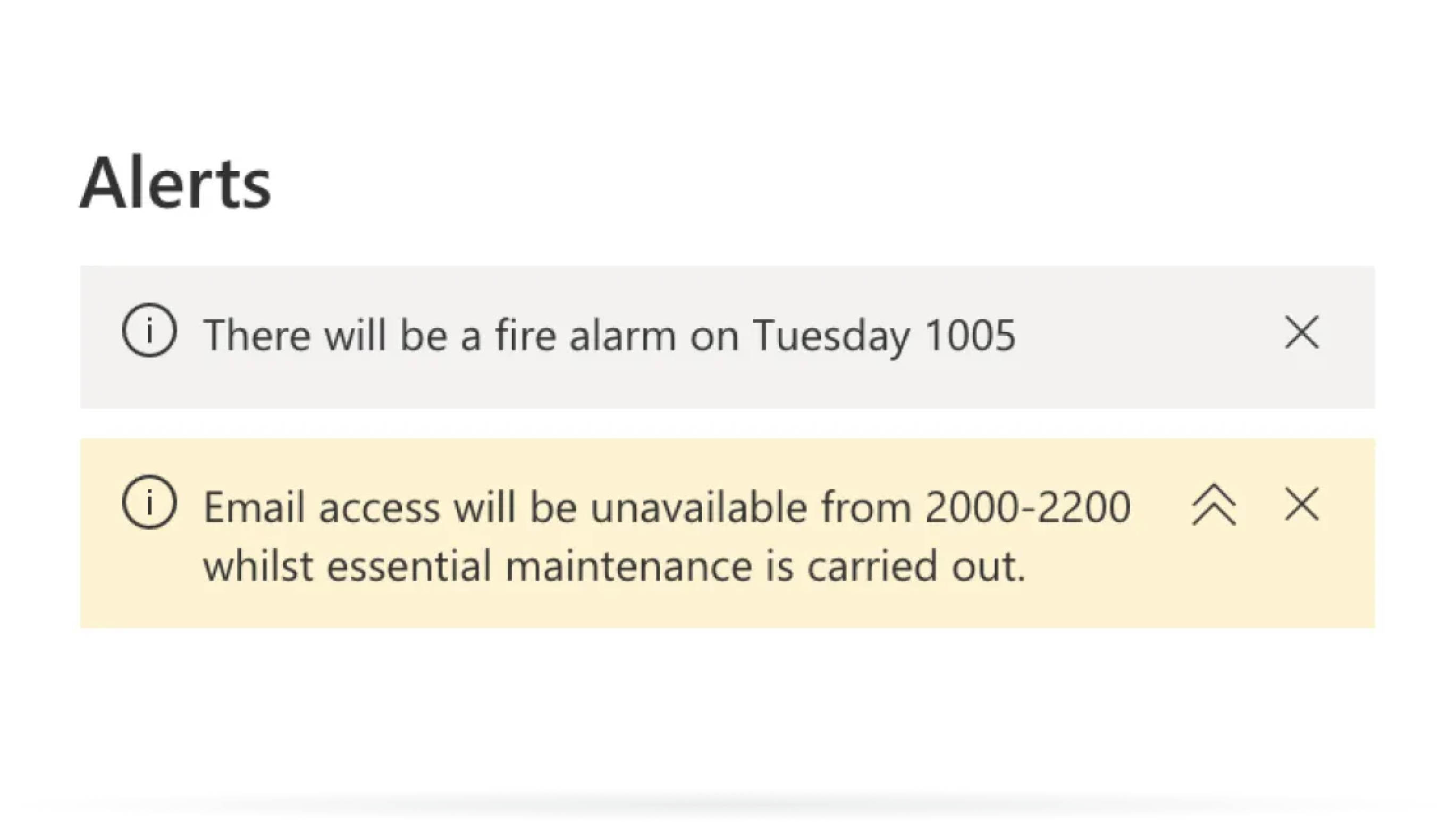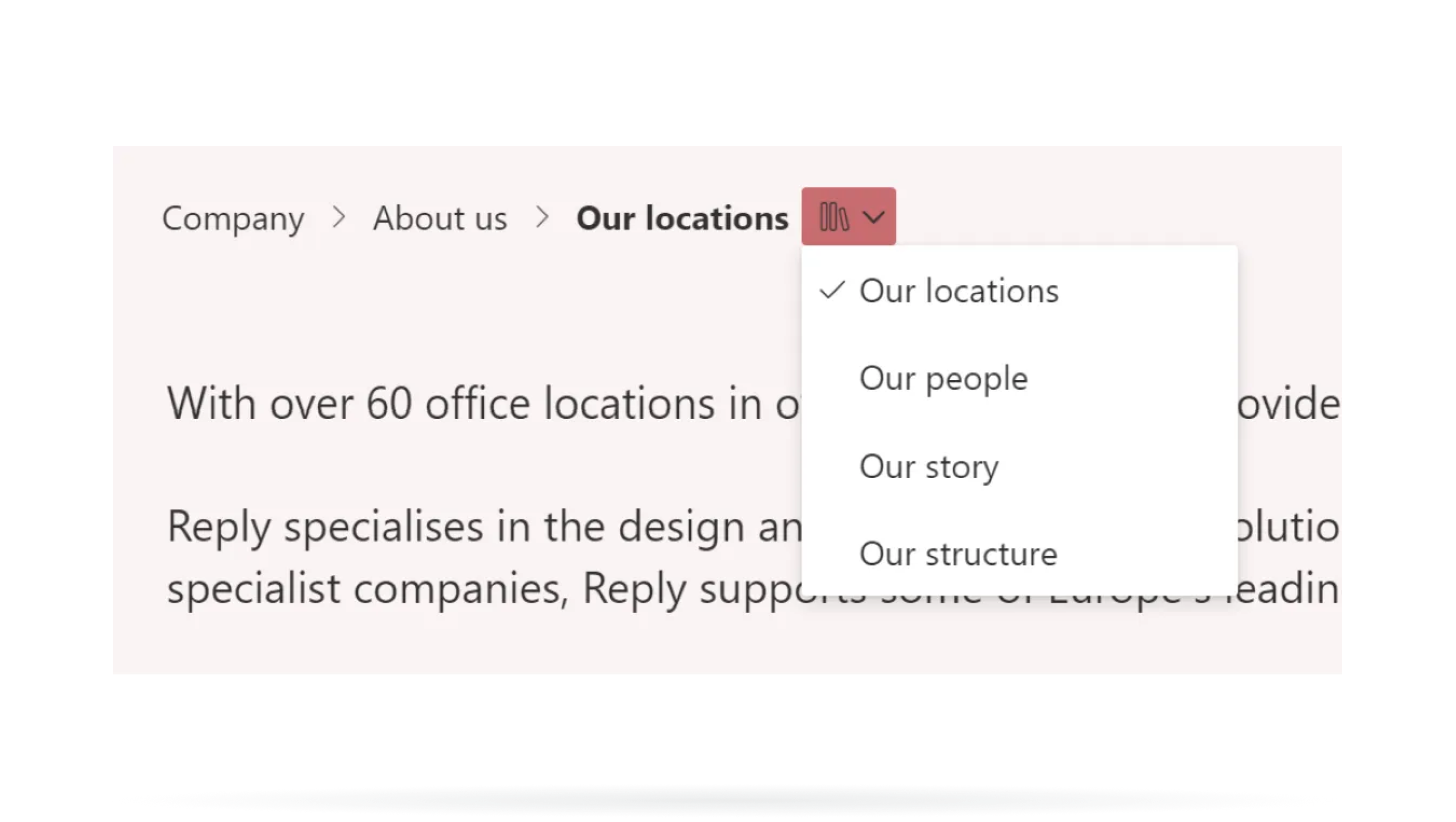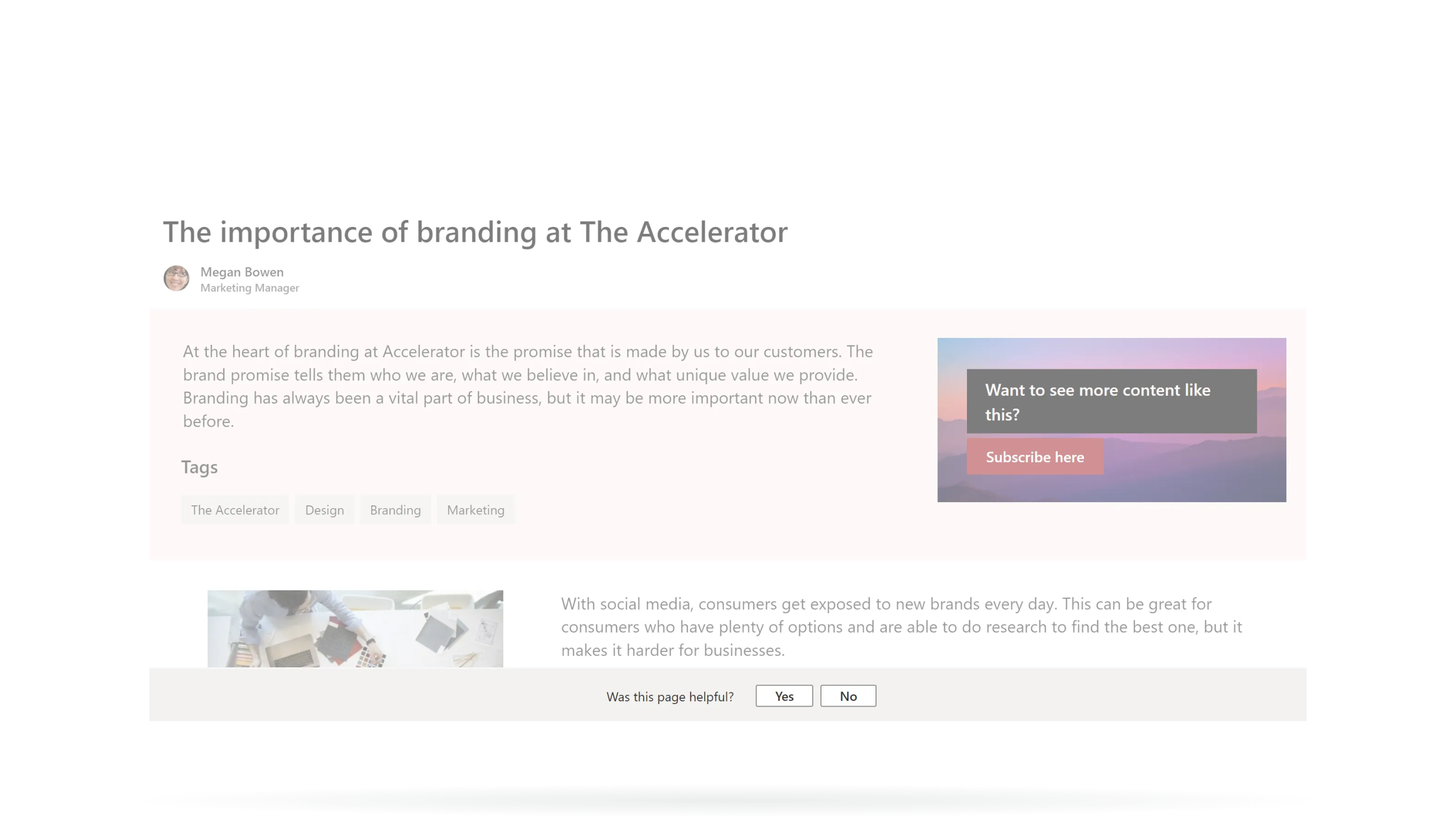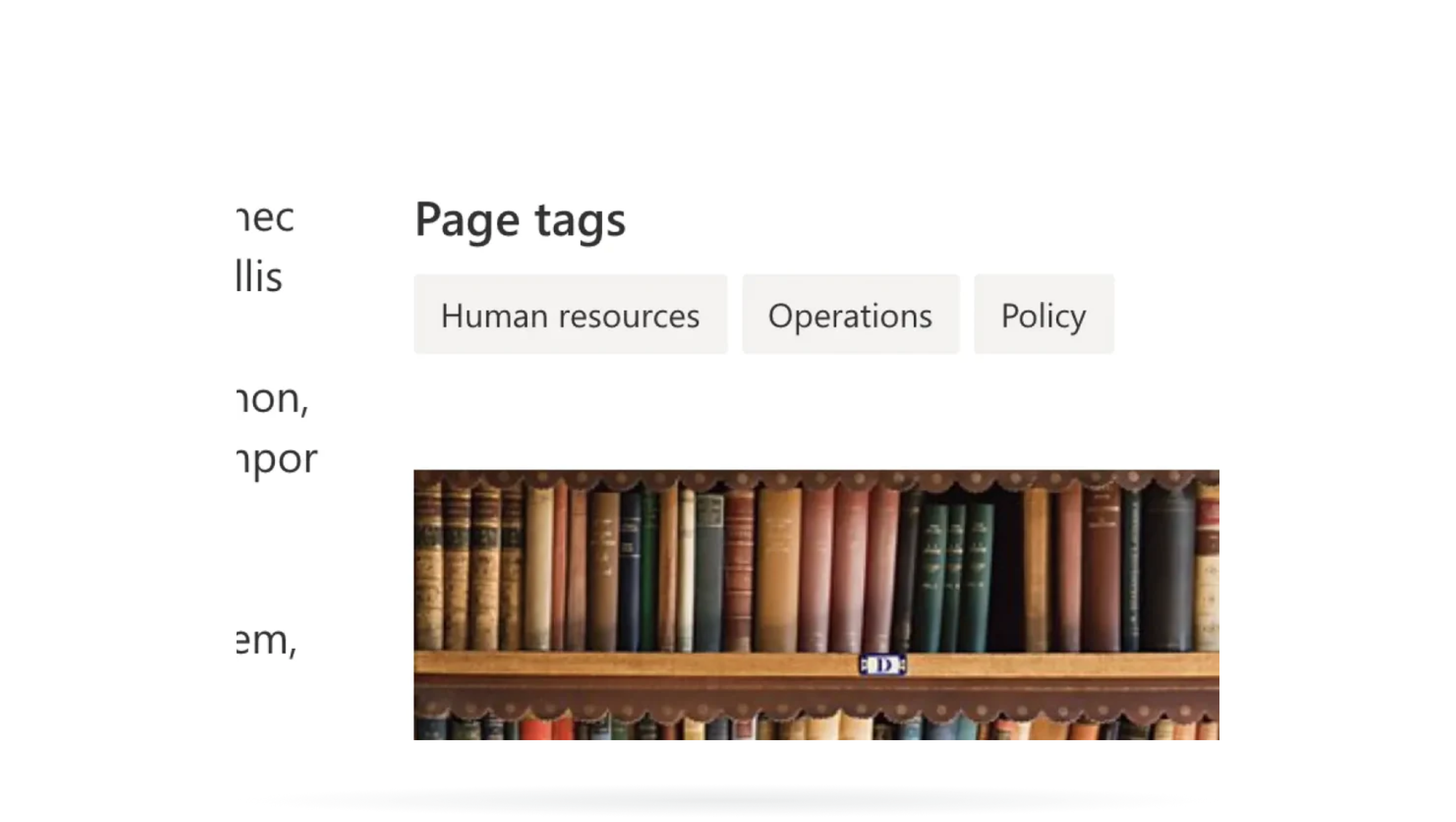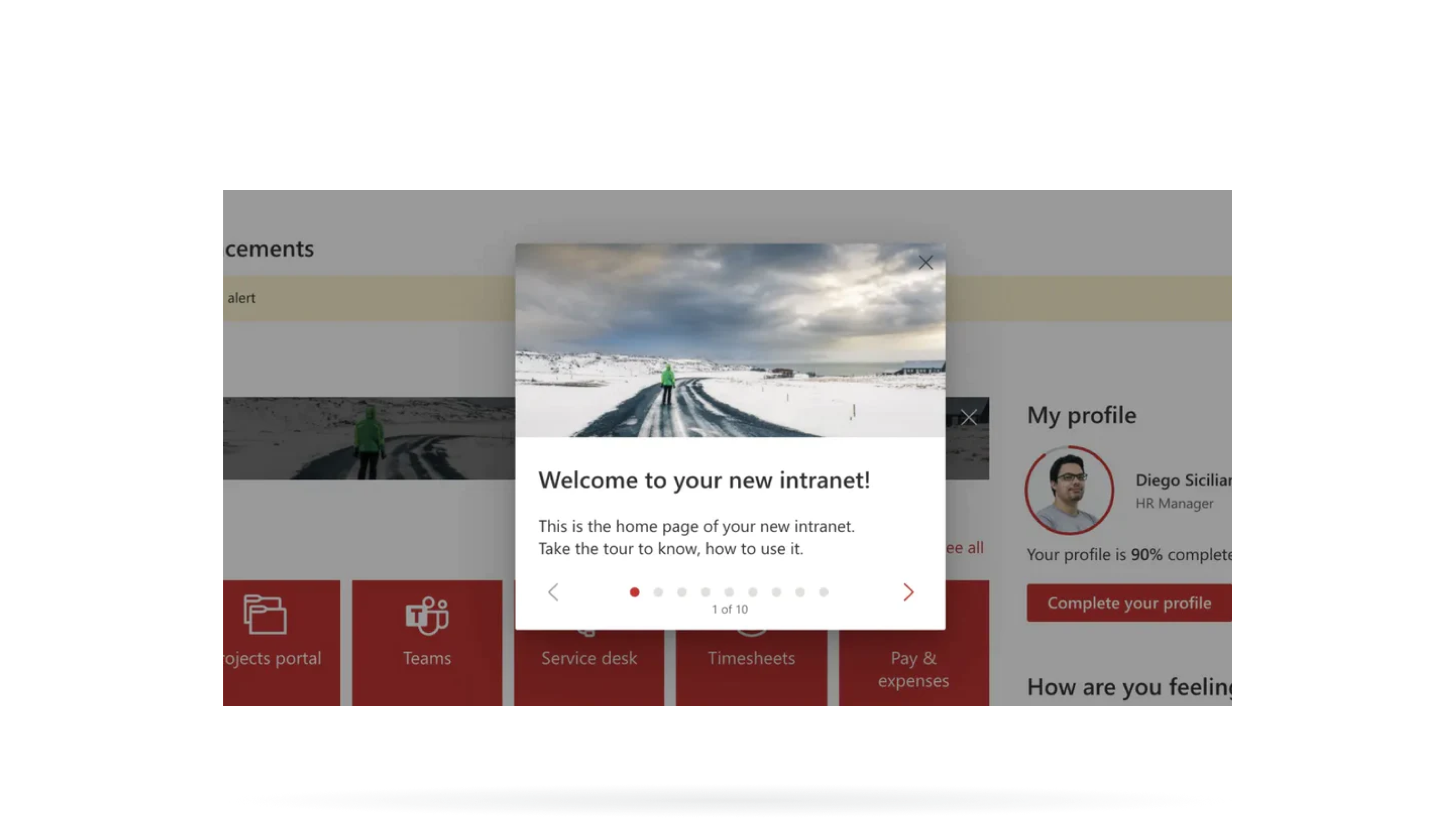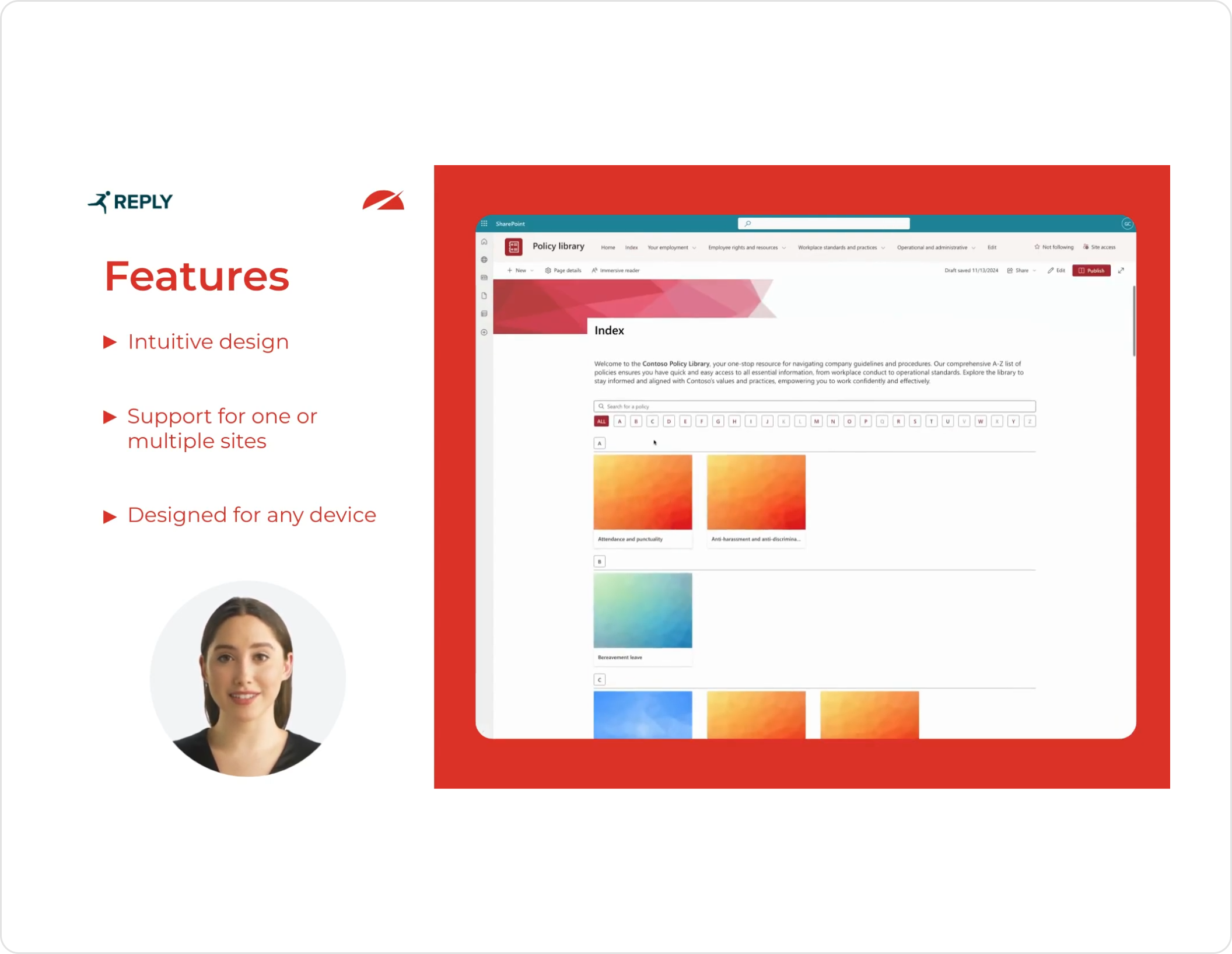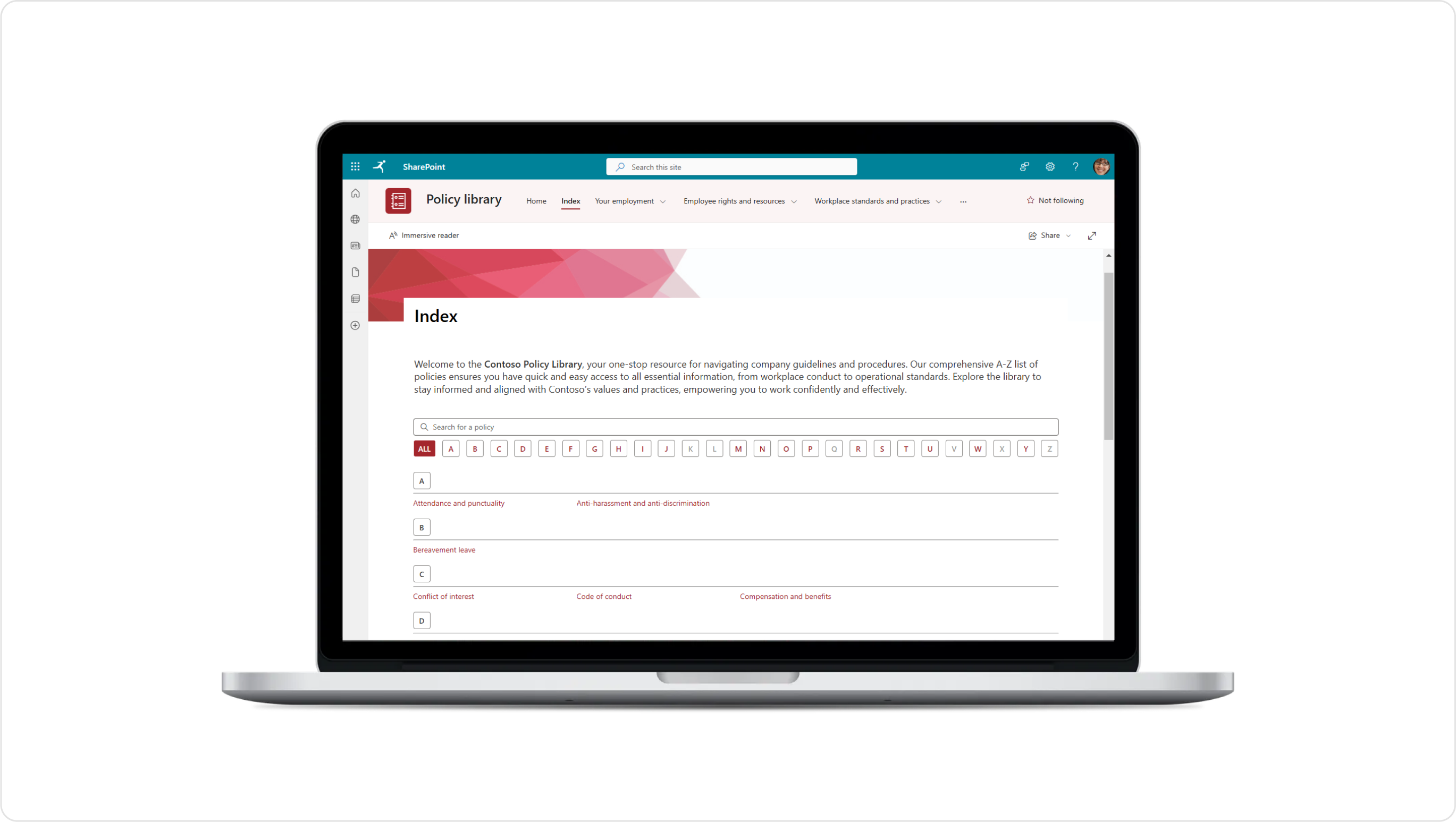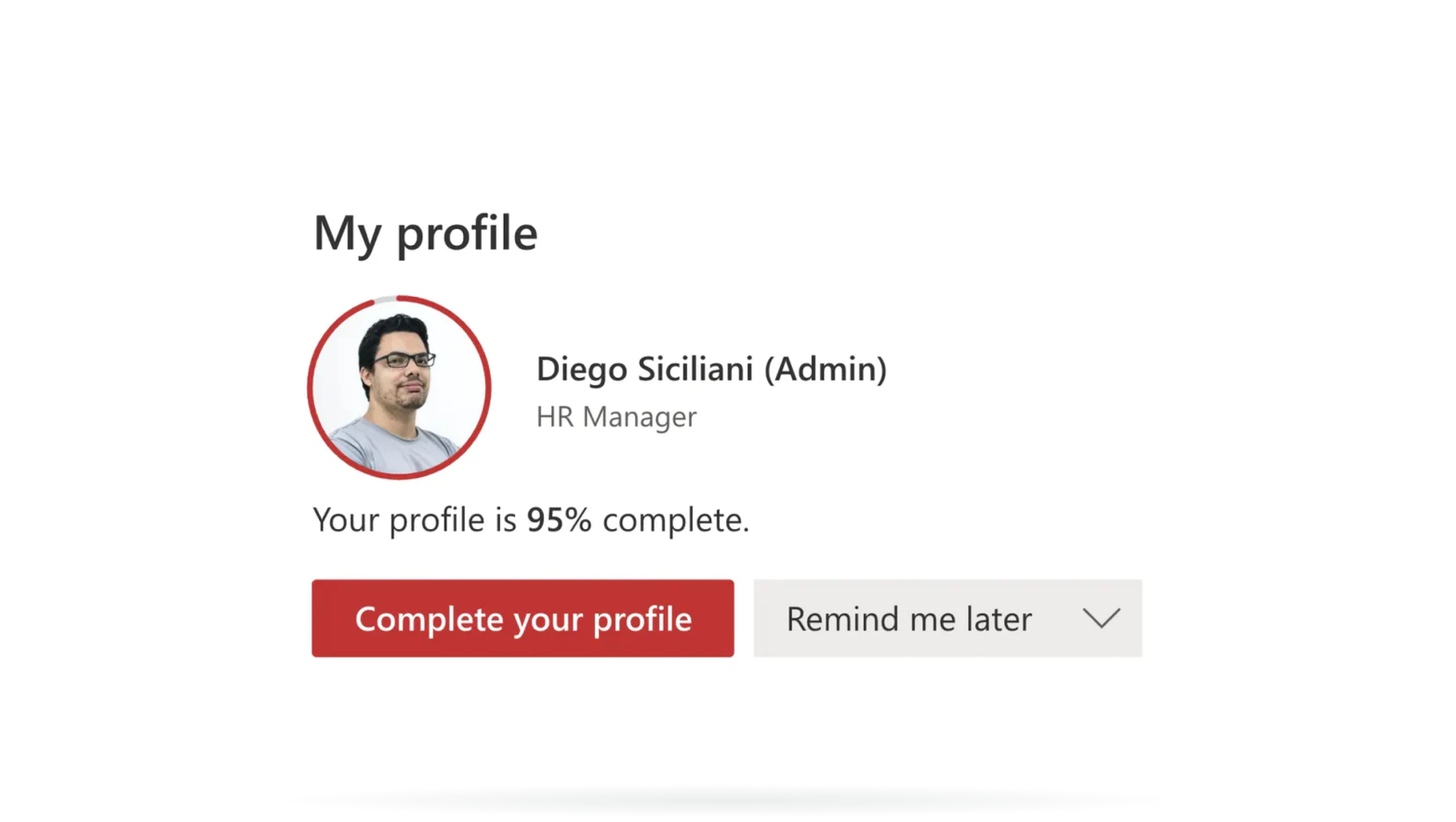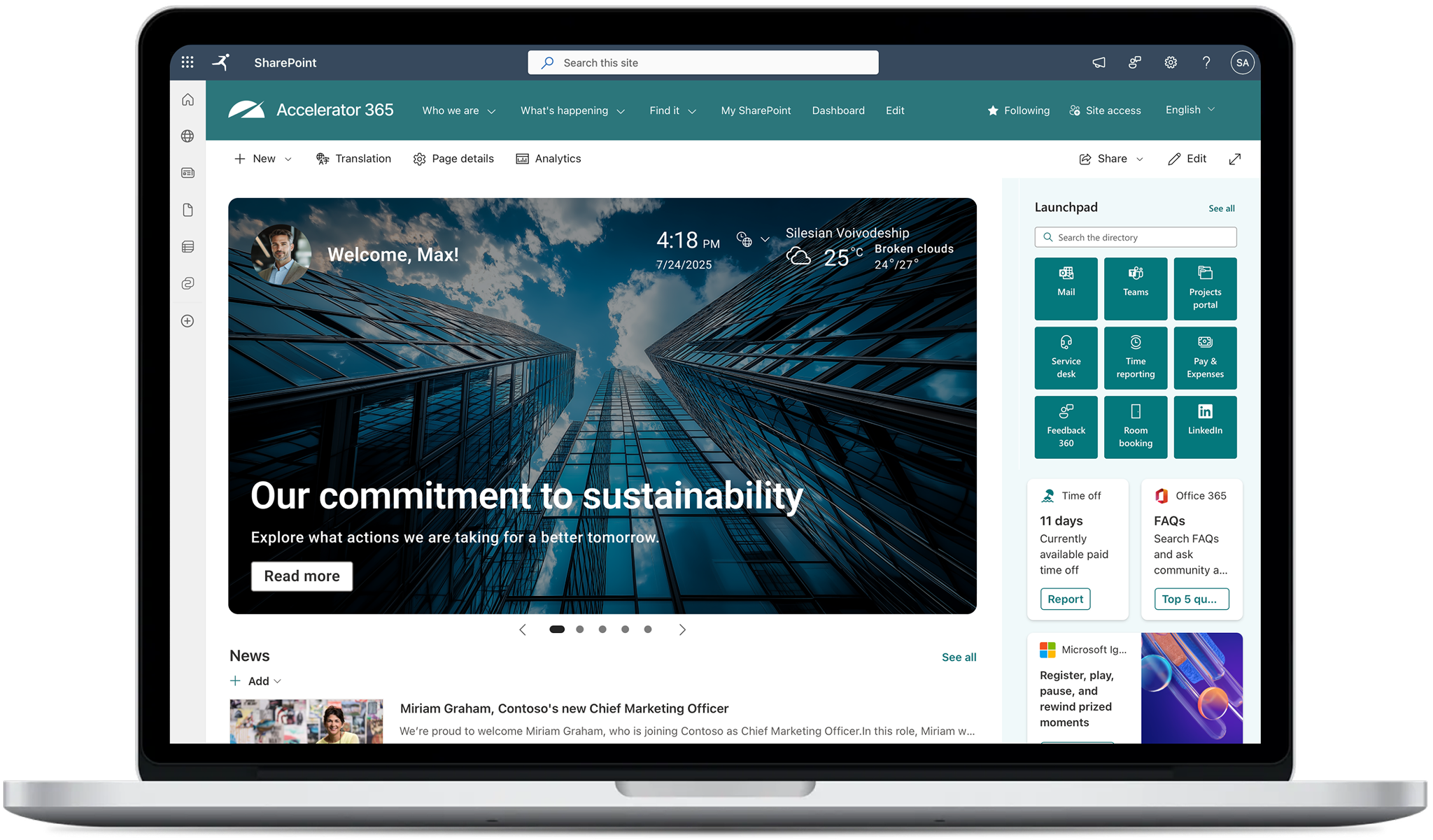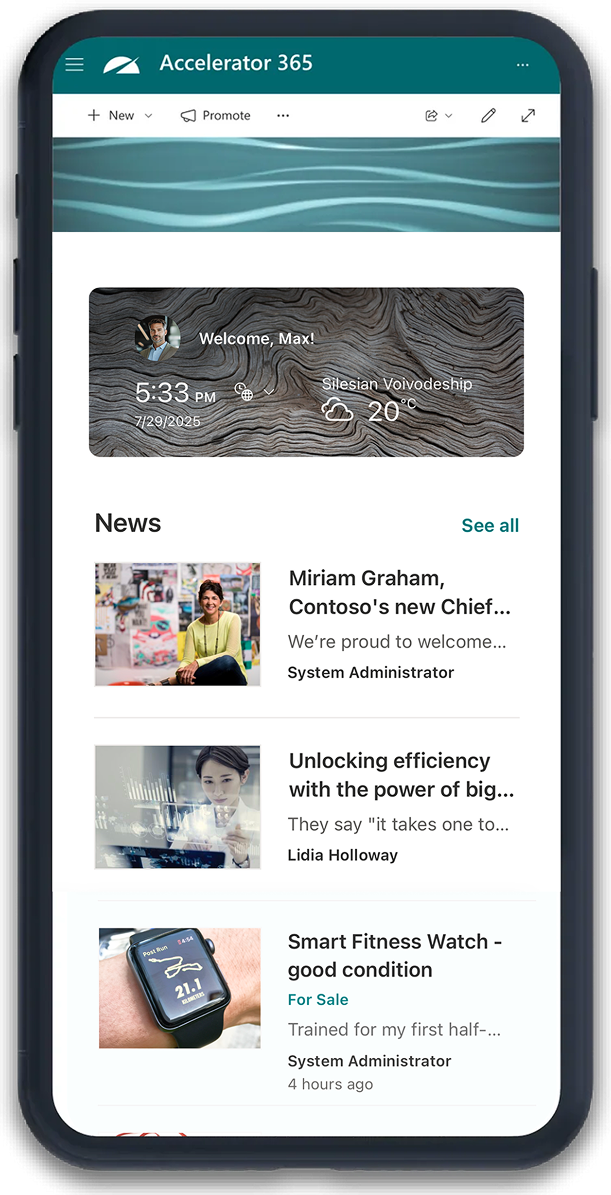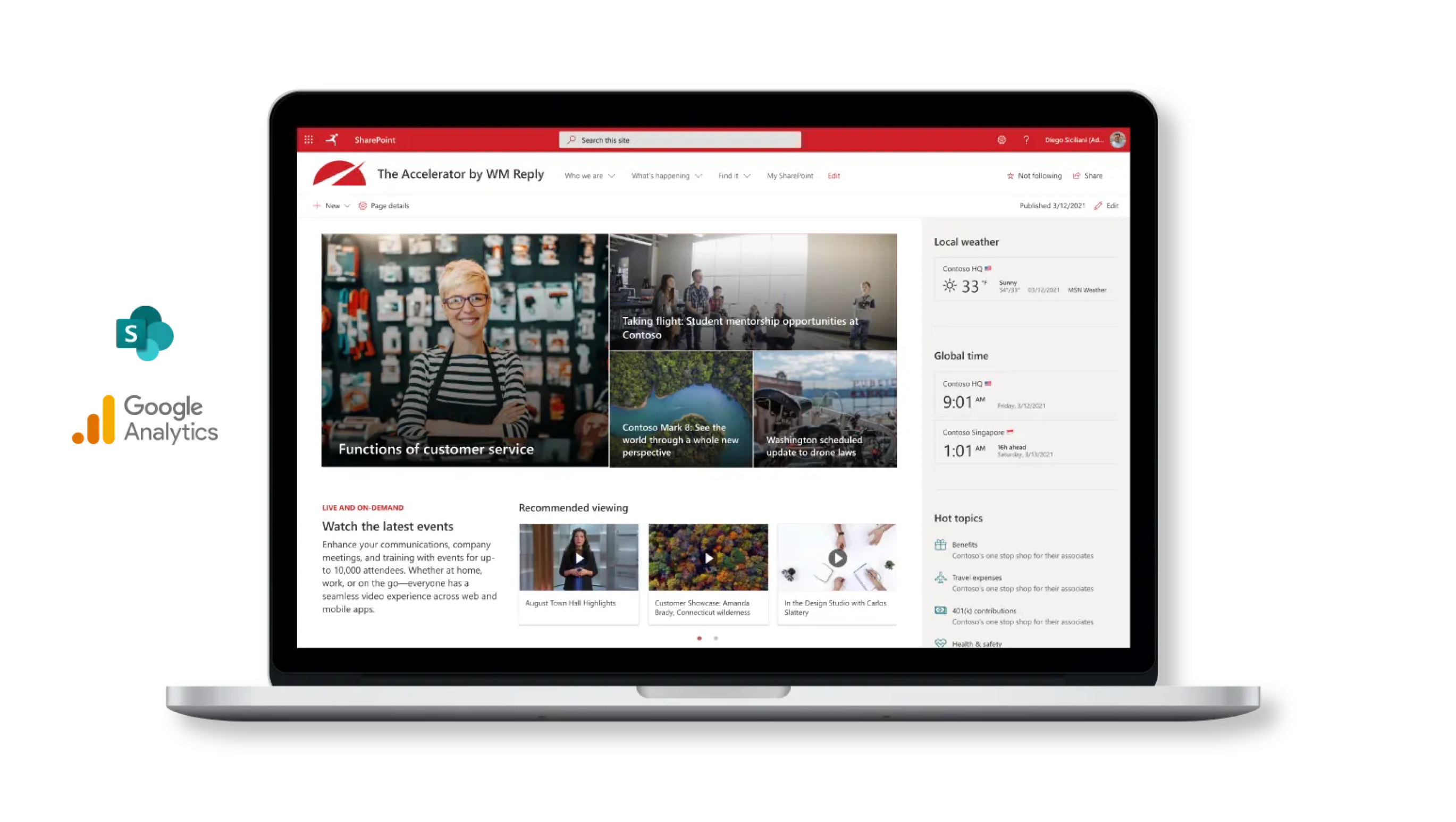
Unlock the full potential of your SharePoint intranet with the Site Analytics app from Accelerator 365. By seamlessly integrating with Google Tag Manager and Analytics, this app provides real-time insights into engagement on your intranet.
Dive deeper than native SharePoint analytics allows, with advanced metrics including most visited pages and sites, user visits by country or city, and average engagement time. Make data-driven decisions to enhance your intranet experience!
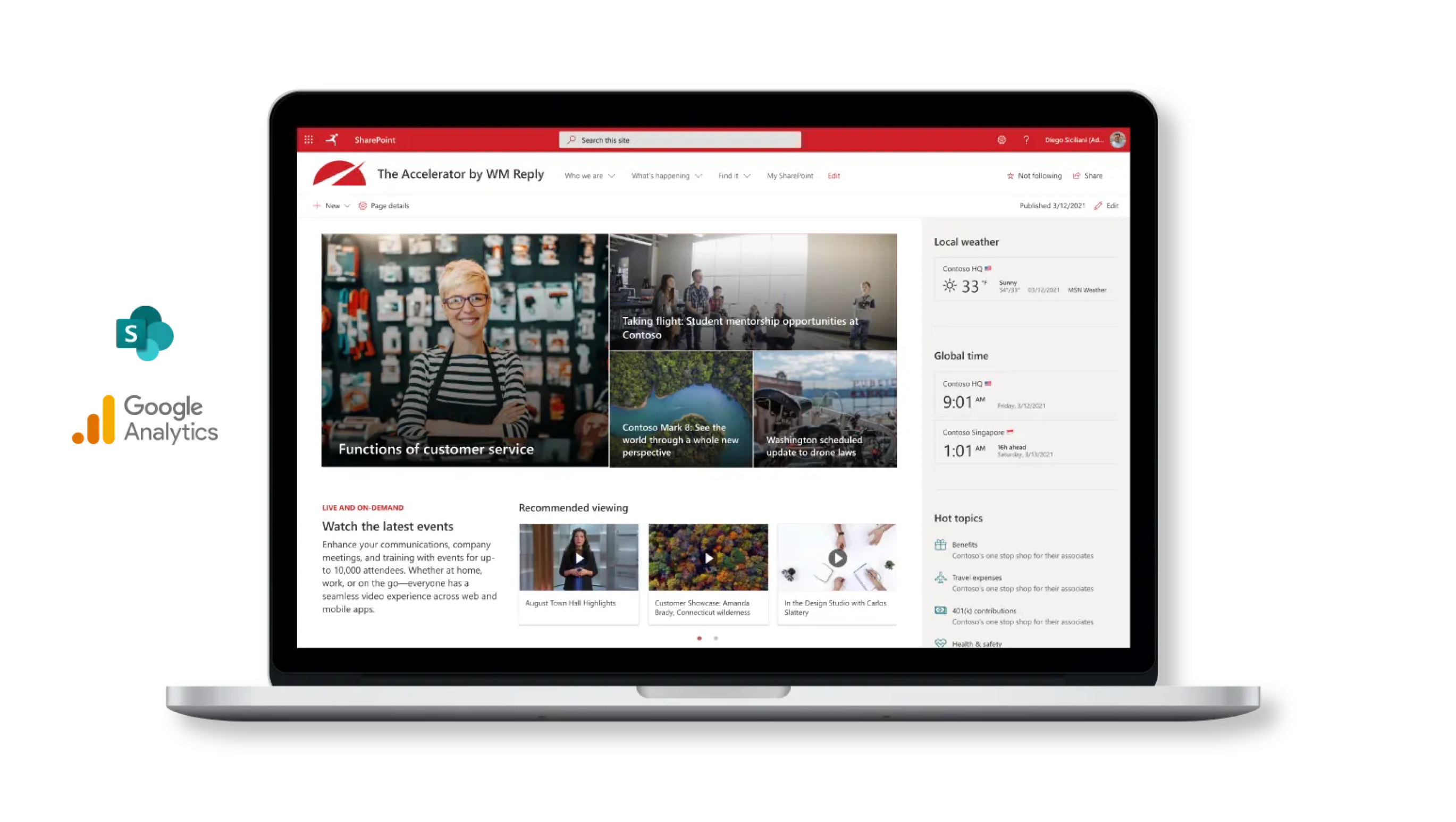
Powerful analytics for smarter intranets
Setting up Site Analytics is remarkably simple, connecting to your Google Tag Manager and Analytics in 4 easy steps.
Moreover, Site Analytics enriches your data collection by incorporating user profile attributes such as department information, while offering the versatility to deploy specialized tracking across various SharePoint environments.
Expand your analytics reach beyond the intranet to capture the complete picture of your digital workplace.

Powerful analytics for smarter intranets
Setting up Site Analytics is remarkably simple, connecting to your Google Tag Manager and Analytics in 4 easy steps.
Moreover, Site Analytics enriches your data collection by incorporating user profile attributes such as department information, while offering the versatility to deploy specialized tracking across various SharePoint environments.
Expand your analytics reach beyond the intranet to capture the complete picture of your digital workplace.

FAQs
Got a question? The chances are that we've already answered it! Browse our frequently asked questions for this app, or view our knowledge base for even more detail.