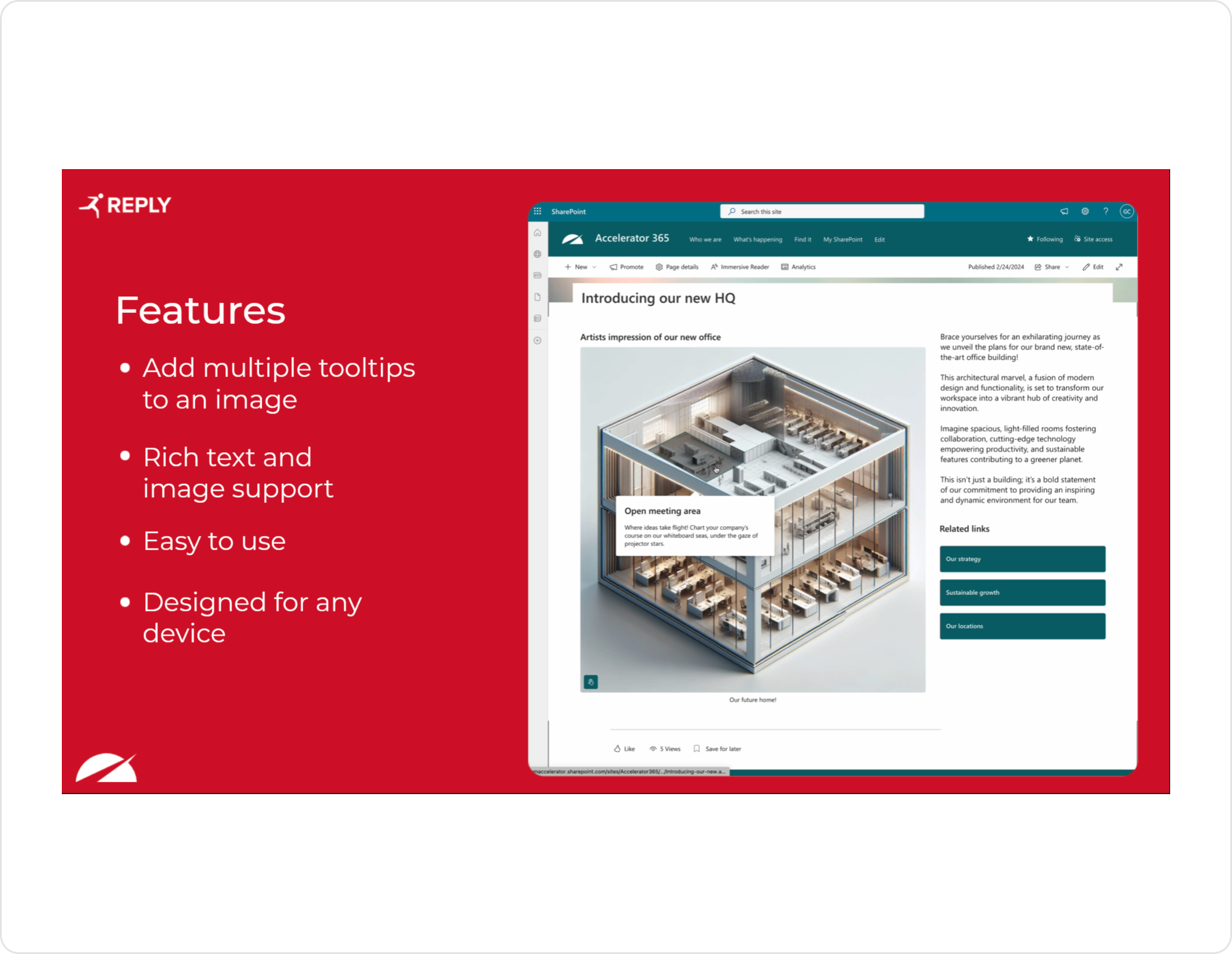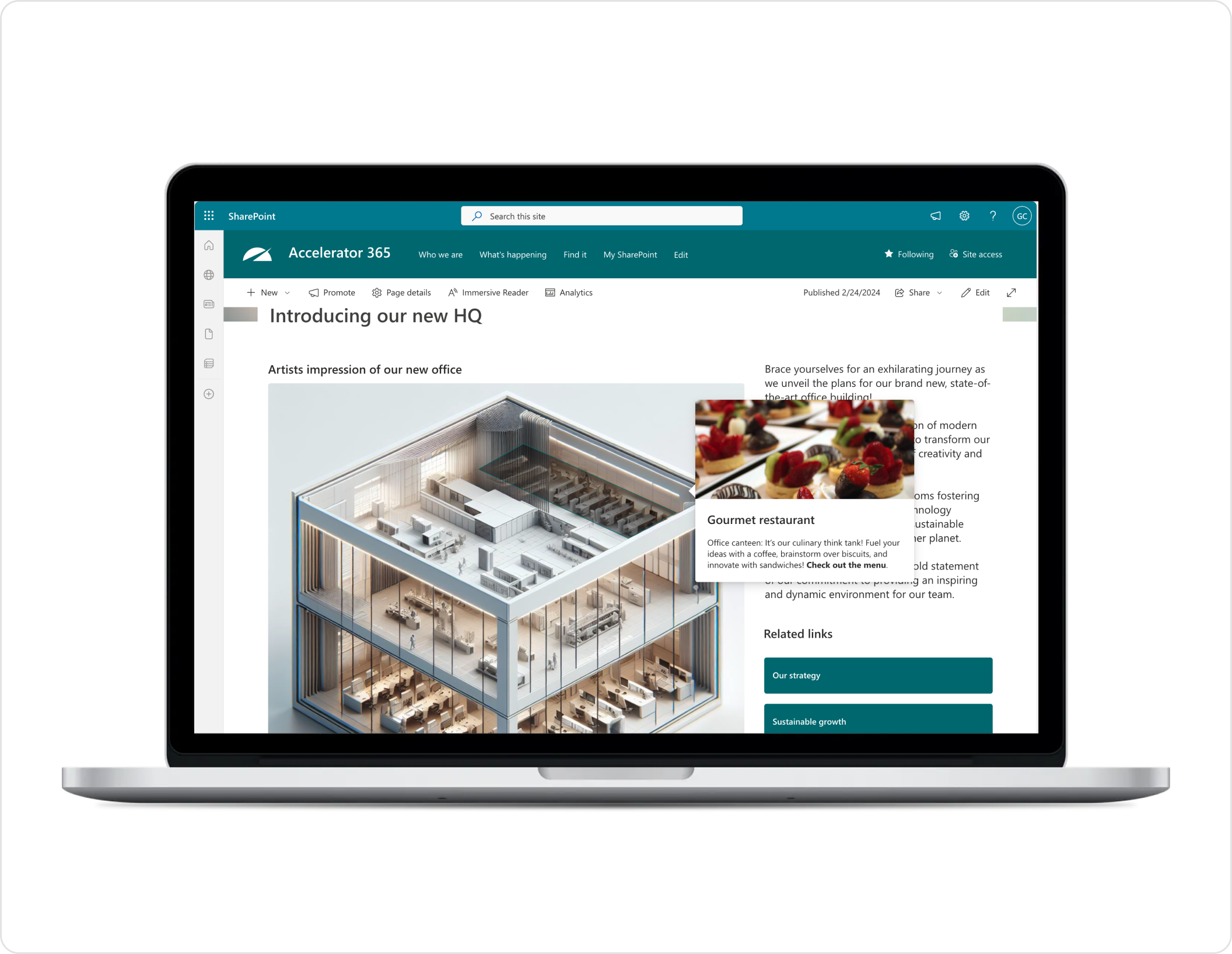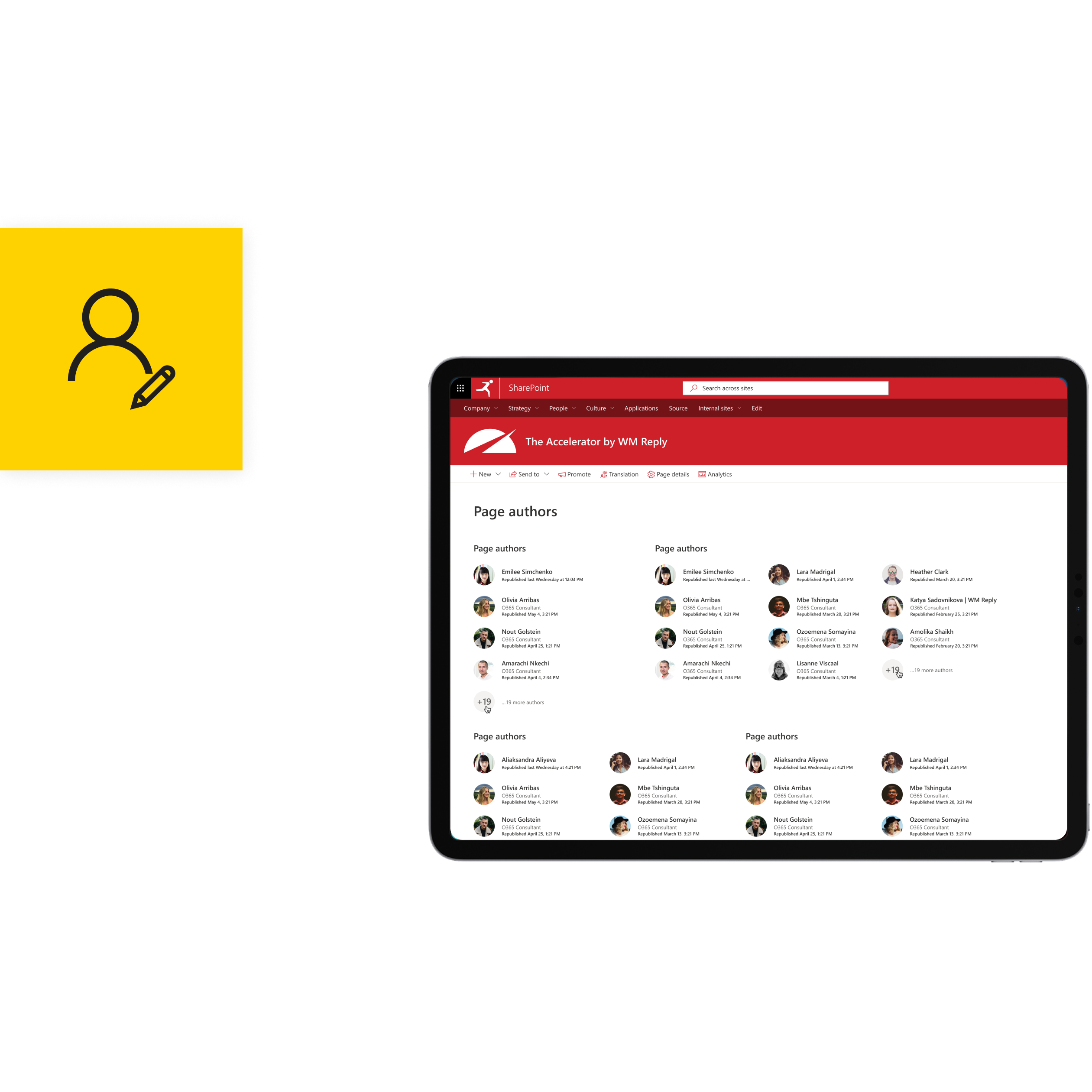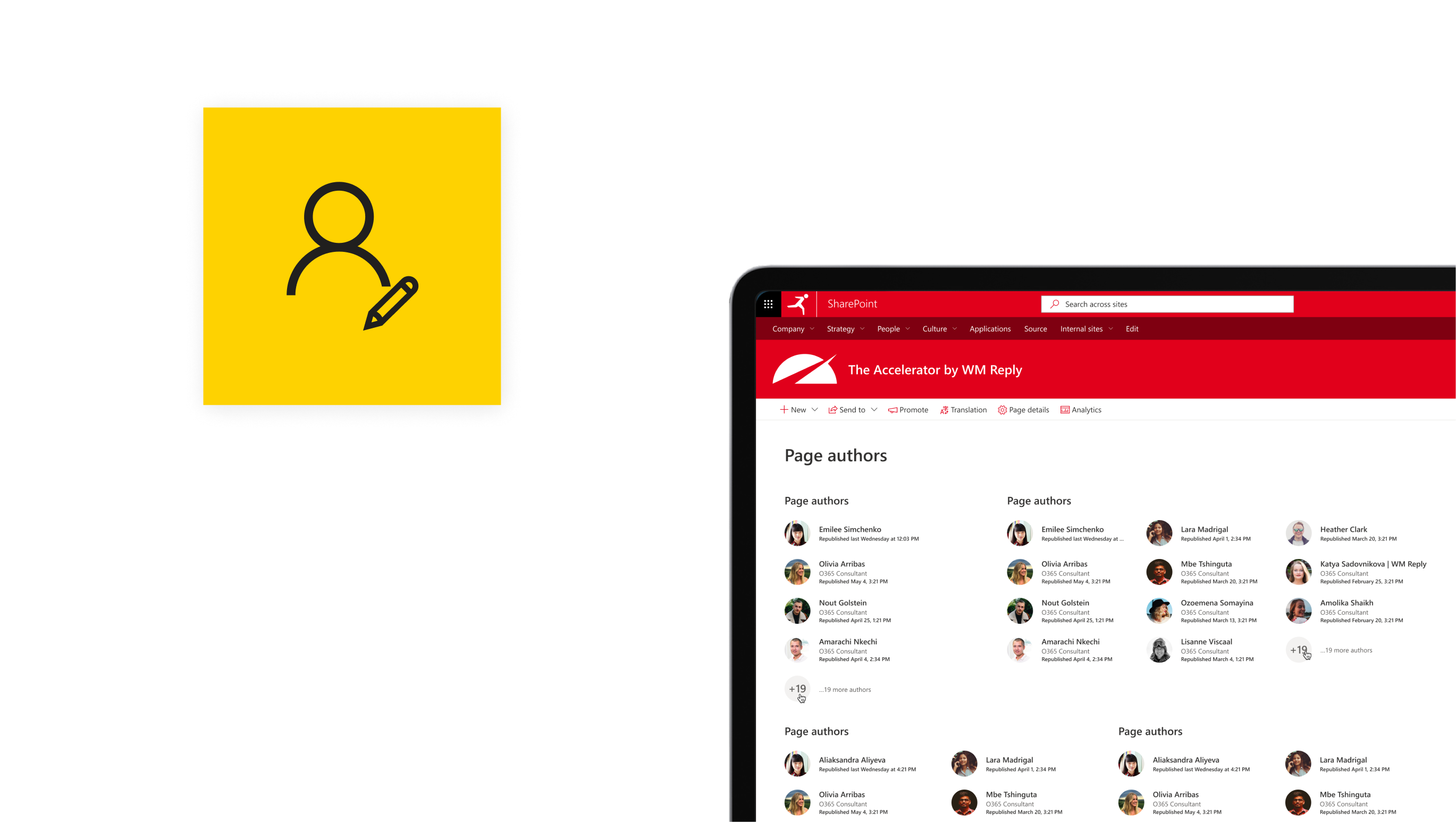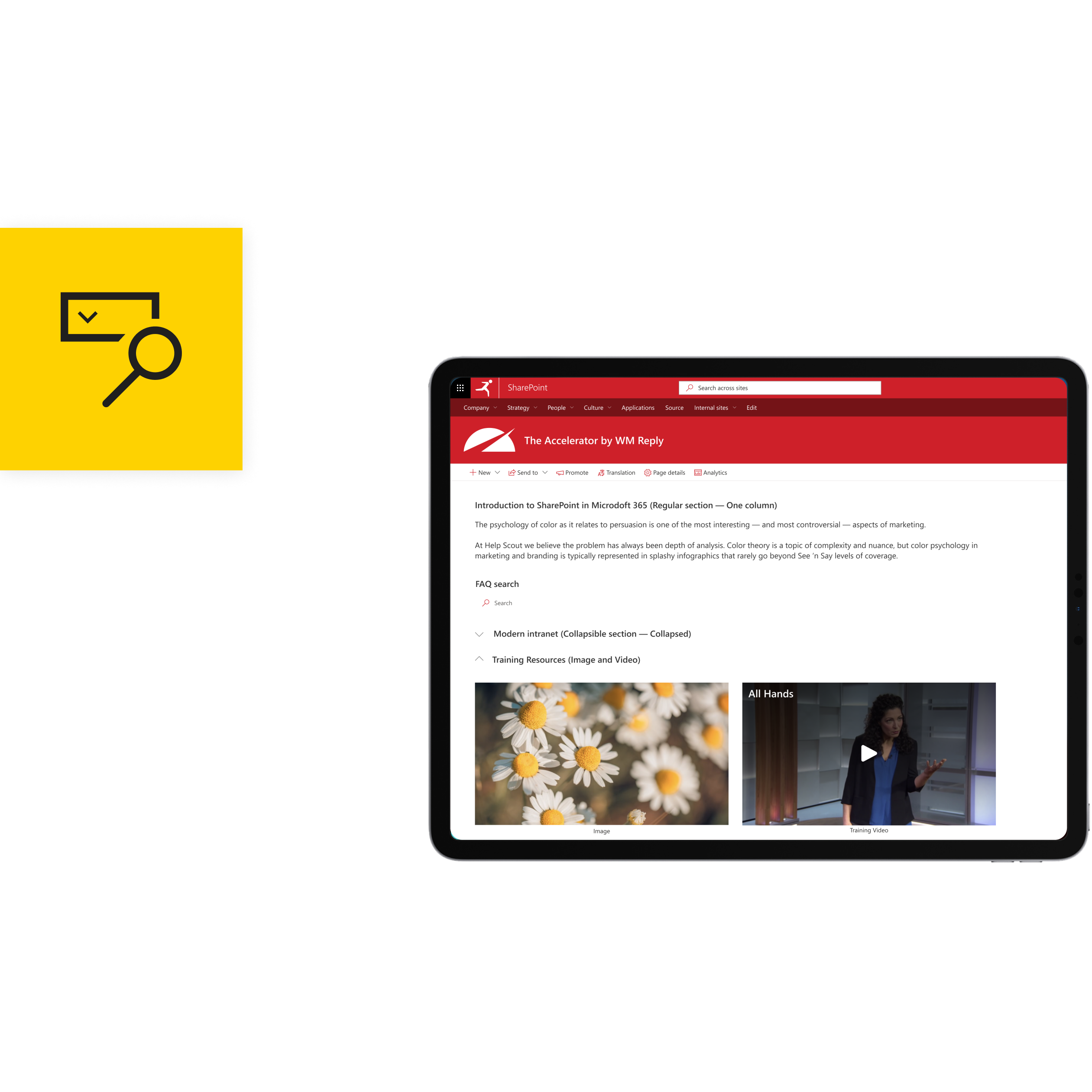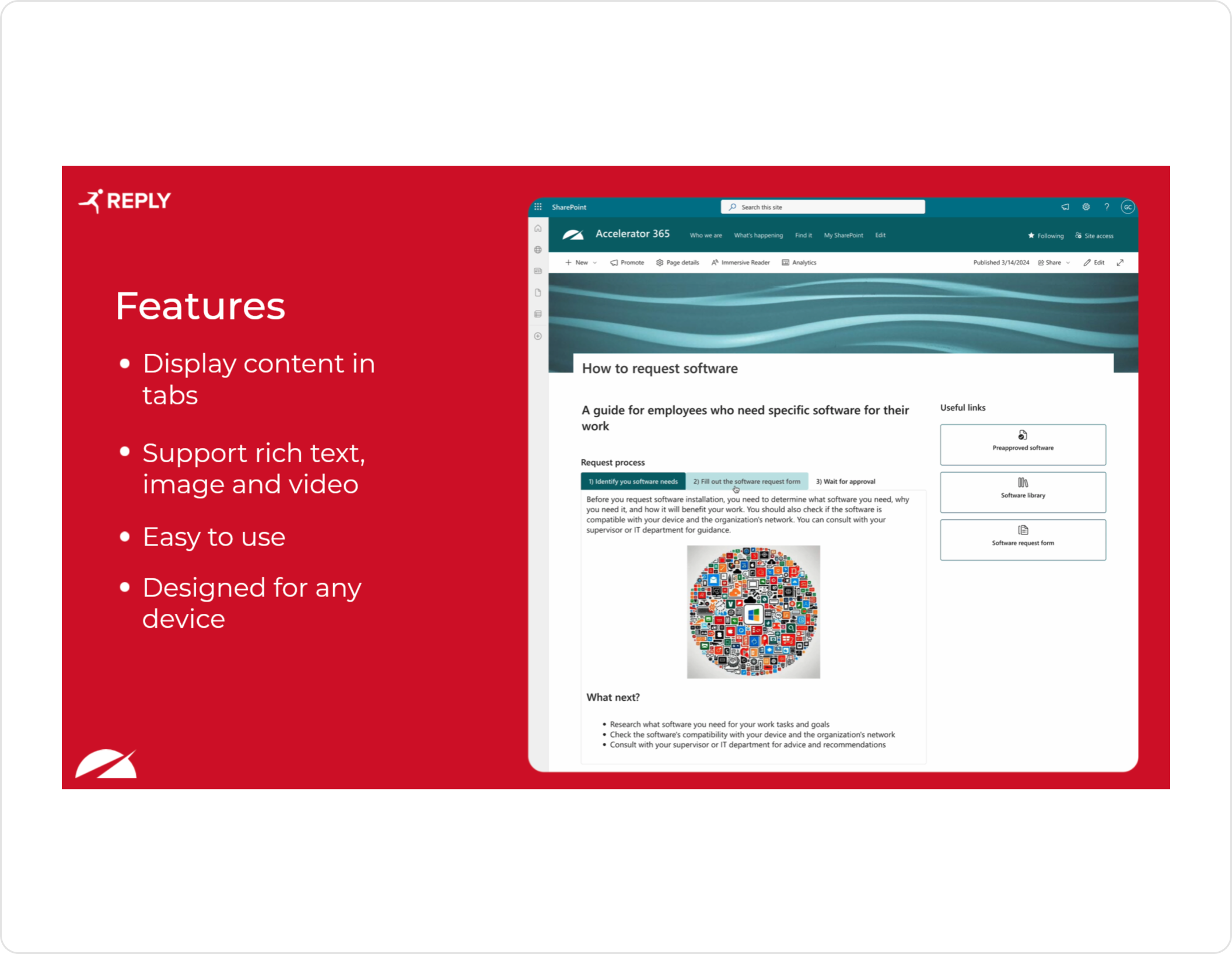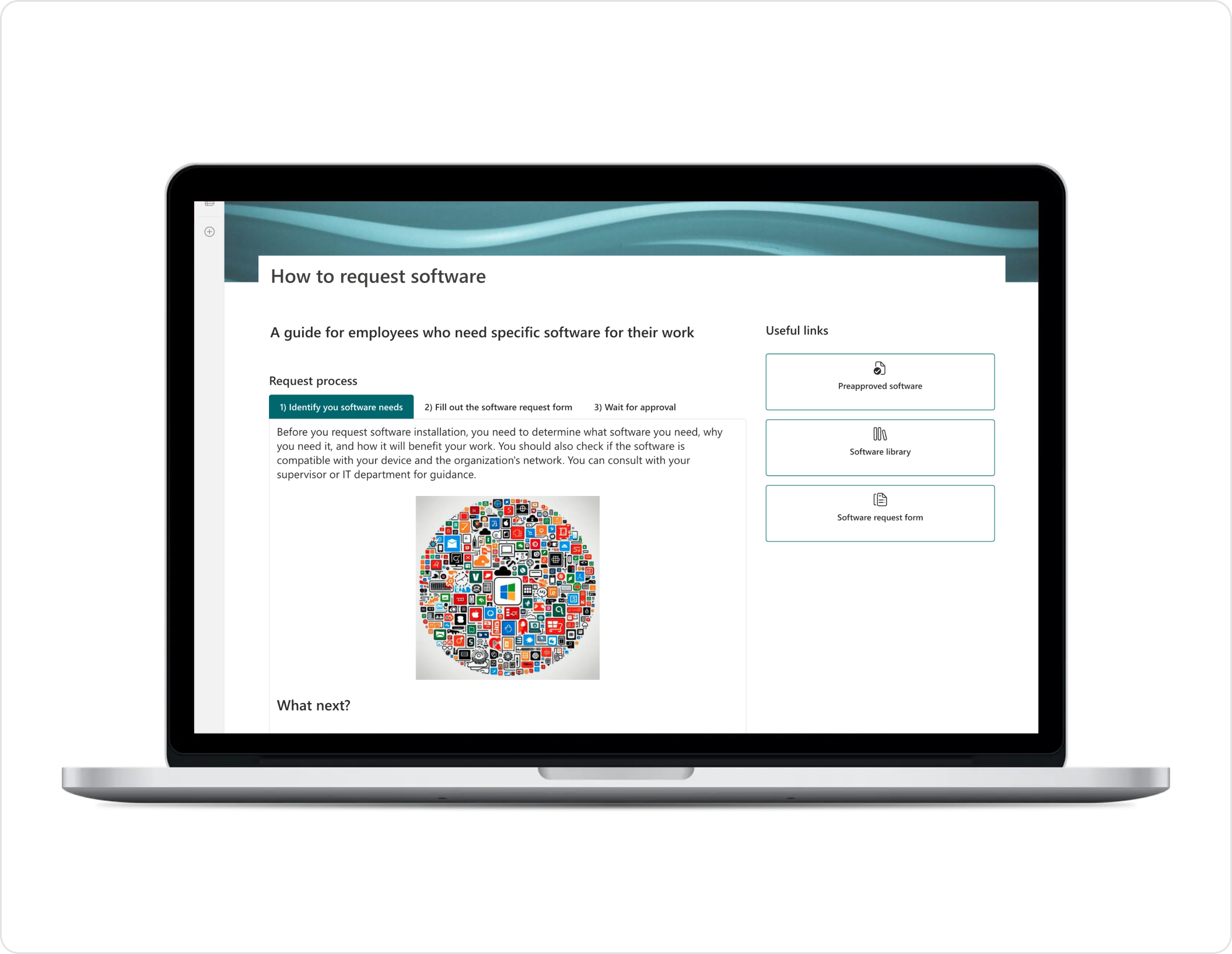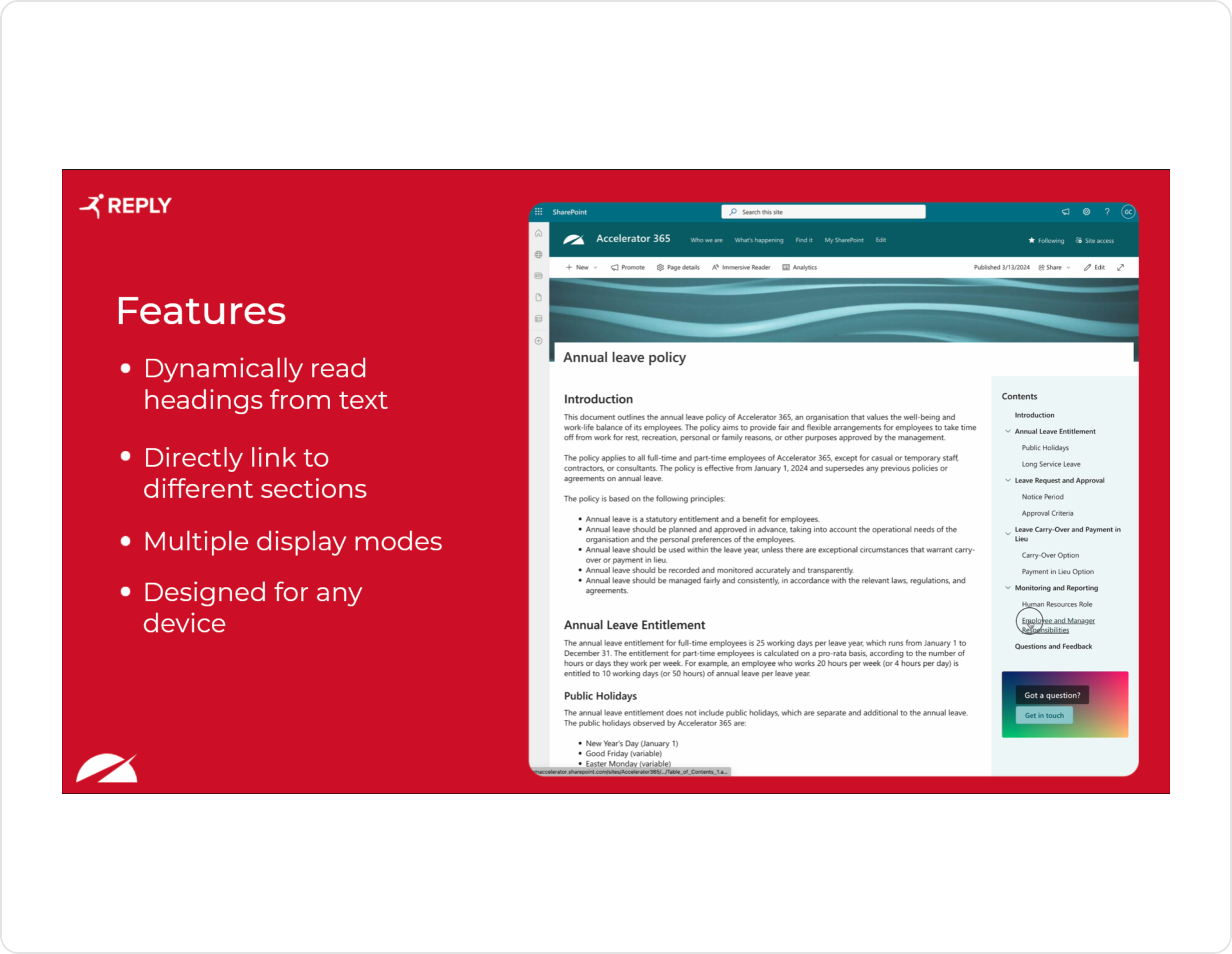
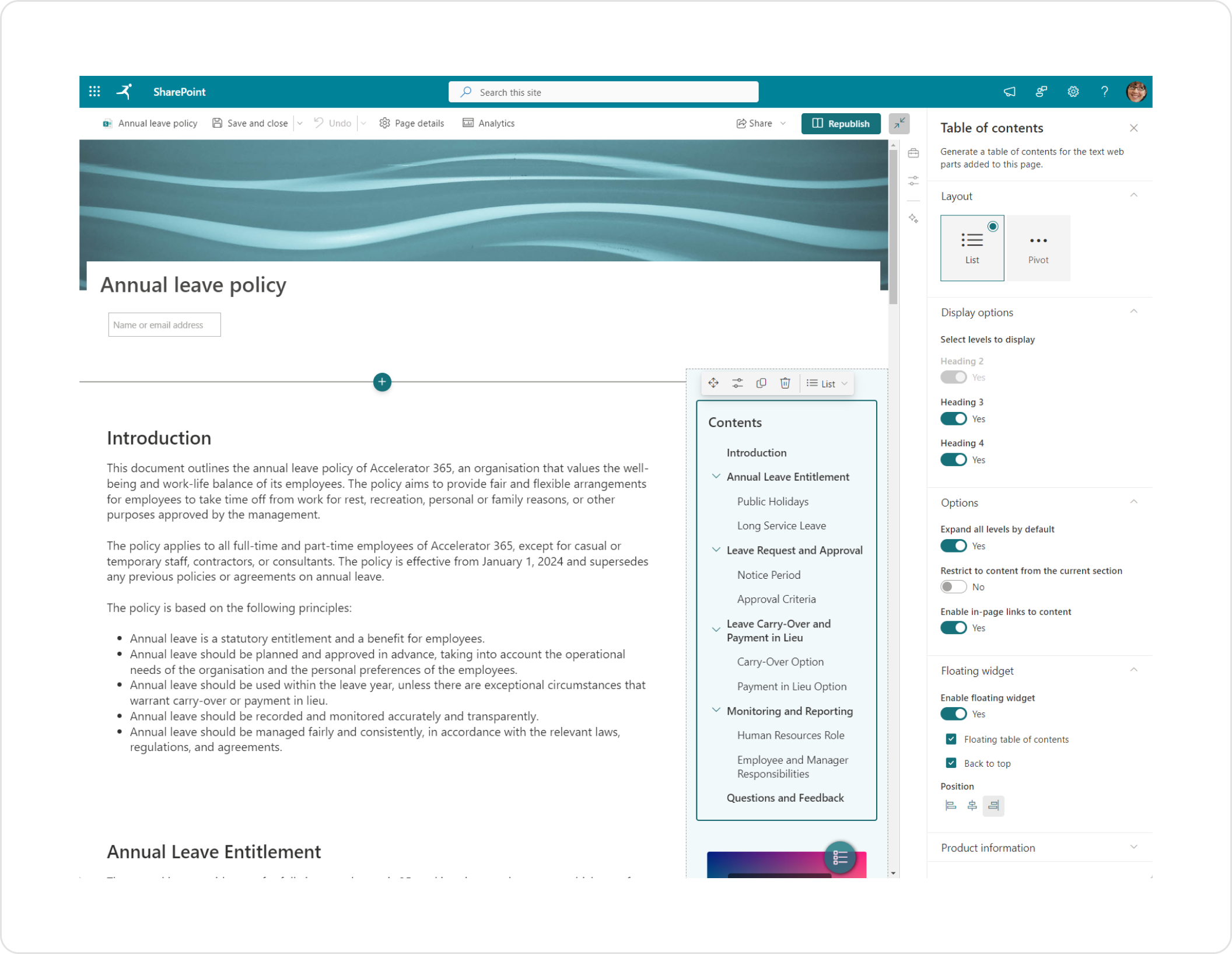
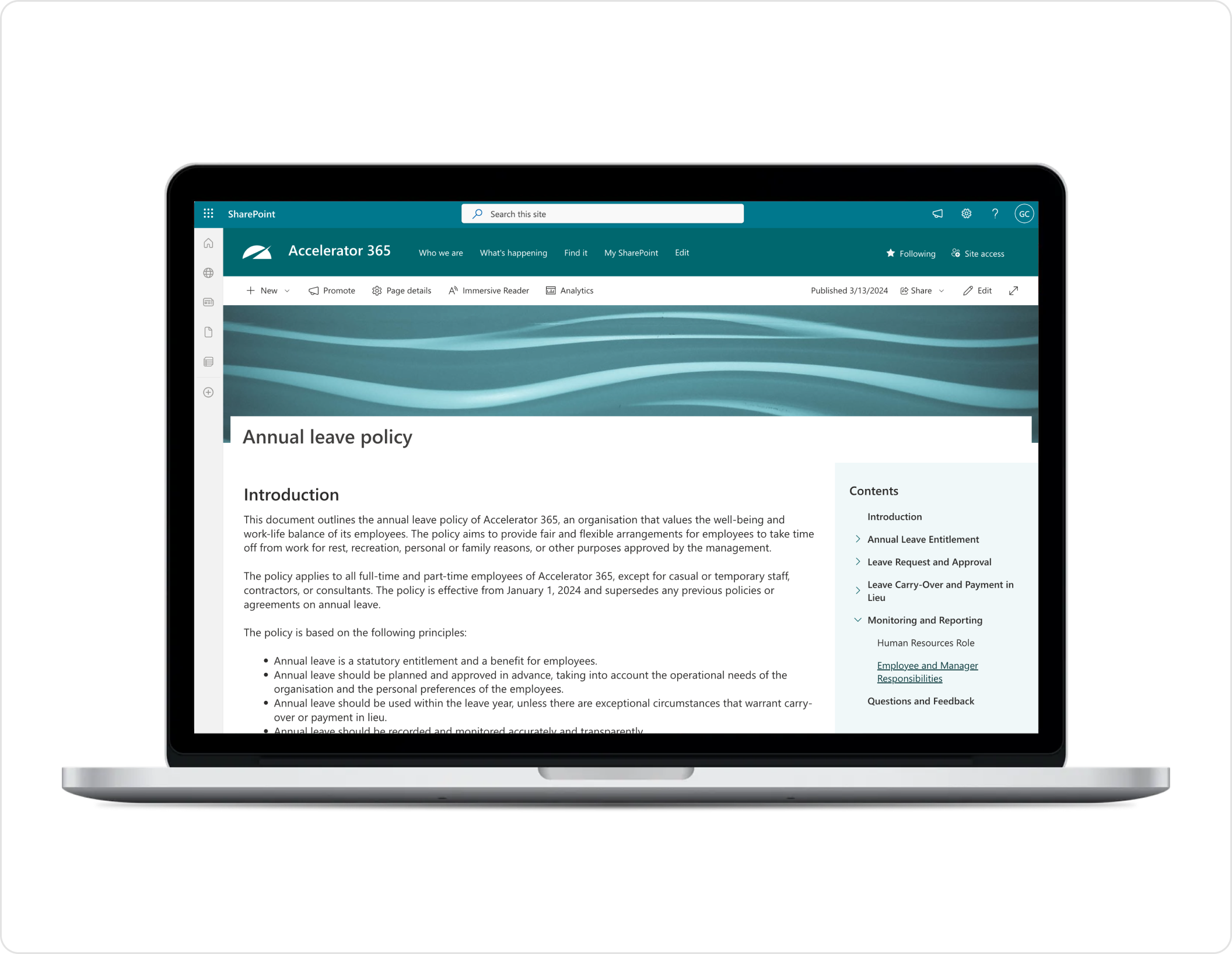
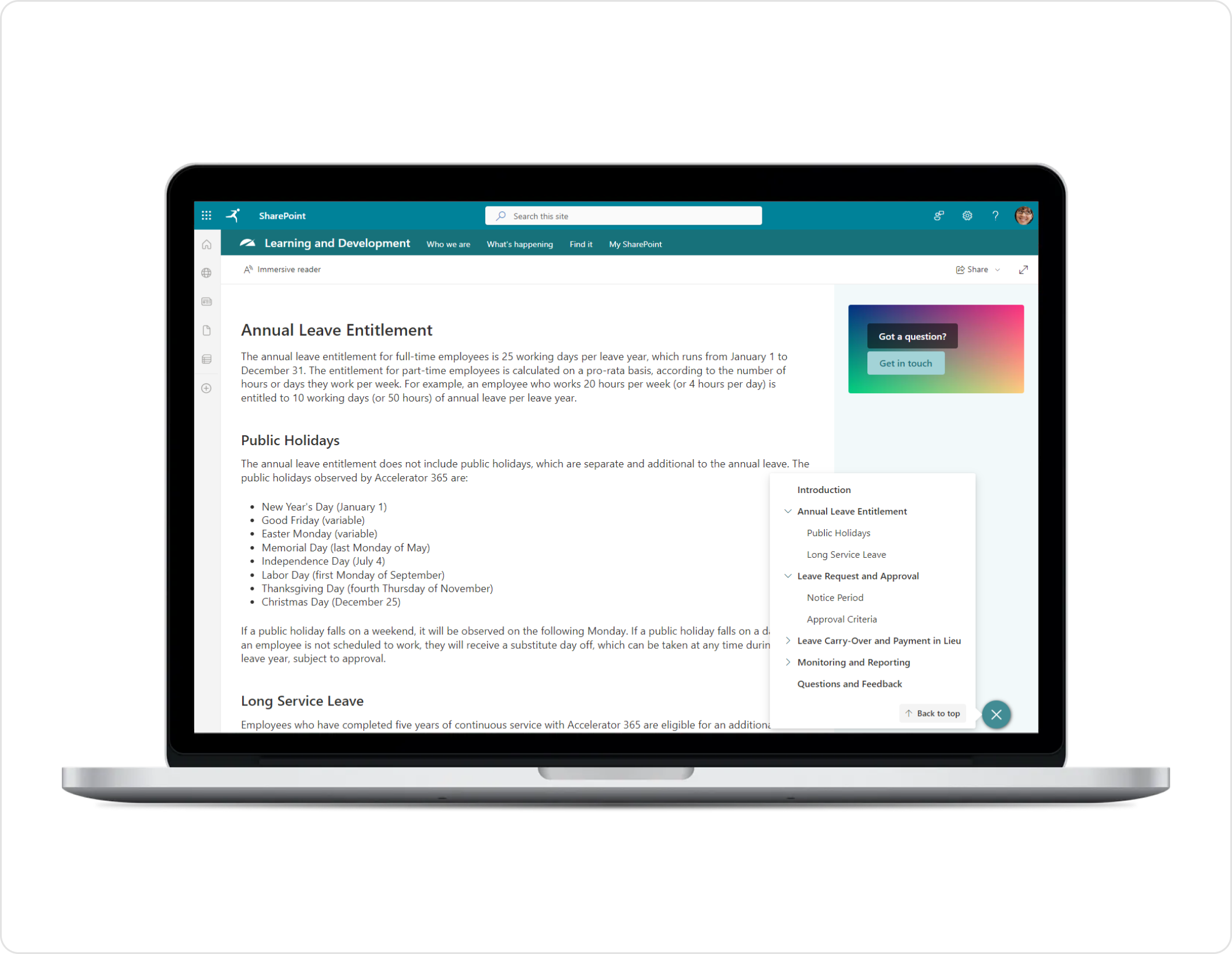
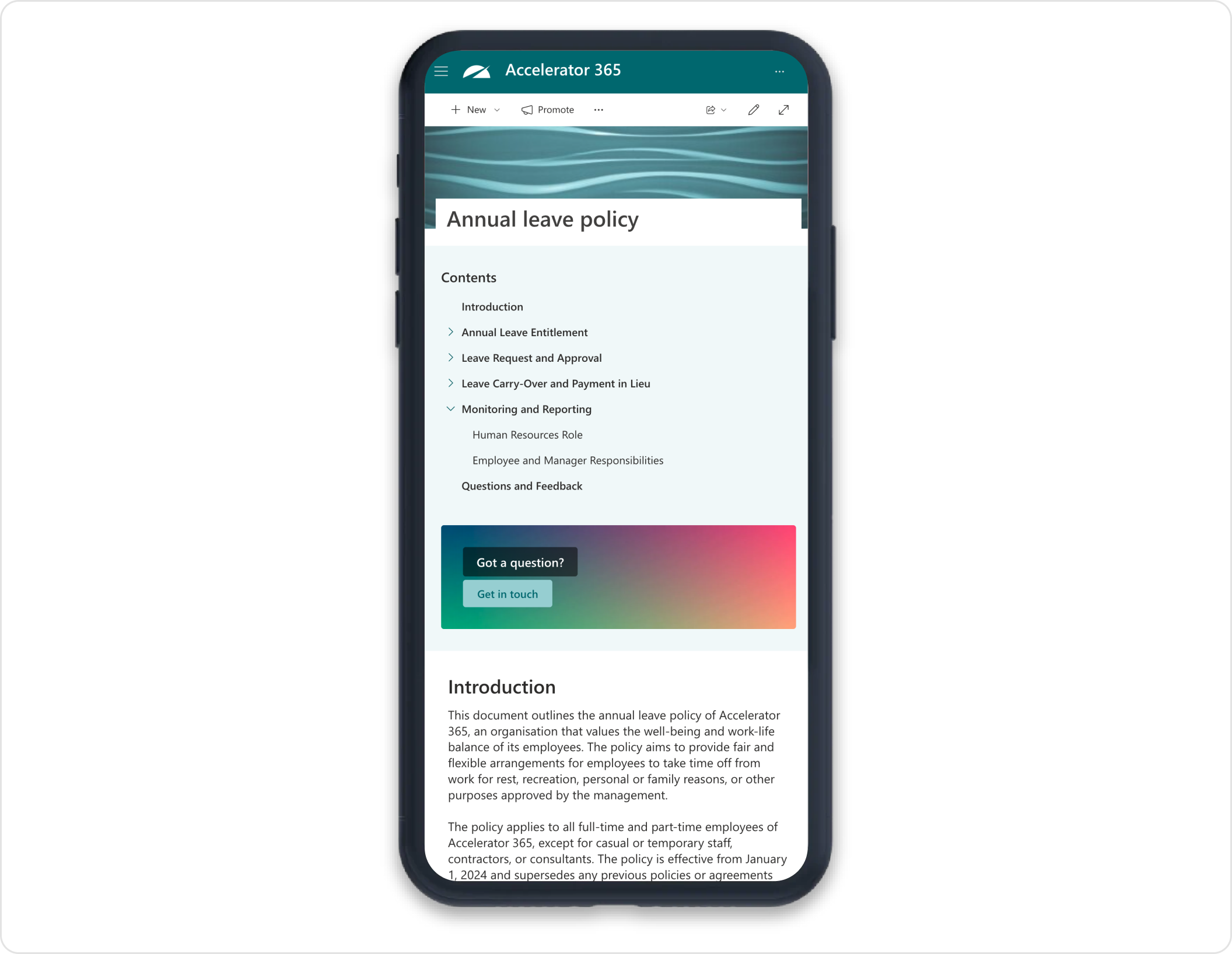
The Table of Contents app brings in-page navigation to your SharePoint pages by dynamically generating a list of links from text headings on the page.
With the floating widget, the Table of Contents stays accessible as users scroll, making it easy to jump between sections and navigate content effortlessly. Say goodbye endless scrolling!
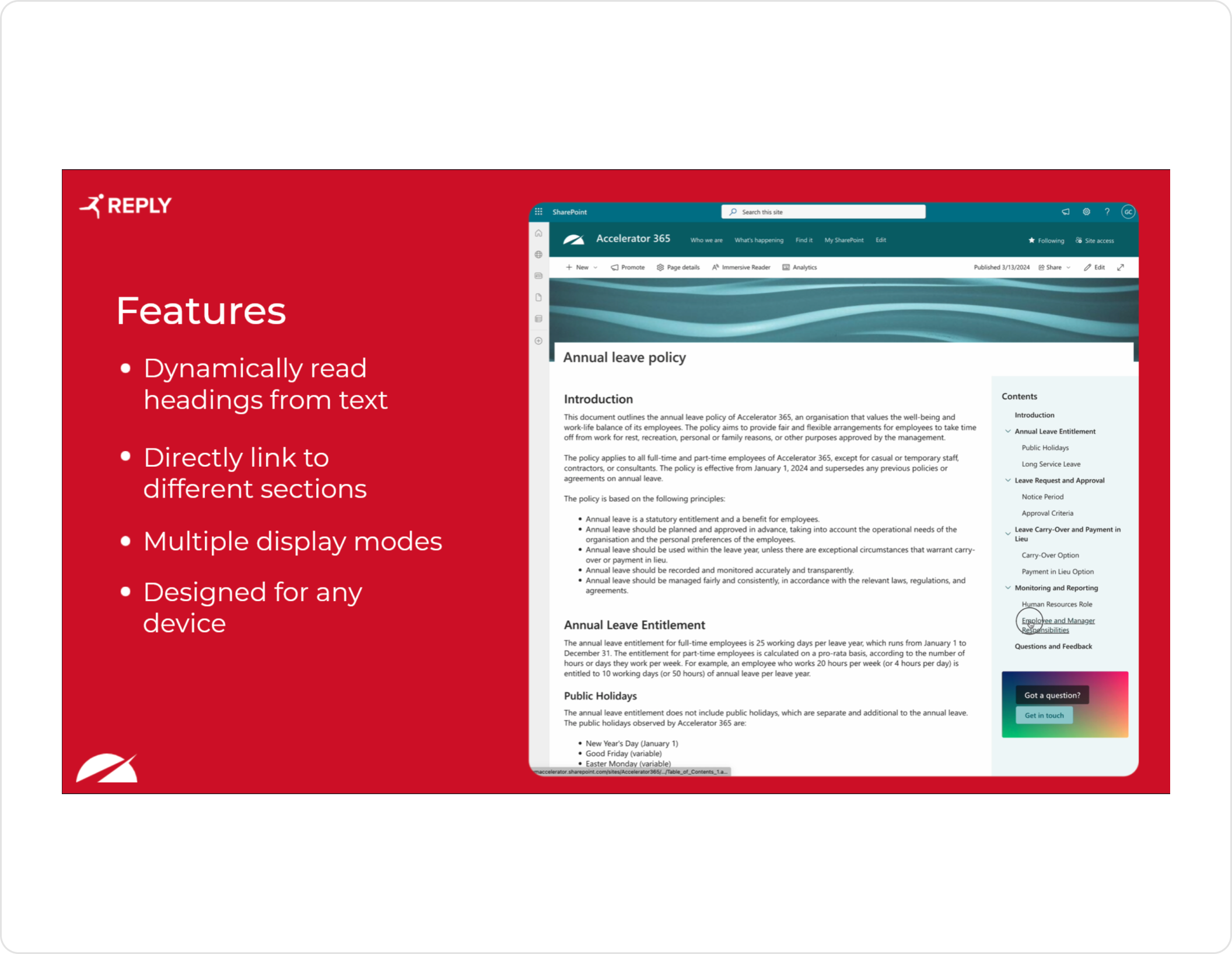
Make things easier with the Table of Contents
Easily direct users to key information on your SharePoint Online page with the Table of Contents app. The floating widget keeps navigation always within reach, letting users jump between sections as they scroll. With the back-to-top feature, returning to the top is just a click away.
Configure which headings to pull automatically, including H2, H3, and H4, and add clarity by using the app multiple times on a page. Perfect for long-form content, like blogs or company policy updates, the Table of Contents helps users find what they need quickly, saving time and boosting productivity.
Don’t let users get lost—guide them with the Table of Contents app.
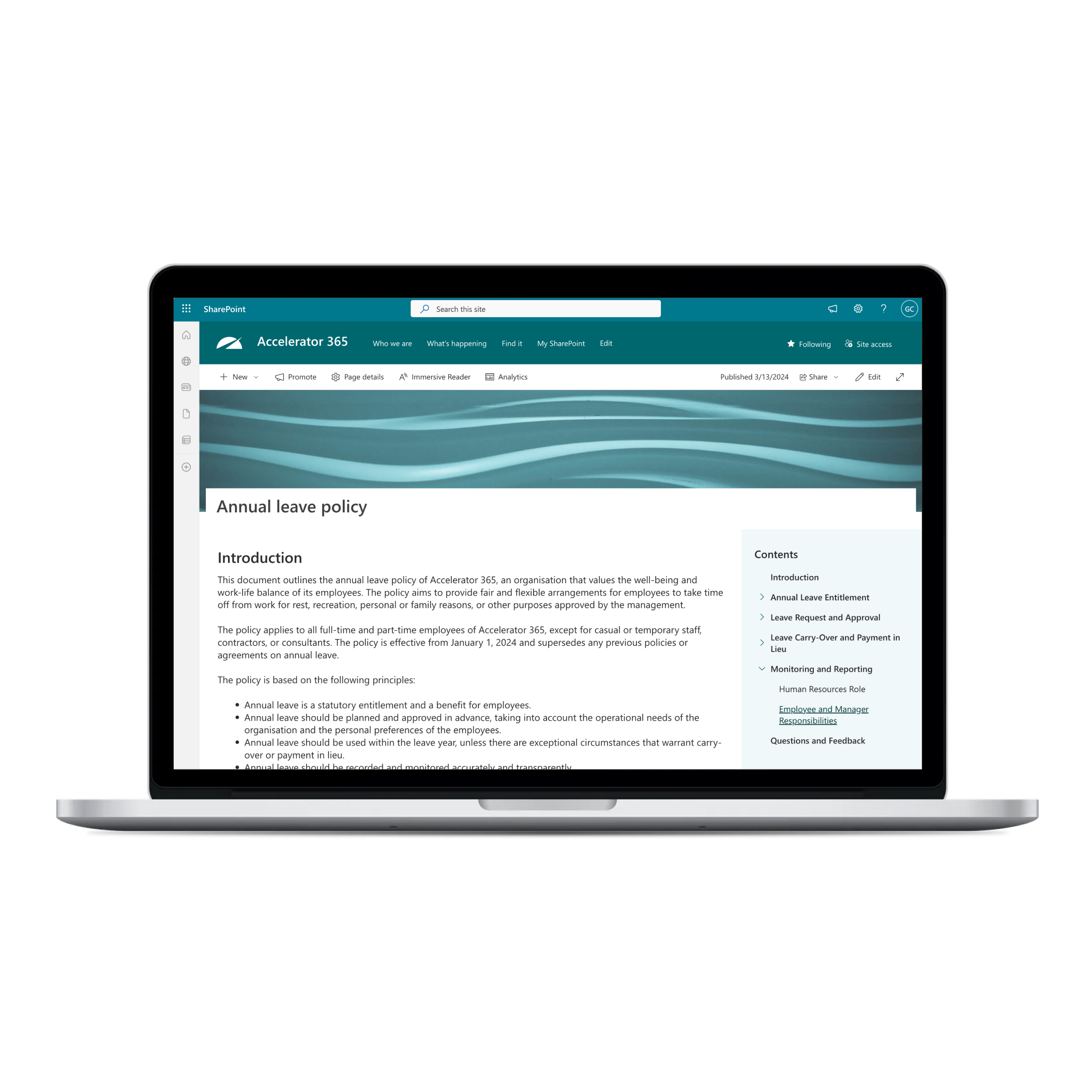
Make things easier with the Table of Contents
Easily direct users to key information on your SharePoint Online page with the Table of Contents app. The floating widget keeps navigation always within reach, letting users jump between sections as they scroll. With the back-to-top feature, returning to the top is just a click away.
Configure which headings to pull automatically, including H2, H3, and H4, and add clarity by using the app multiple times on a page. Perfect for long-form content, like blogs or company policy updates, the Table of Contents helps users find what they need quickly, saving time and boosting productivity.
Don’t let users get lost—guide them with the Table of Contents app.
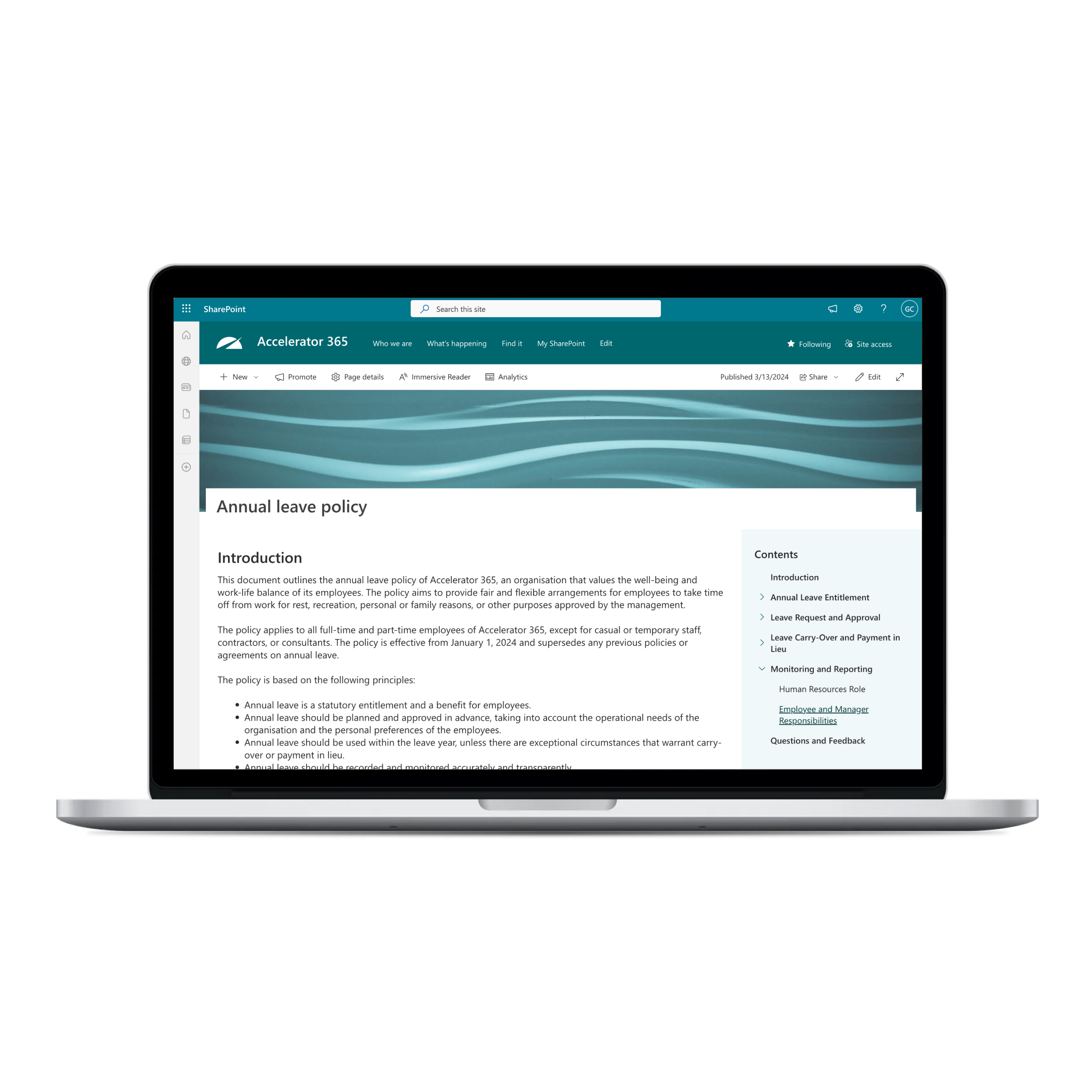
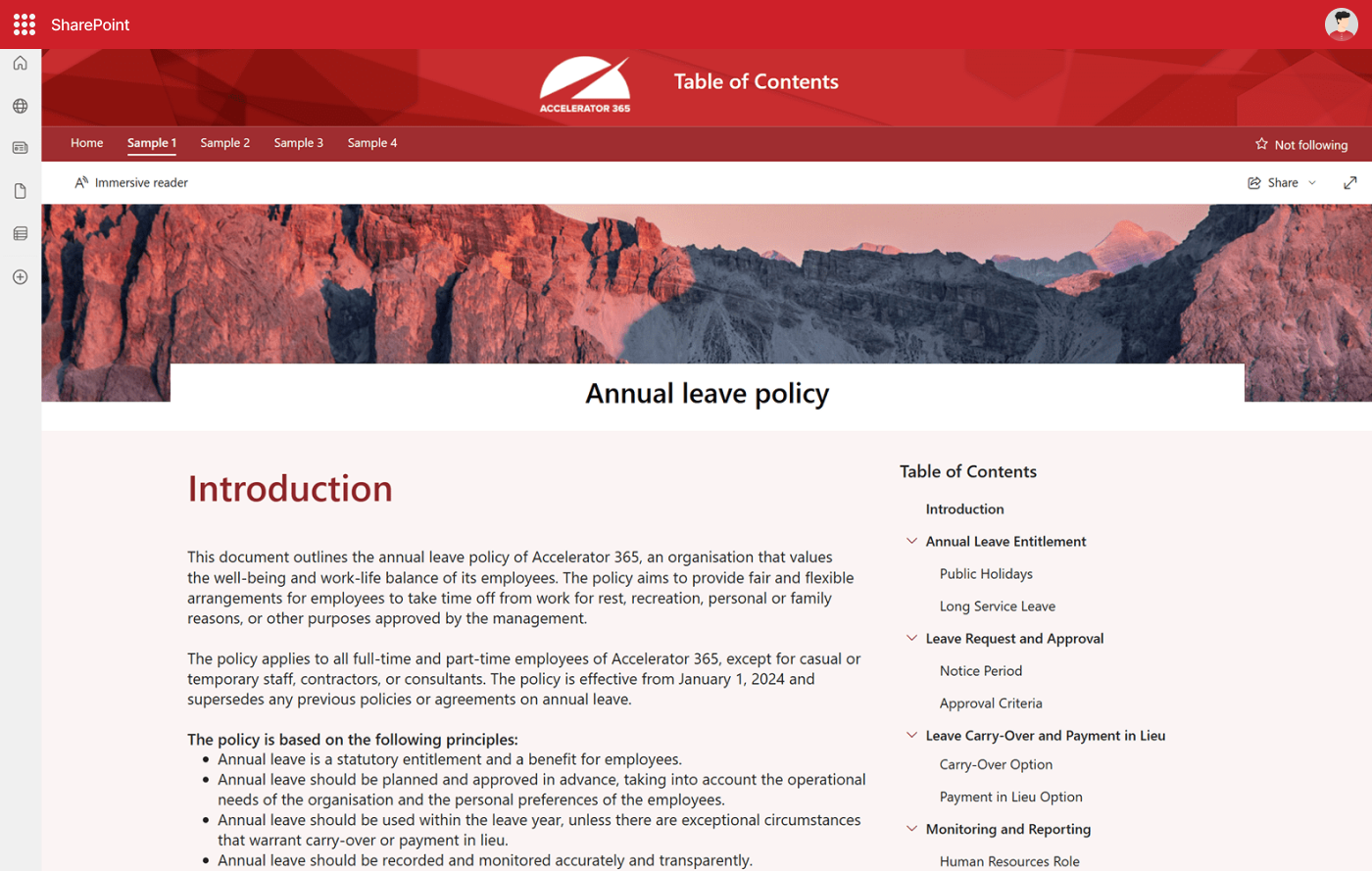
Accelerator 365 Look Book
Get inspired
Discover how the Table of Contents app can transform your SharePoint intranet.
Explore the Look Book, deploy it on your intranet, and experience the product for yourself today!
Discover nowFAQs
Got a question? Chances are we've got it covered! Check out our Knowledge Base for more info.
They say...
"I have no idea why this isn't included by Microsoft. Simple but perfect!"
- M365 Consultant, WM Reply

Accessibility Certified
This product has been independently verified for accessibility and conforms to WCAG 2.2 Level AA standards.