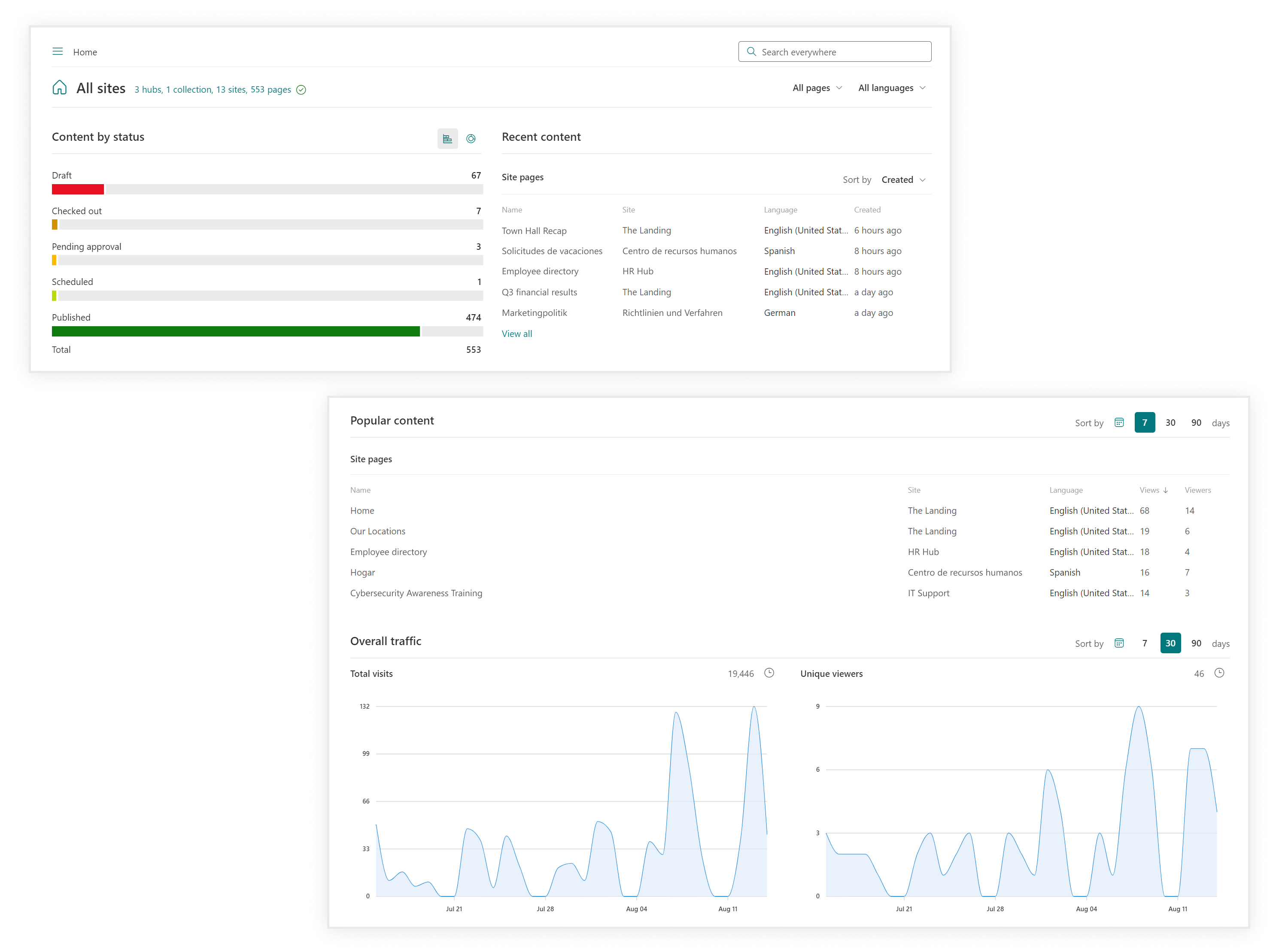
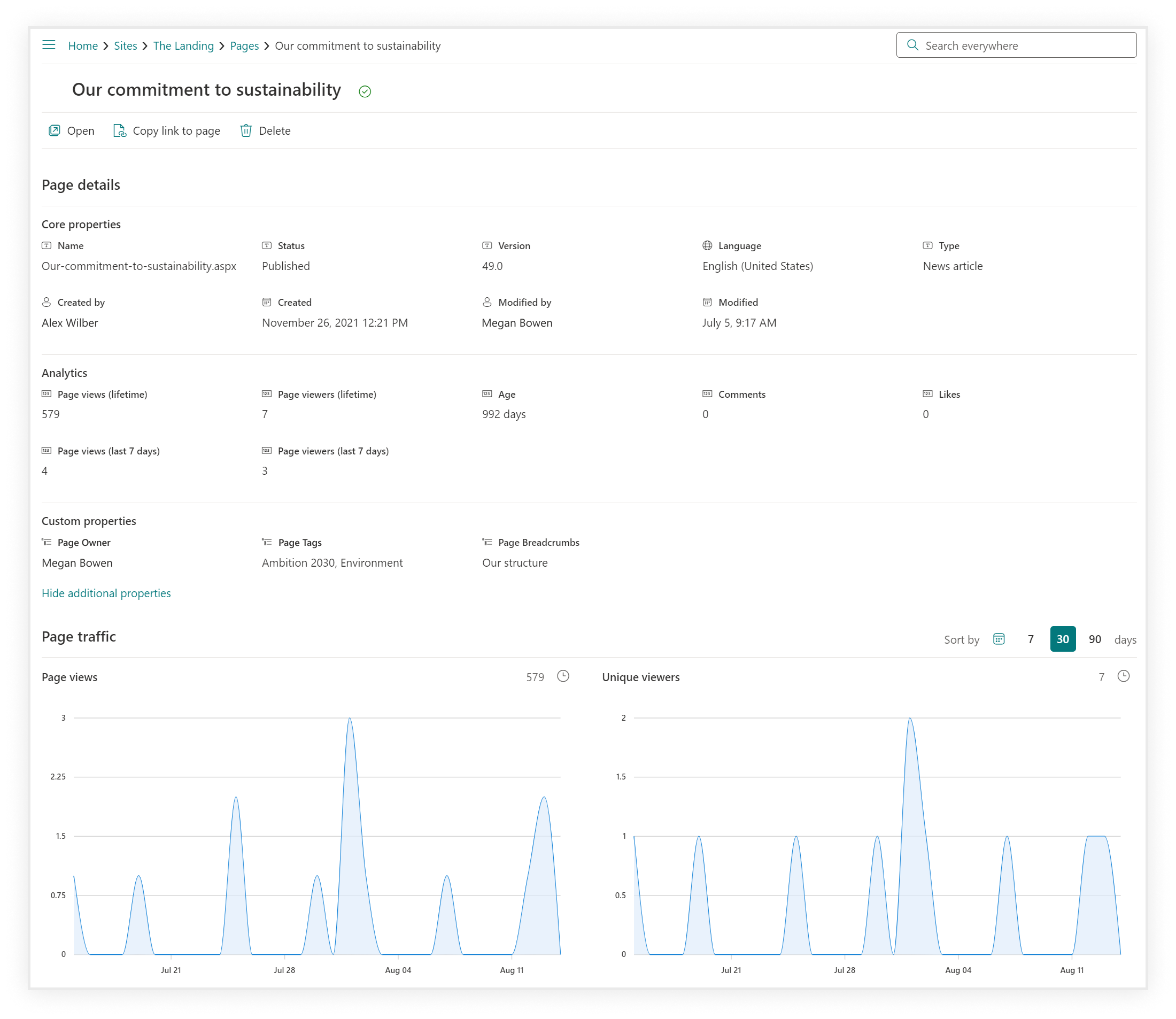
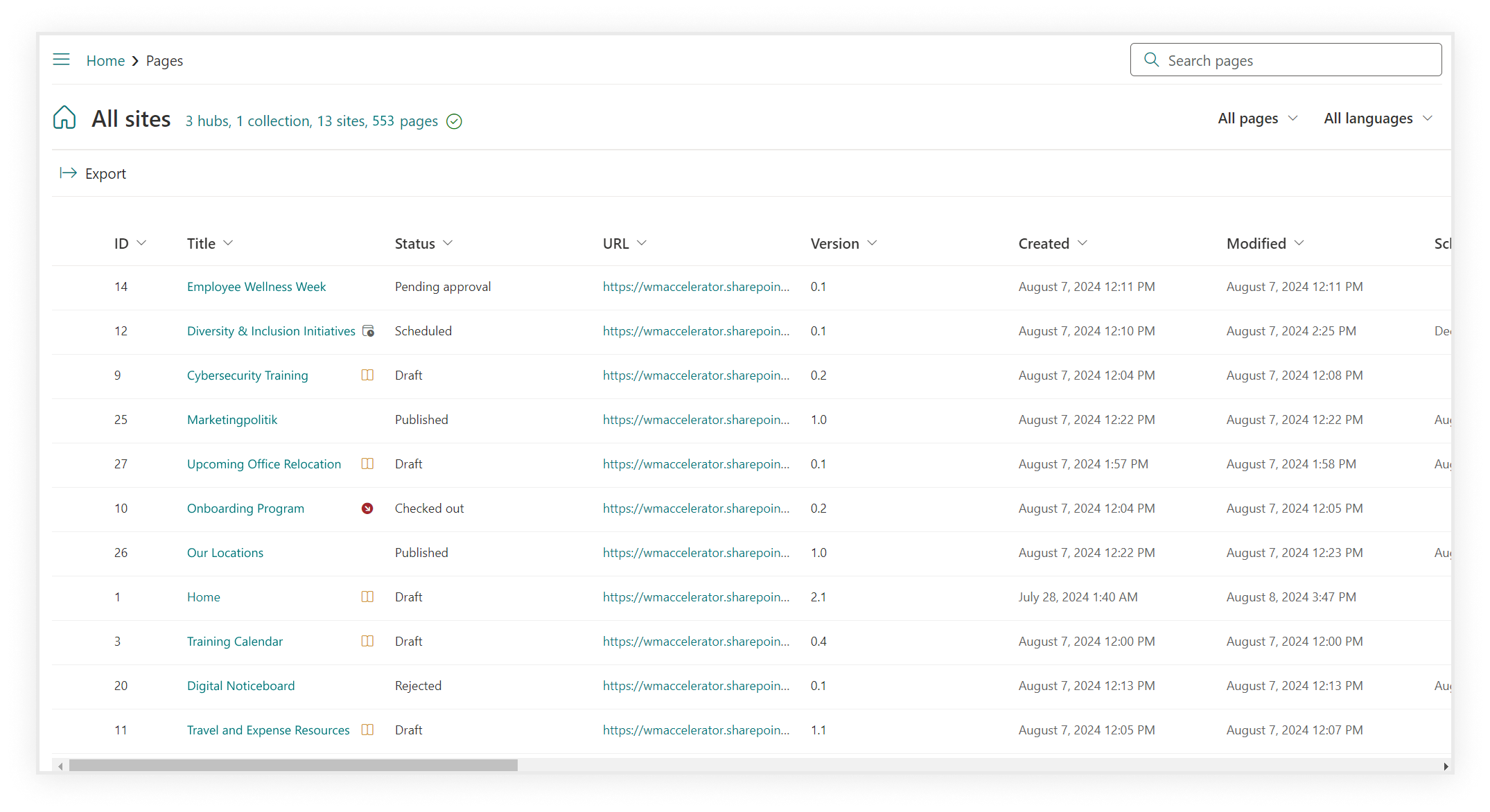
Navigating the new flat structure of SharePoint Online can be a difficult task for intranet owners and editors to monitor content across multiple sites on an enterprise intranet. Intranet editors face the challenge to gather essential metrics and statuses from individual sites they manage.
The Content Manager Dashboard serves as your central hub, providing content authors with a seamless "one-stop shop" to view and manage their pages across SharePoint Online. No more endless clicks and guesswork—gain the power to make informed decisions with just a glance.
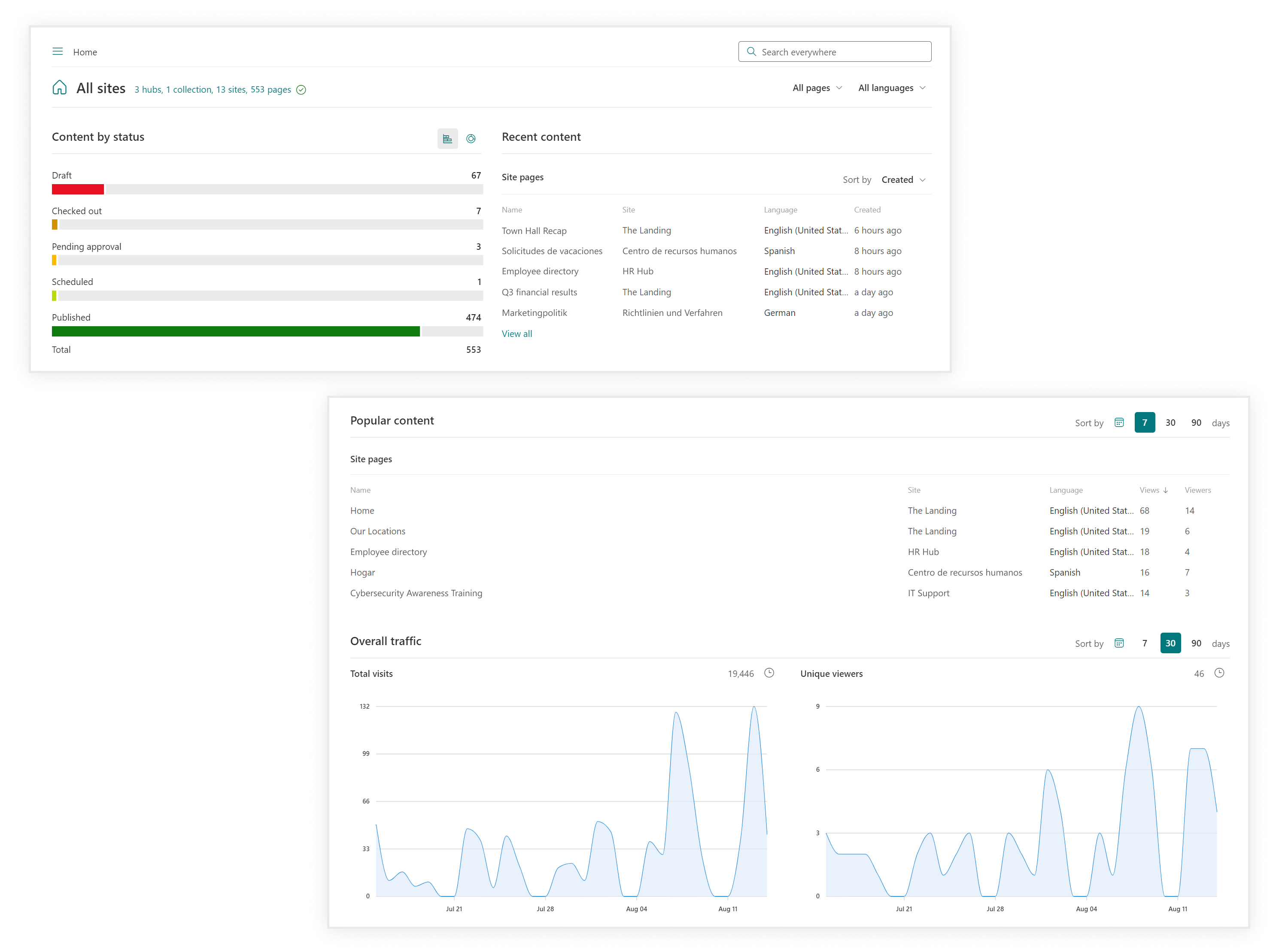
Transform your intranet management
With the Content Manager Dashboard, get instant access to your key performance indicators and a detailed breakdown of page statuses, offering you invaluable insights into unpublished content that requires your attention.
Dive deep into user engagement metrics with our Popular content and Overall traffic dashboards. Easily track the number of views, likes, and comments, and identify what's resonating with your audience. Understand what content is making an impact and what might need a little extra love.
Designed with simplicity in mind, the Content Manager Dashboard provides a clear overview of the intranet sites you manage. Use built-in filters and search functionality to find the sites you need in no time.
Our innovative Collections feature lets you group relevant sites, making it a breeze to filter and focus on areas of interest. Need to expand your scope for your growing intranet? Our user-friendly site registration wizard guides you effortlessly through adding more sites and starts collecting data right away.

Transform your intranet management
With the Content Manager Dashboard, get instant access to your key performance indicators and a detailed breakdown of page statuses, offering you invaluable insights into unpublished content that requires your attention.
Dive deep into user engagement metrics with our Popular content and Overall traffic dashboards. Easily track the number of views, likes, and comments, and identify what's resonating with your audience. Understand what content is making an impact and what might need a little extra love.
Designed with simplicity in mind, the Content Manager Dashboard provides a clear overview of the intranet sites you manage. Use built-in filters and search functionality to find the sites you need in no time.
Our innovative Collections feature lets you group relevant sites, making it a breeze to filter and focus on areas of interest. Need to expand your scope for your growing intranet? Our user-friendly site registration wizard guides you effortlessly through adding more sites and starts collecting data right away.

FAQ
Got a question? The chances are that we've already answered it! Browse our frequently asked questions for this solution, or view our knowledge base for even more detail.

