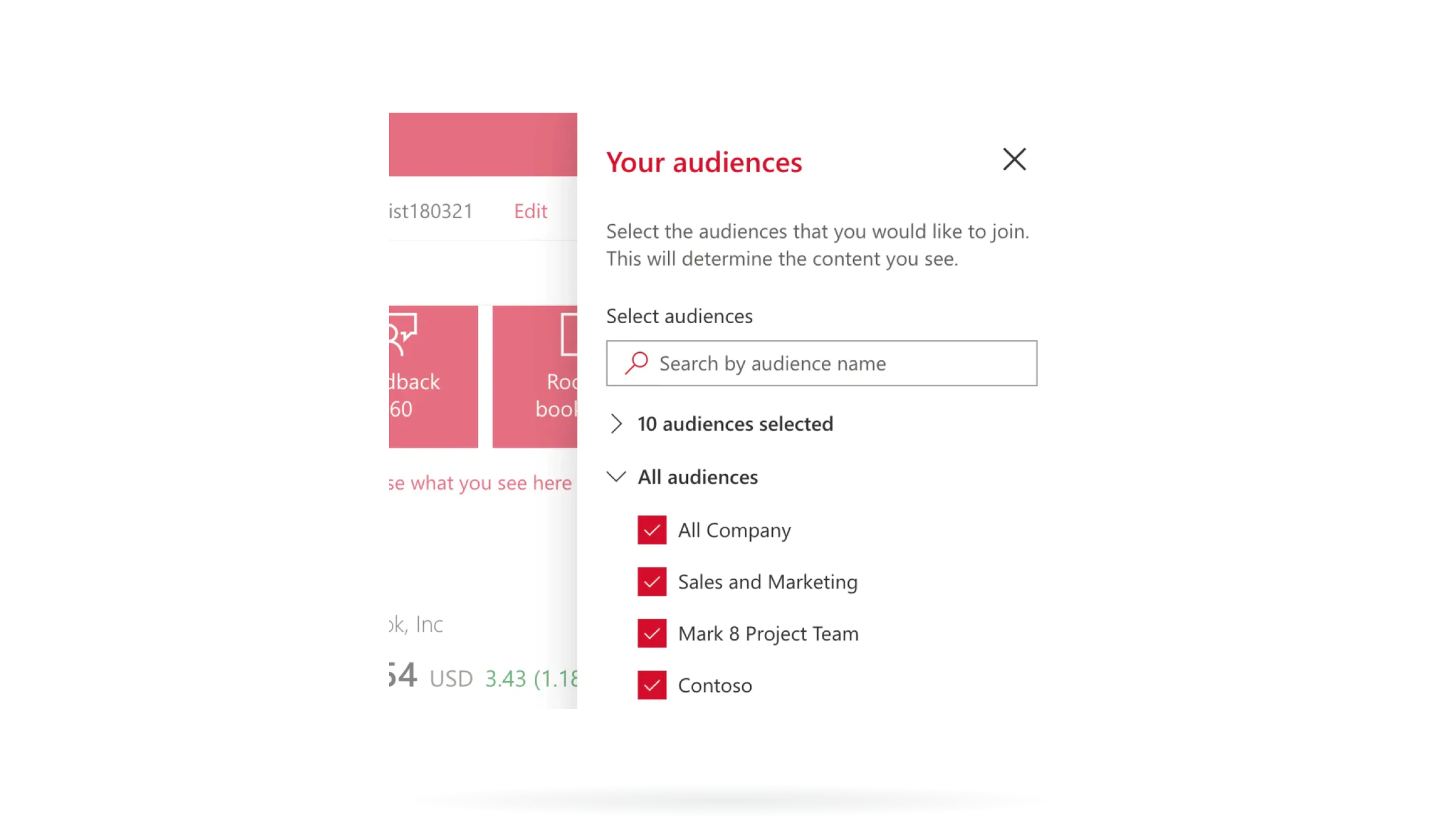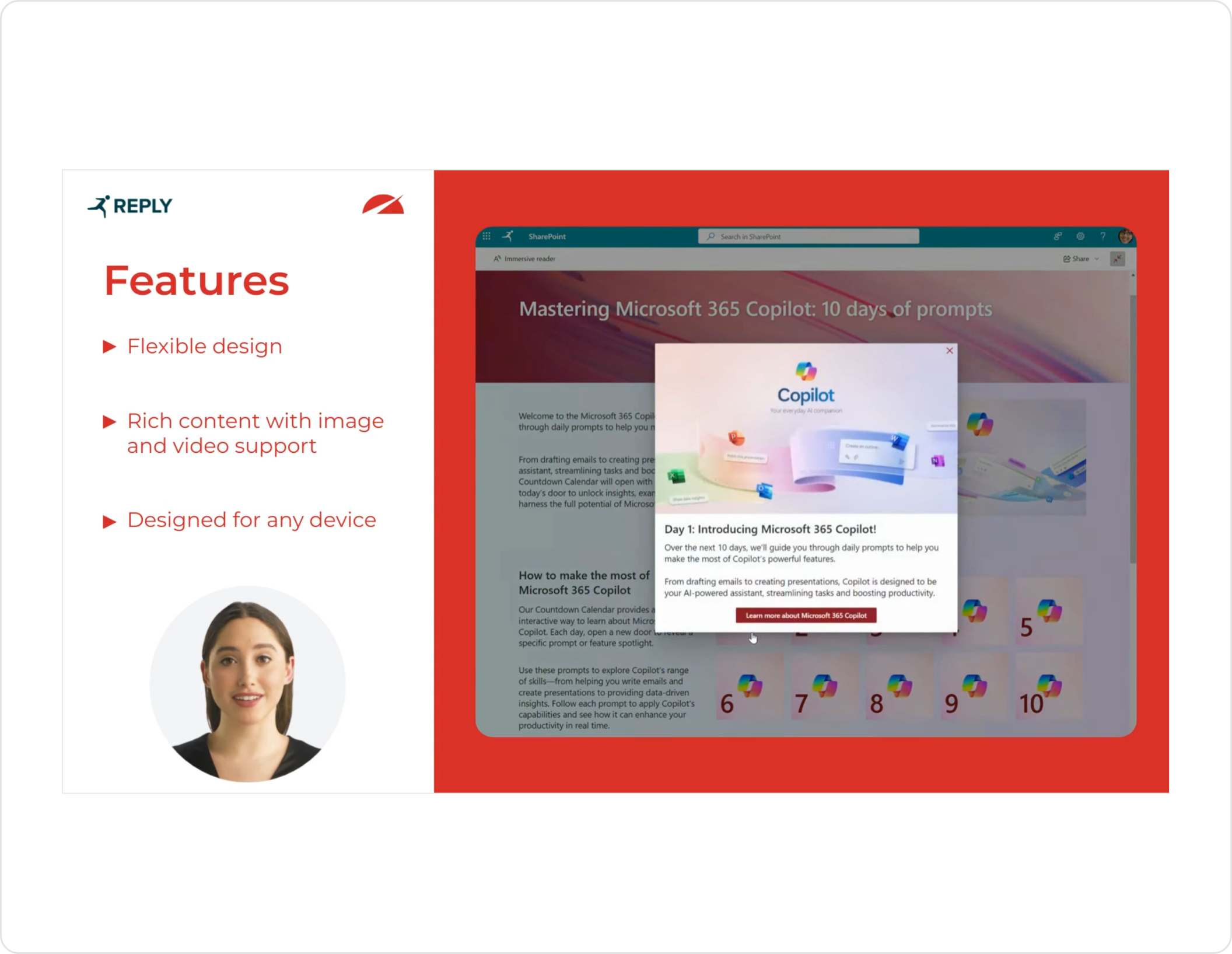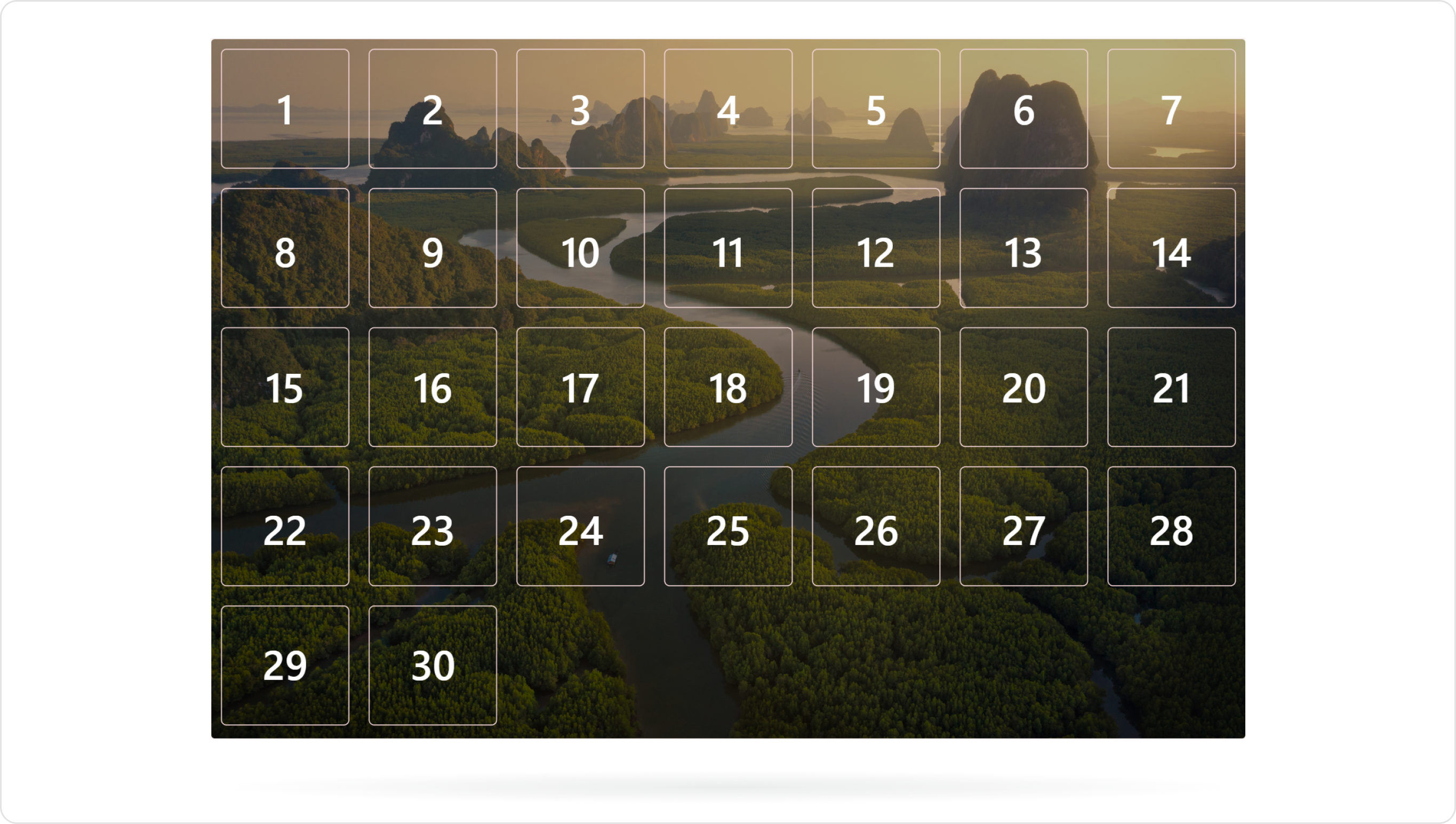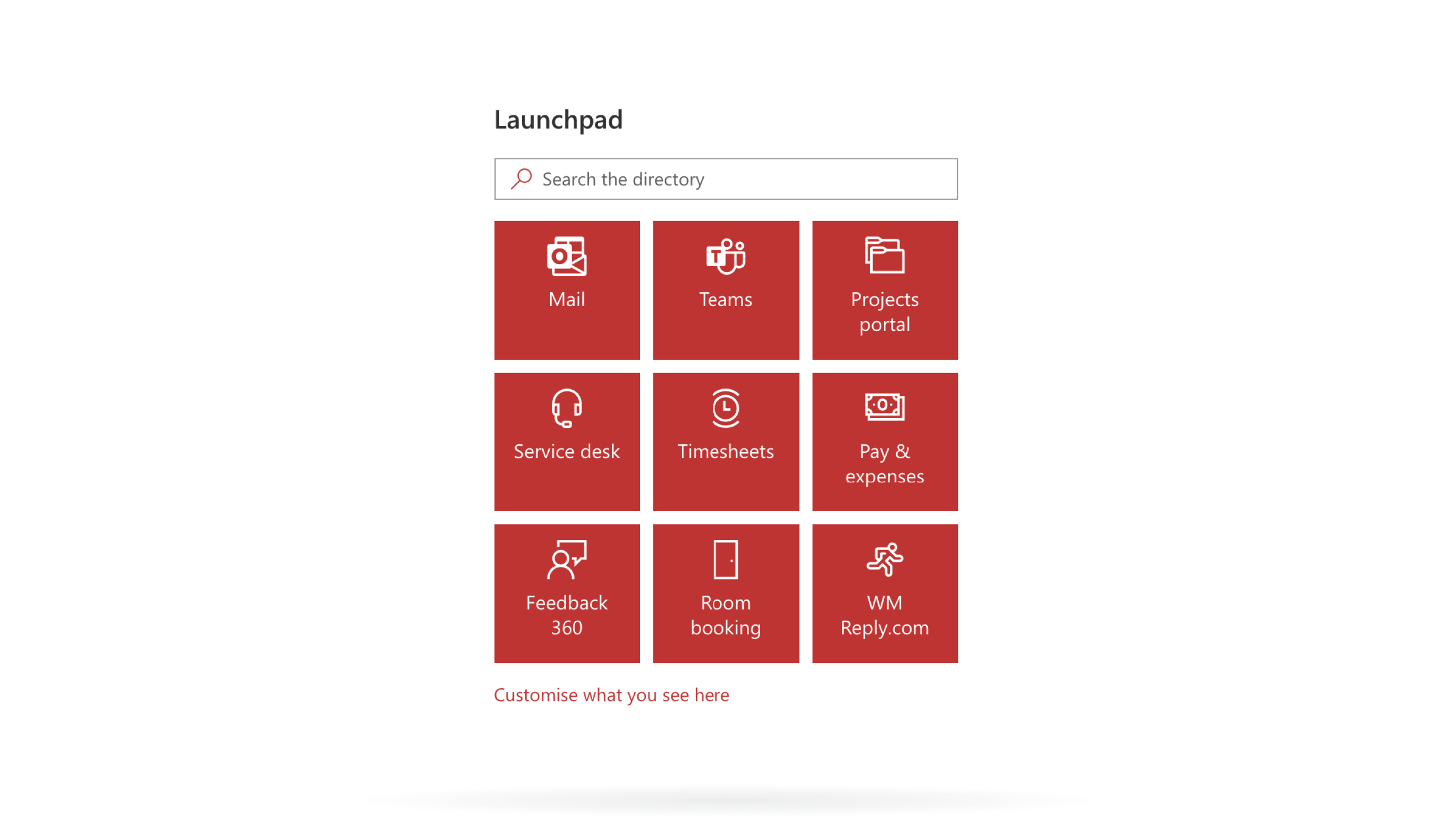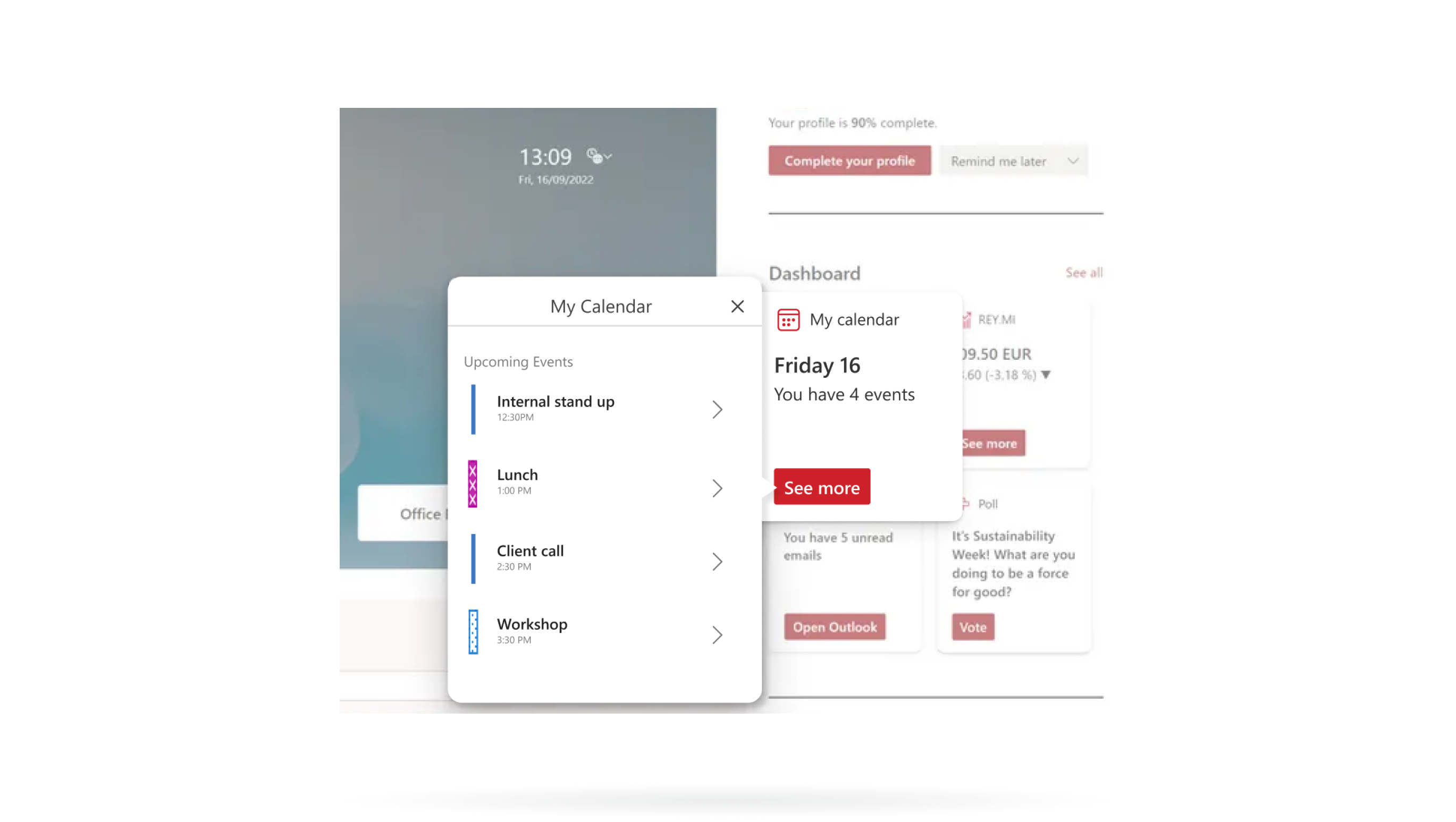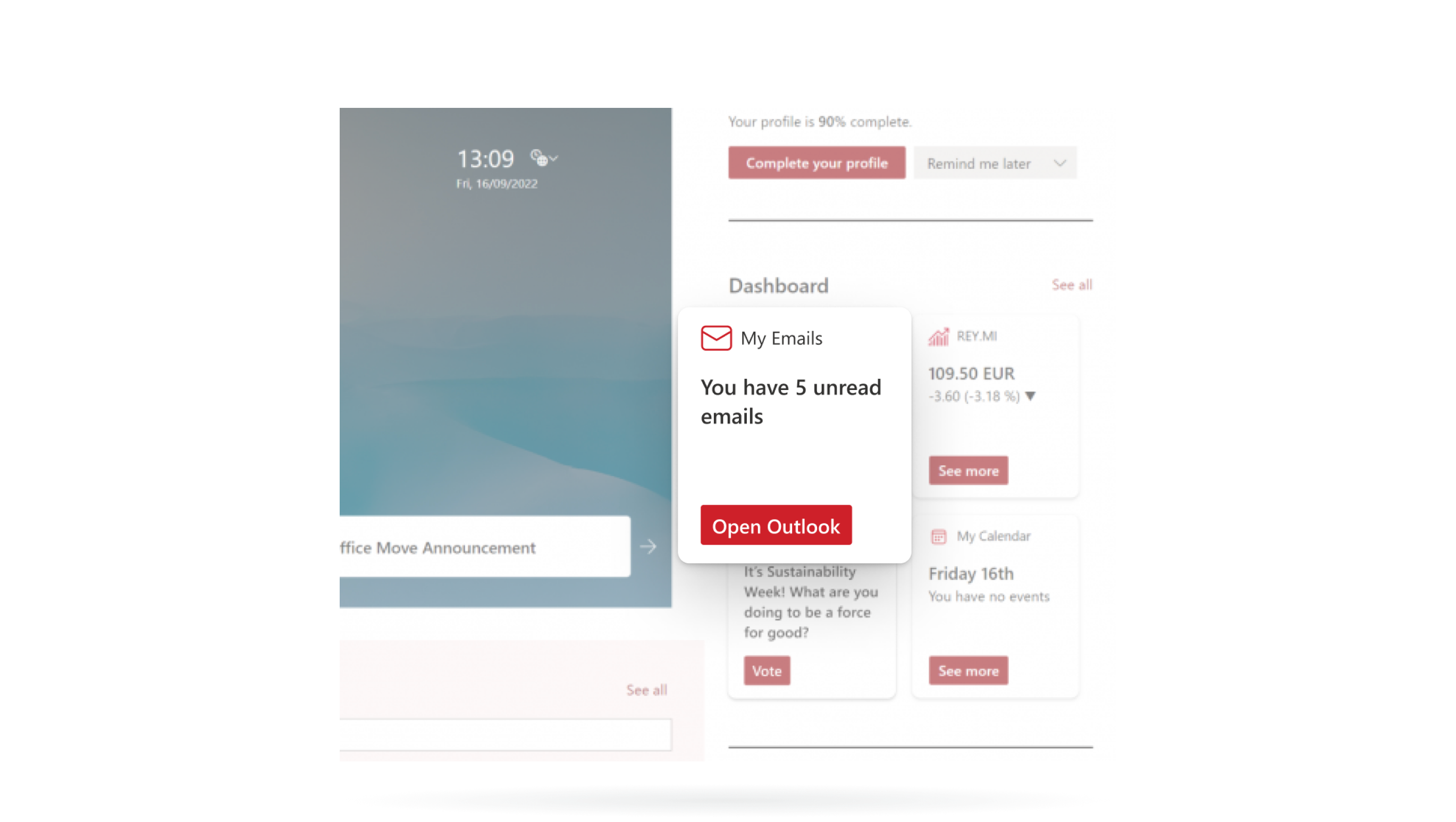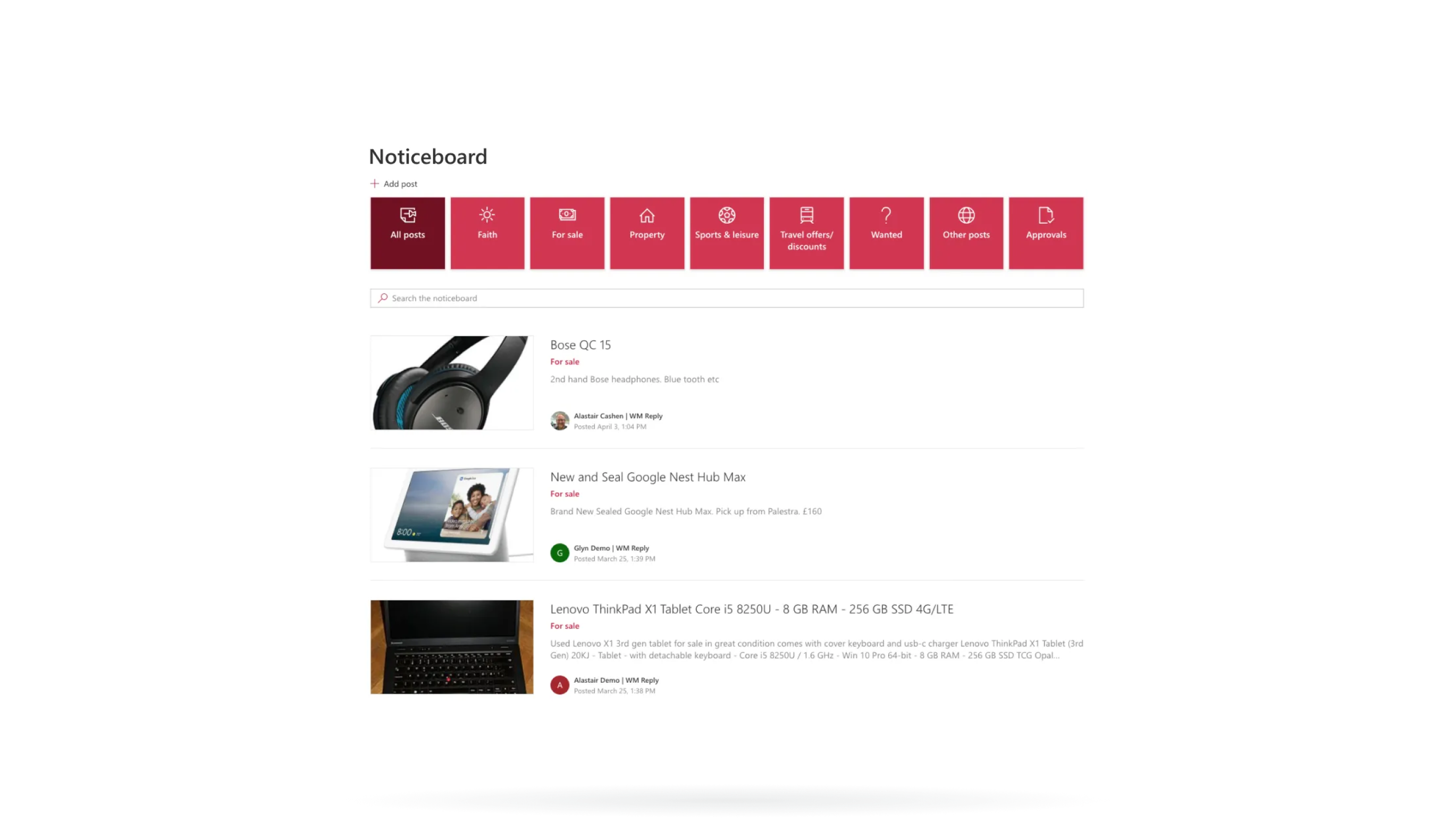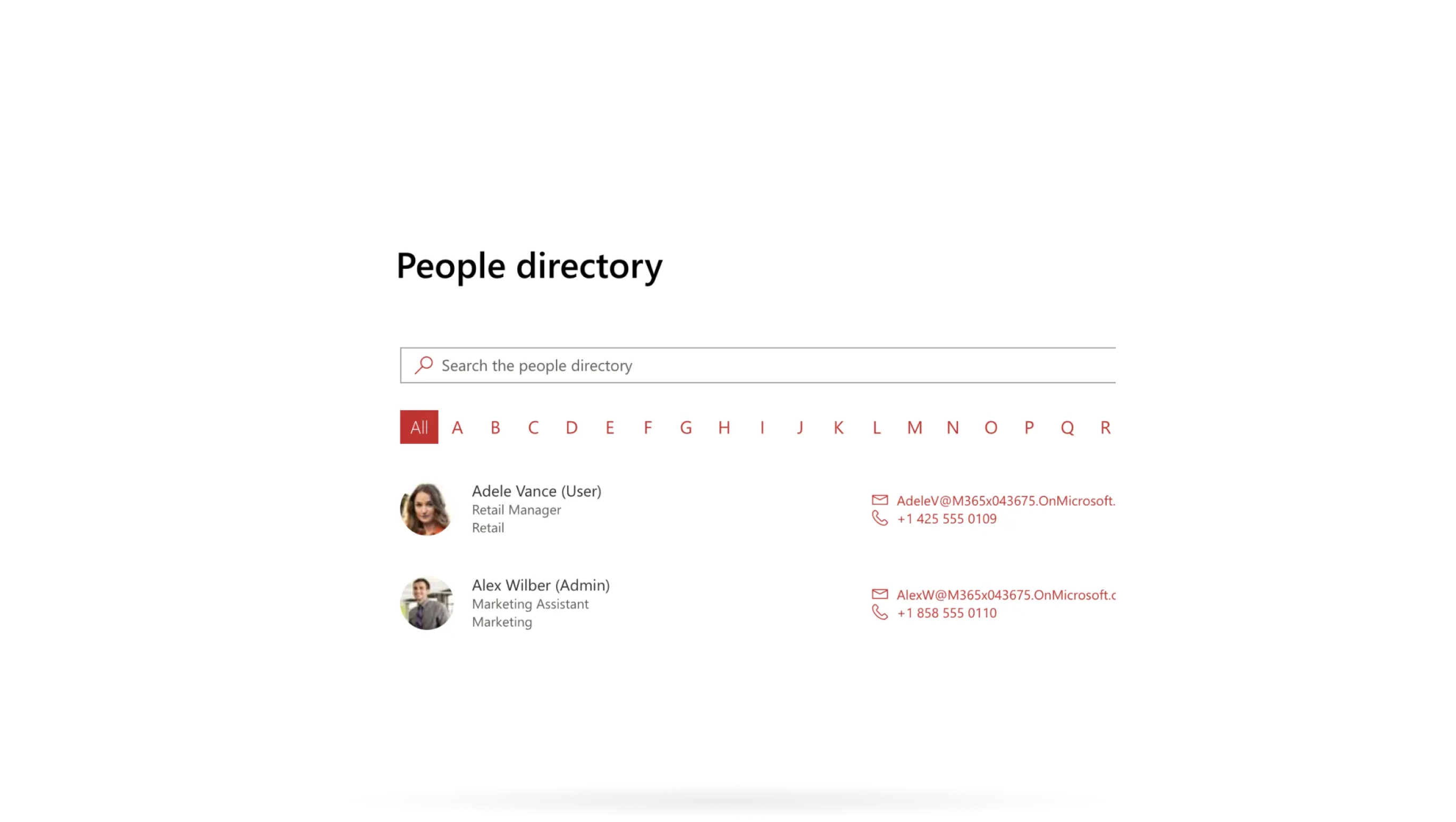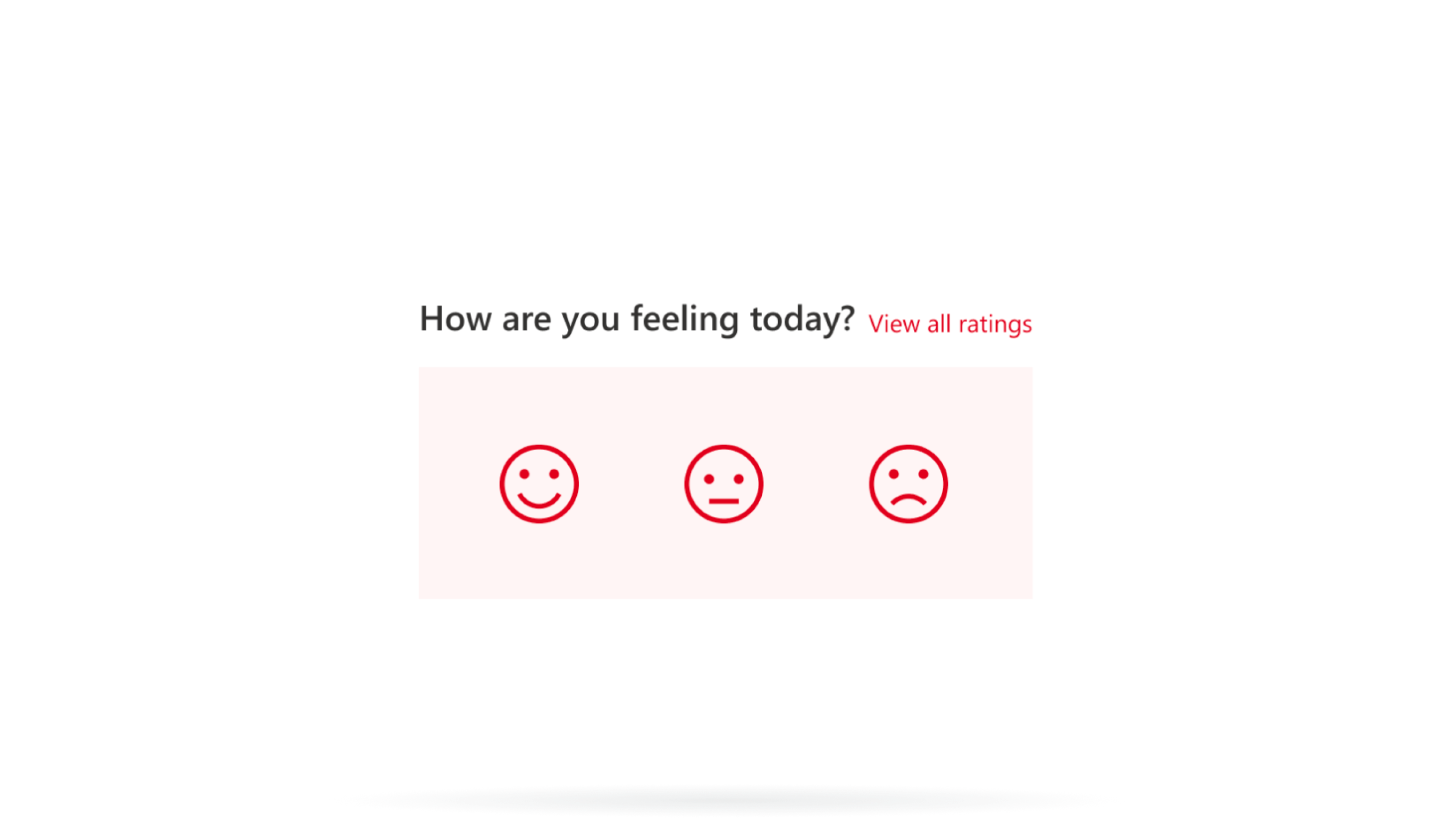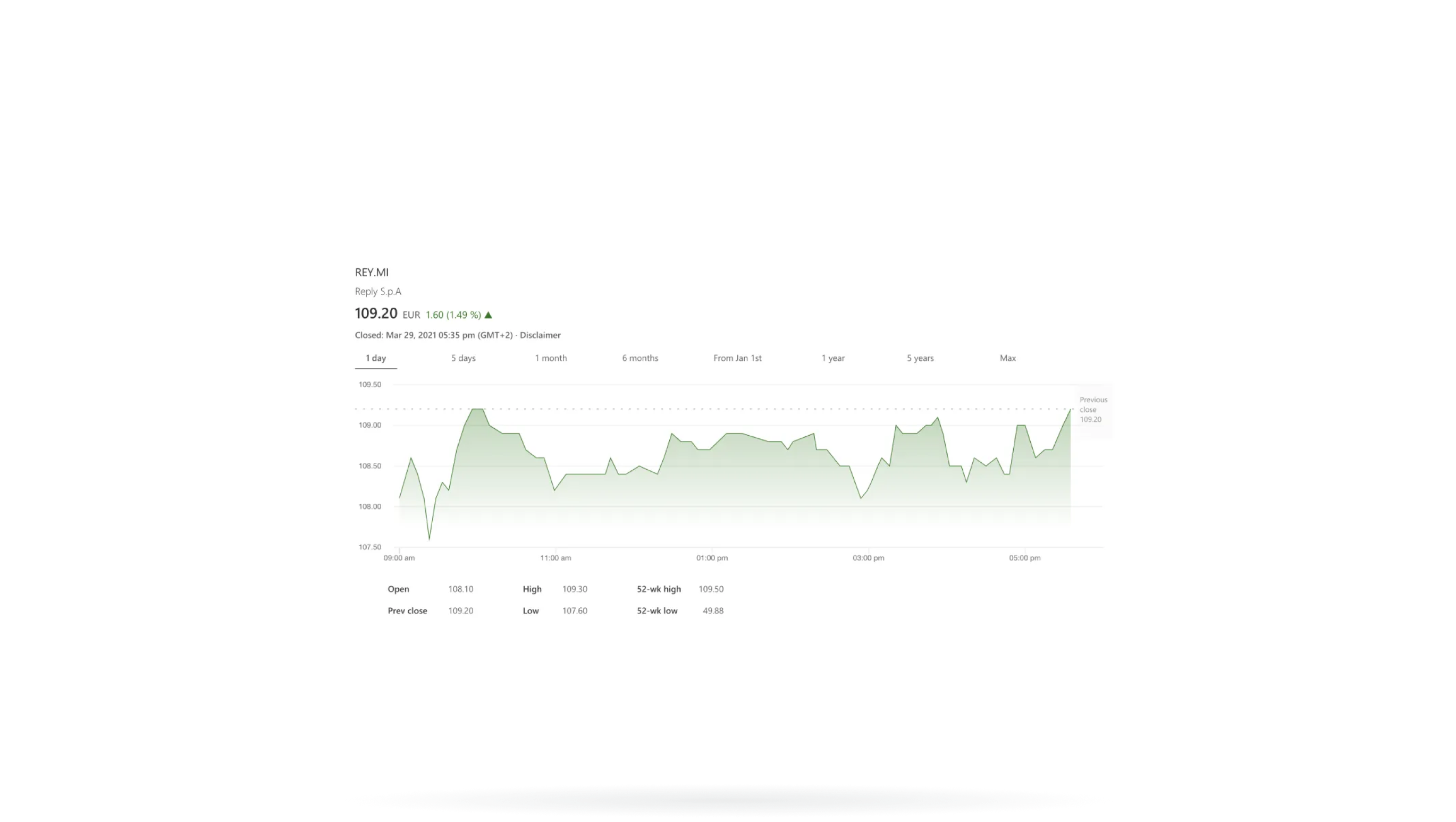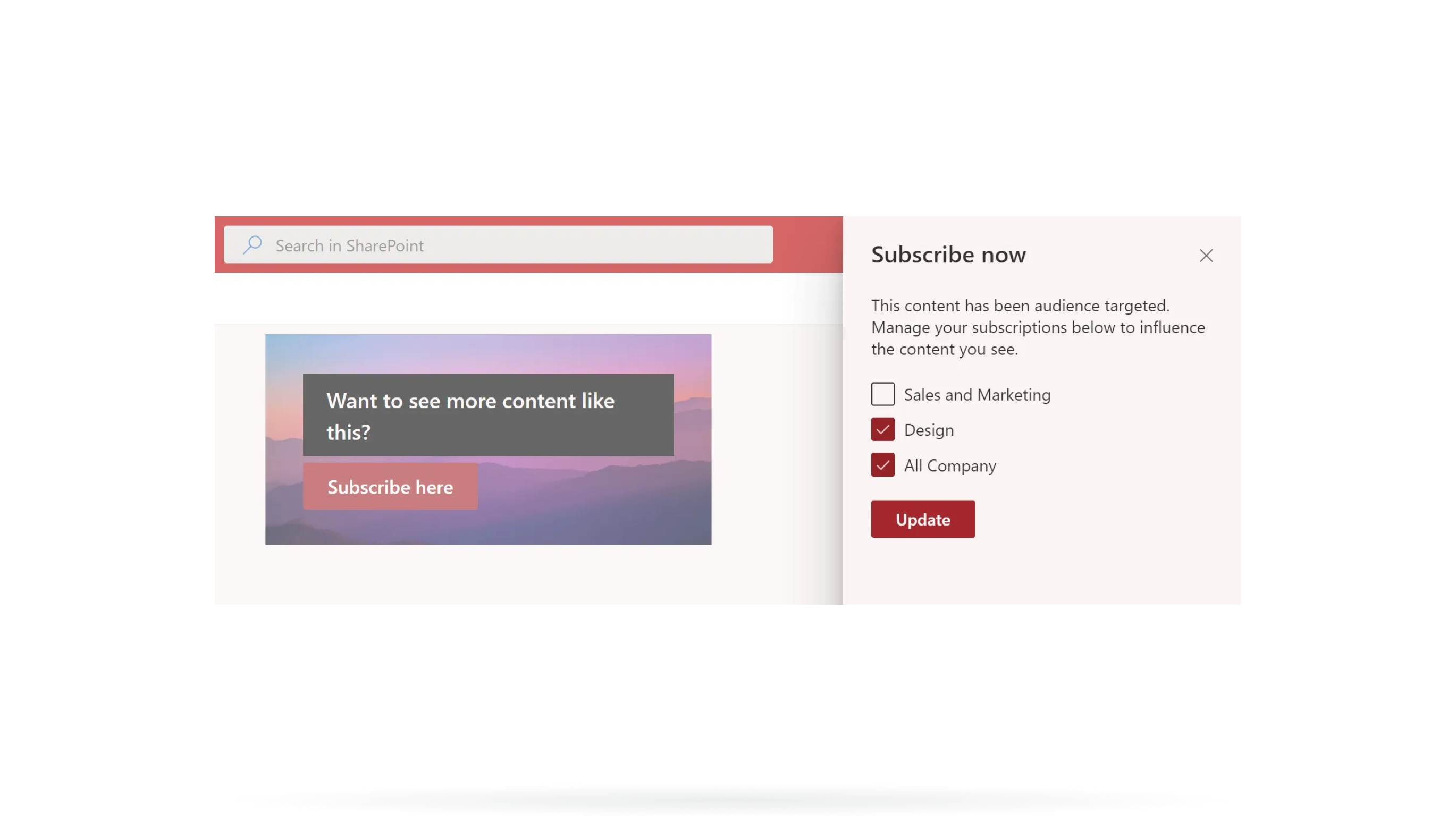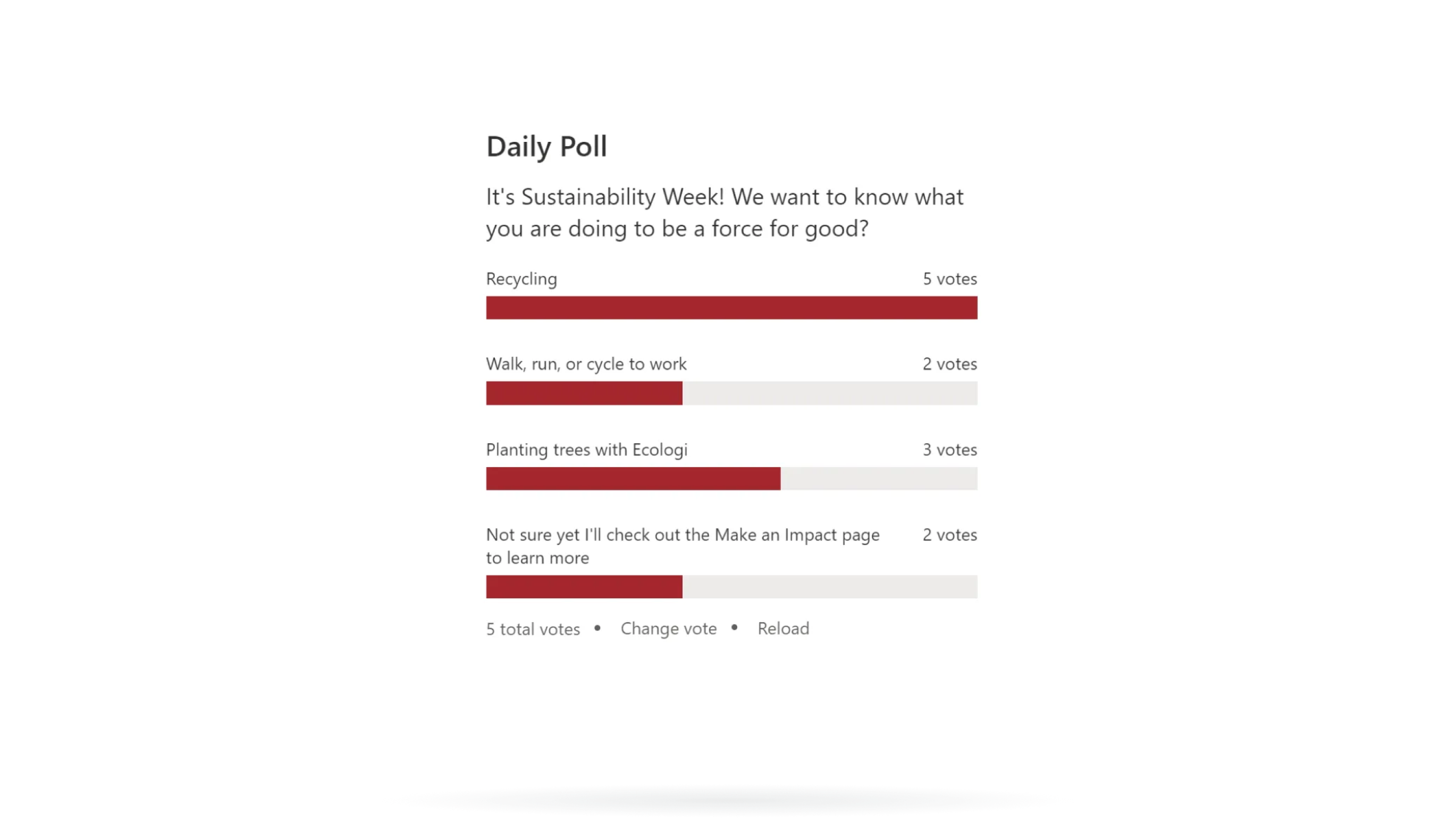
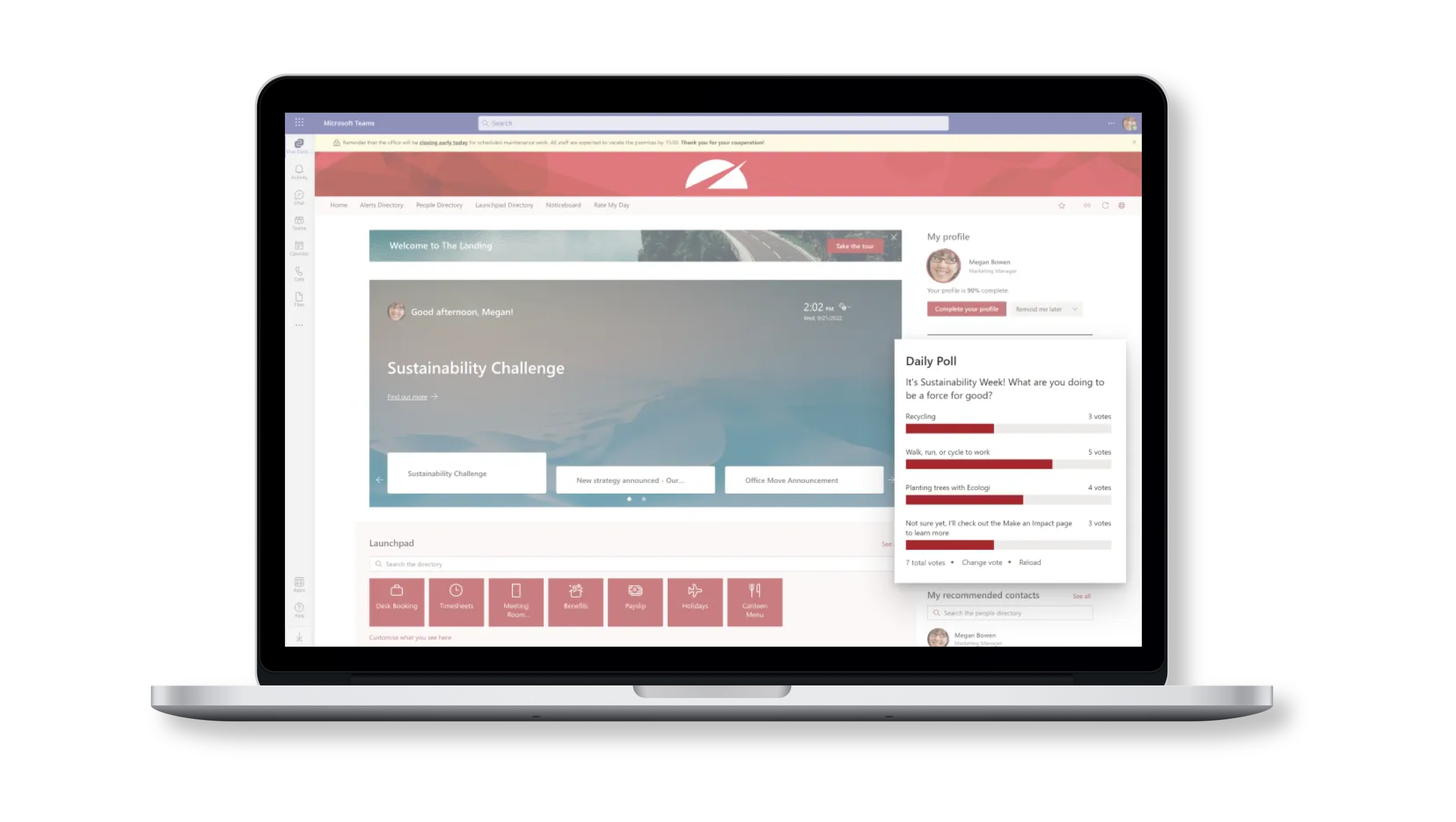
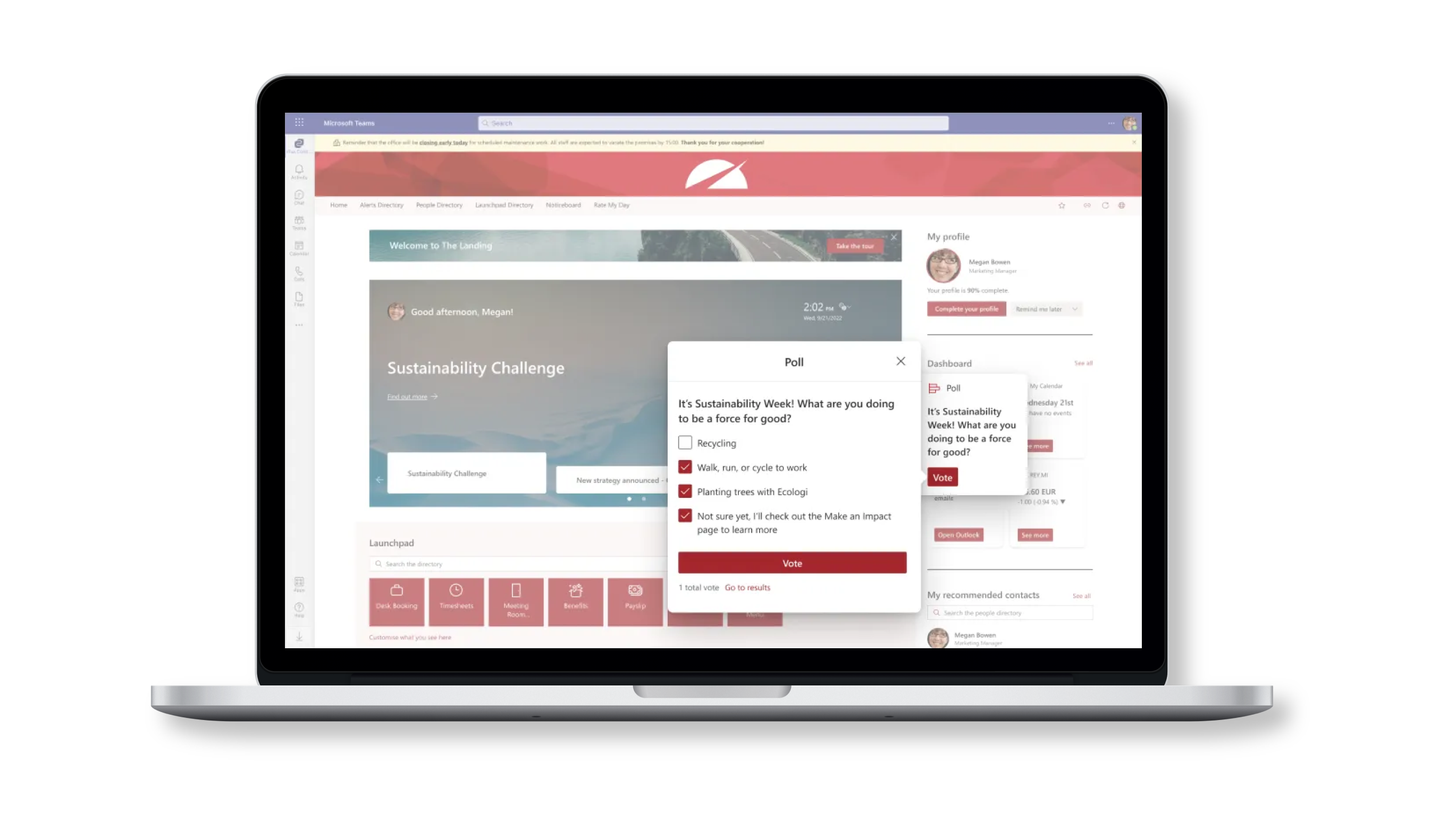
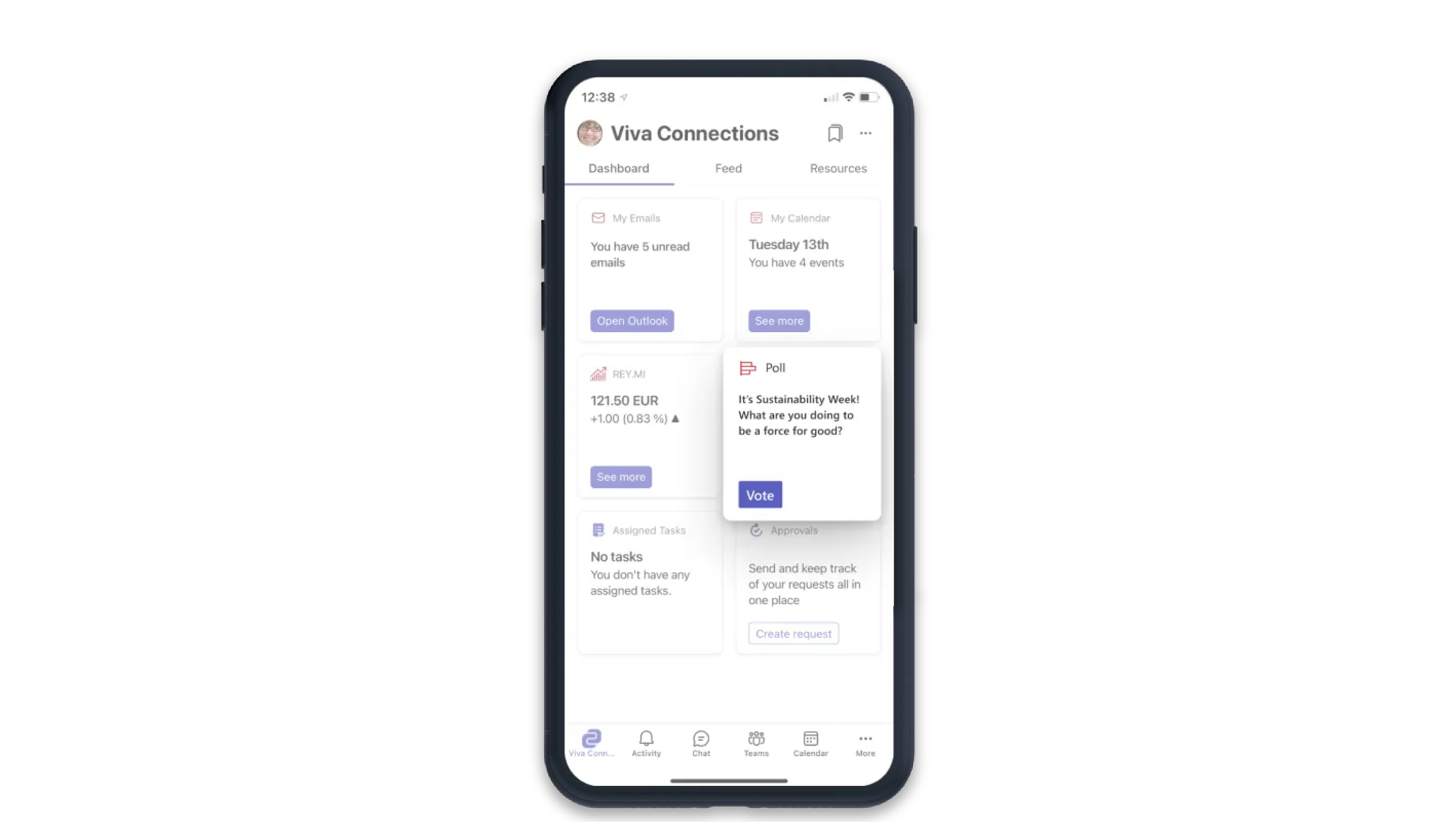
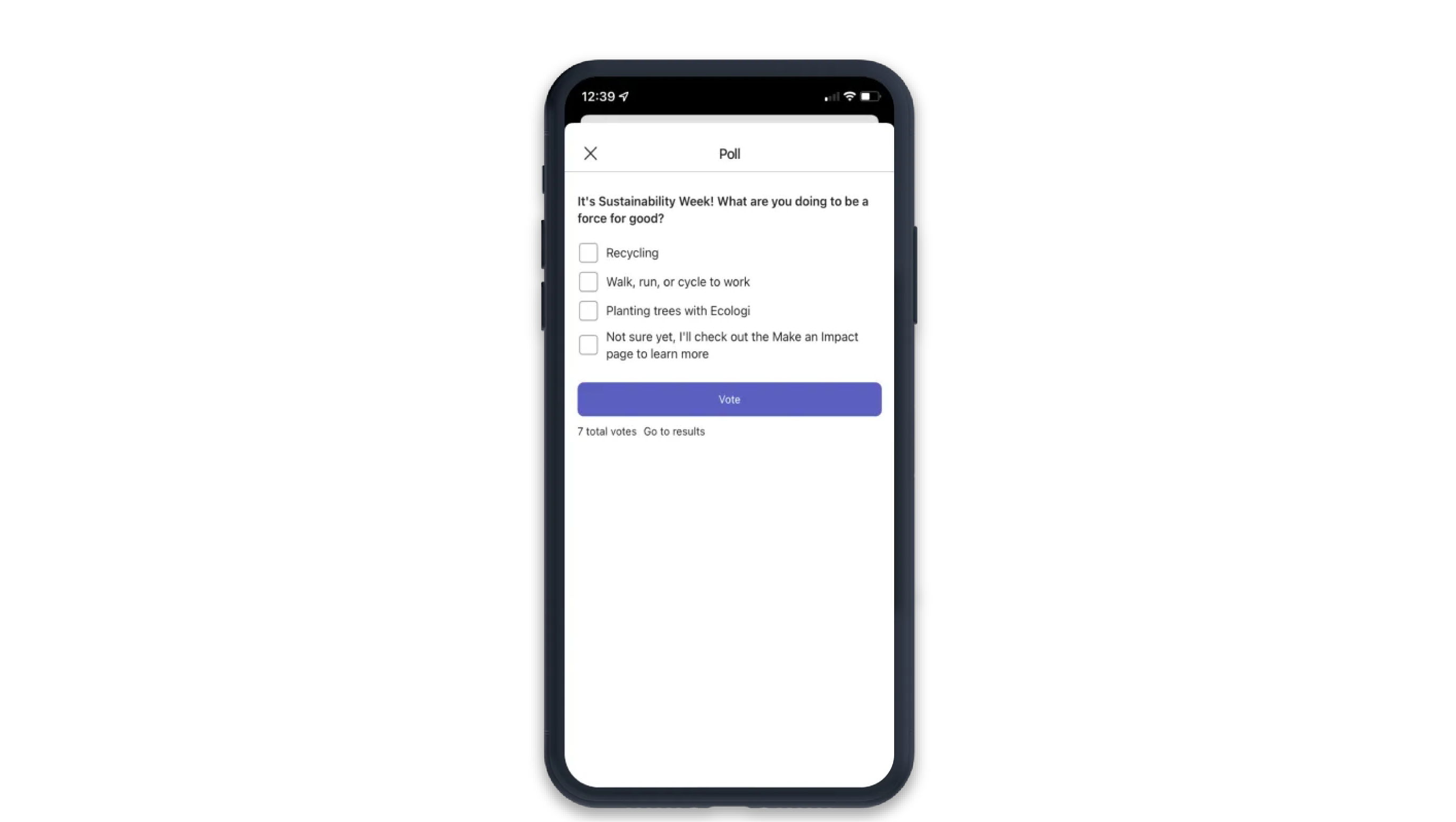
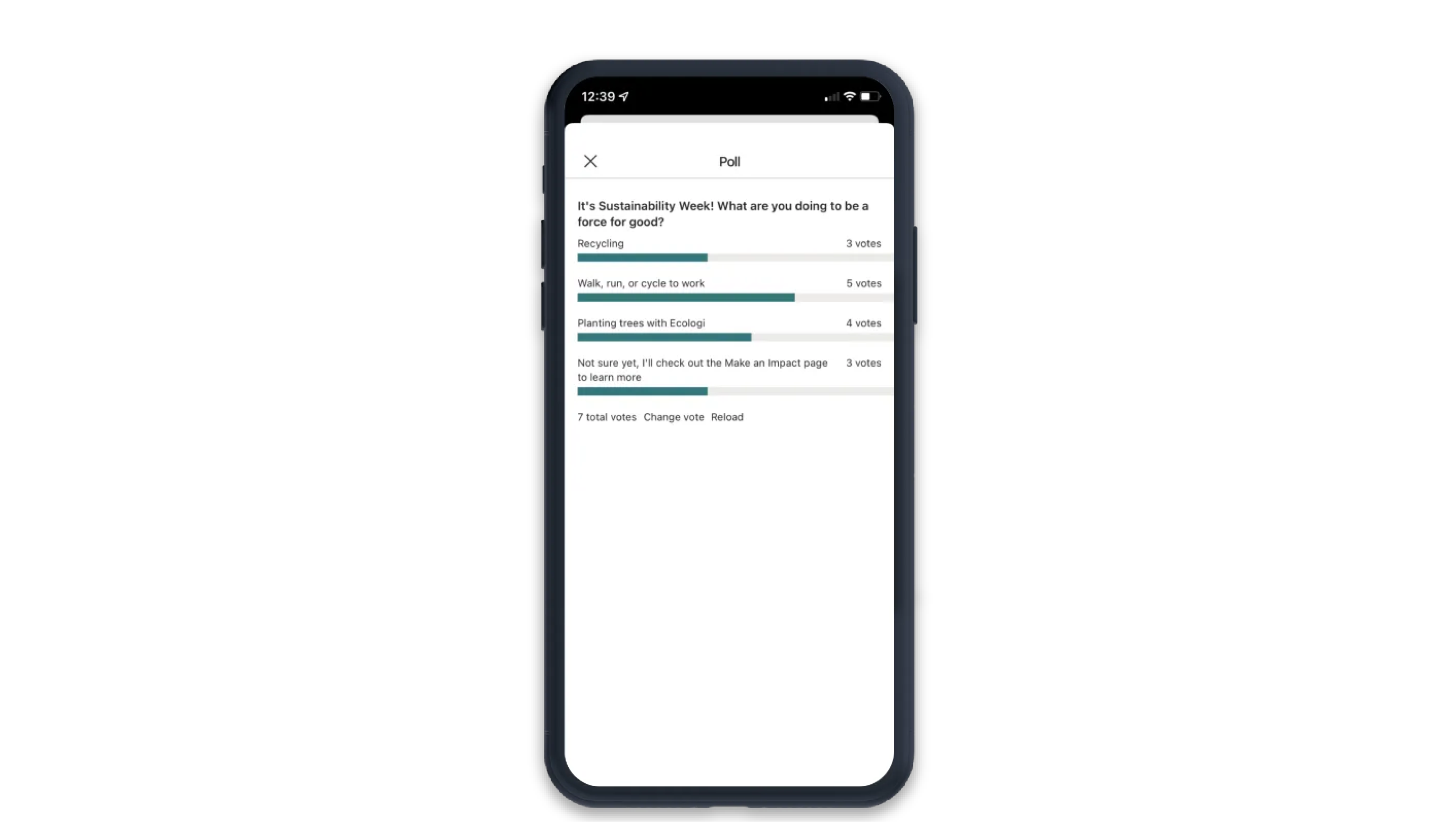
The Poll web part from The Accelerator helps you to engage with your audience with short and snappy polls.
Use Poll for a daily opinion poll on your intranet home page and interact with your employees on what’s happening at your organisation or test your user’s knowledge with an end-of-topic question. With Poll, there are endless opportunities to connect with your visitors, and best of all, Poll is available in the Viva Connections Dashboard too!
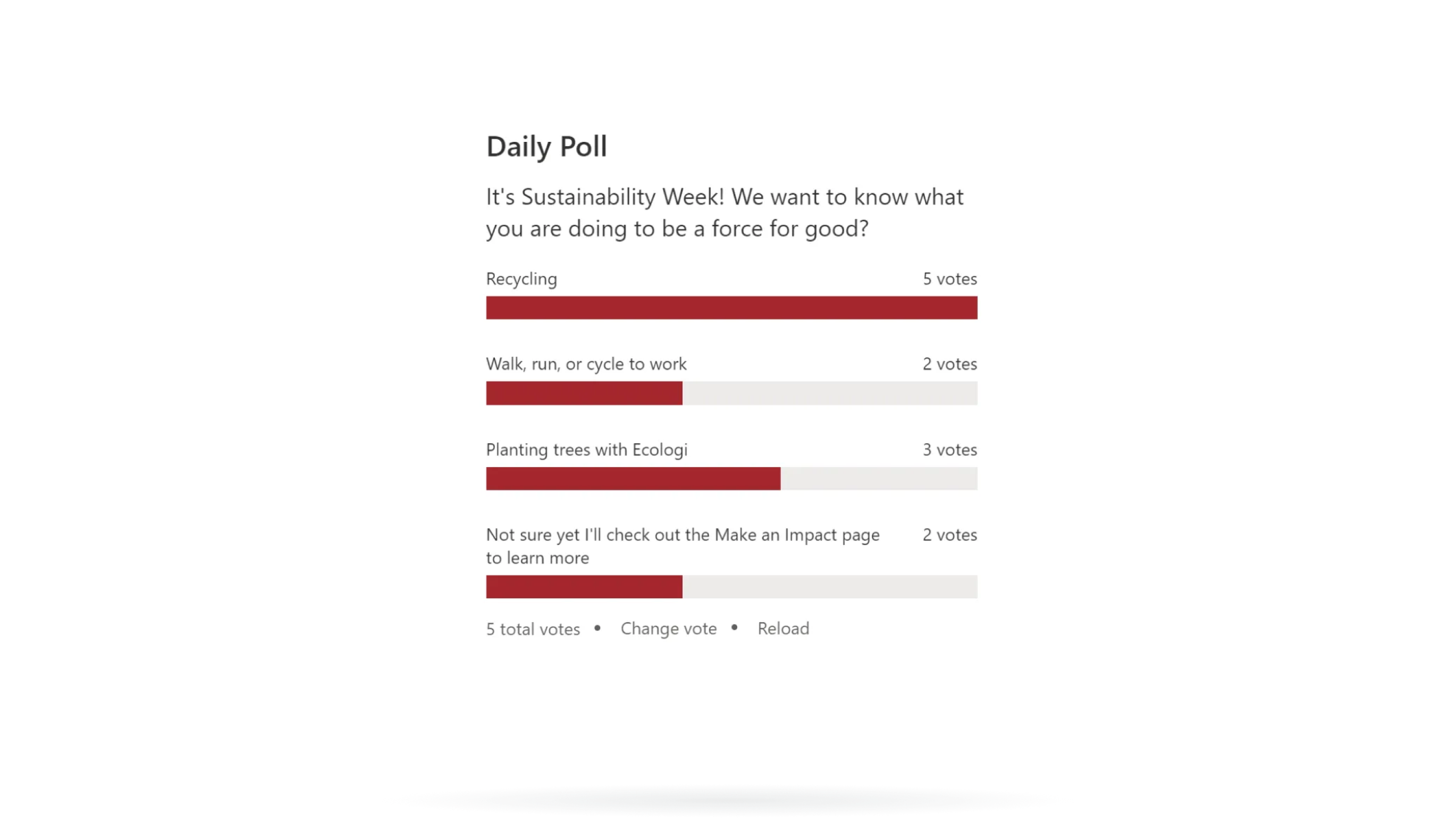
Explore the transformative potential of Poll for your intranet
Our question designer makes it easy to craft captivating questions and answers. The question designer provides a clean experience for content owners to quickly create questions and answers.
With Poll's advanced editing options you have the controls to refine the user experience. Choose to allow users to vote on a single or multiple answers, to see the results before they vote, and even change their vote. Finally, display Poll on multiple SharePoint sites to extend your reach and engagement.

Explore the transformative potential of Poll for your intranet
Our question designer makes it easy to craft captivating questions and answers. The question designer provides a clean experience for content owners to quickly create questions and answers.
With Poll's advanced editing options you have the controls to refine the user experience. Choose to allow users to vote on a single or multiple answers, to see the results before they vote, and even change their vote. Finally, display Poll on multiple SharePoint sites to extend your reach and engagement.

FAQs
Got a question? The chances are that we've already answered it! Browse our frequently asked questions for this app, or view our knowledge base for even more detail.