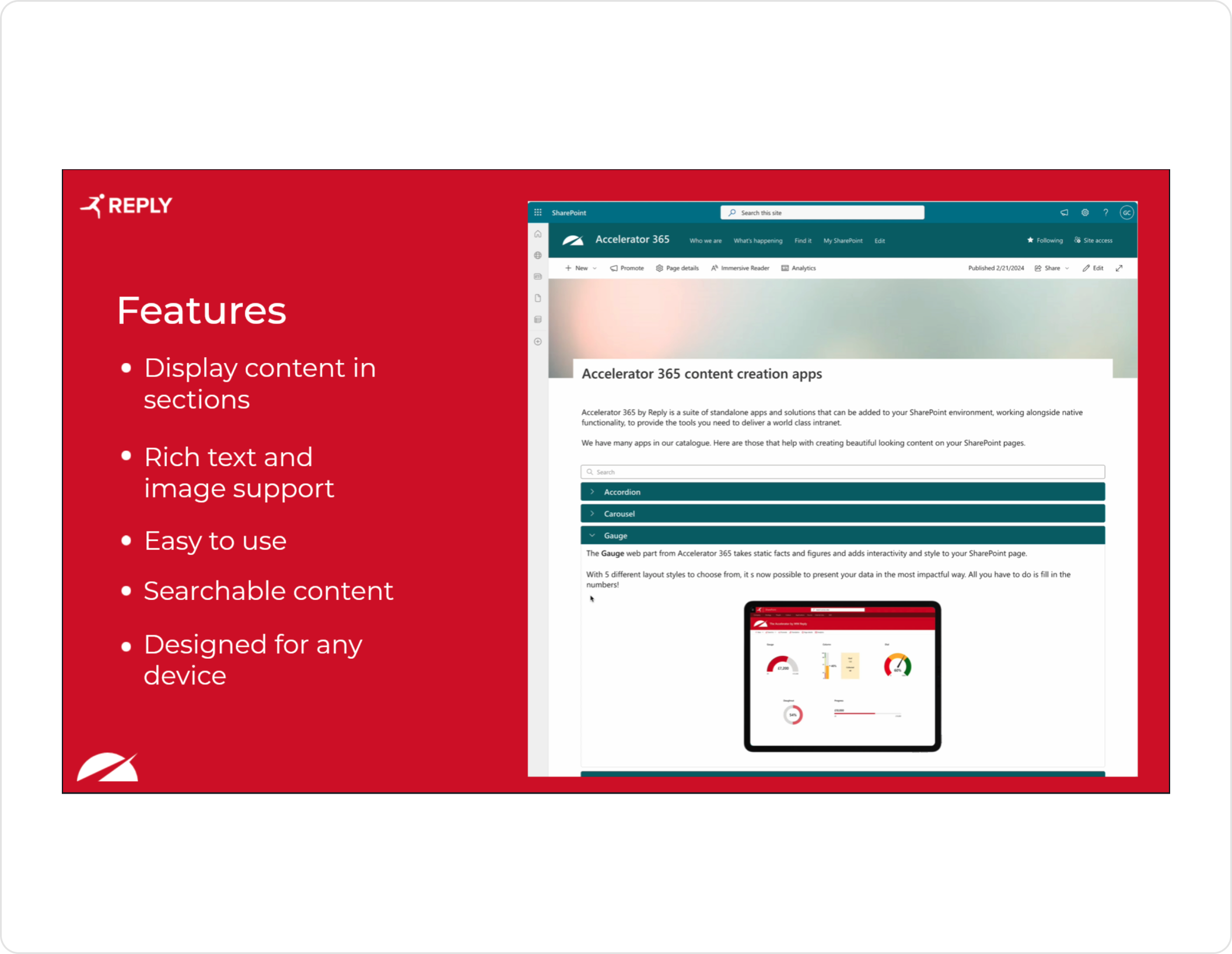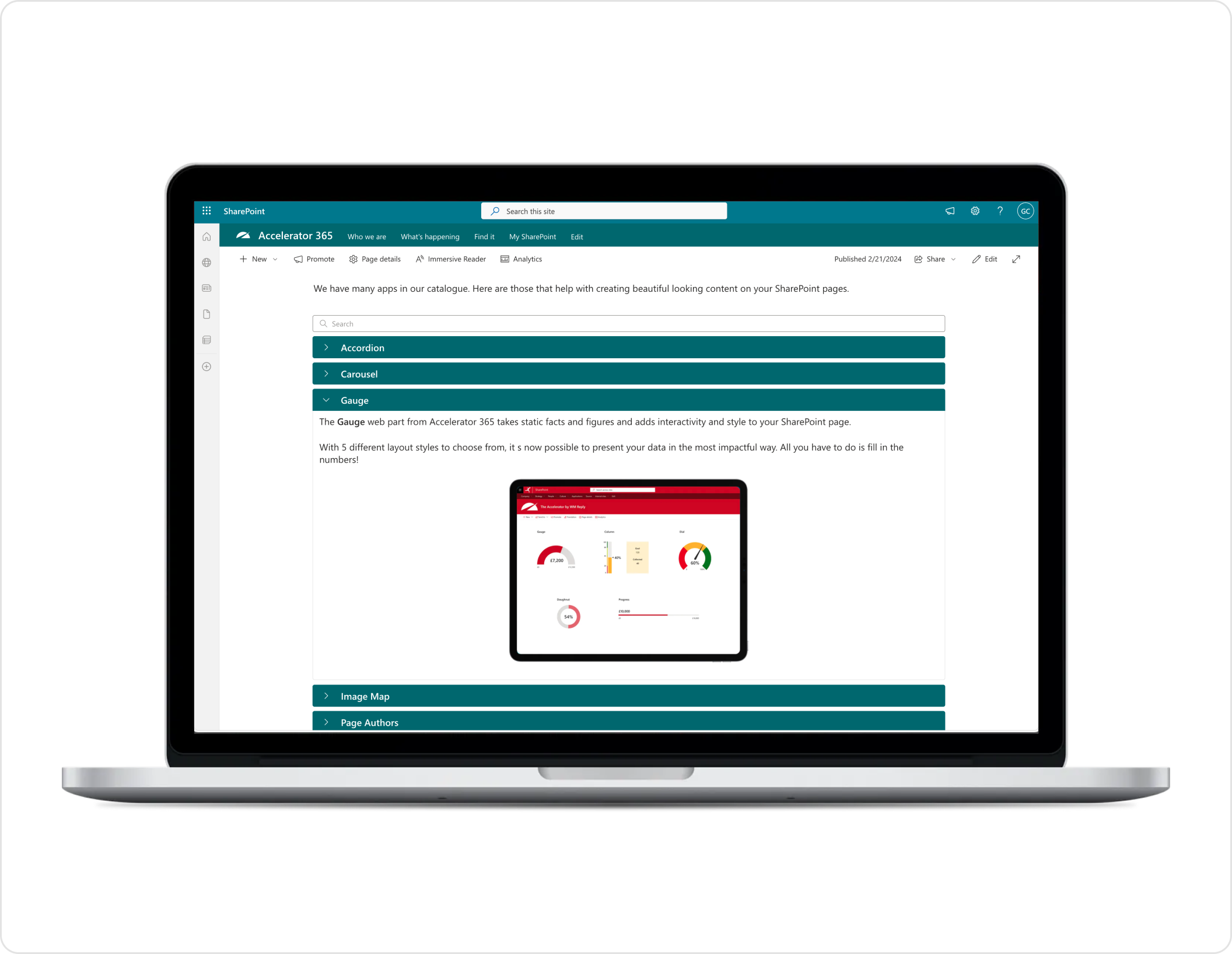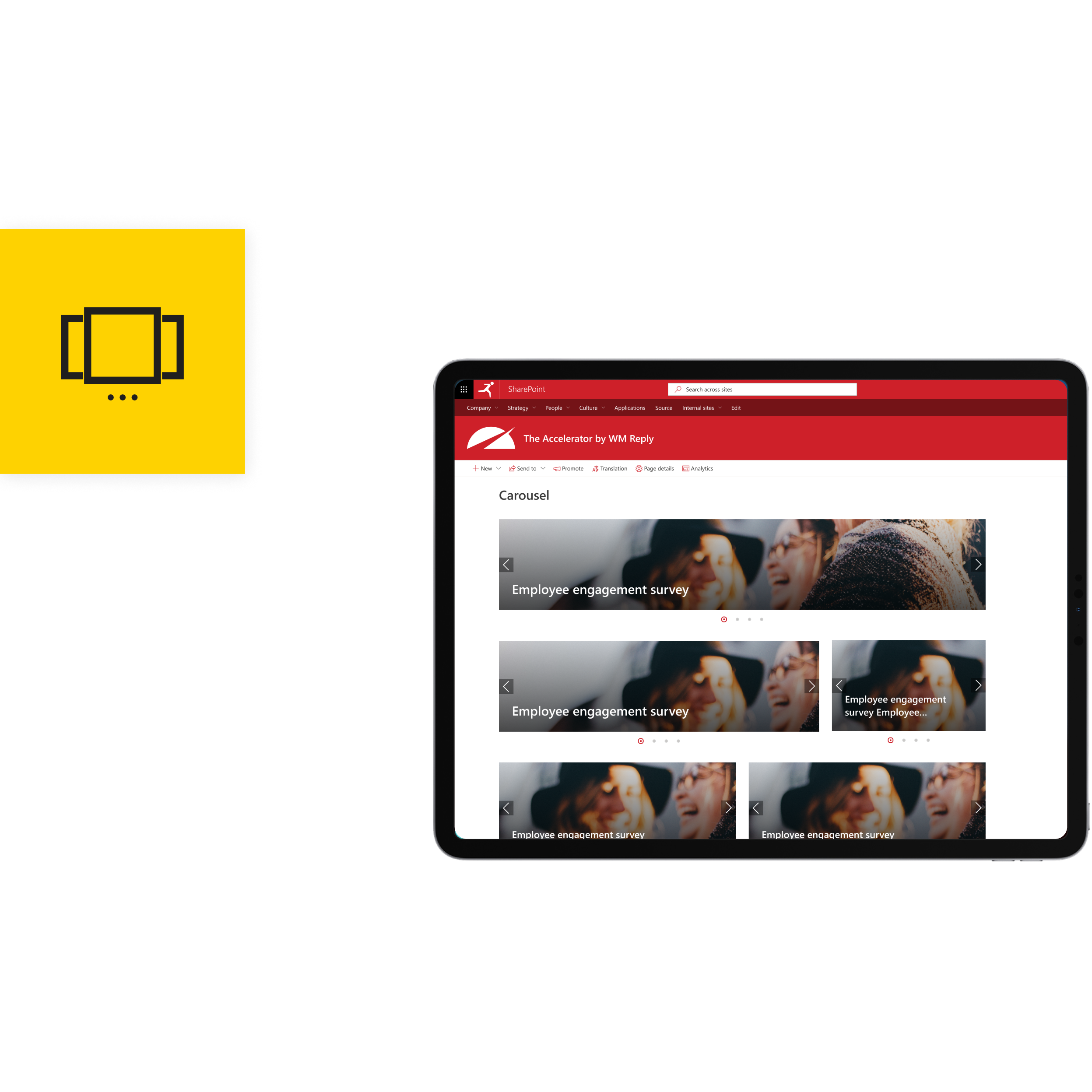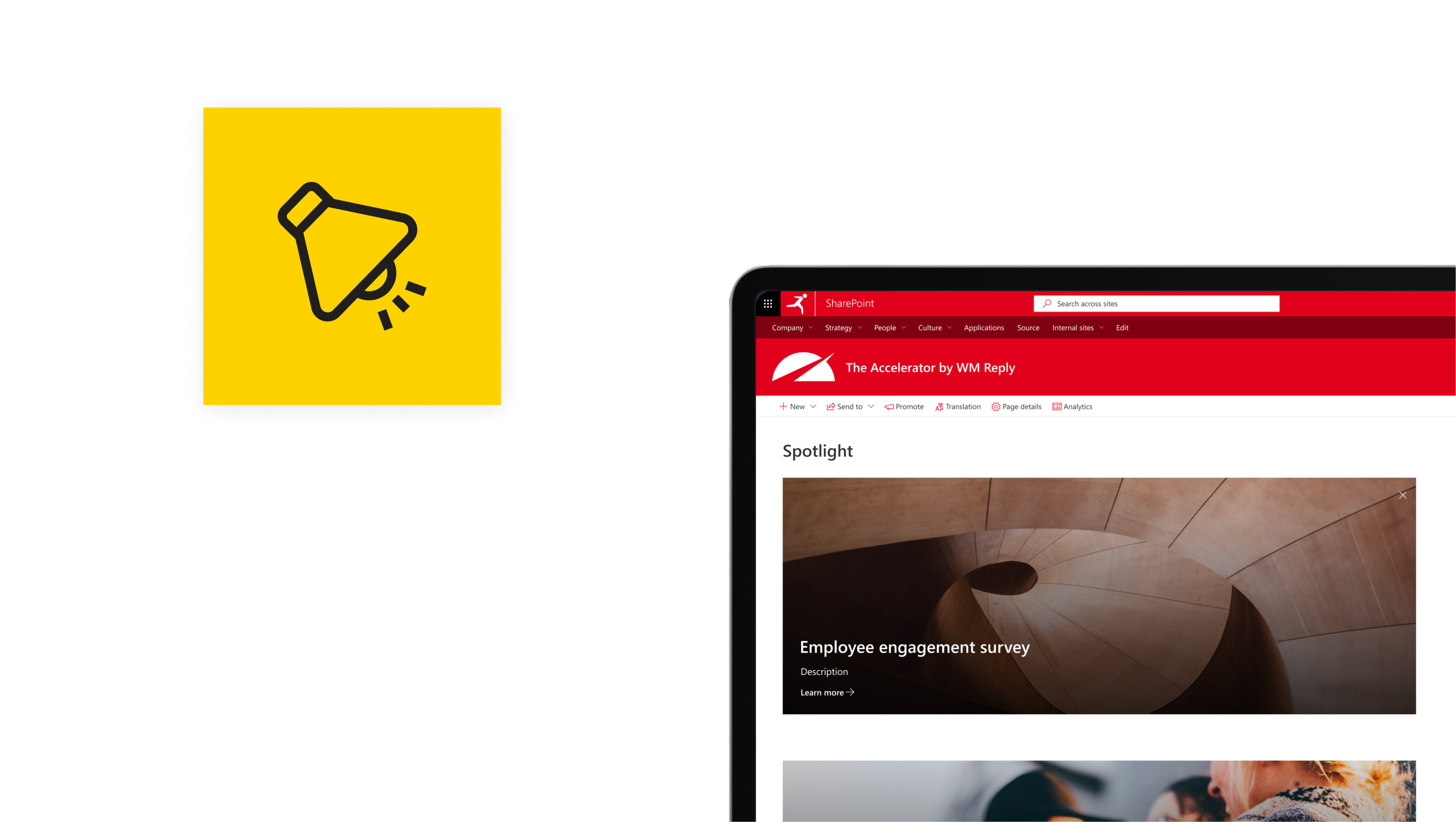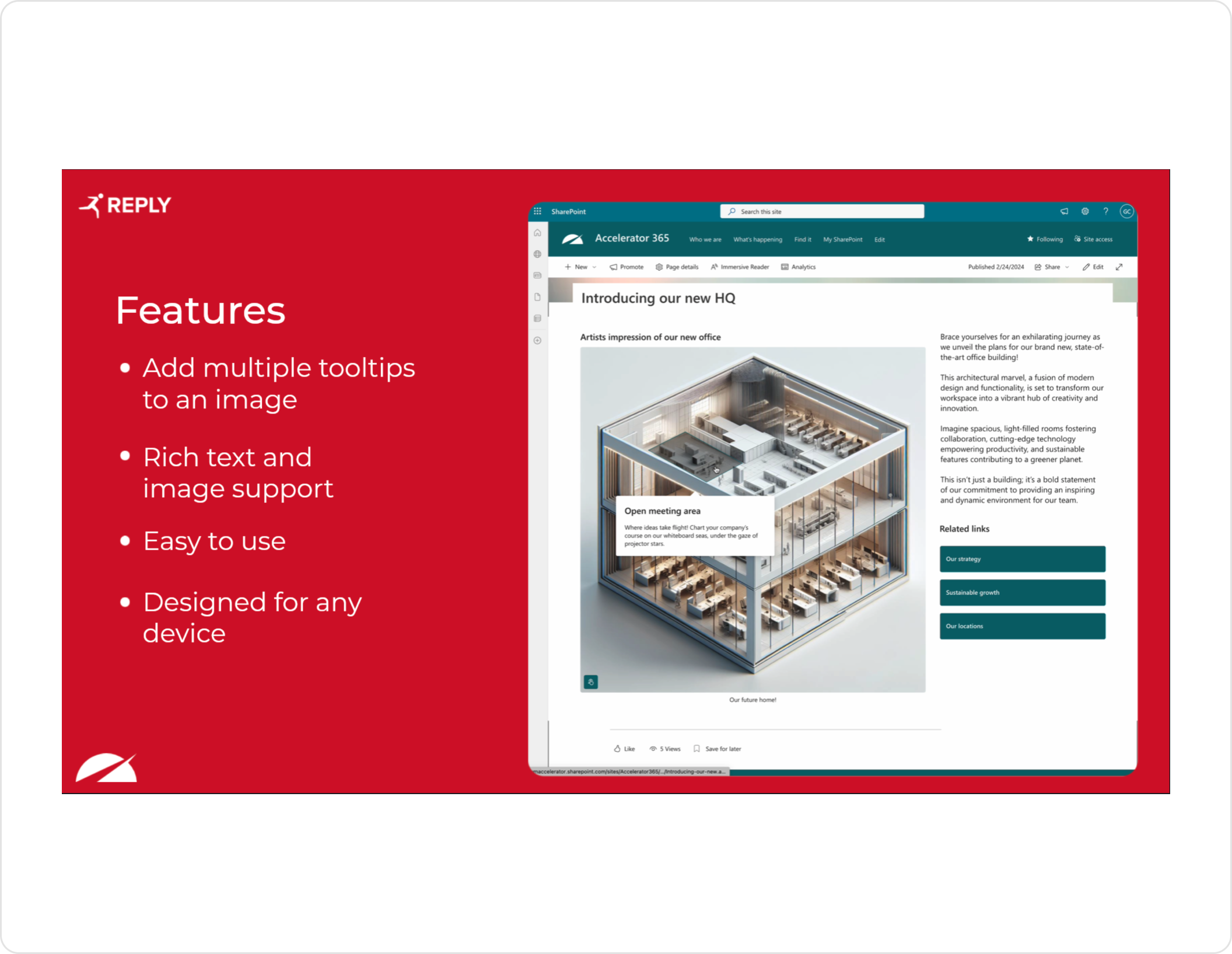
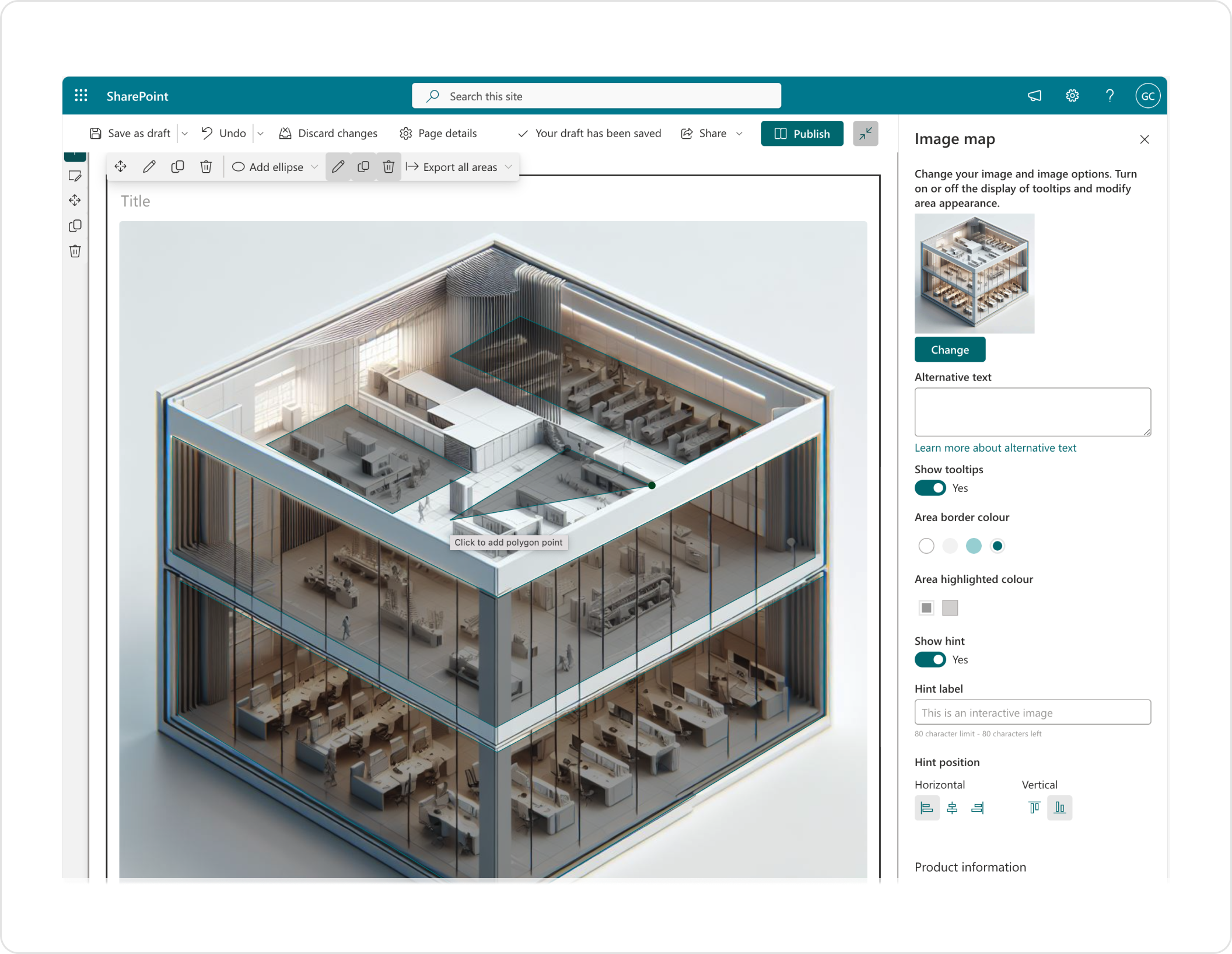
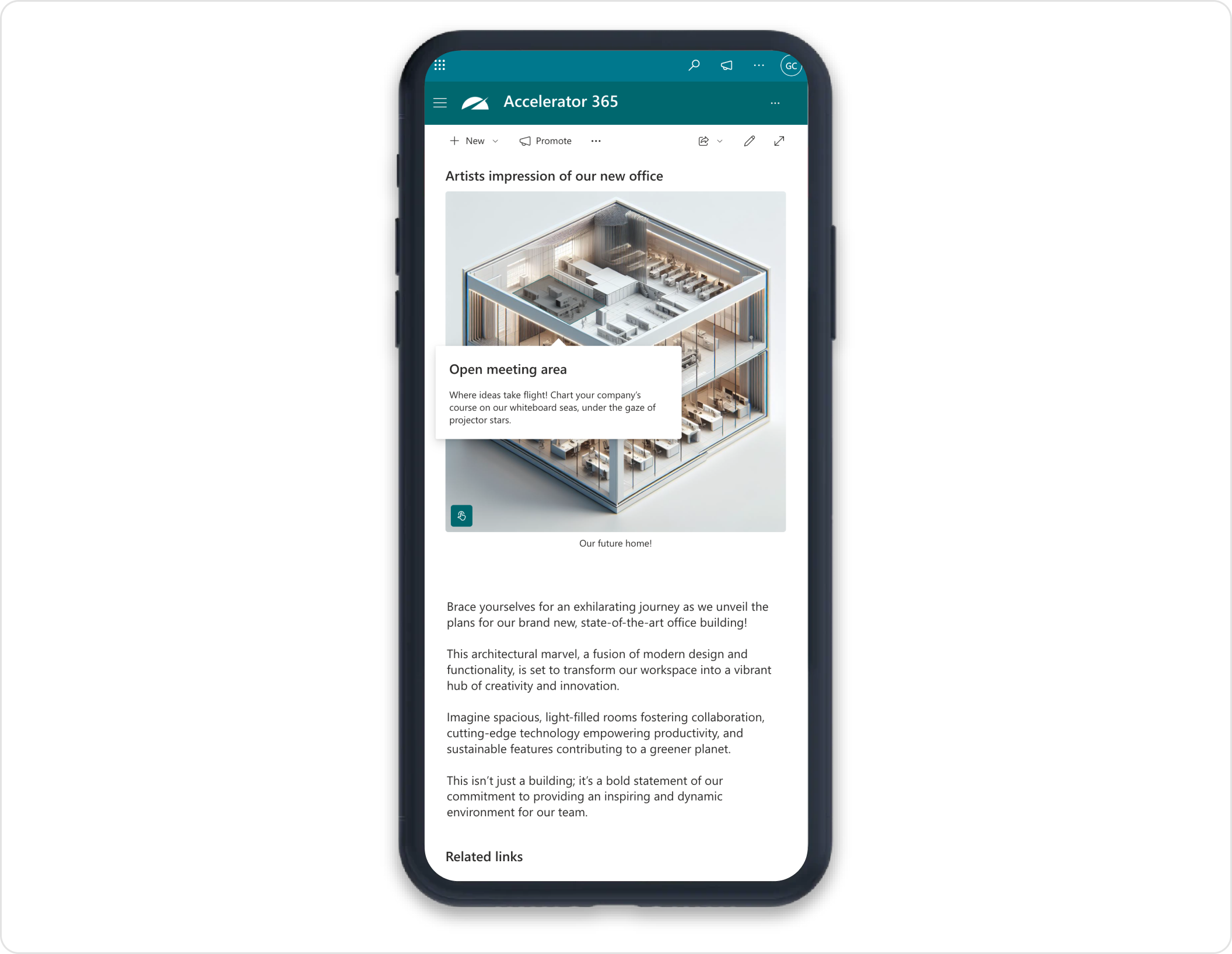
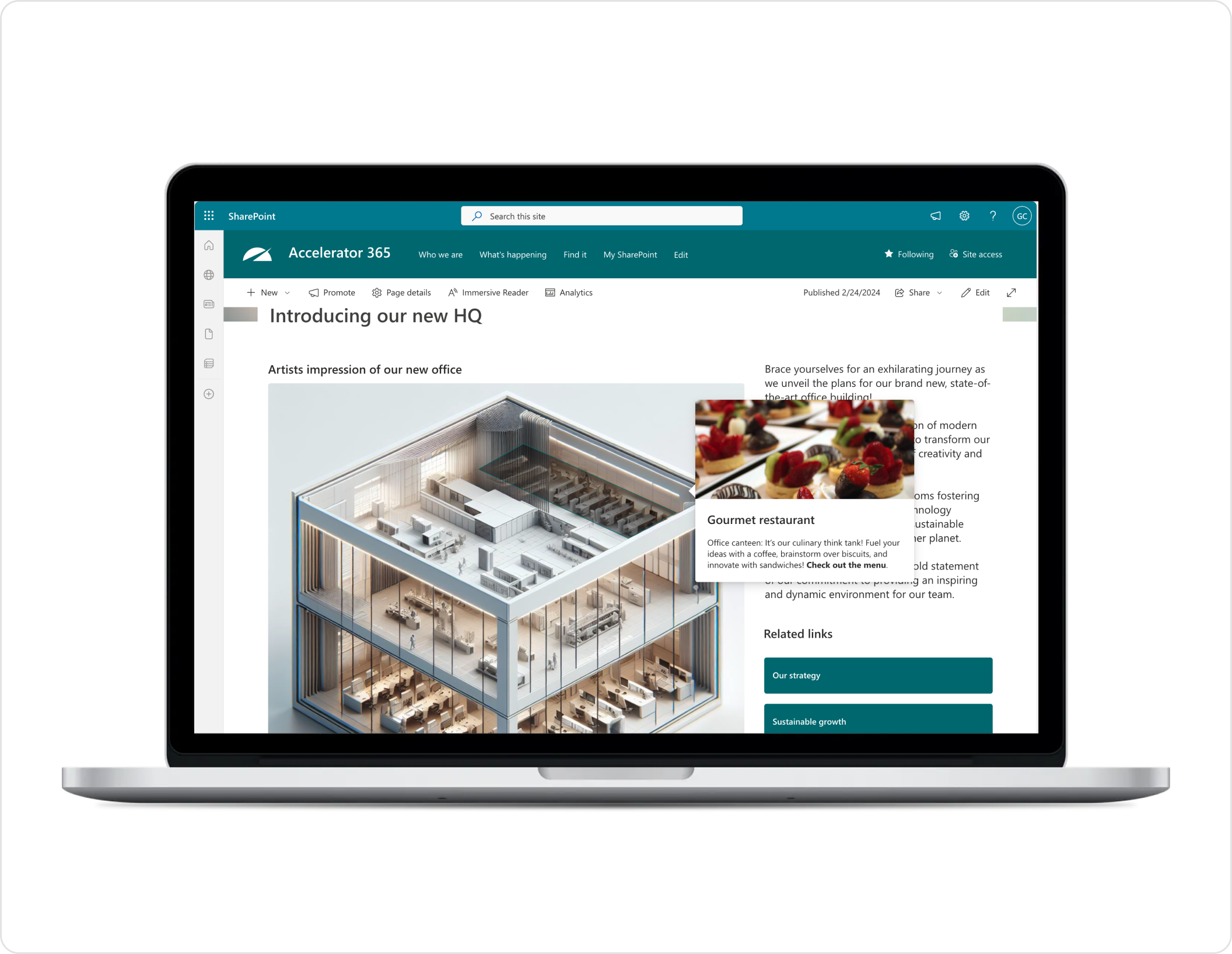
Transform your static images on SharePoint pages with the interactive Image Map web part from Accelerator 365!
Unleash your creativity by drawing areas over images, adding tooltips or links to transform images into infographics, navigation controls, org charts, floor charts or anything your imagination can think of!
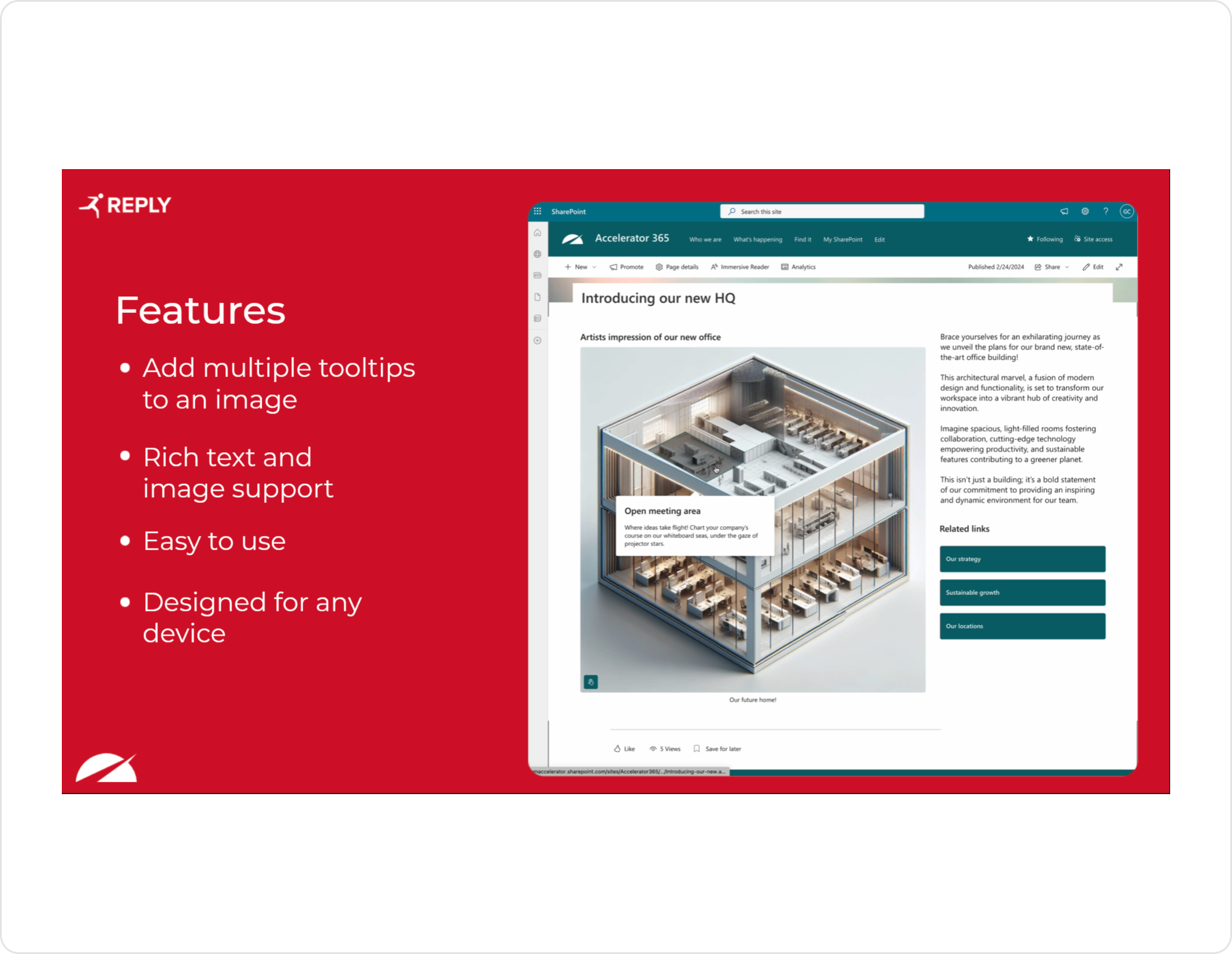
Bring your SharePoint pages to life with an Image Map
The Image Map allows content creators to enhance their SharePoint intranet pages. Interactive areas can be defined over specific images, with unique actions for each.
Content authors can transform their pages by adding image maps without needing any development knowledge. By utilizing image maps, content authors can create interactive and engaging pages effortlessly.
Picture upgrading the process flow diagram with additional insights in a tooltip or integrating engaging links to country pages on a world map!
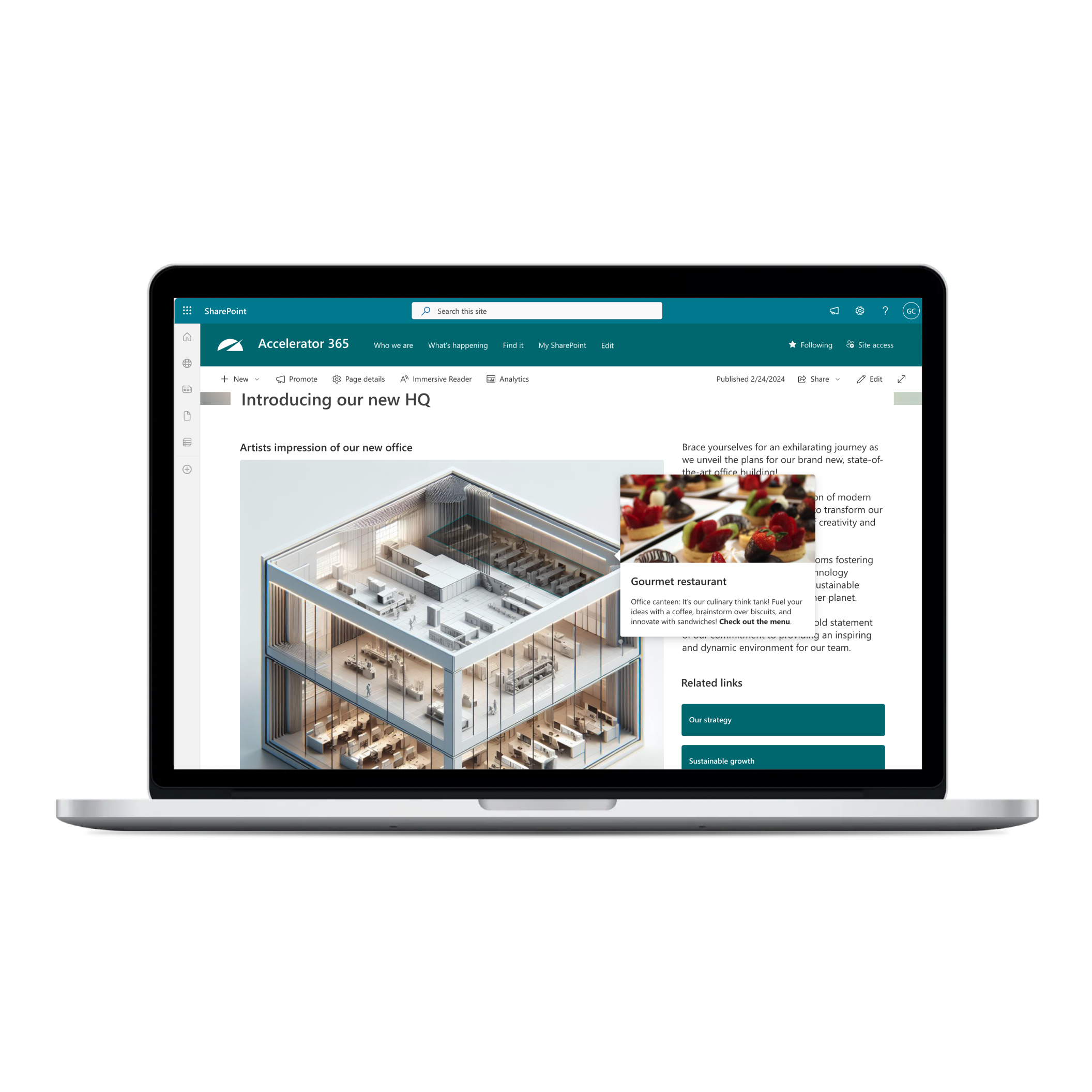
Bring your SharePoint pages to life with an Image Map
The Image Map allows content creators to enhance their SharePoint intranet pages. Interactive areas can be defined over specific images, with unique actions for each.
Content authors can transform their pages by adding image maps without needing any development knowledge. By utilizing image maps, content authors can create interactive and engaging pages effortlessly.
Picture upgrading the process flow diagram with additional insights in a tooltip or integrating engaging links to country pages on a world map!
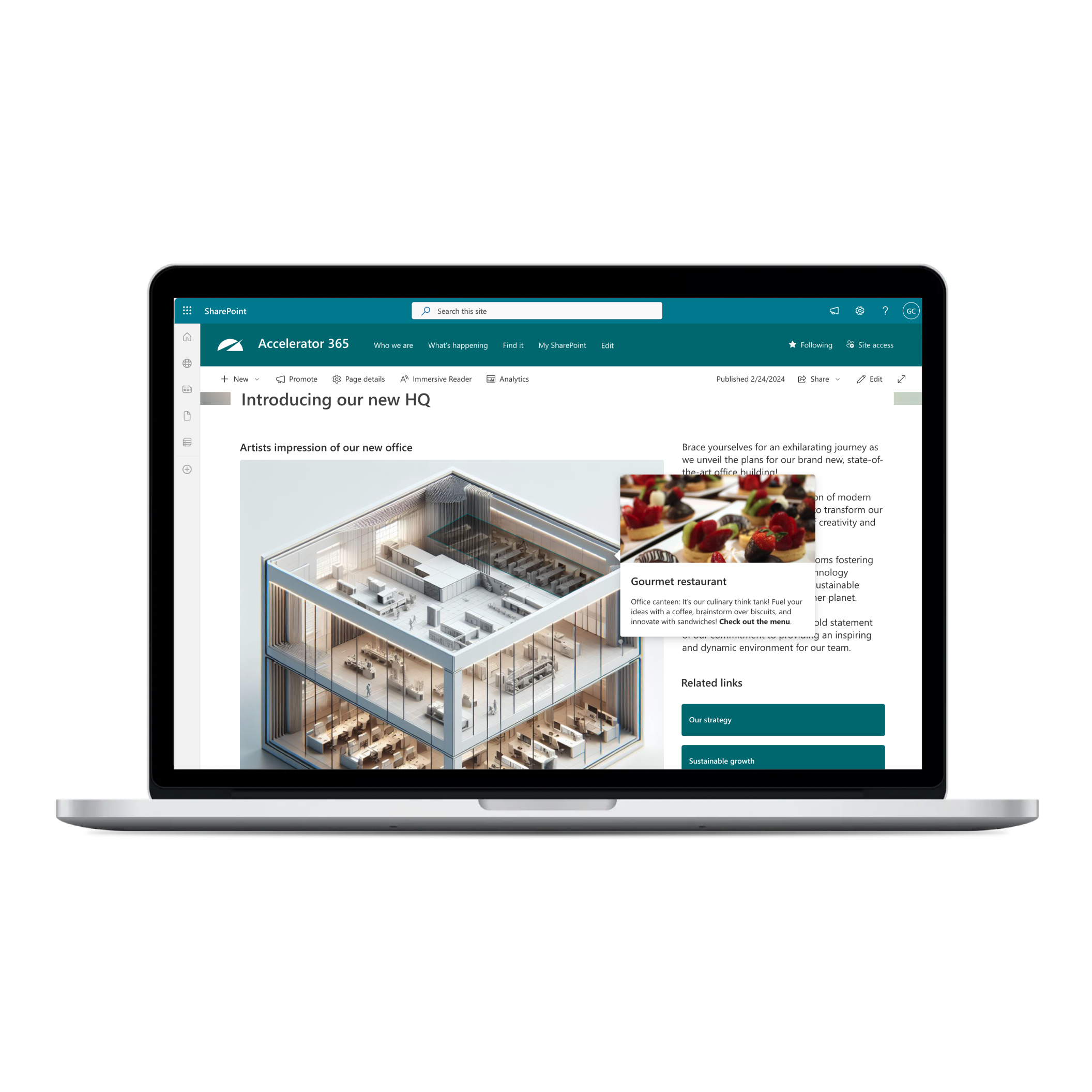
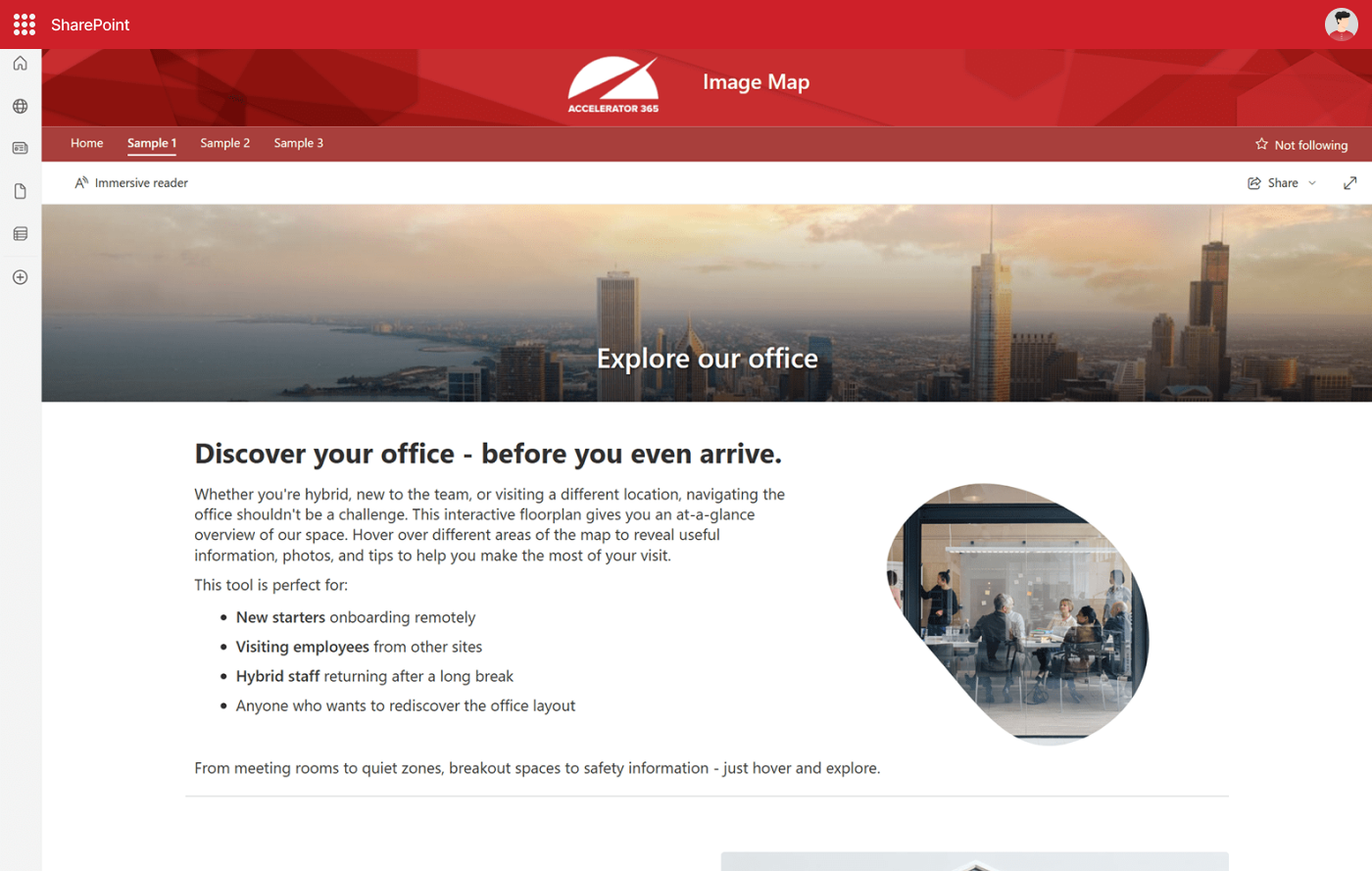
Accelerator 365 Look Book
Get inspired
Discover how the Image Map app can transform your SharePoint intranet.
Explore the Look Book, deploy it on your intranet, and experience the product for yourself today!
Discover now
Accessibility Certified
This product has been independently verified for accessibility and conforms to WCAG 2.2 Level AA standards.
Frequently asked questions
Got a query? Chances are we've got it covered! Check out our Knowledge Base for more info.
They say
"The Image Map has to be my favourite app on the intranet. We have created some stunning pages with this web part!"
- Accelerator 365 customer