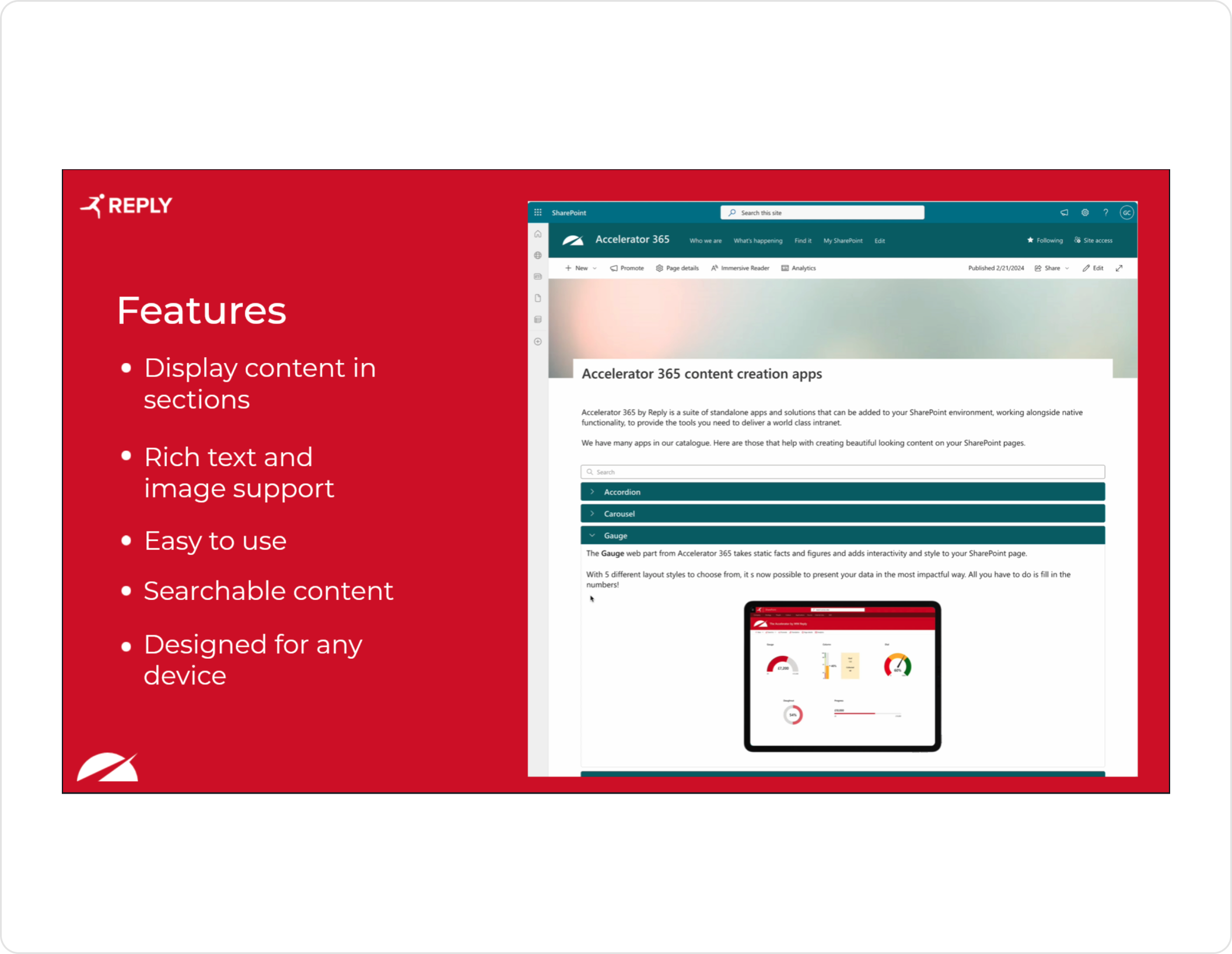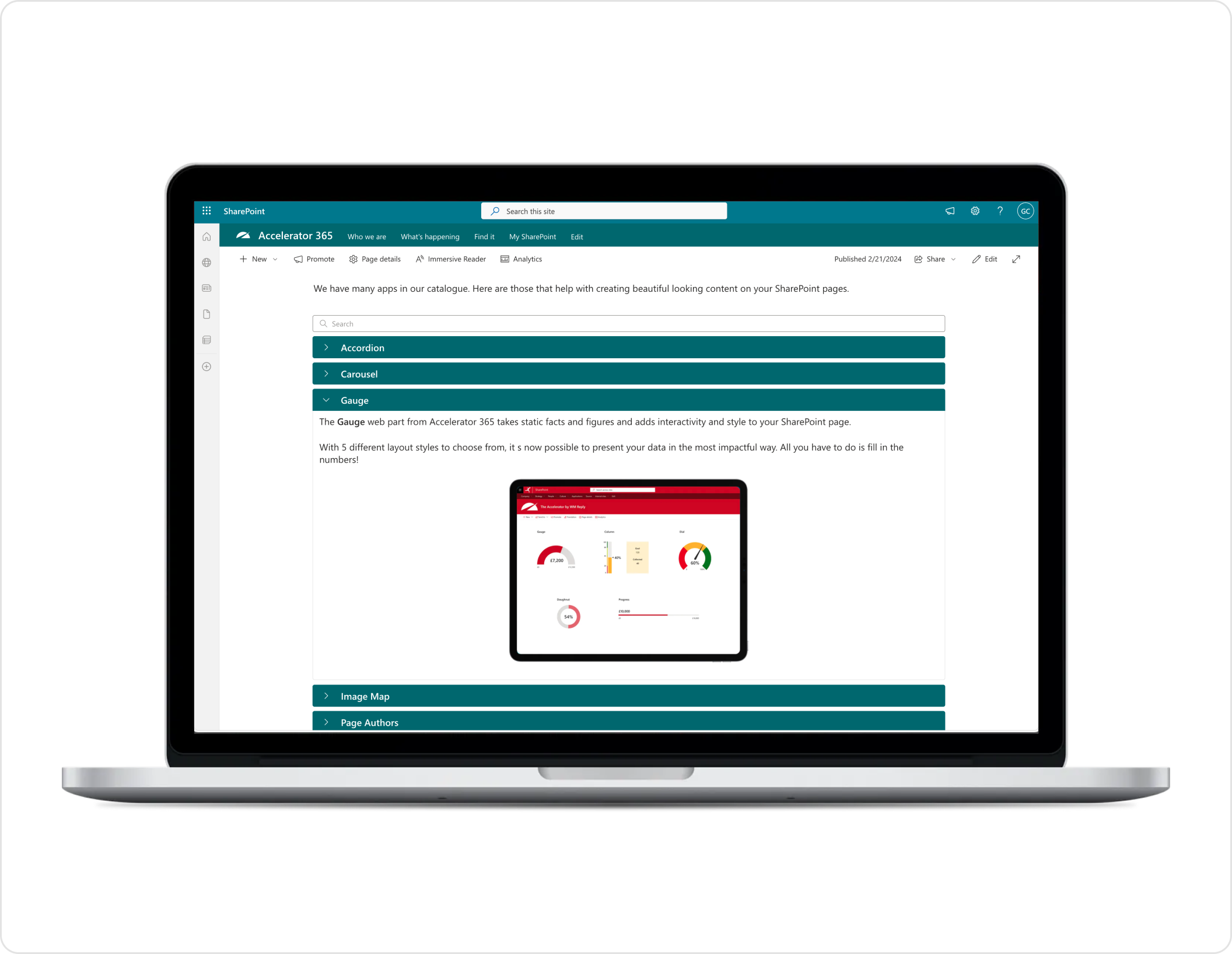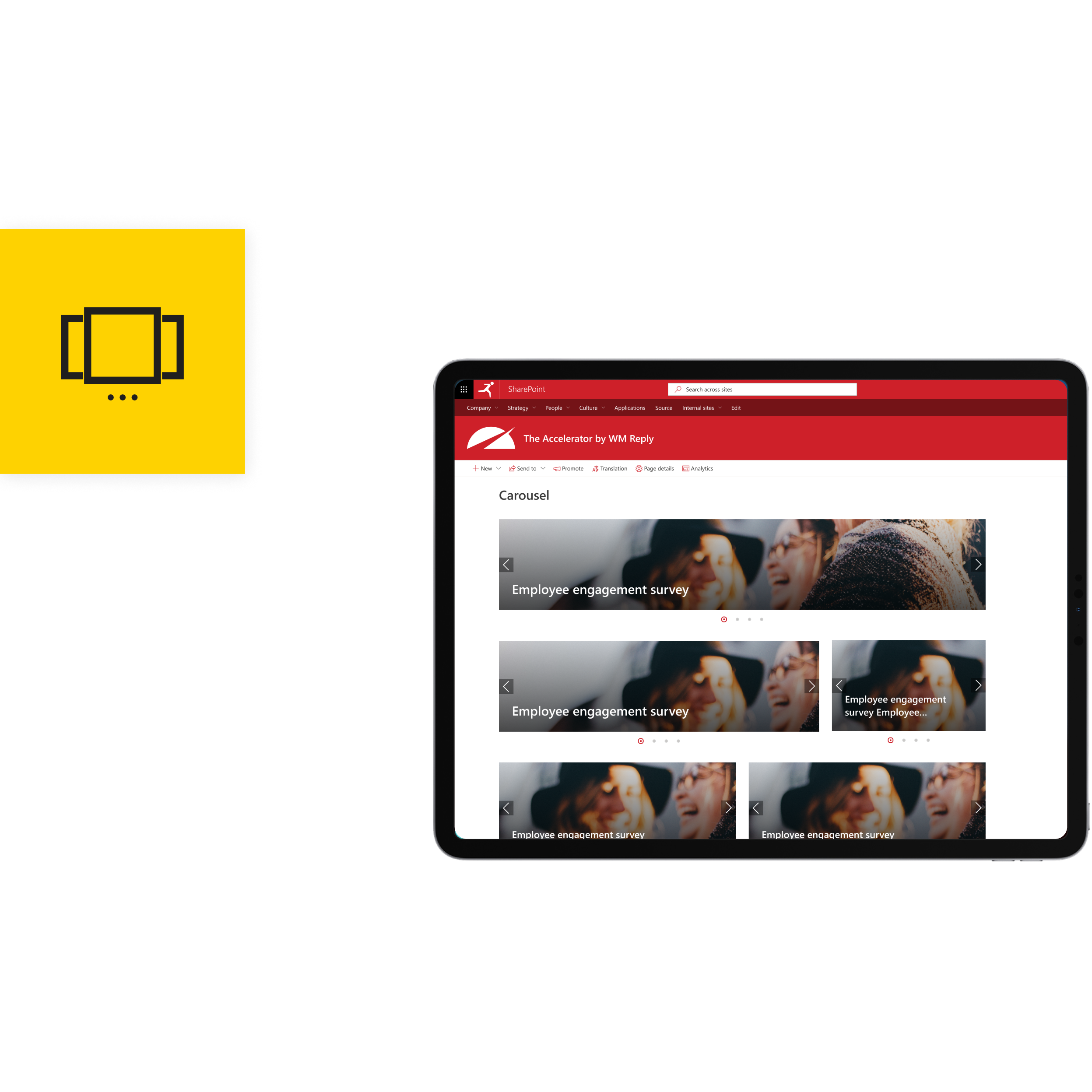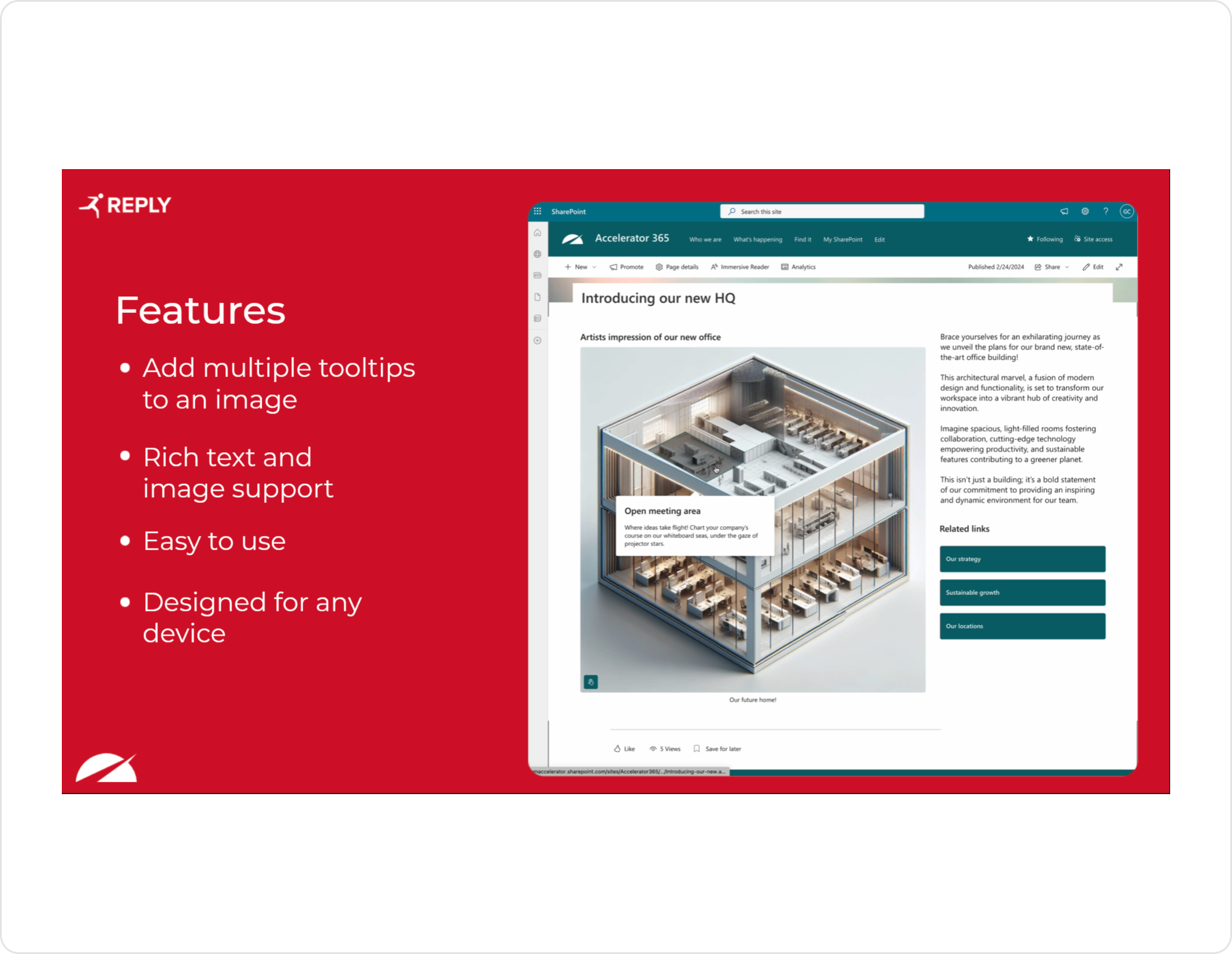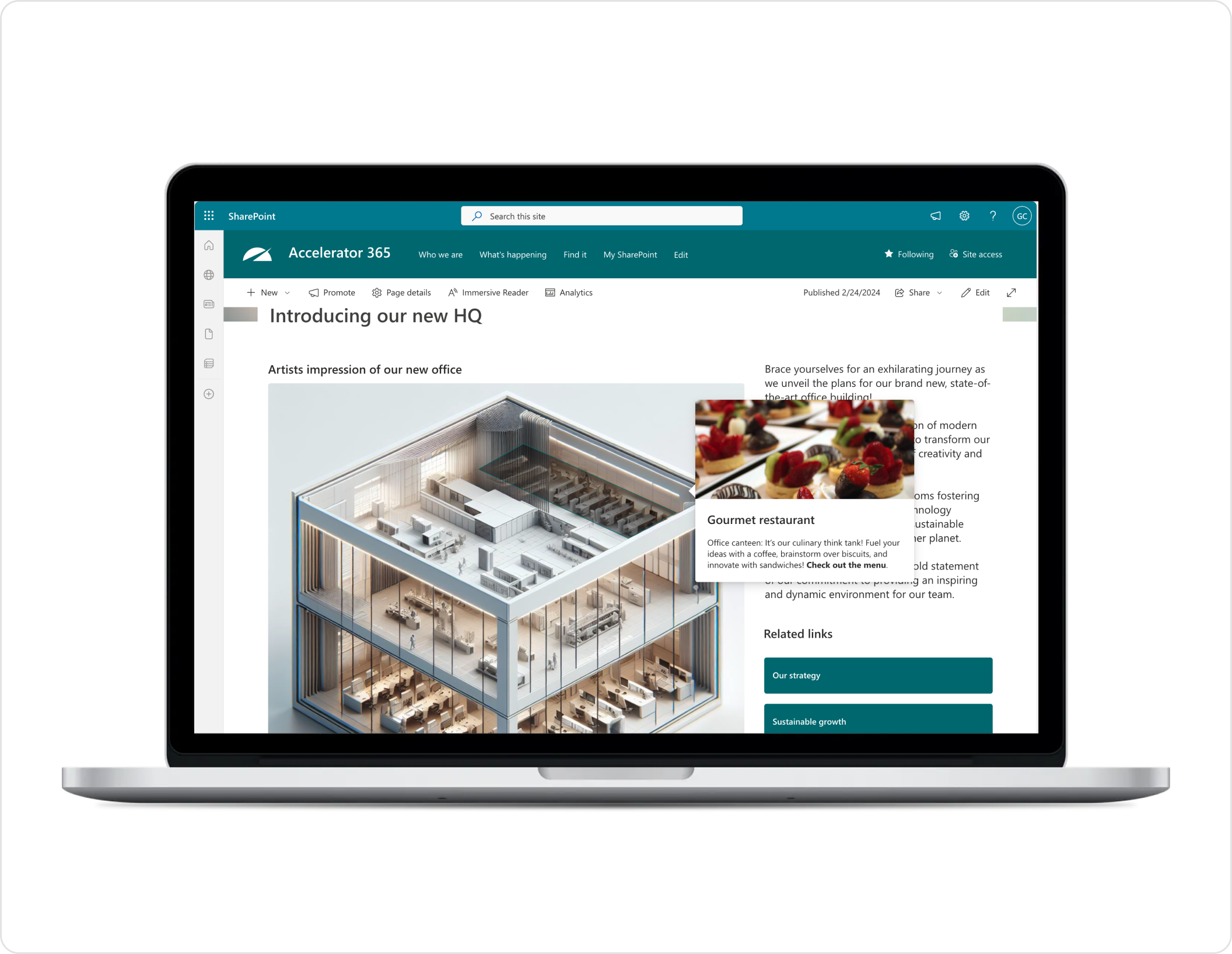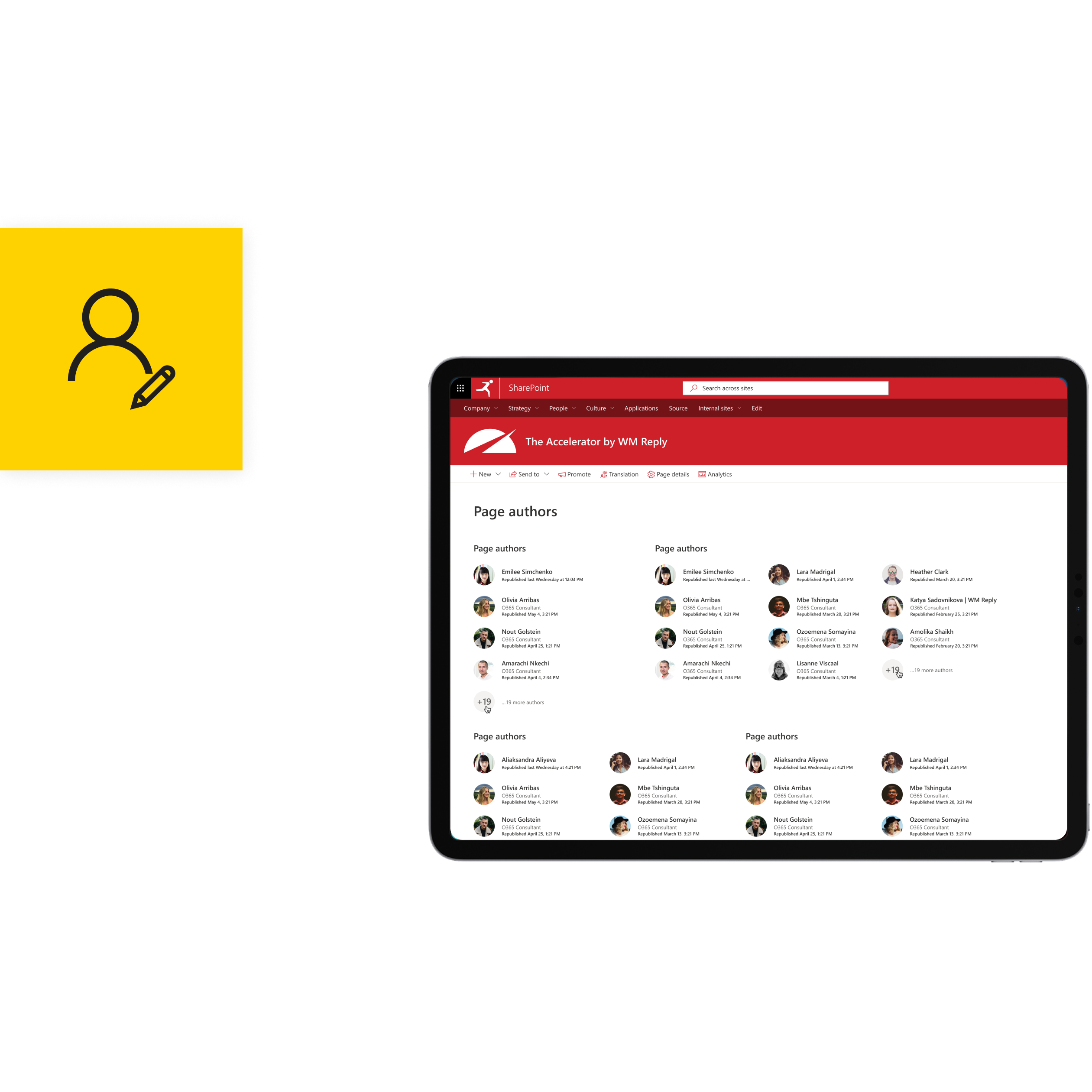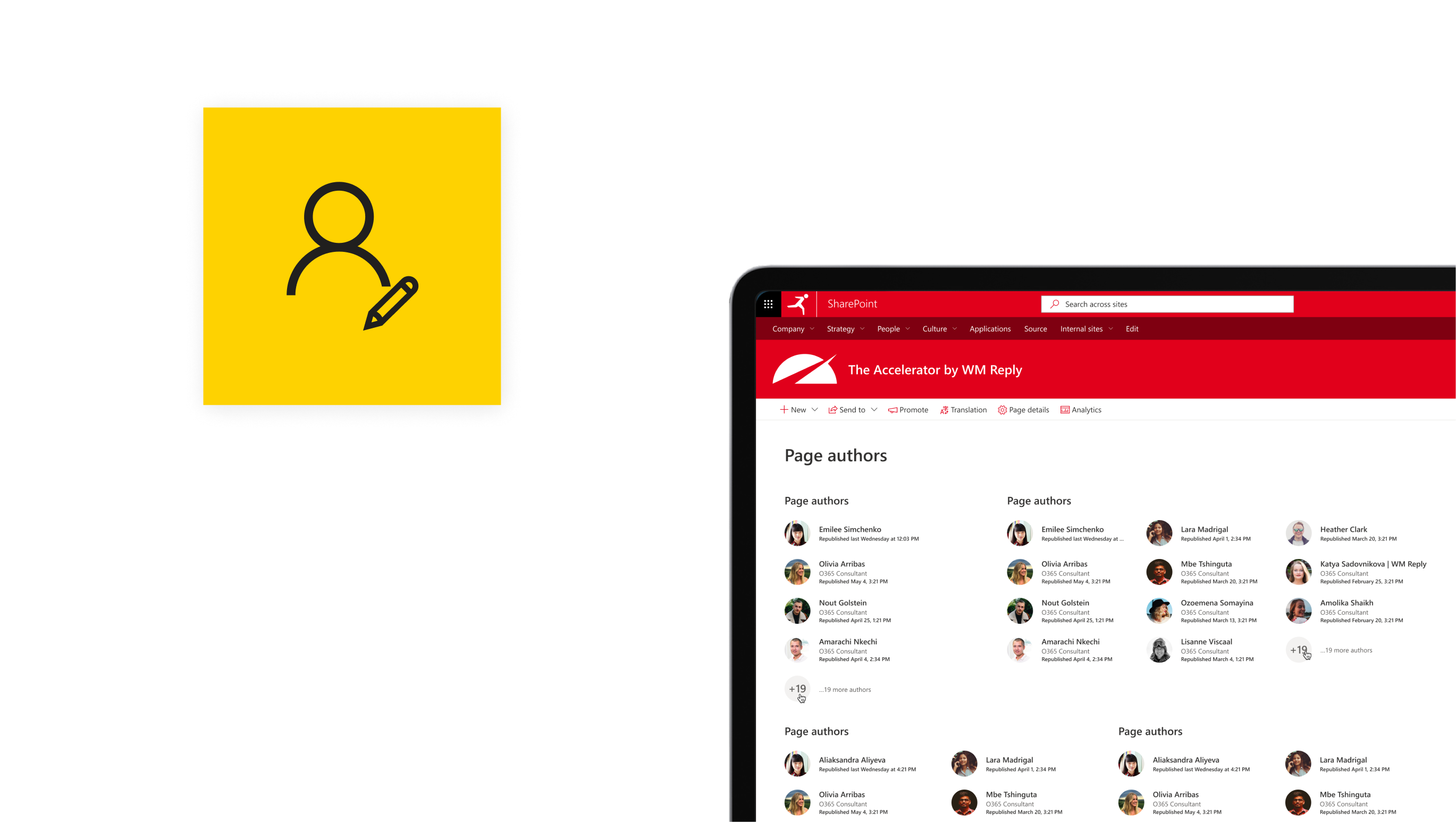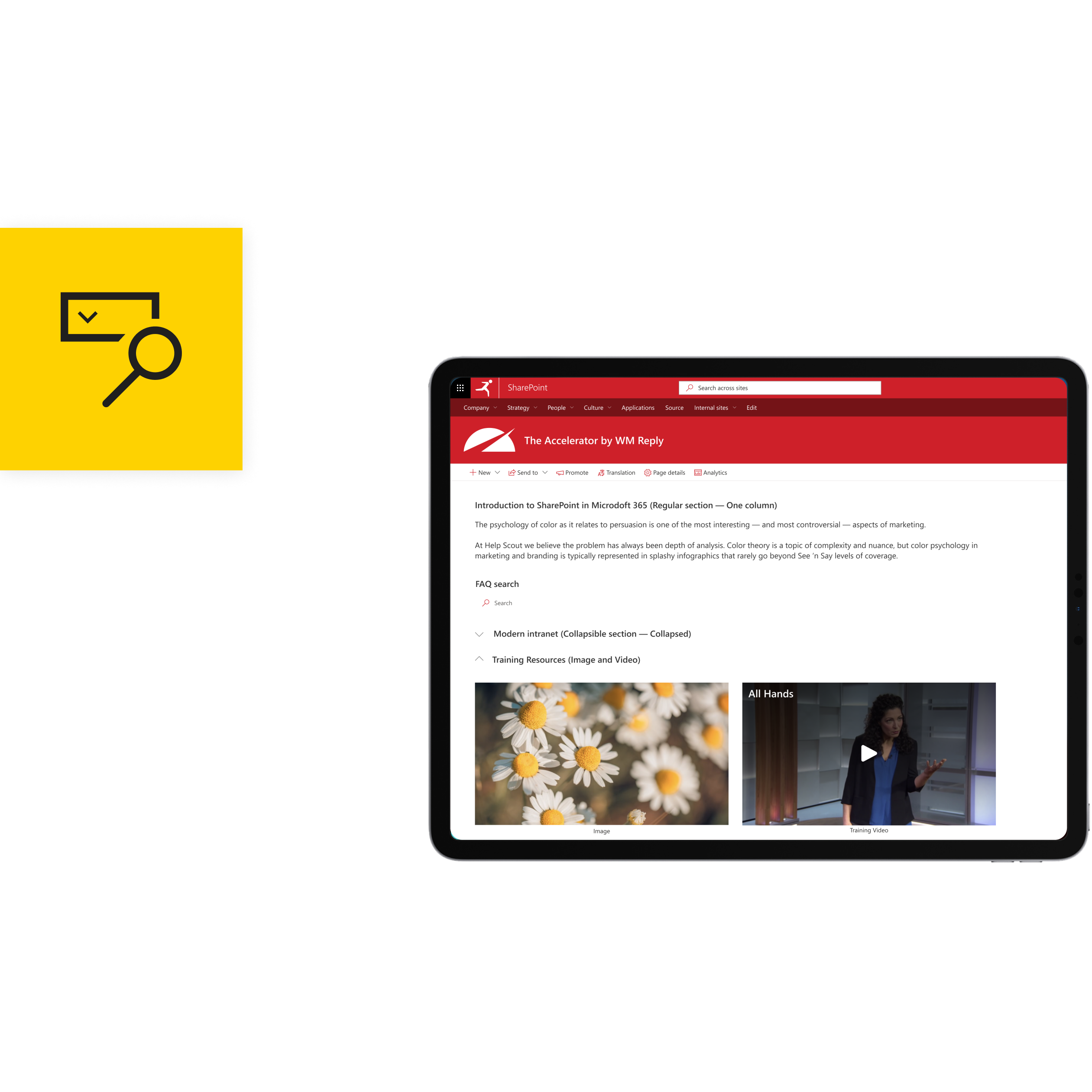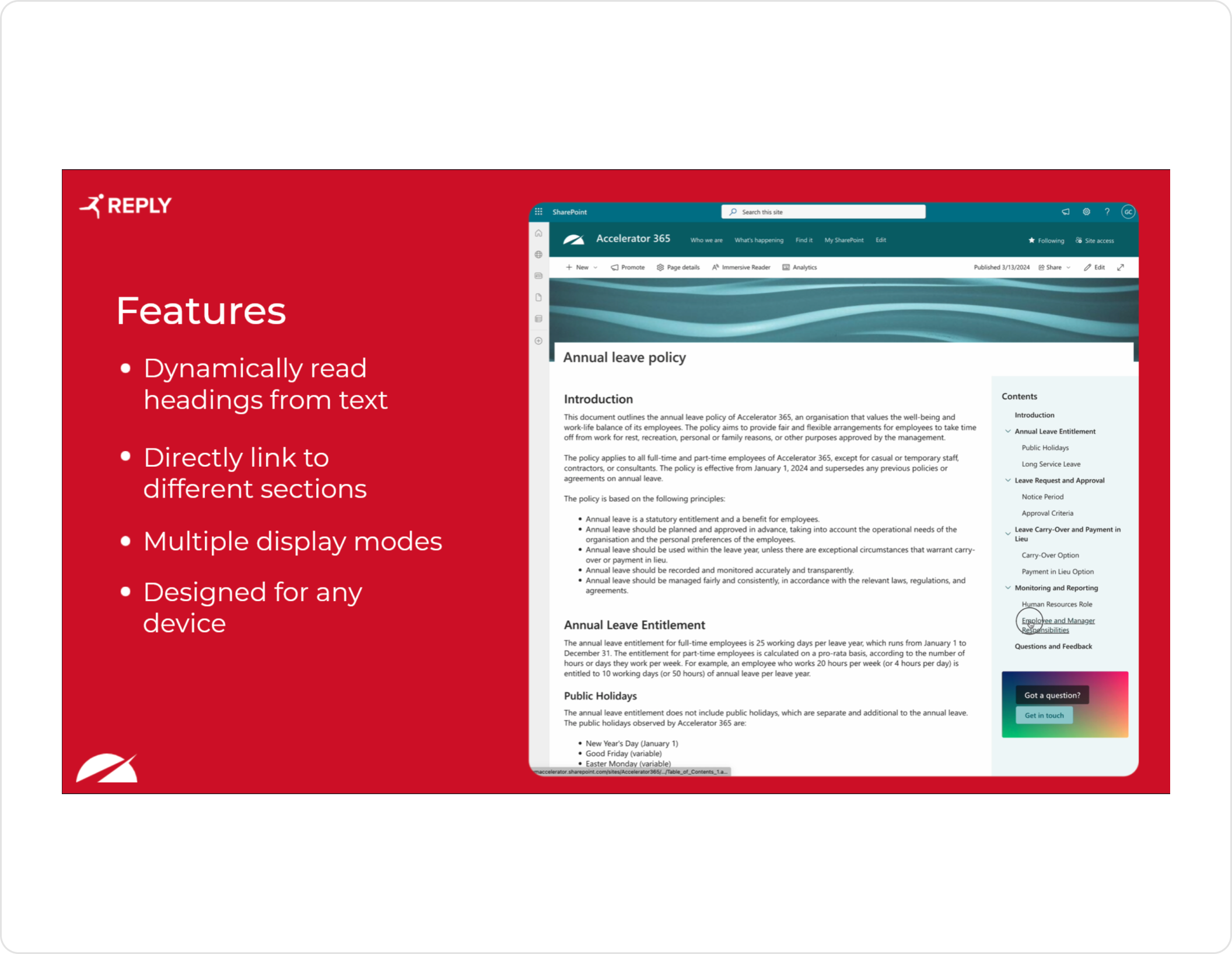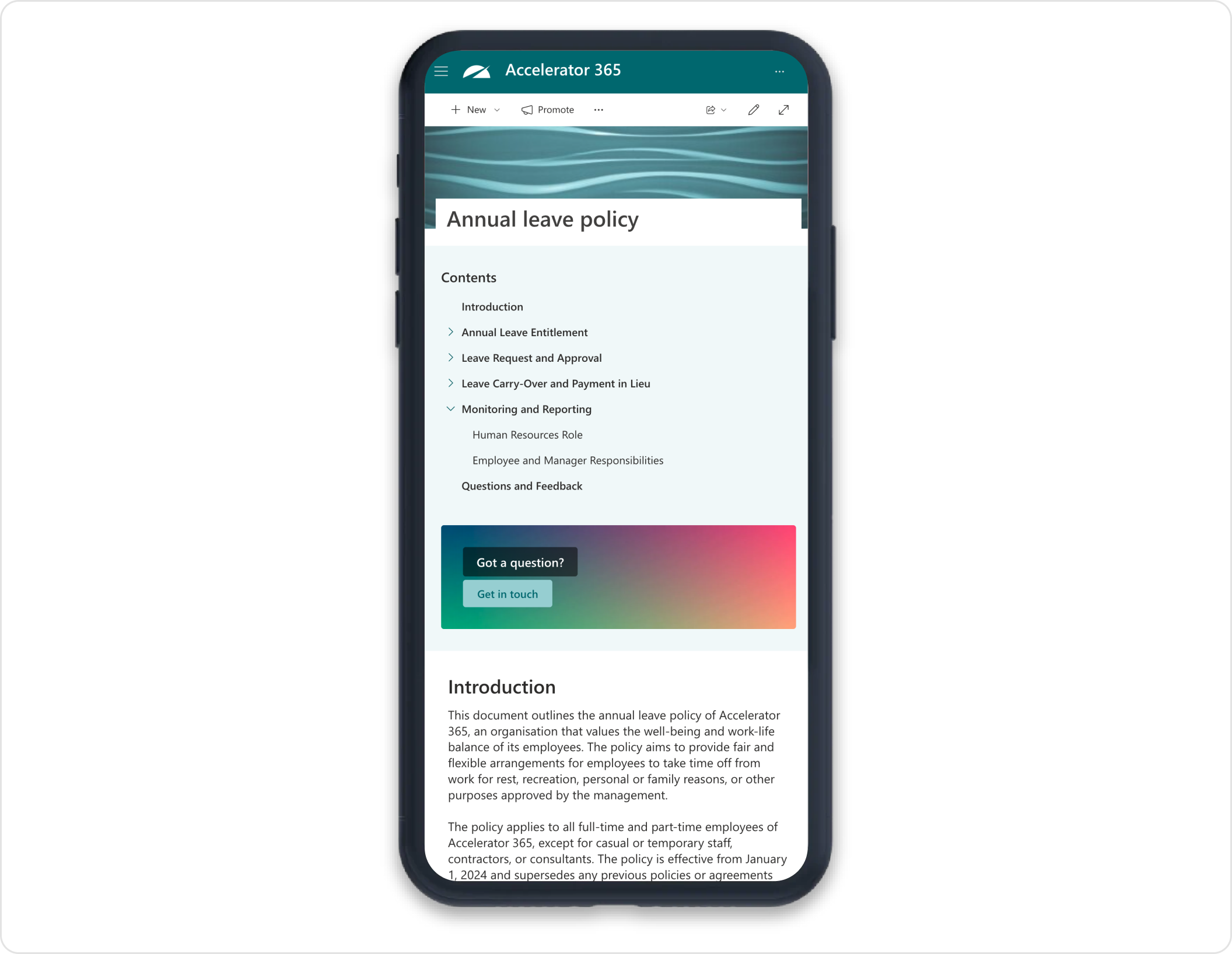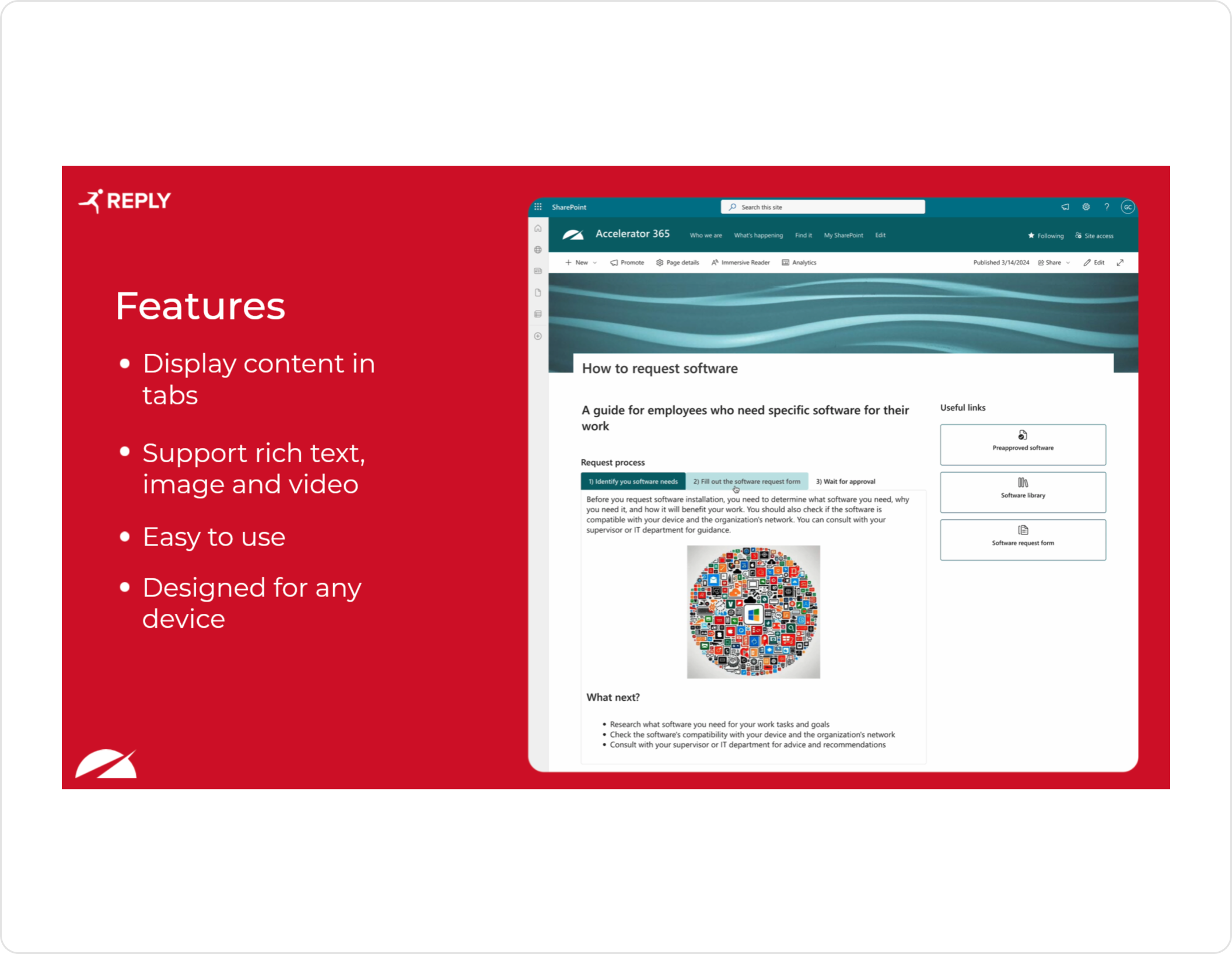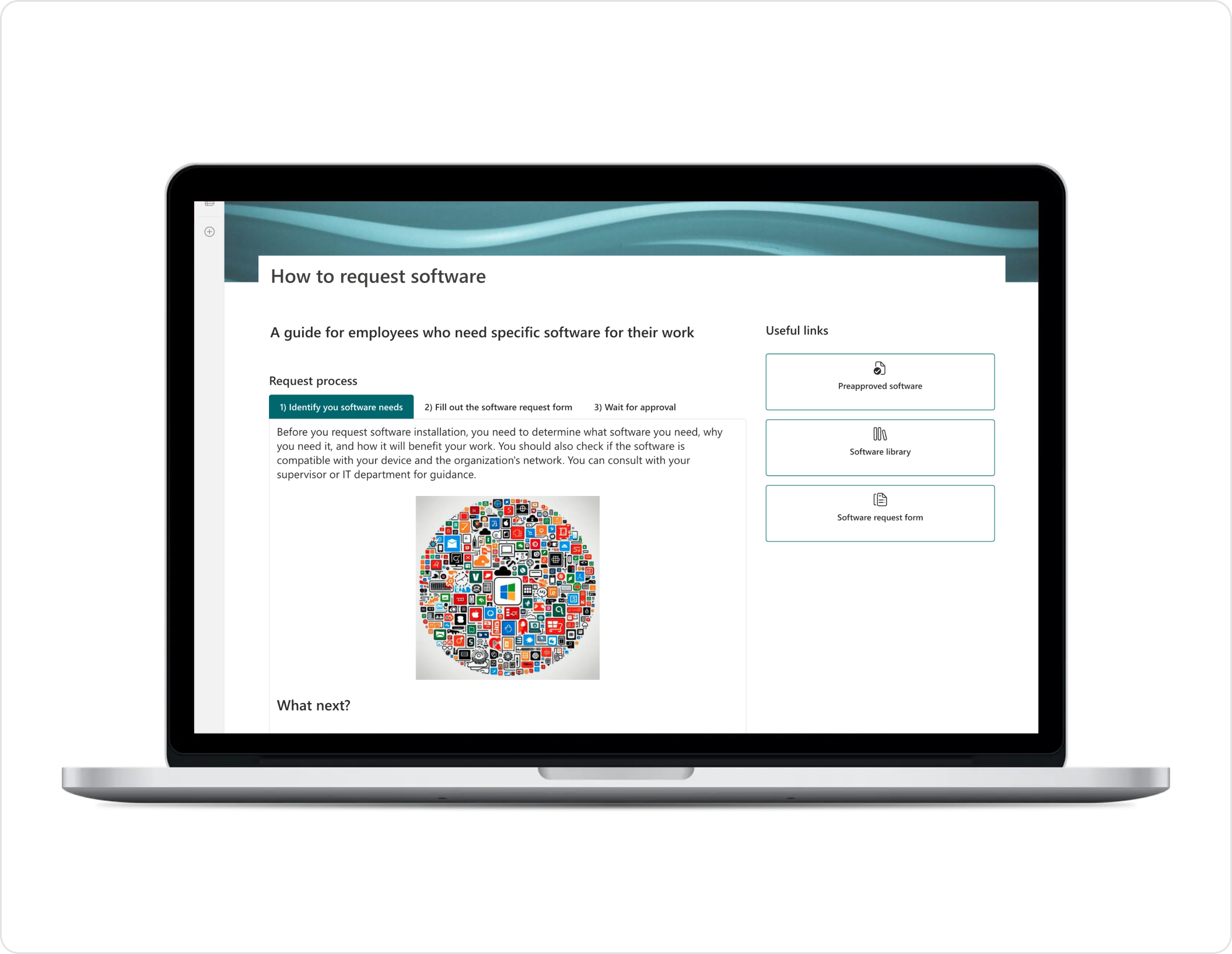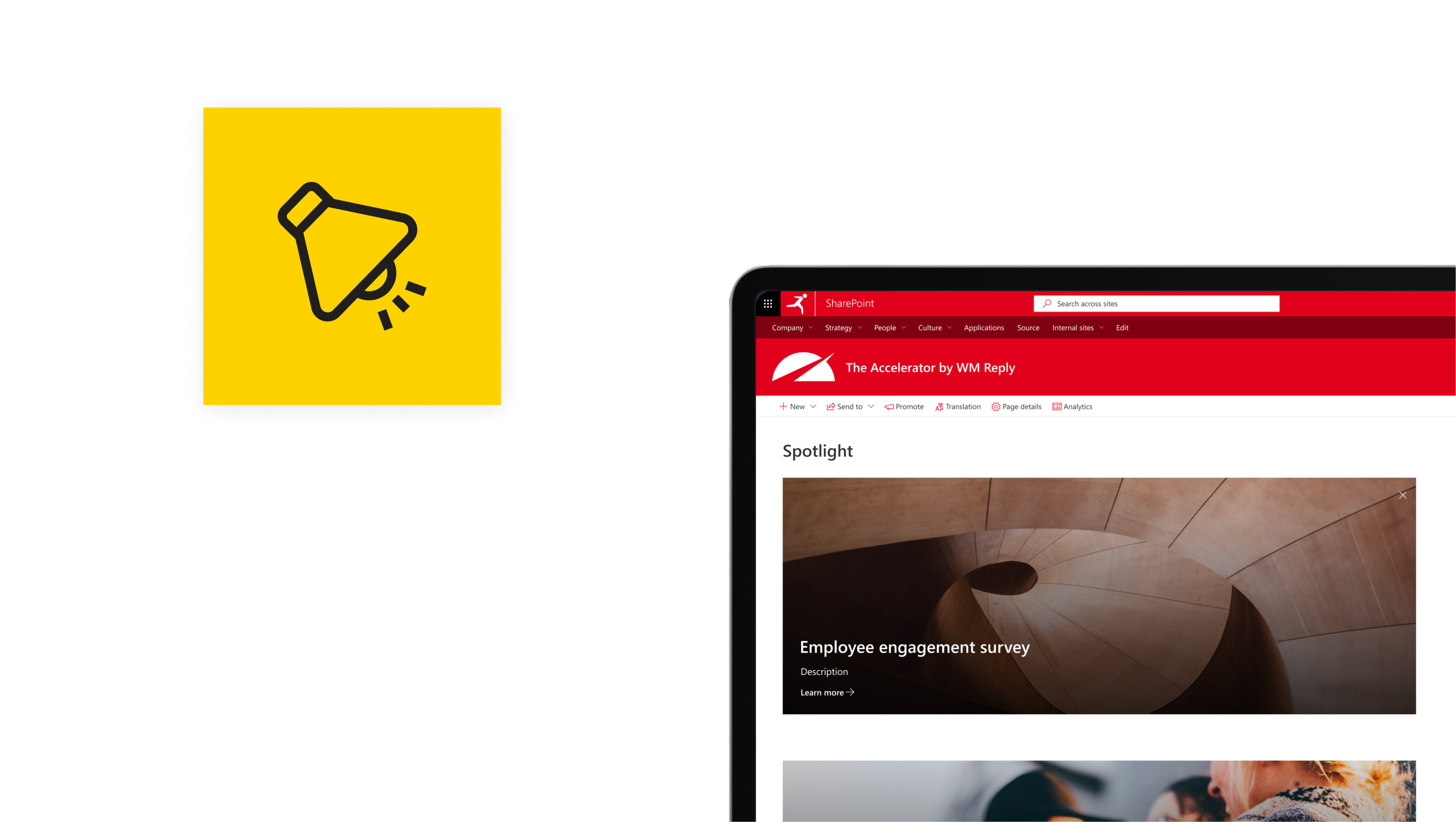
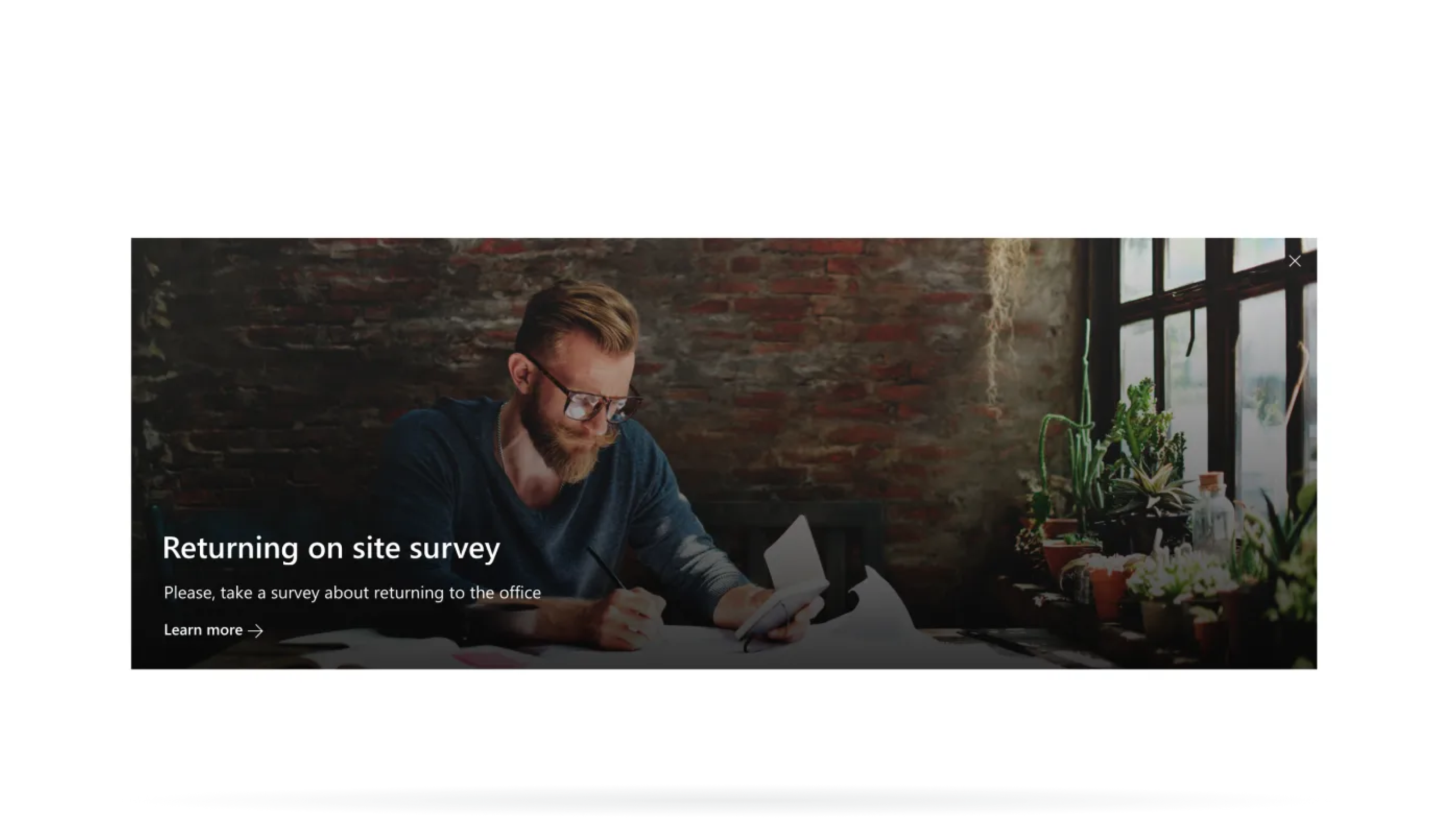
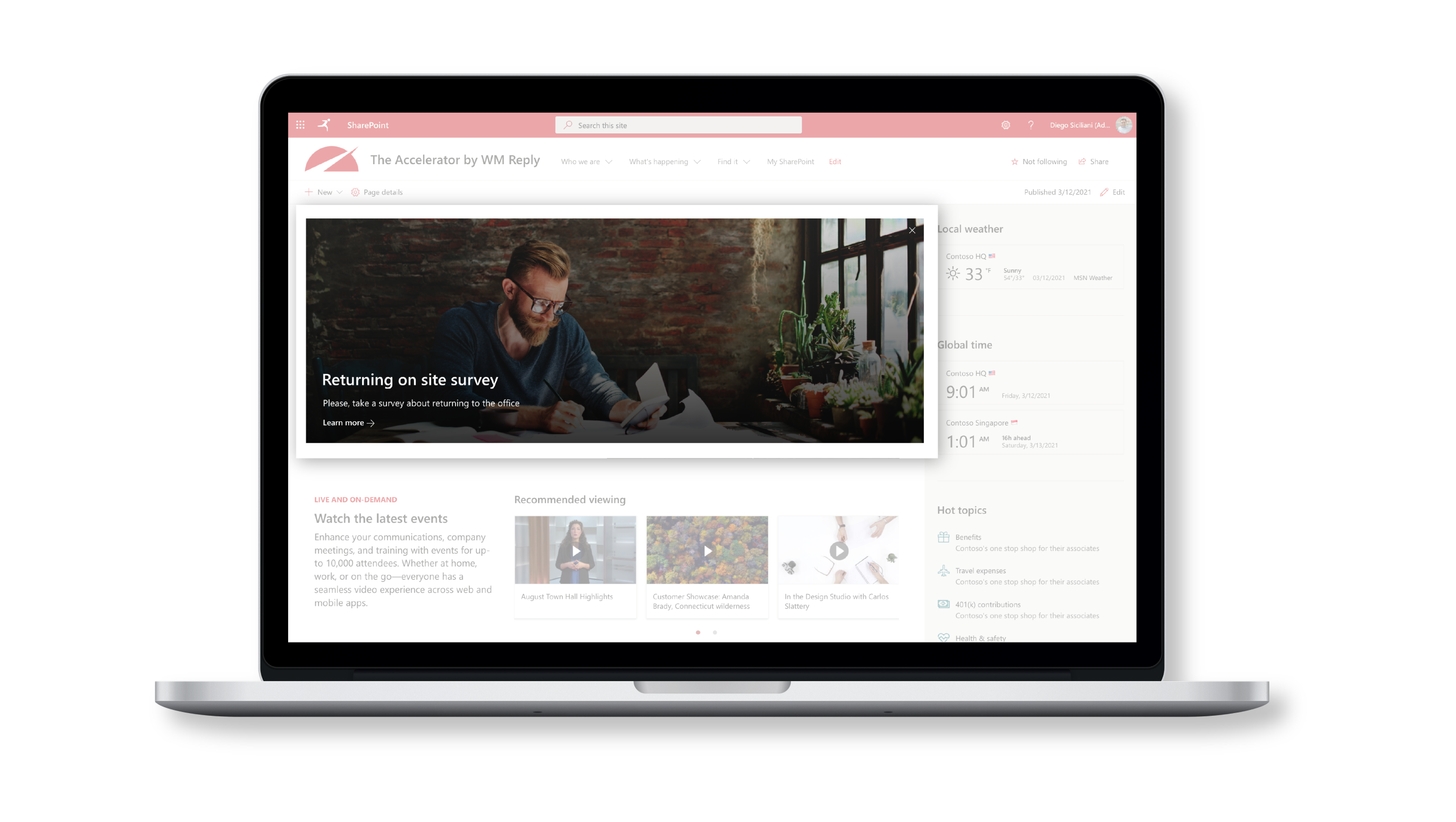
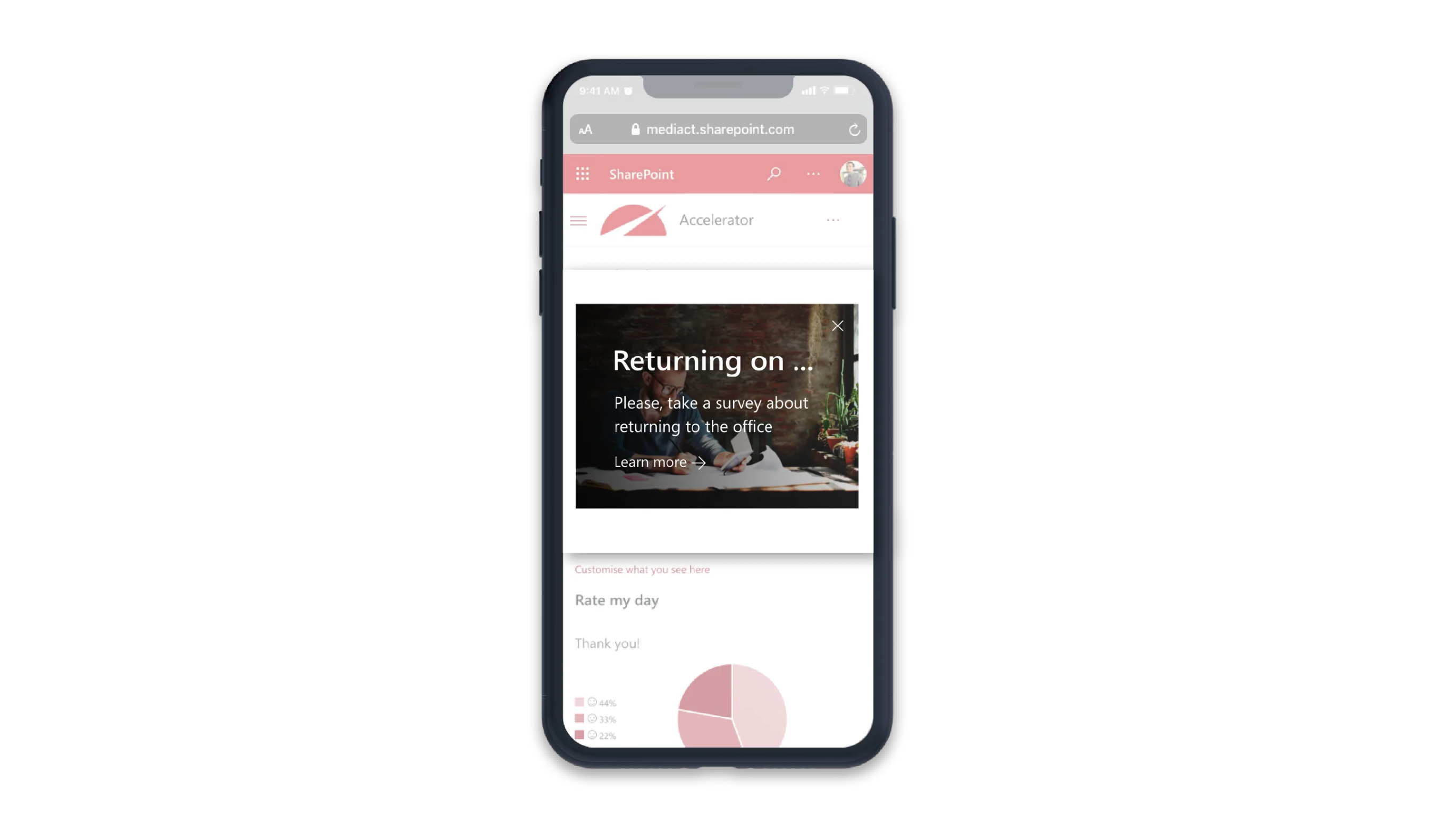
The Spotlight web part from Accelerator 365 draws attention to a critical call to action for end users on your SharePoint Online intranet. Display a call to action, including an image, title, description, and link, front and center for your users, who can then dismiss the spotlight once completed.
Content owners can choose from multiple layout options, which give each Spotlight a unique feel to further highlight important information.
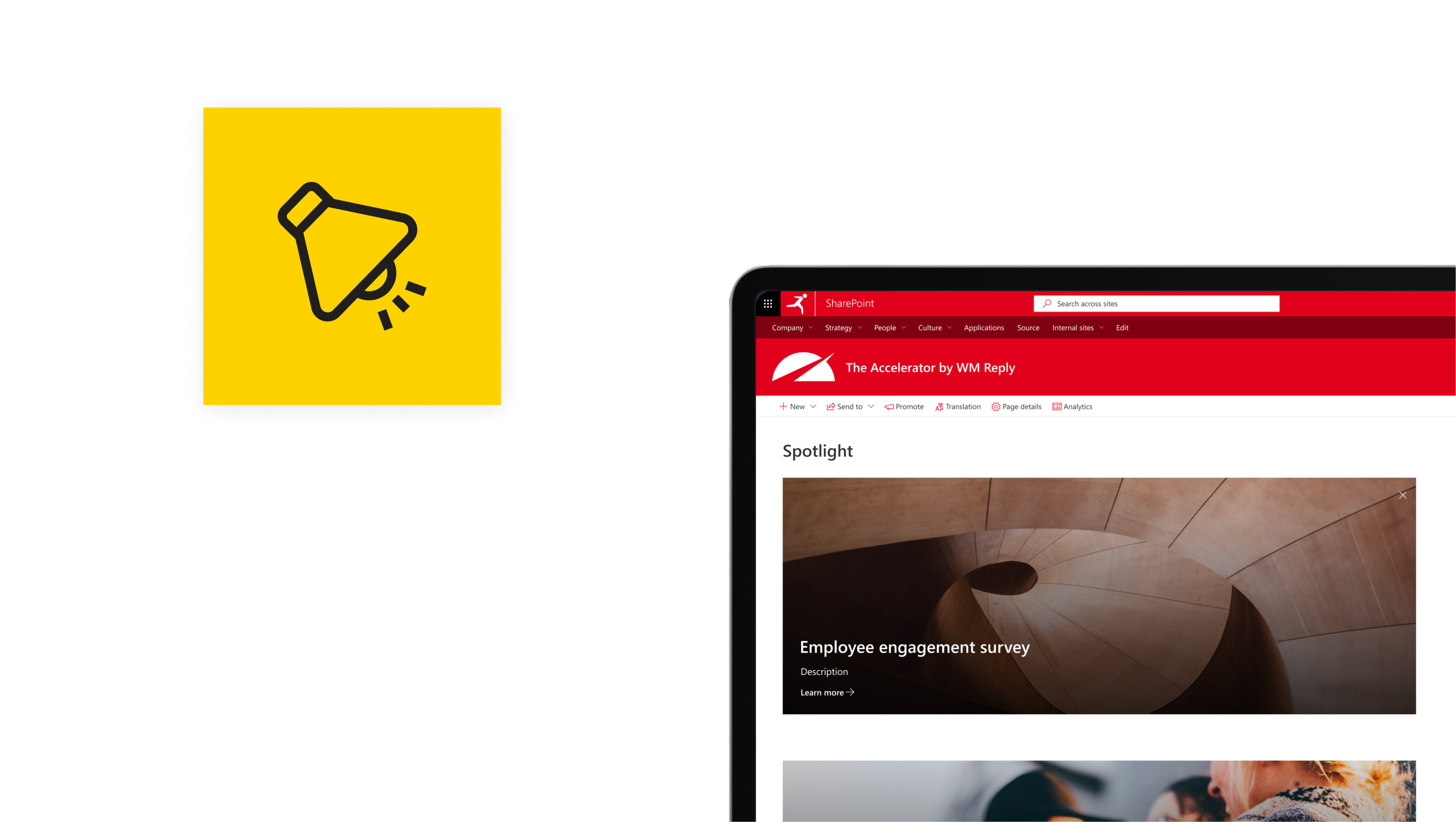
Explore the transformative potential of Spotlight for your intranet
Spotlight does more than bring attention to a specific page or link – its ability to be easily dismissed differentiates it from promoted news or other web parts. Spotlight can also be used across sites, so content owners can control who received the publicized call to action.
Frequent use cases include communication campaigns, time-sensitive actions like open enrollment, and vital all-company announcements.

Explore the transformative potential of Spotlight for your intranet
Spotlight does more than bring attention to a specific page or link – its ability to be easily dismissed differentiates it from promoted news or other web parts. Spotlight can also be used across sites, so content owners can control who received the publicized call to action.
Frequent use cases include communication campaigns, time-sensitive actions like open enrollment, and vital all-company announcements.

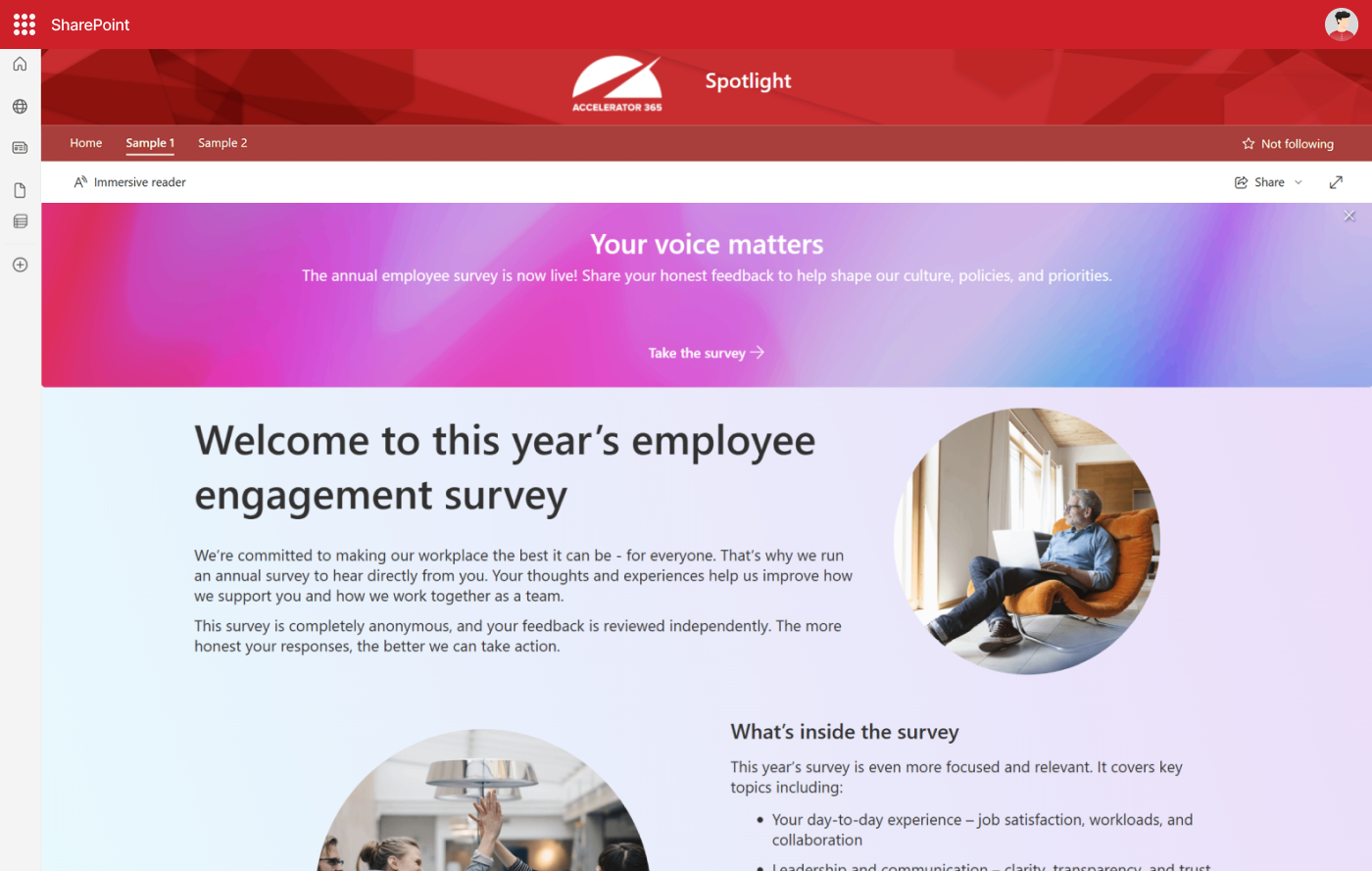
Accelerator 365 Look Book
Get inspired
Discover how the Spotlight app can transform your SharePoint intranet.
Explore the Look Book, deploy it on your intranet, and experience the product for yourself today!
Discover now
Accessibility Certified
This product has been independently verified for accessibility and conforms to WCAG 2.2 Level AA standards.
FAQs
Got a question? The chances are that we've already answered it! Browse our frequently asked questions for this app, or view our knowledge base for even more detail.