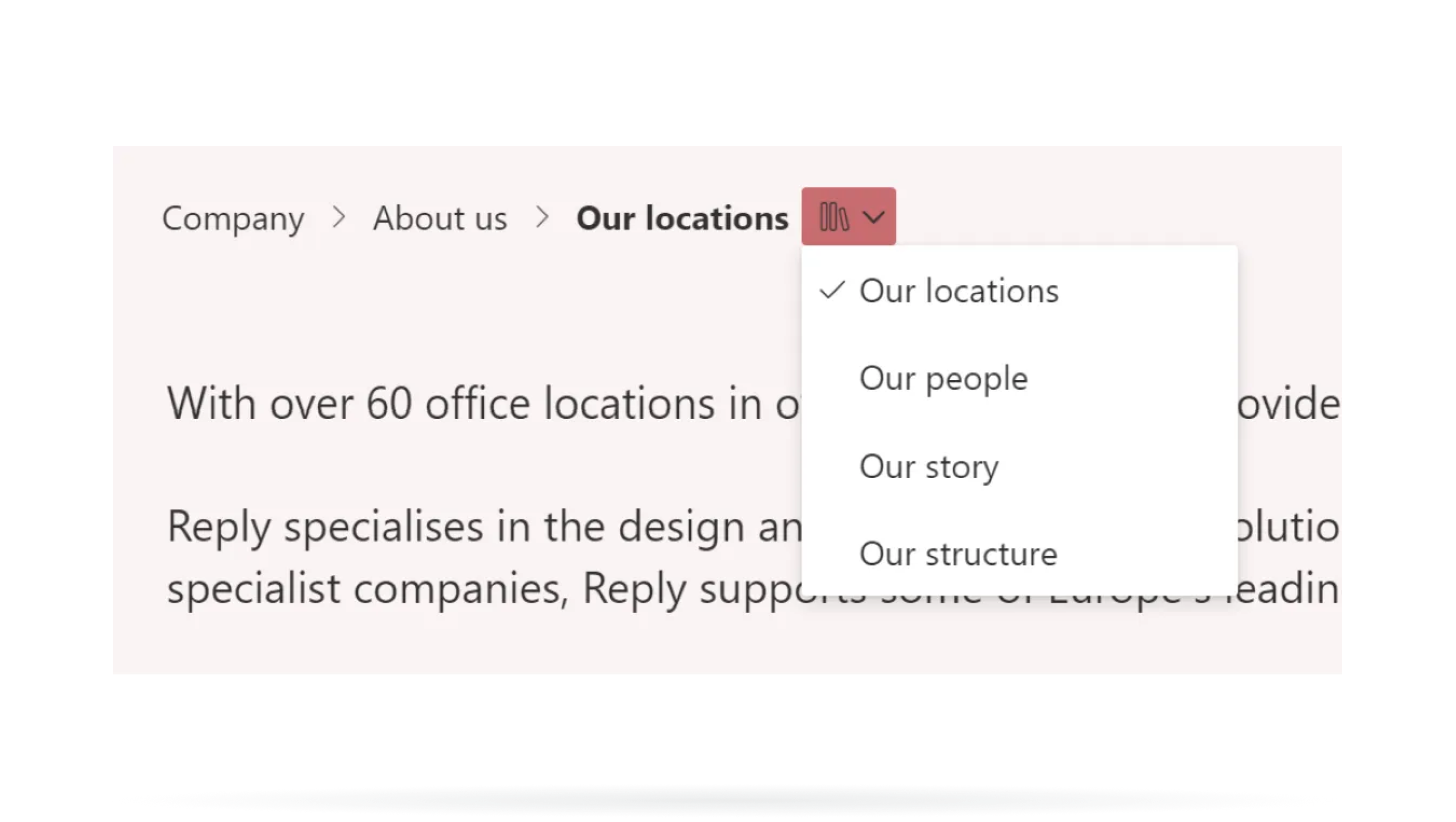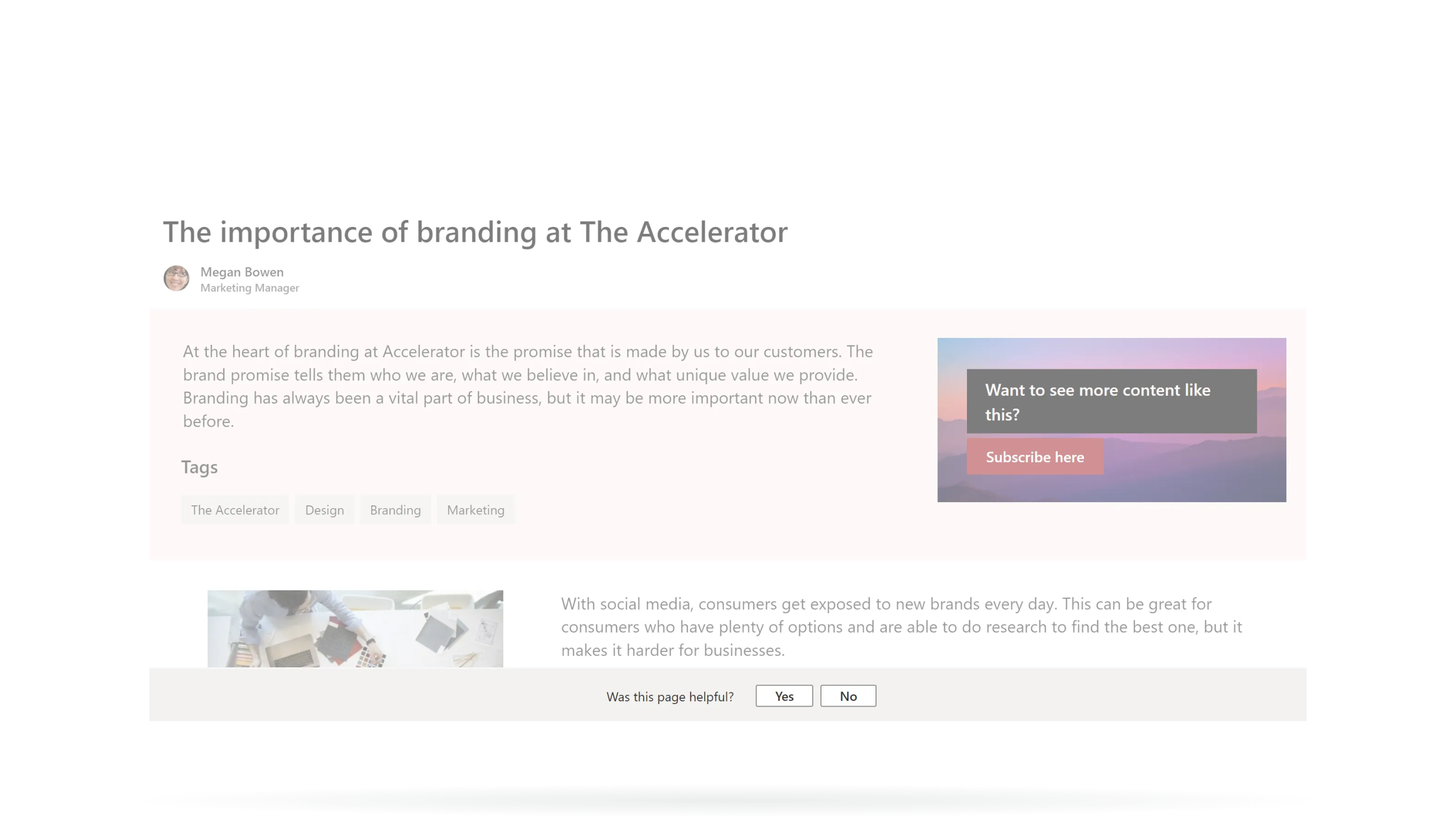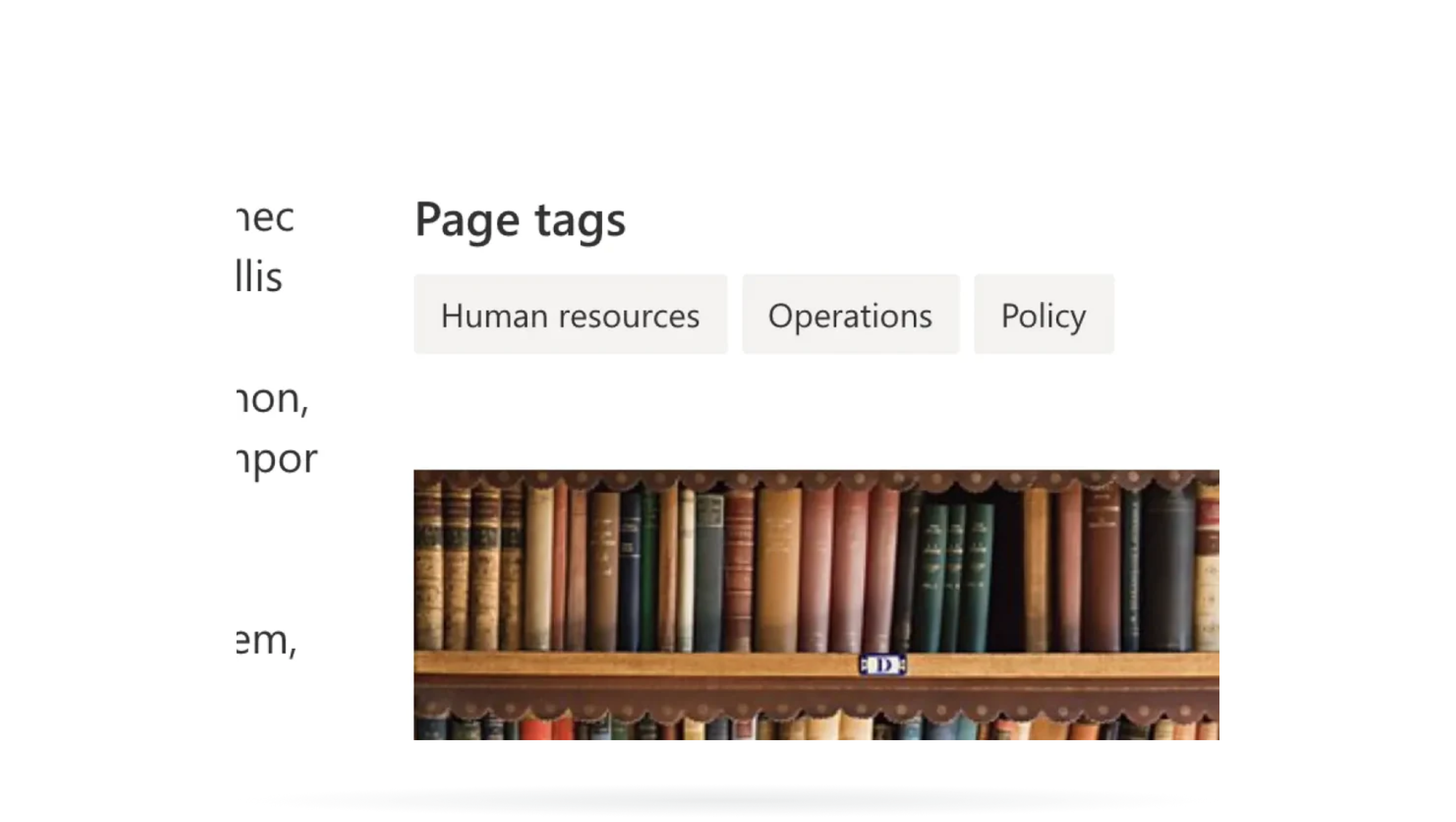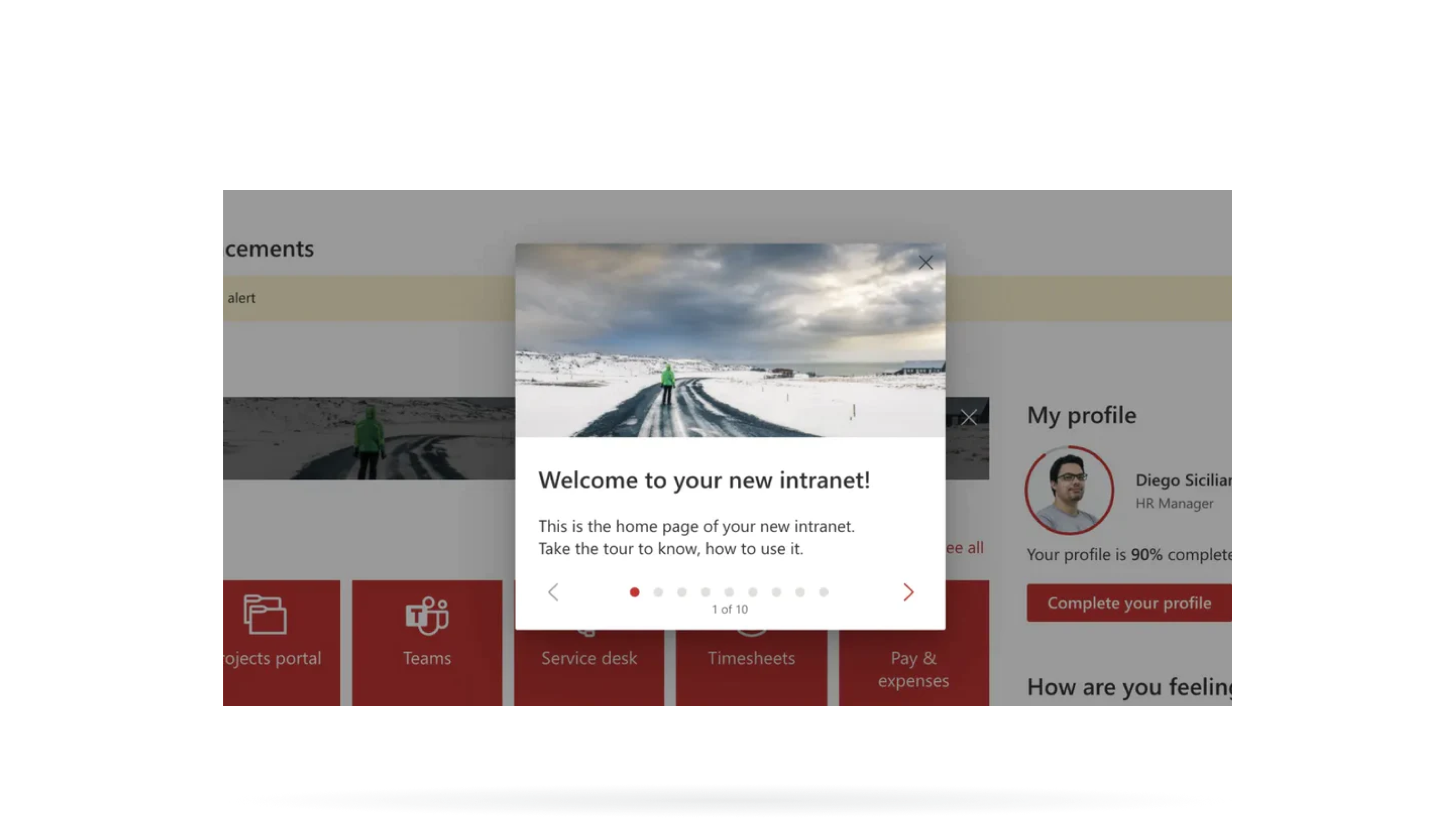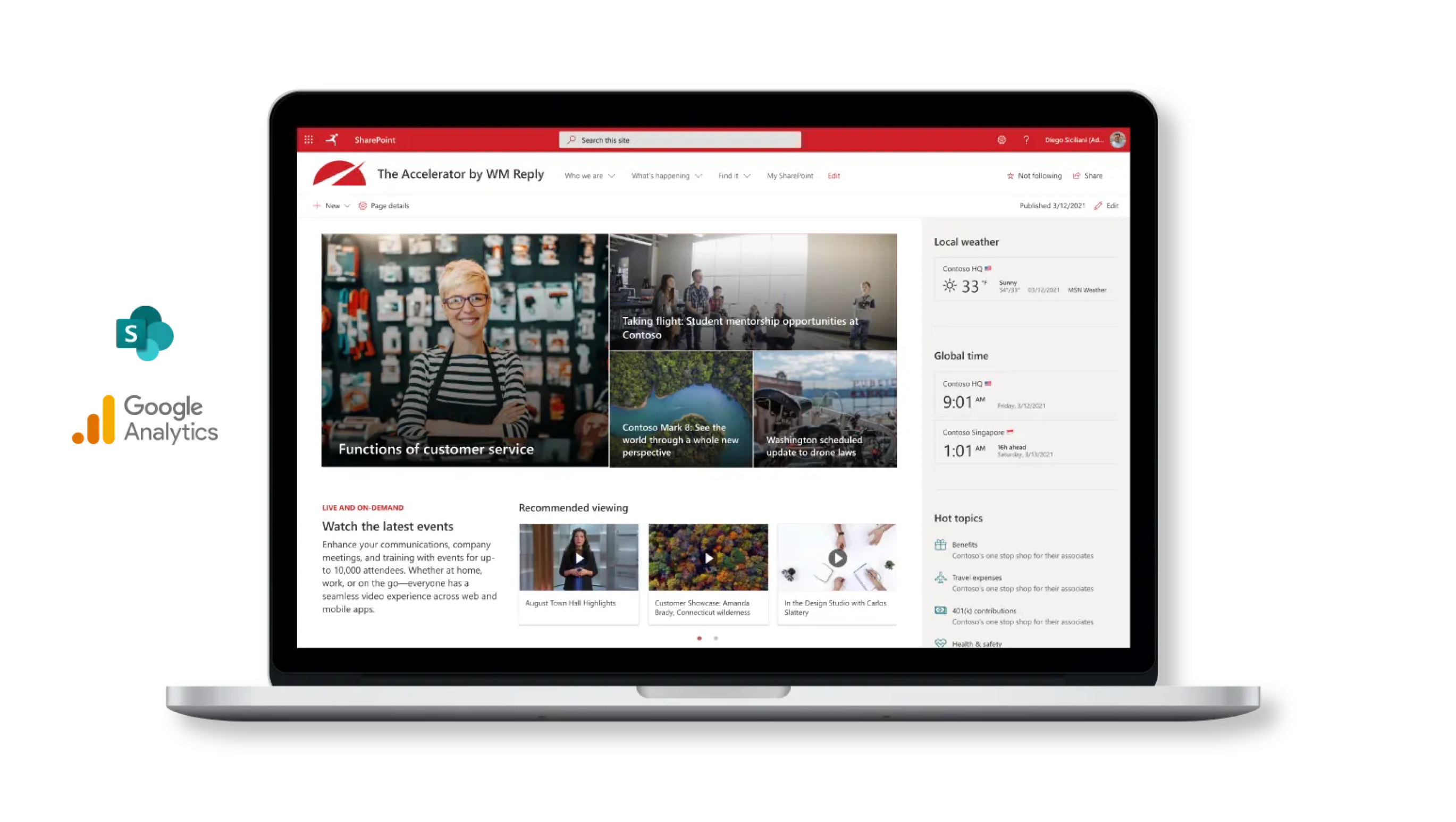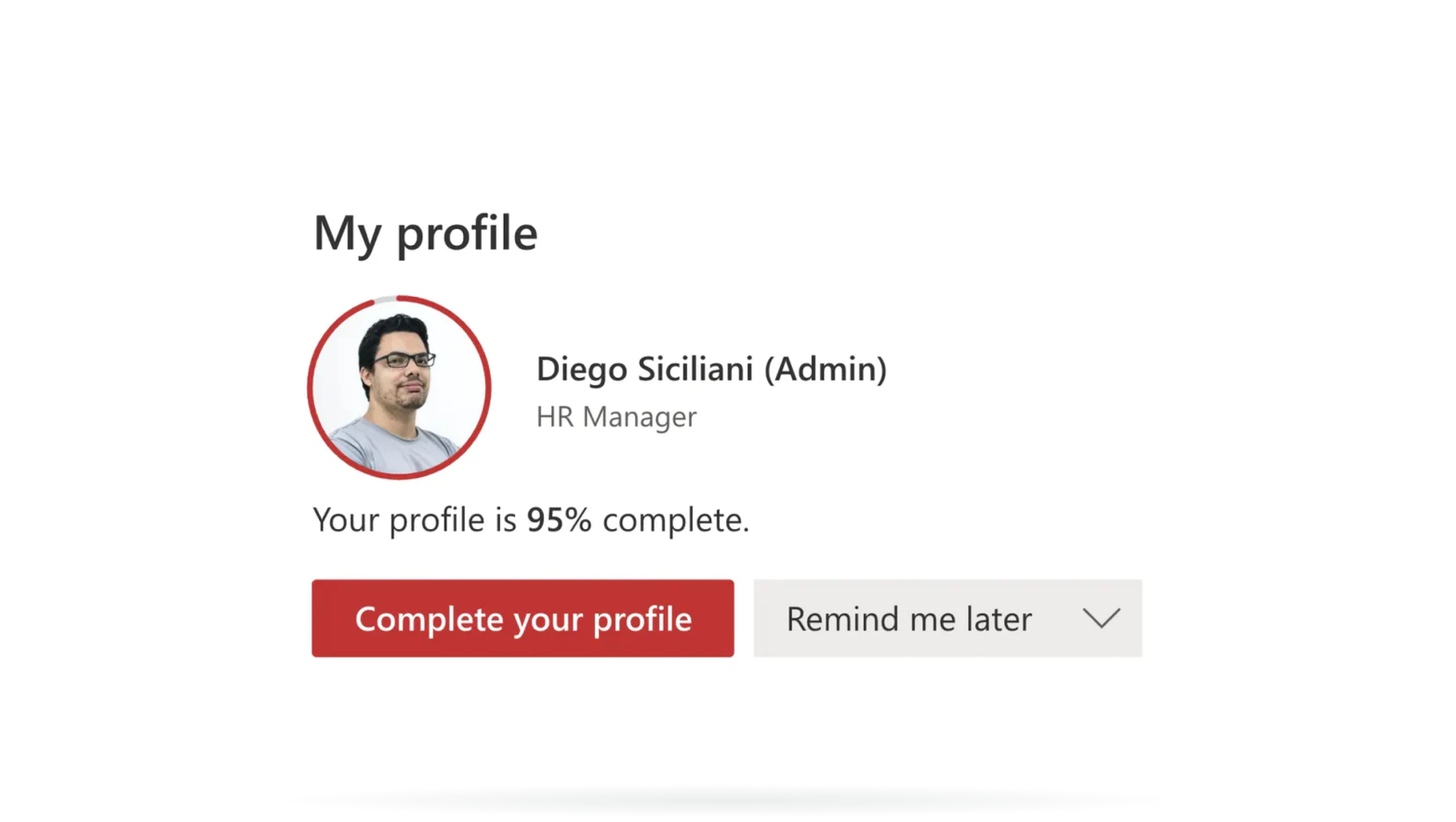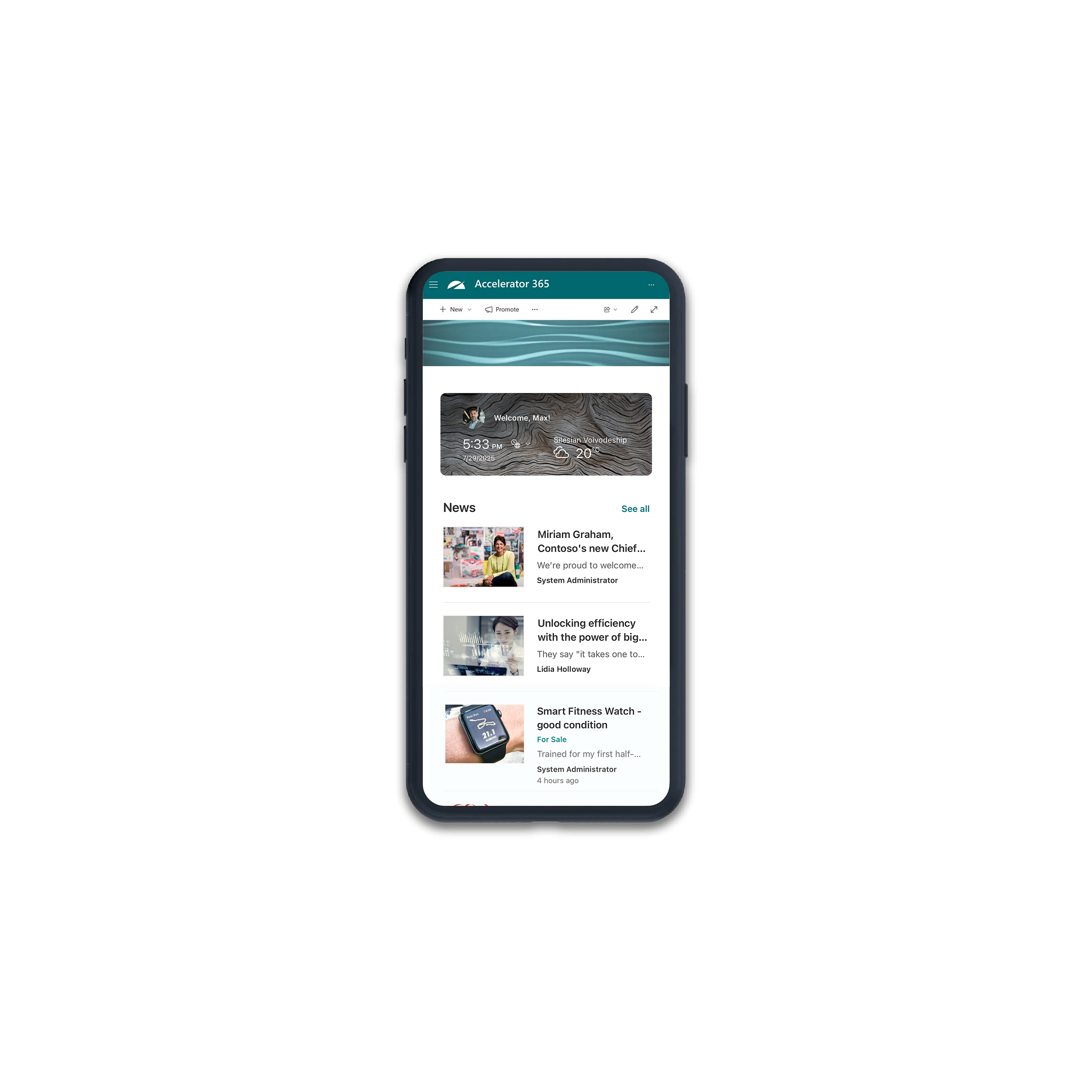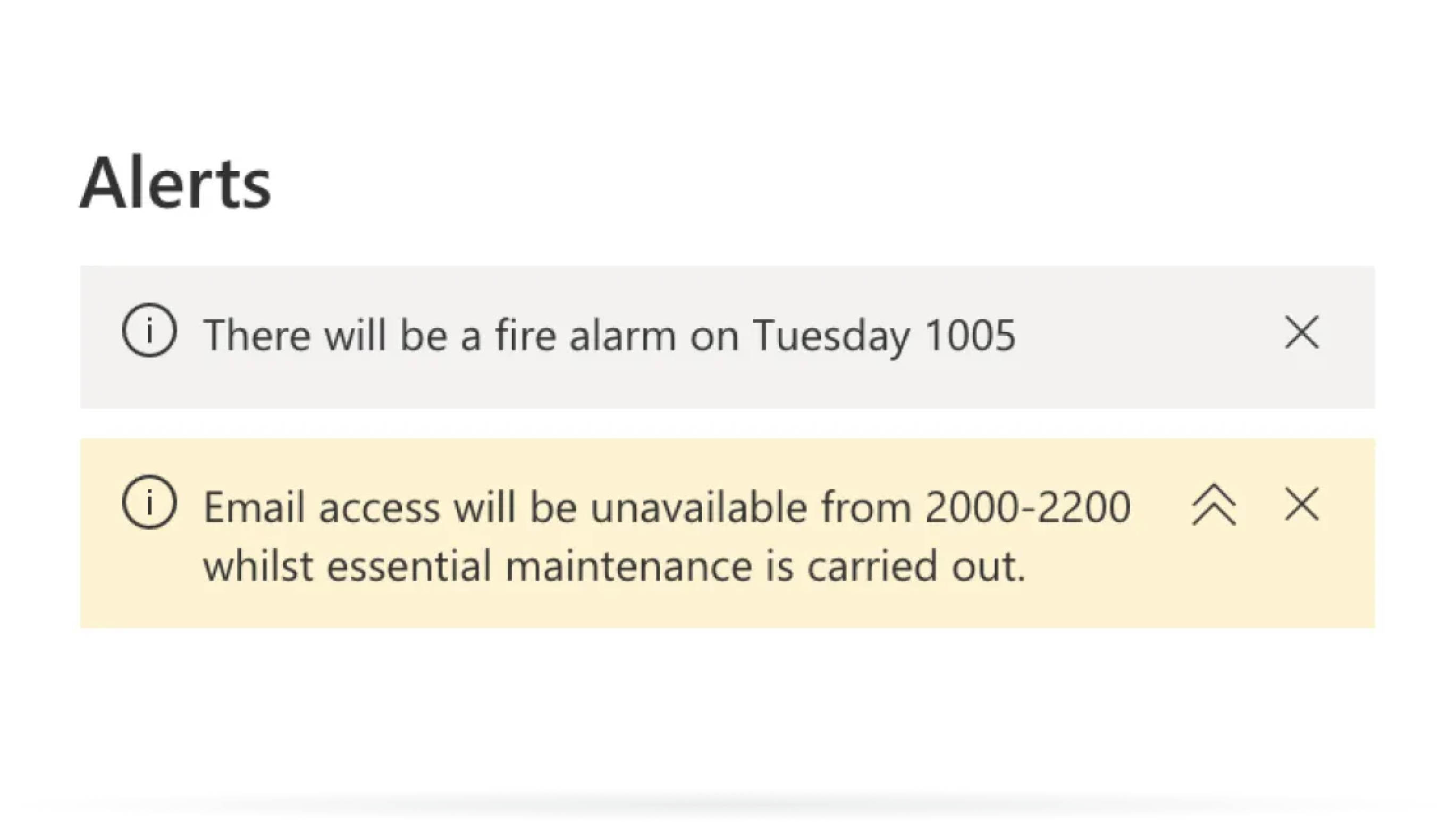
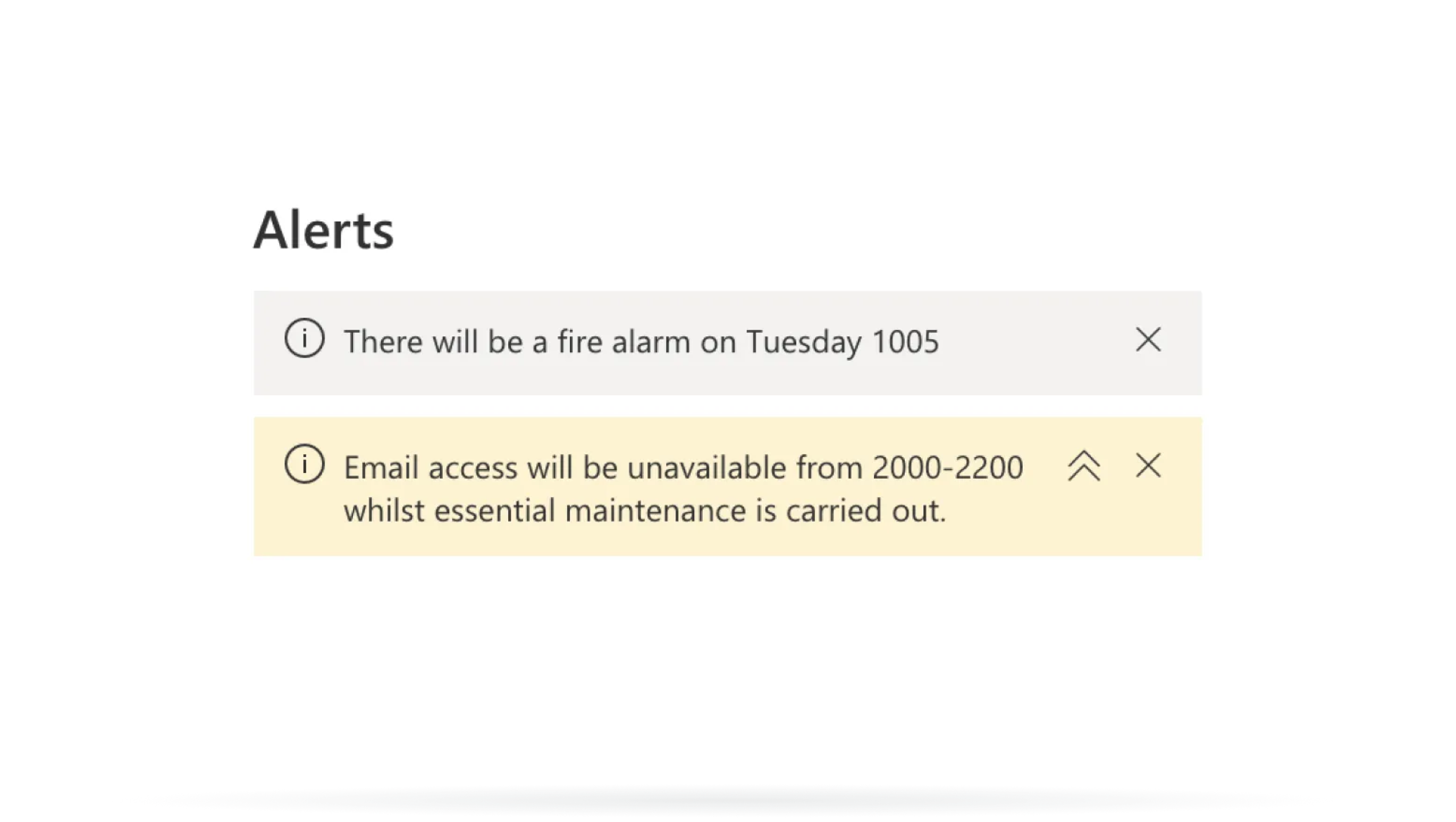
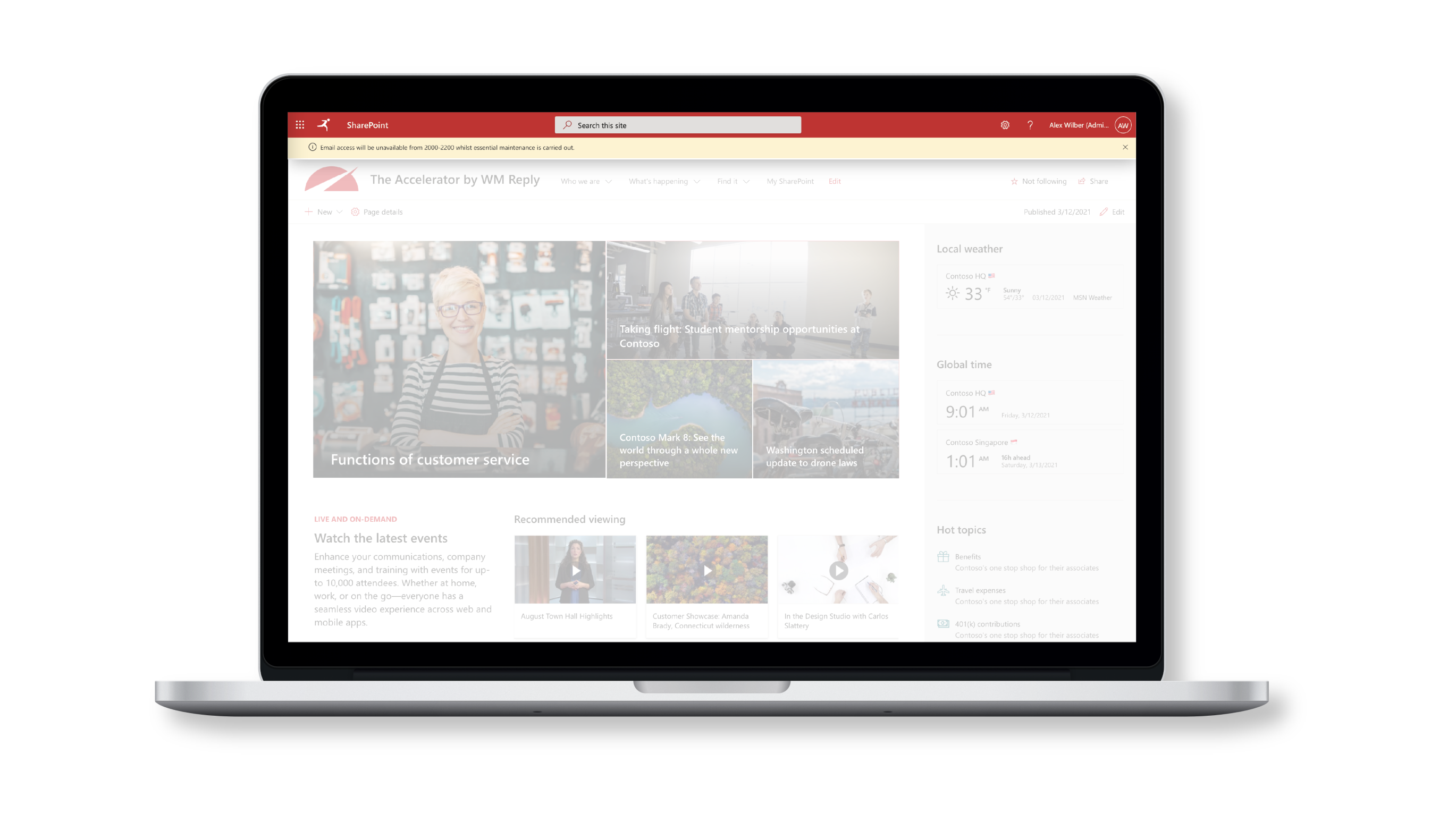
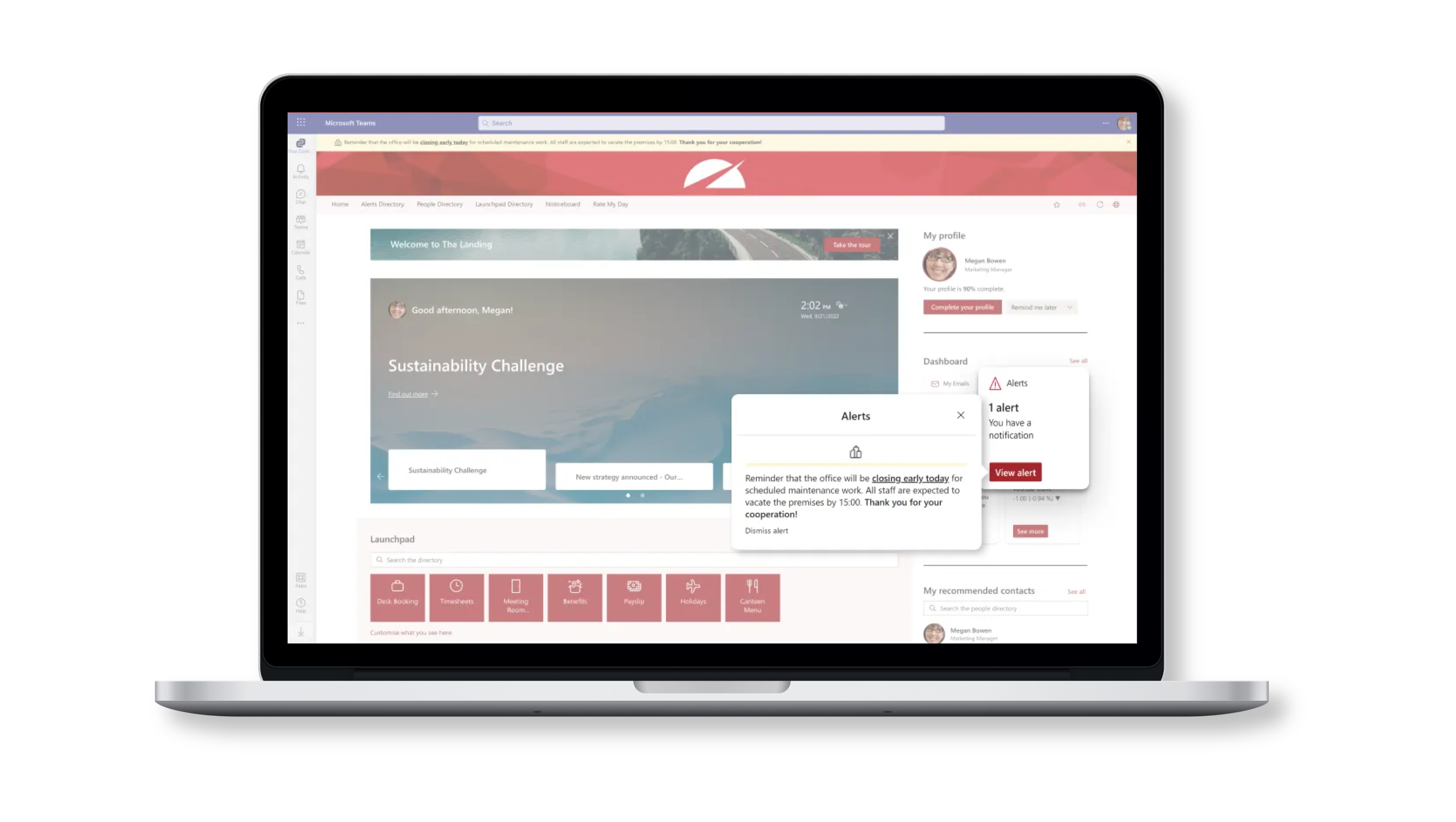
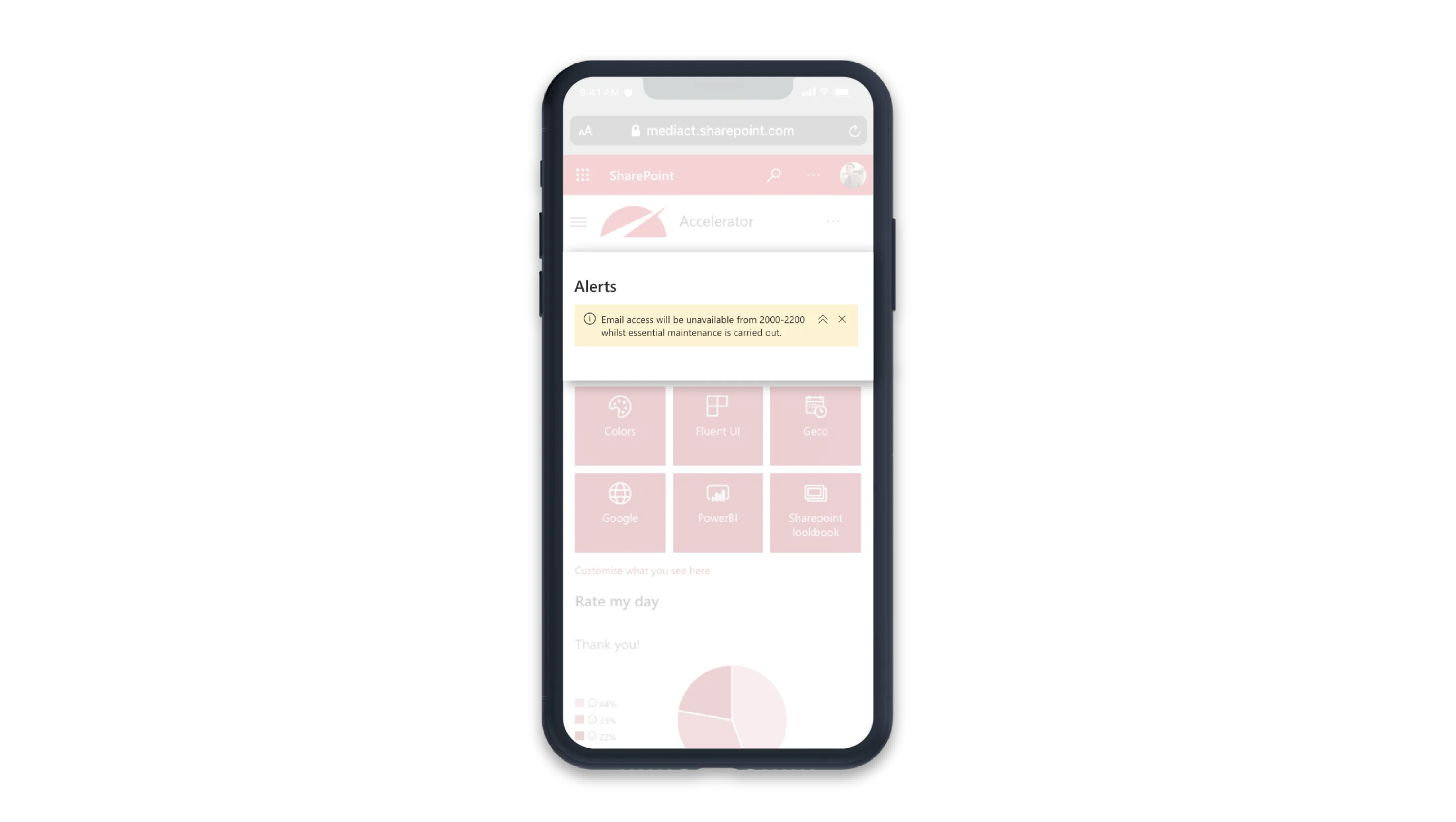
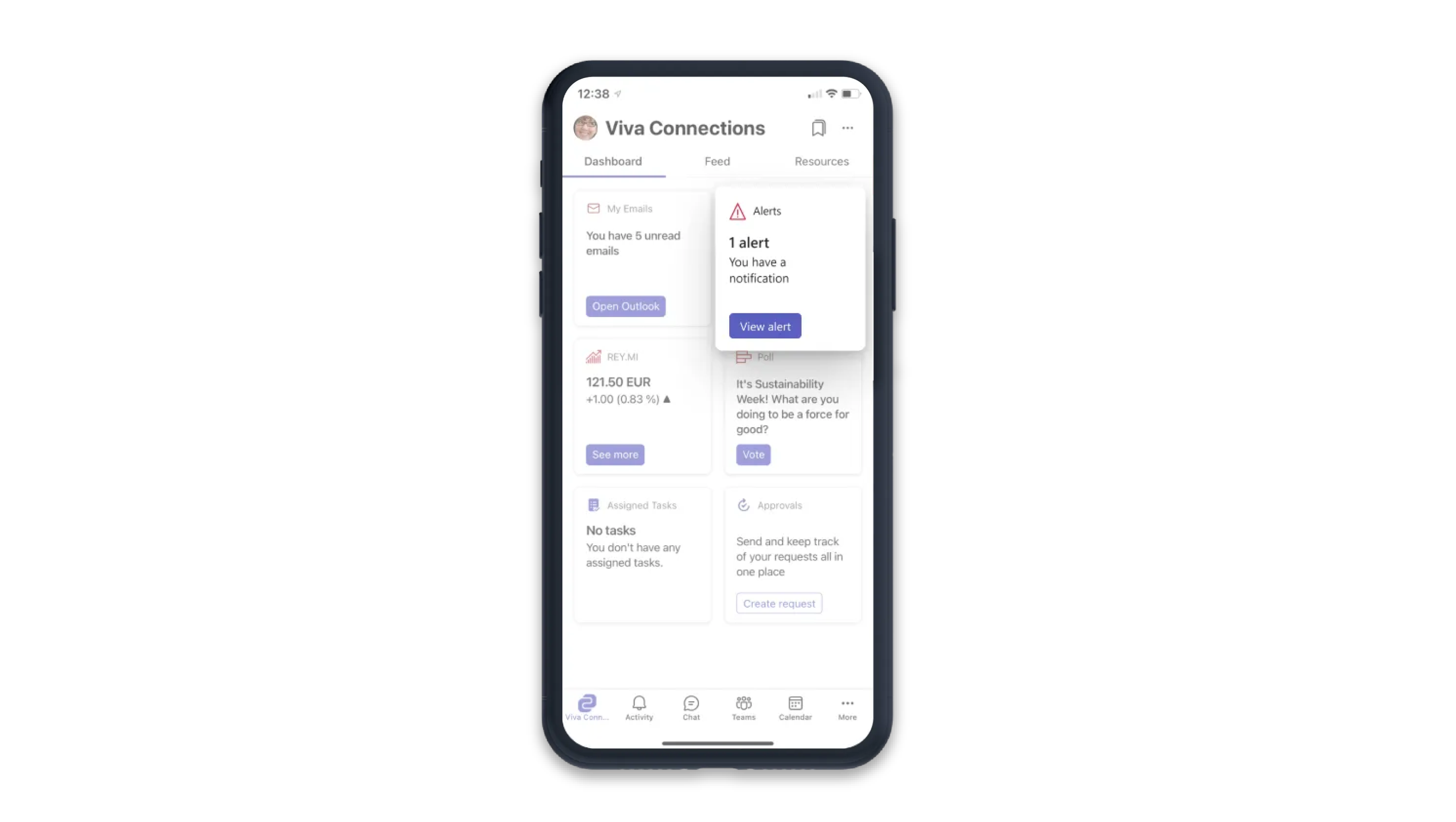
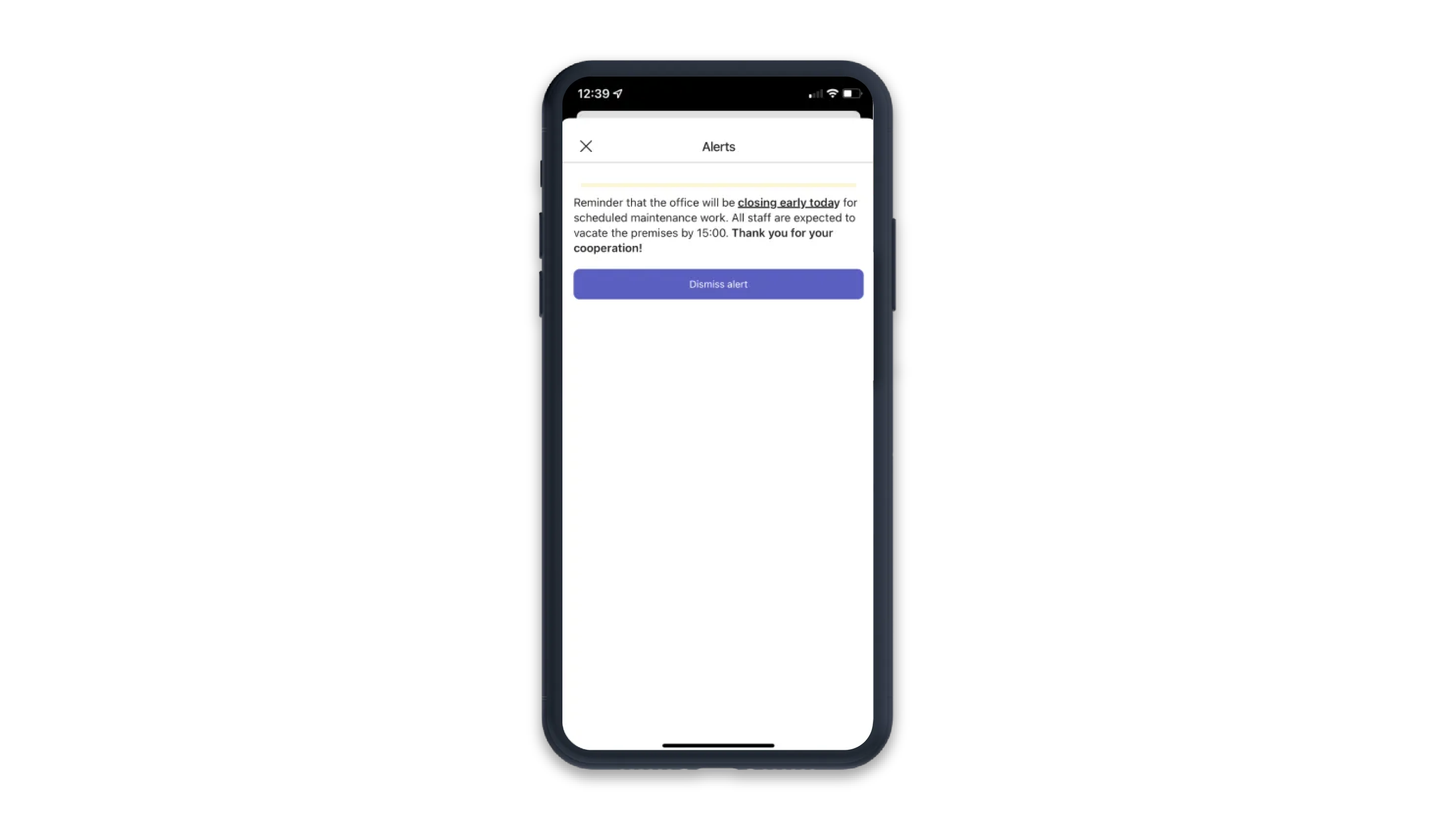
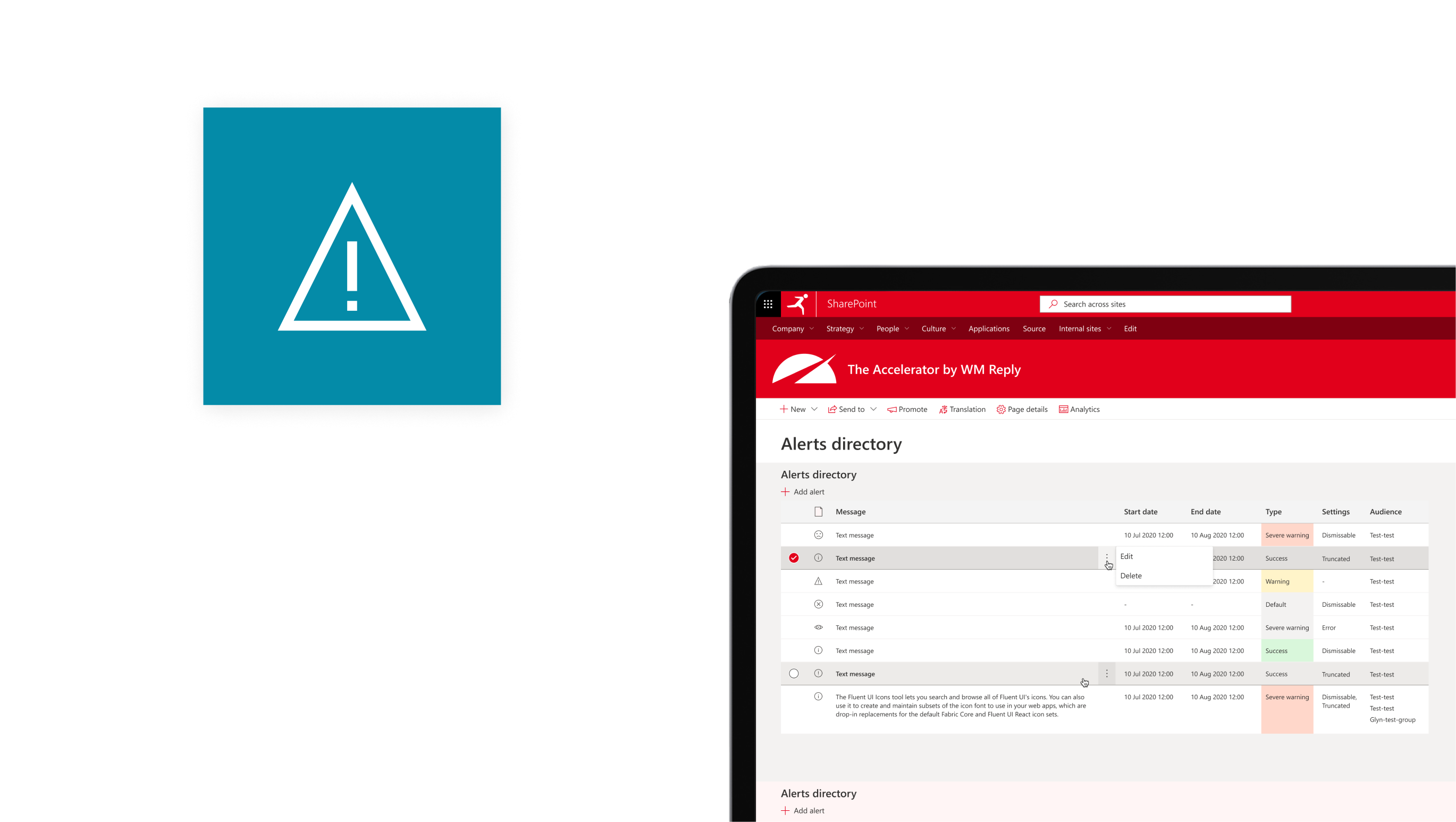
The Alerts web part from Accelerator 365 allows content authors to create messages to be displayed on specific pages or injected prominently above the navigation across entire sites. Alerts can be created with a range of options, such as type, icon, scheduling date, and audience targeting.
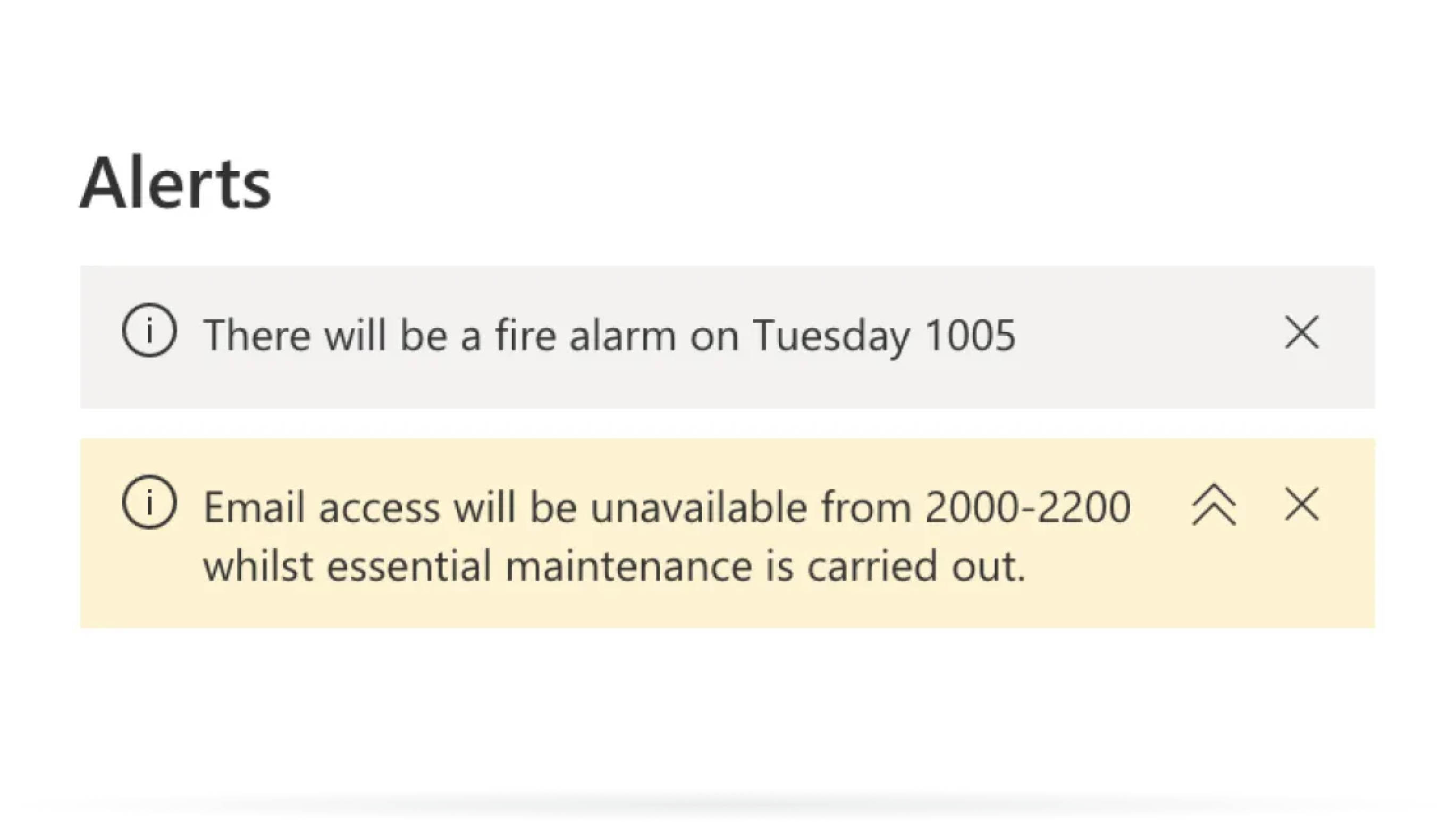
Get your message out there
The Alerts app helps communicators reach employees with their key messages, regardless of where they are on the intranet. The included Viva Connections dashboard card also ensures no front line workers are left behind.
Display messages to specific groups of people with the audience targeting features, or display a call to action to link through to more detailed content once you have their attention.
Administrators can devolve the content management of alerts to that, for example, the HR and Facilities teams can create content without having to grant edit rights to the entire intranet.

Get your message out there
The Alerts app helps communicators reach employees with their key messages, regardless of where they are on the intranet. The included Viva Connections dashboard card also ensures no front line workers are left behind.
Display messages to specific groups of people with the audience targeting features, or display a call to action to link through to more detailed content once you have their attention.
Administrators can devolve the content management of alerts to that, for example, the HR and Facilities teams can create content without having to grant edit rights to the entire intranet.

FAQs
Got a question? The chances are that we've already answered it! Browse our frequently asked questions for this app, or view our knowledge base for even more detail.