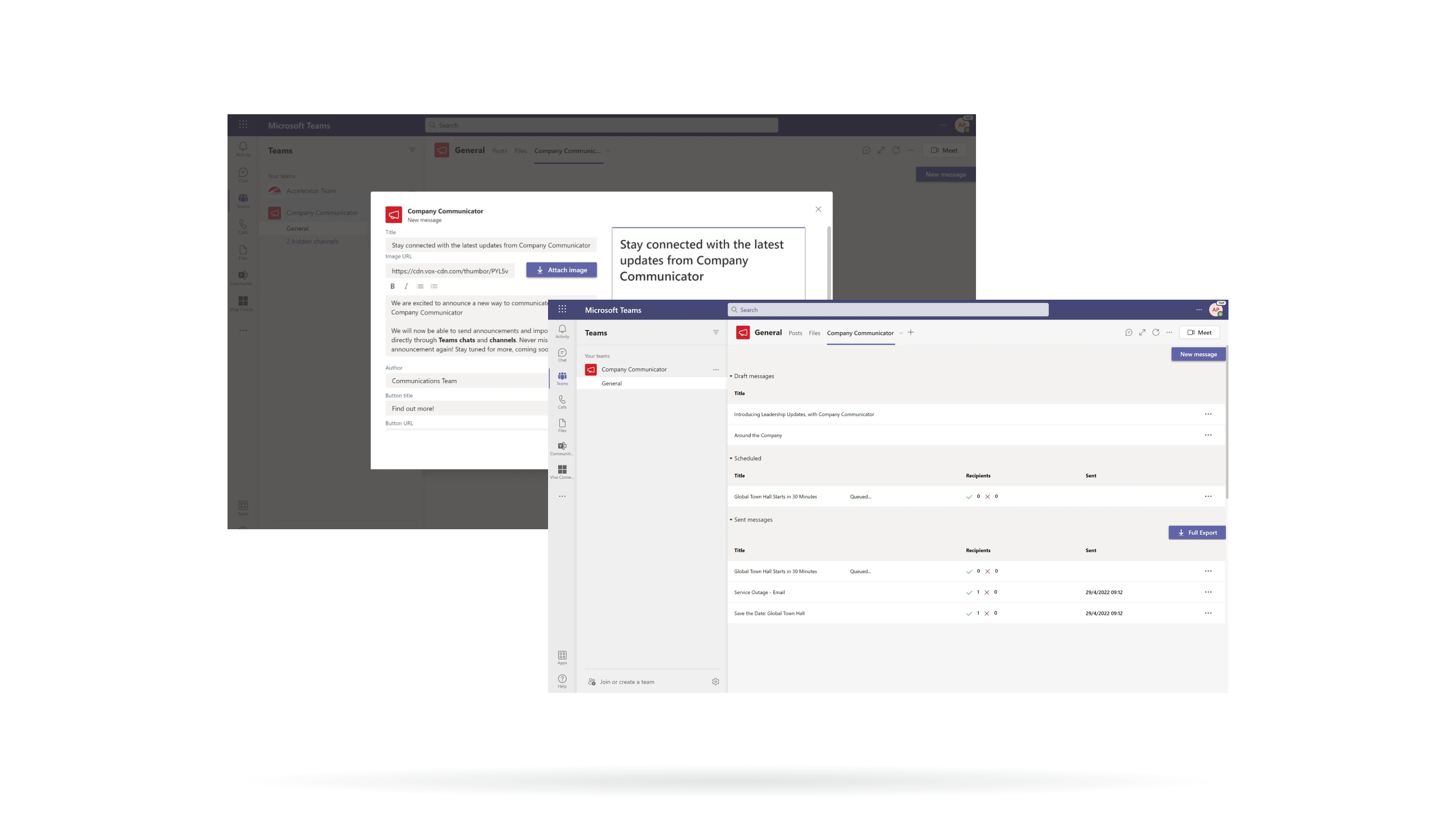

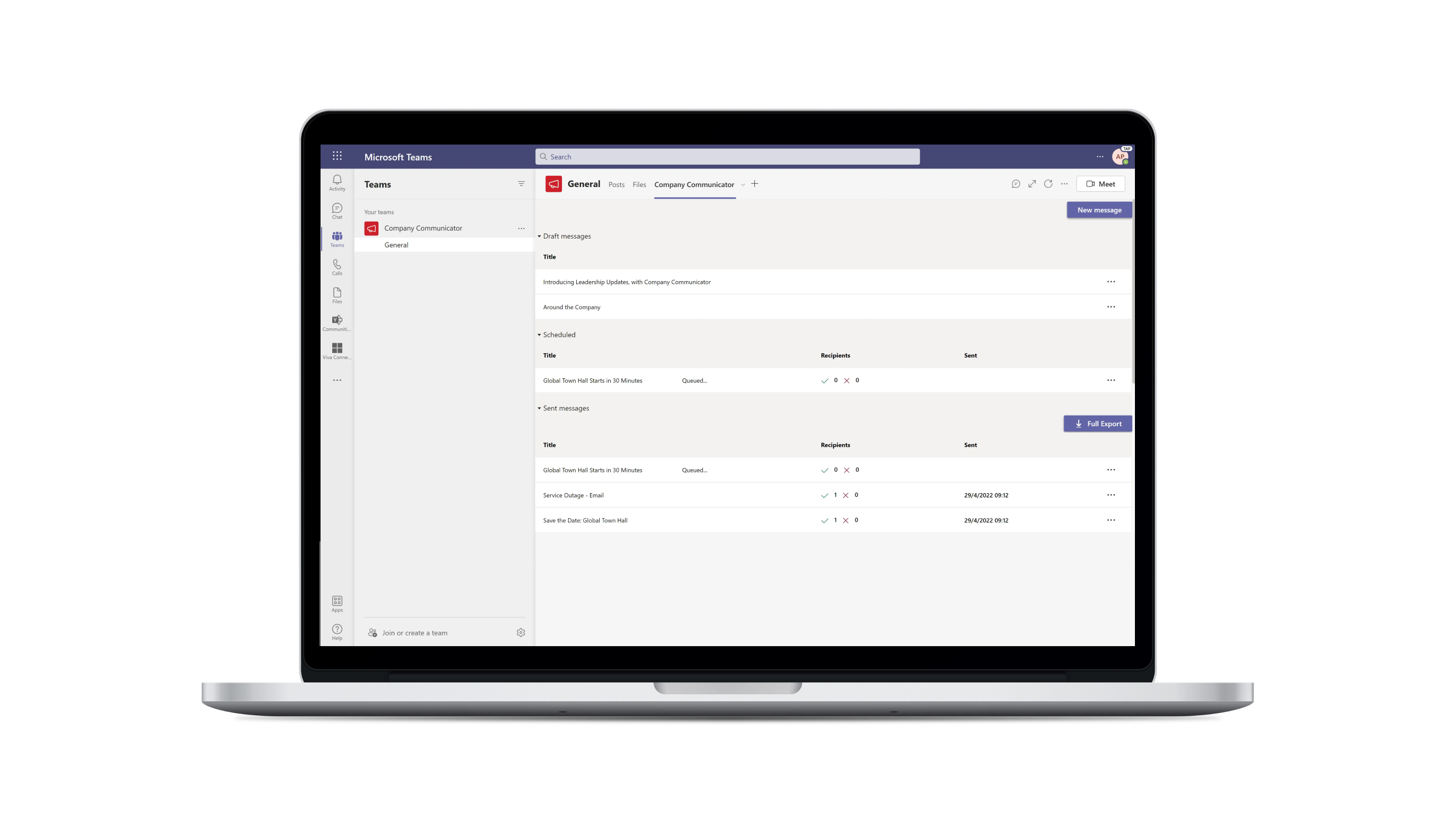
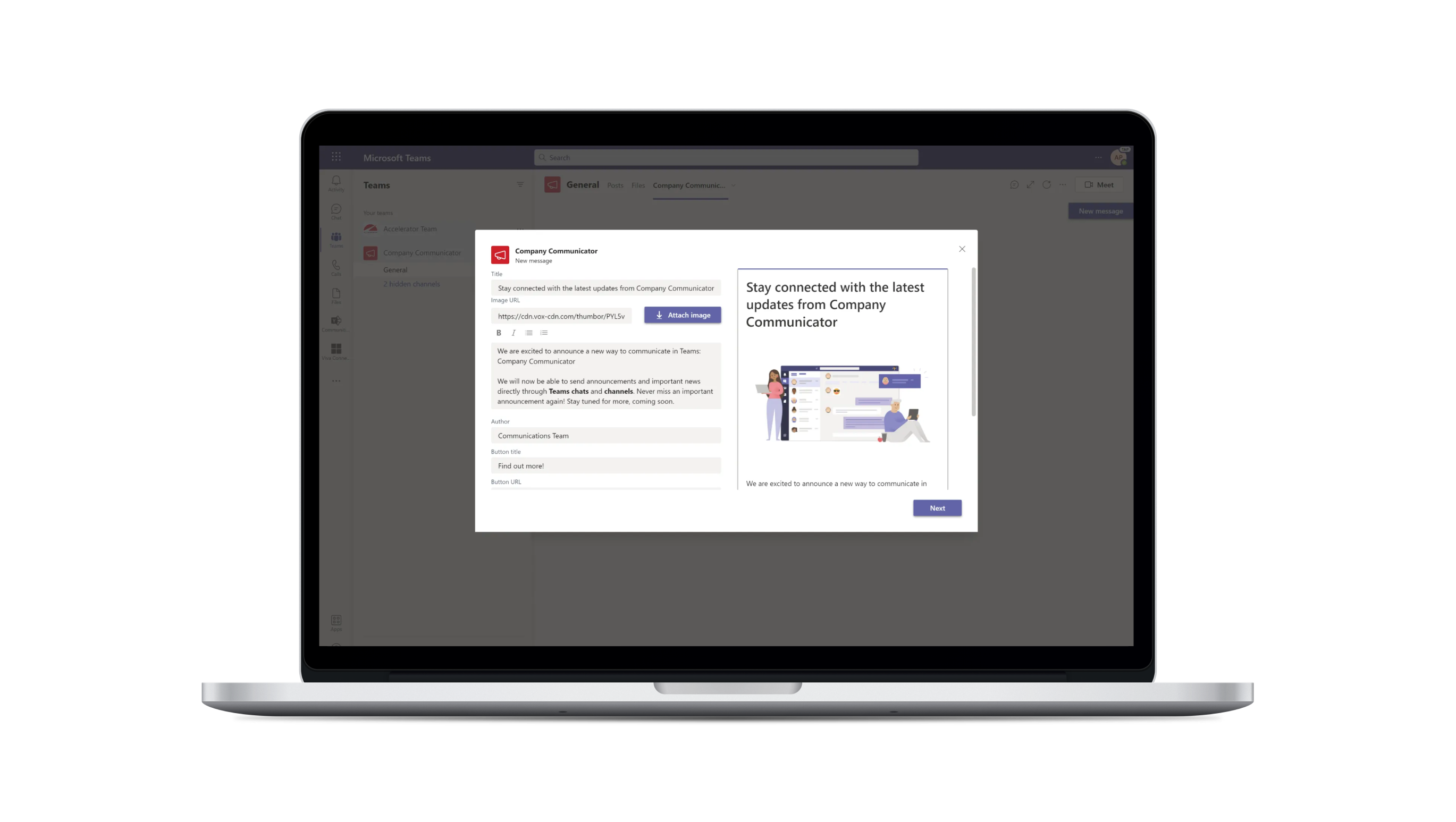
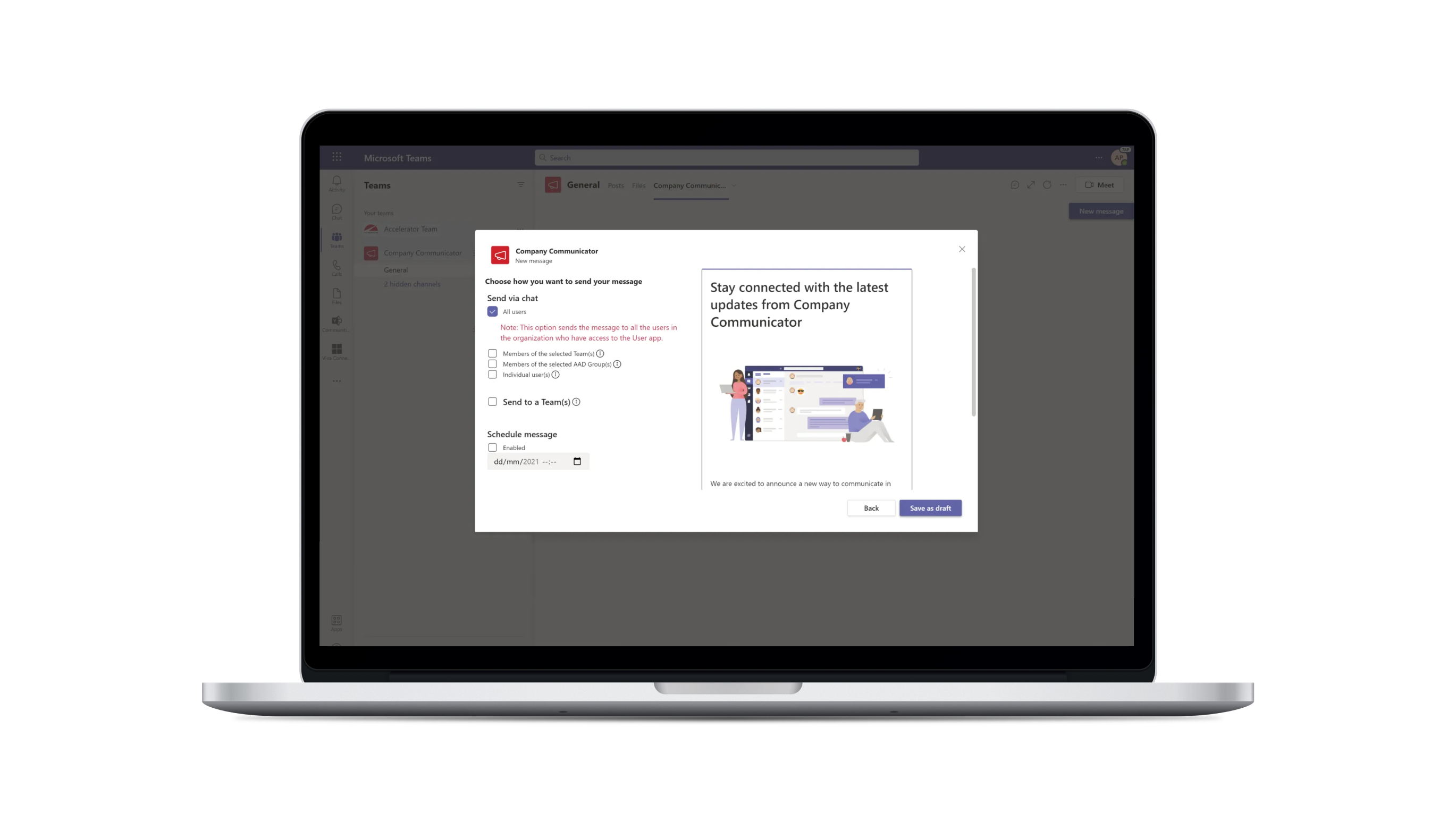
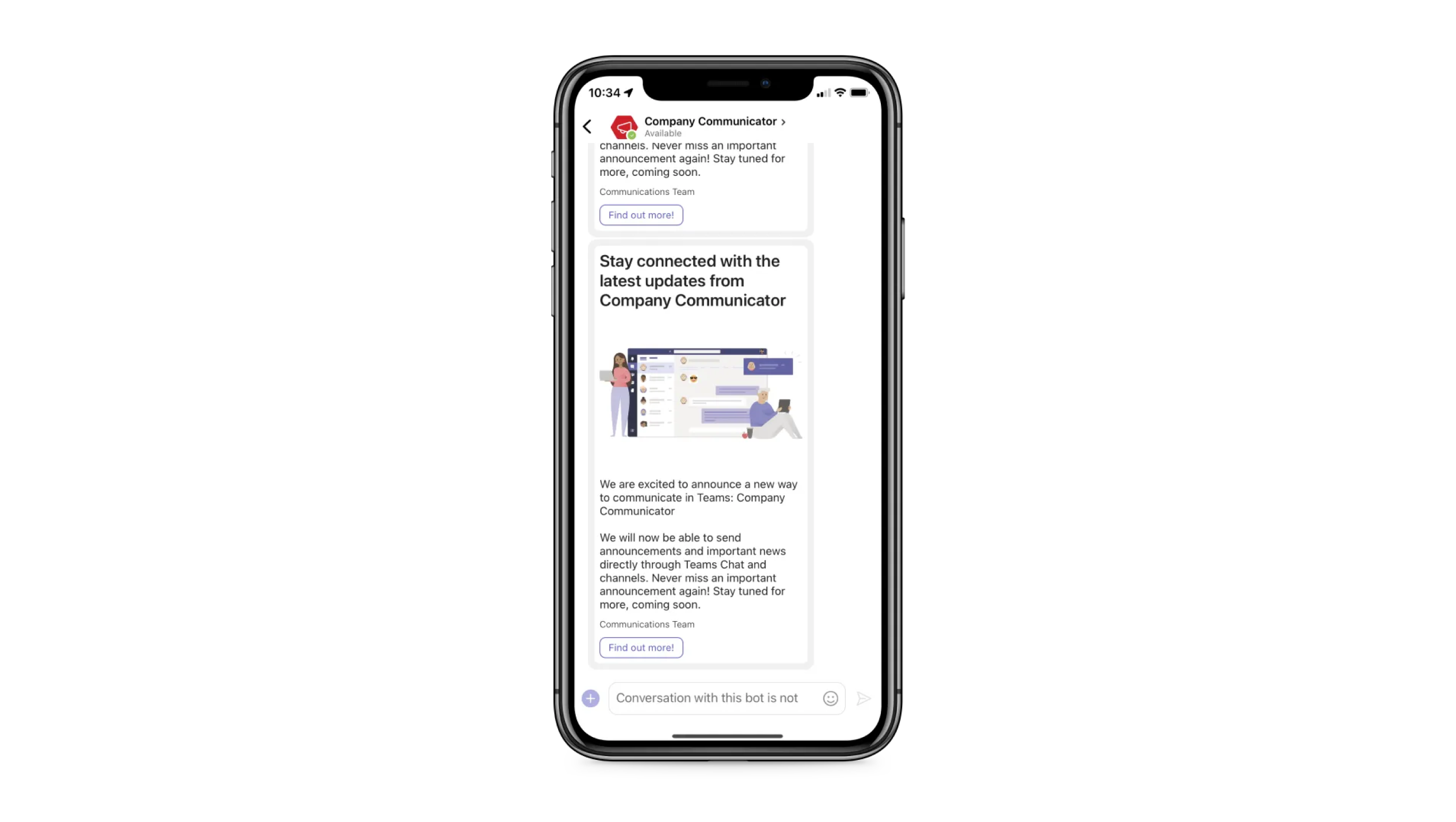
Communications teams are often challenged in reaching a dispersed workforce. Perhaps it’s because your employees are separated by geography, the hardware they use in their working day, or the area of the business in which they work. We recognize there is no standard way of communicating with varied audiences.
The Advanced Company Communicator provides enterprise-quality features that enable internal communicators to reach users directly within Microsoft Teams. Advanced Company Communicator provides you with a universal platform to send updates on the latest company news or in times of crisis with critical communications. Create and send messages to the entire organization or to targeted groups using the tool your users are most familiar with – Teams Chat.
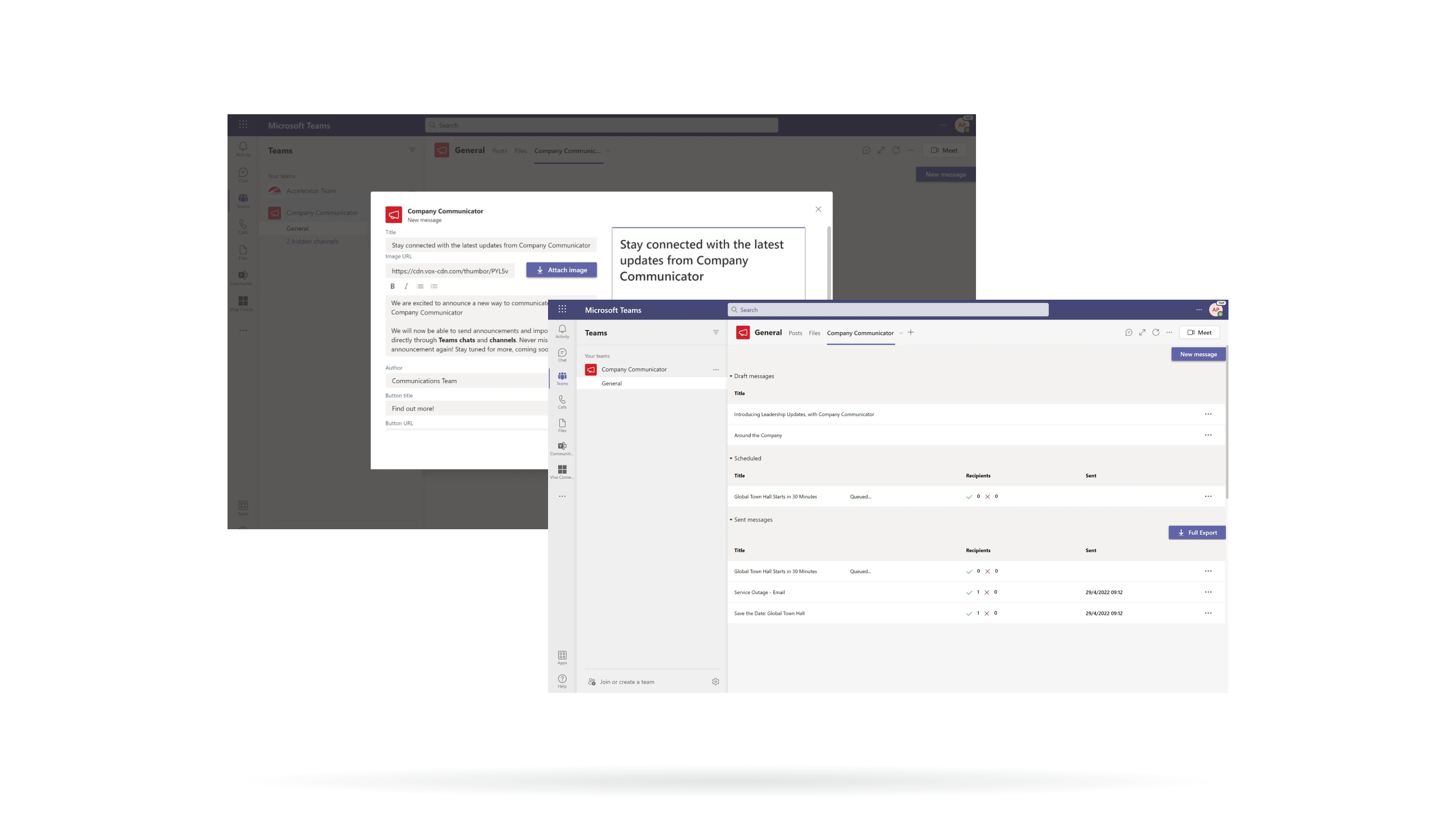
Connect with employees where they work - in Teams
With its intuitive design, Advanced Company Communicator makes it quick and easy for authors to utilize message templates to create clear, distinct, and visually engaging messages and to target those messages to the users that need to see them. It’s also possible to review key health and engagement metrics for your messages so you can better understand what connects well with your audiences.
Advanced Company Communicator is commonly used for reaching out to targeted users in support of campaigns or for critical alerts through the Microsoft Teams app. As a result, these messages are receivable in both desktop and mobile experiences.
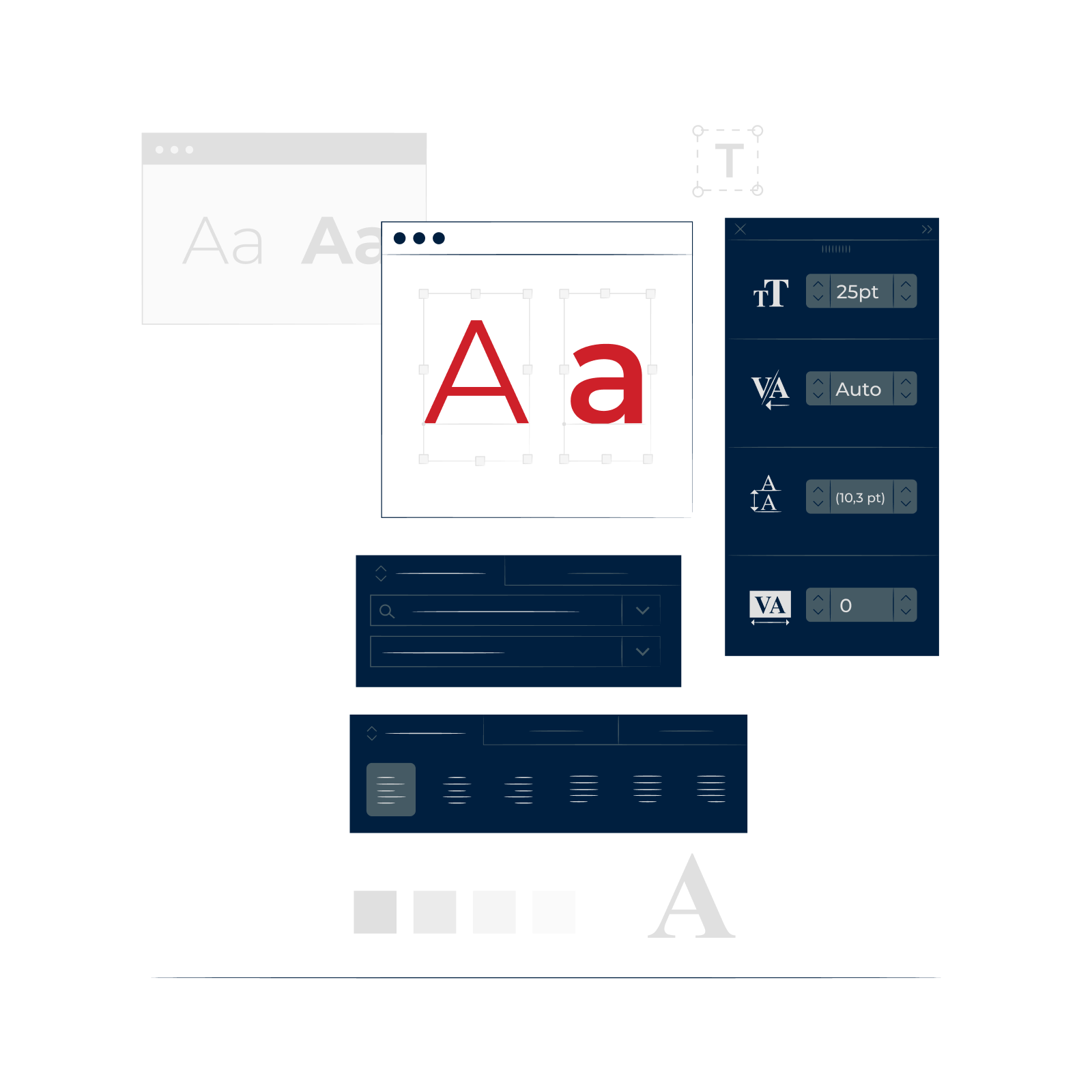
Connect with employees where they work - in Teams
With its intuitive design, Advanced Company Communicator makes it quick and easy for authors to utilize message templates to create clear, distinct, and visually engaging messages and to target those messages to the users that need to see them. It’s also possible to review key health and engagement metrics for your messages so you can better understand what connects well with your audiences.
Advanced Company Communicator is commonly used for reaching out to targeted users in support of campaigns or for critical alerts through the Microsoft Teams app. As a result, these messages are receivable in both desktop and mobile experiences.
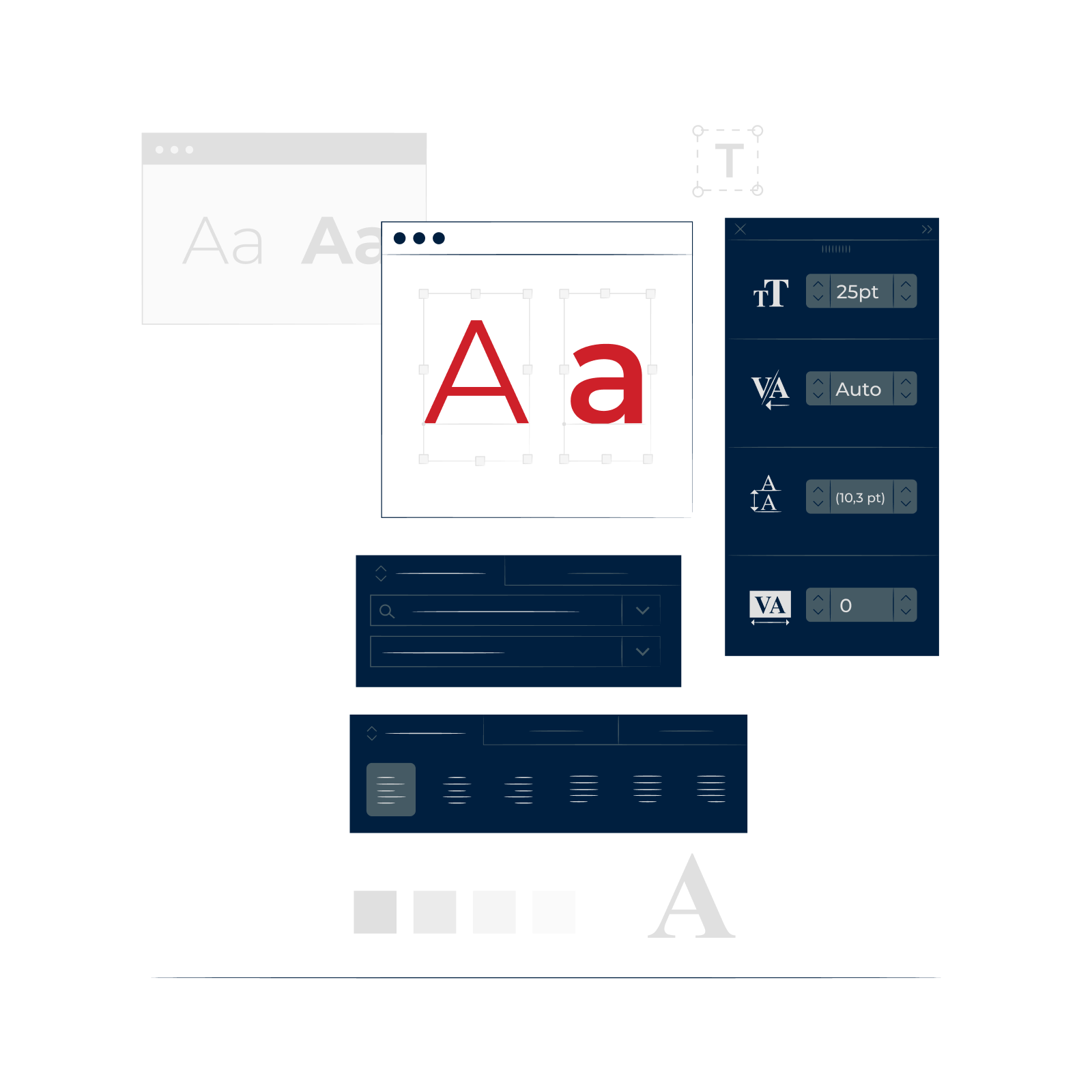
FAQ
Got a question? The chances are that we've already answered it! Browse our frequently asked questions for this solution, or view our knowledge base for even more detail.



