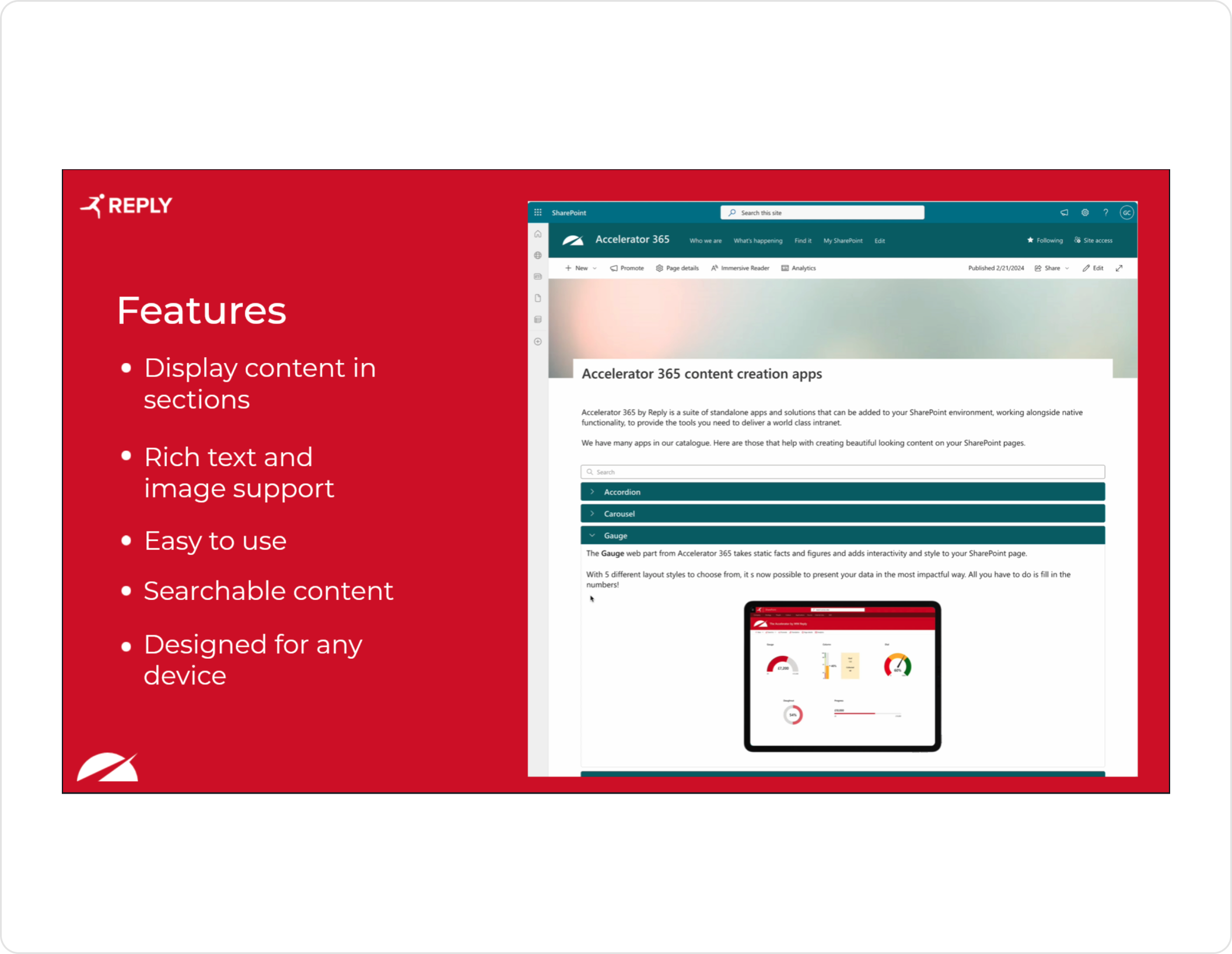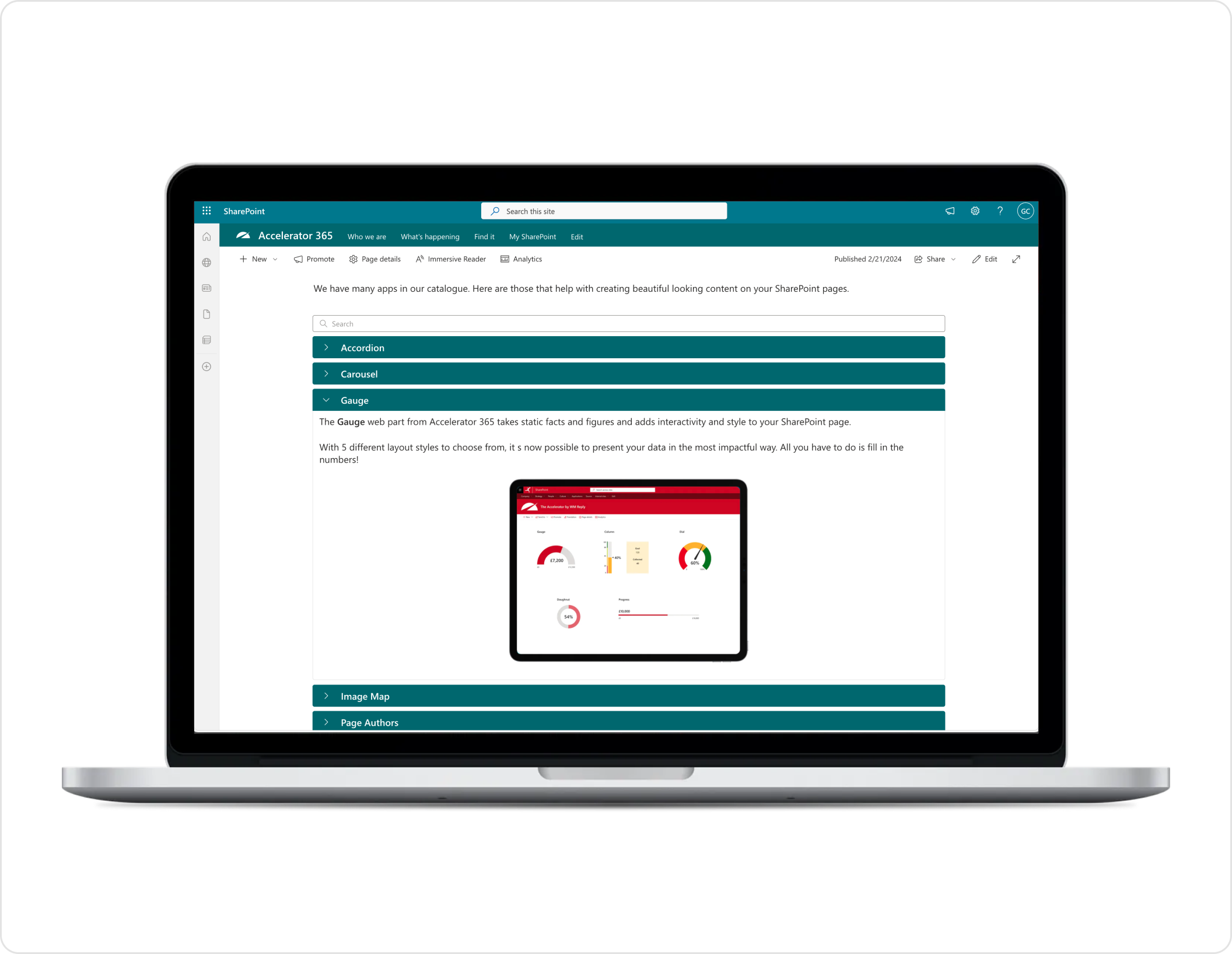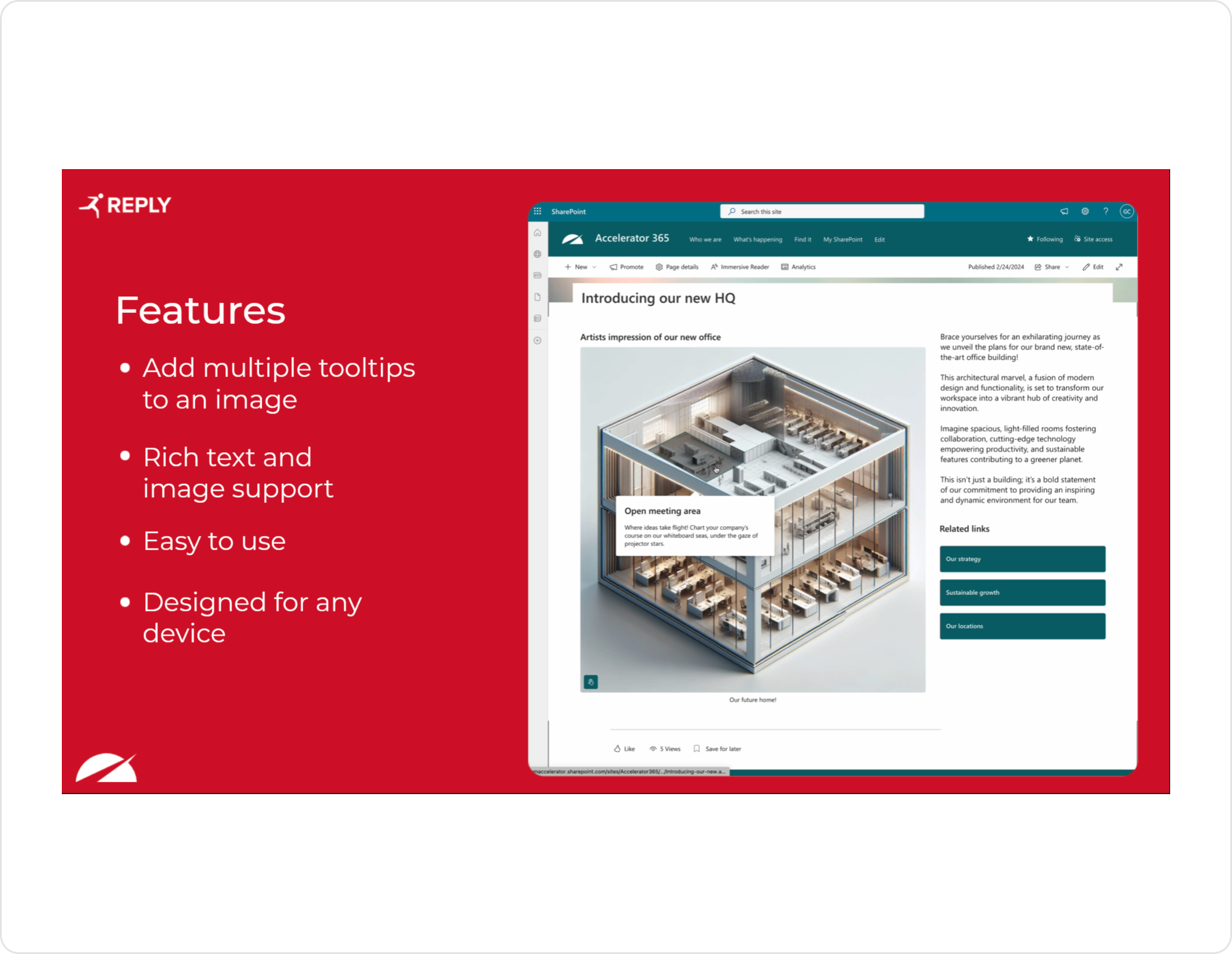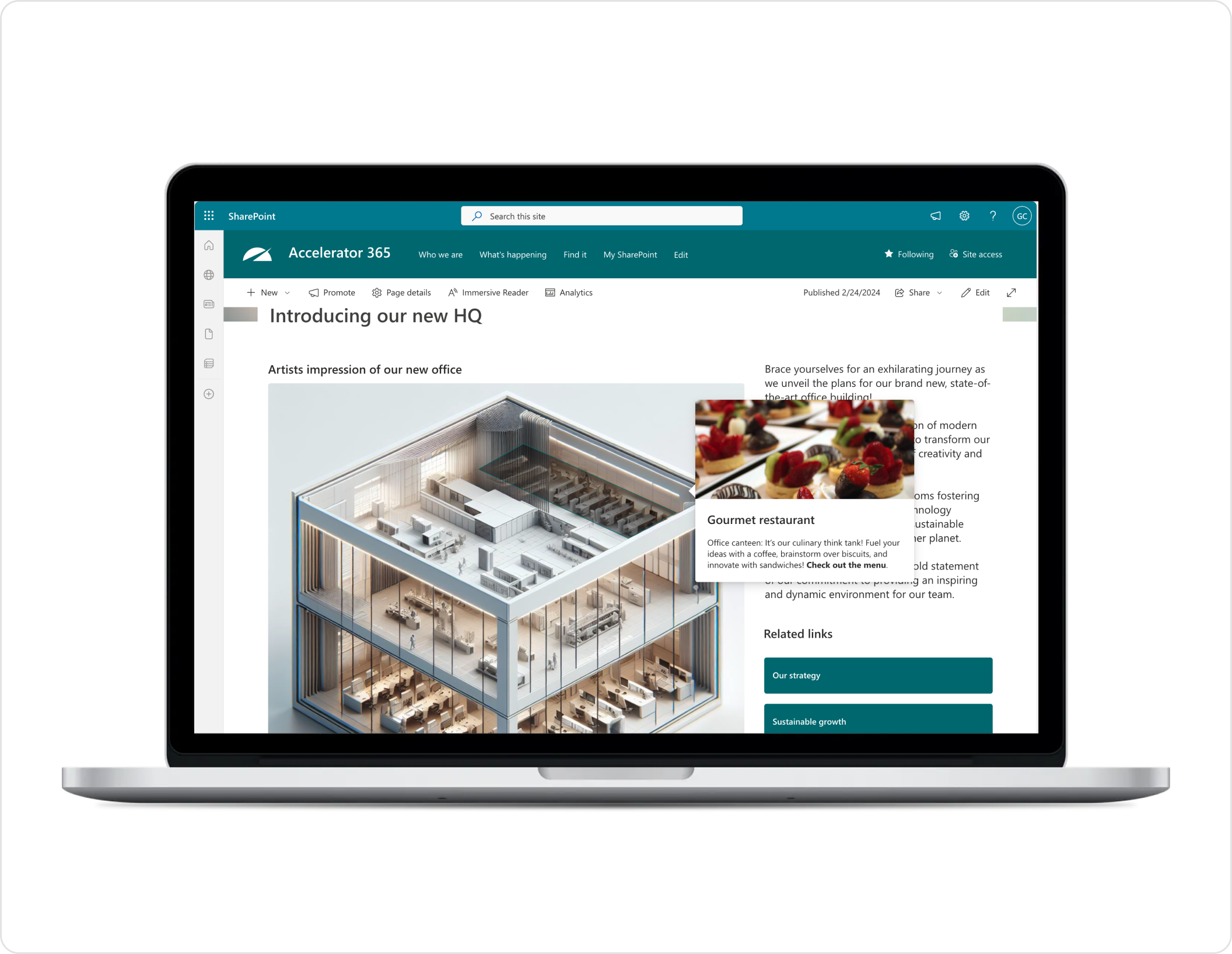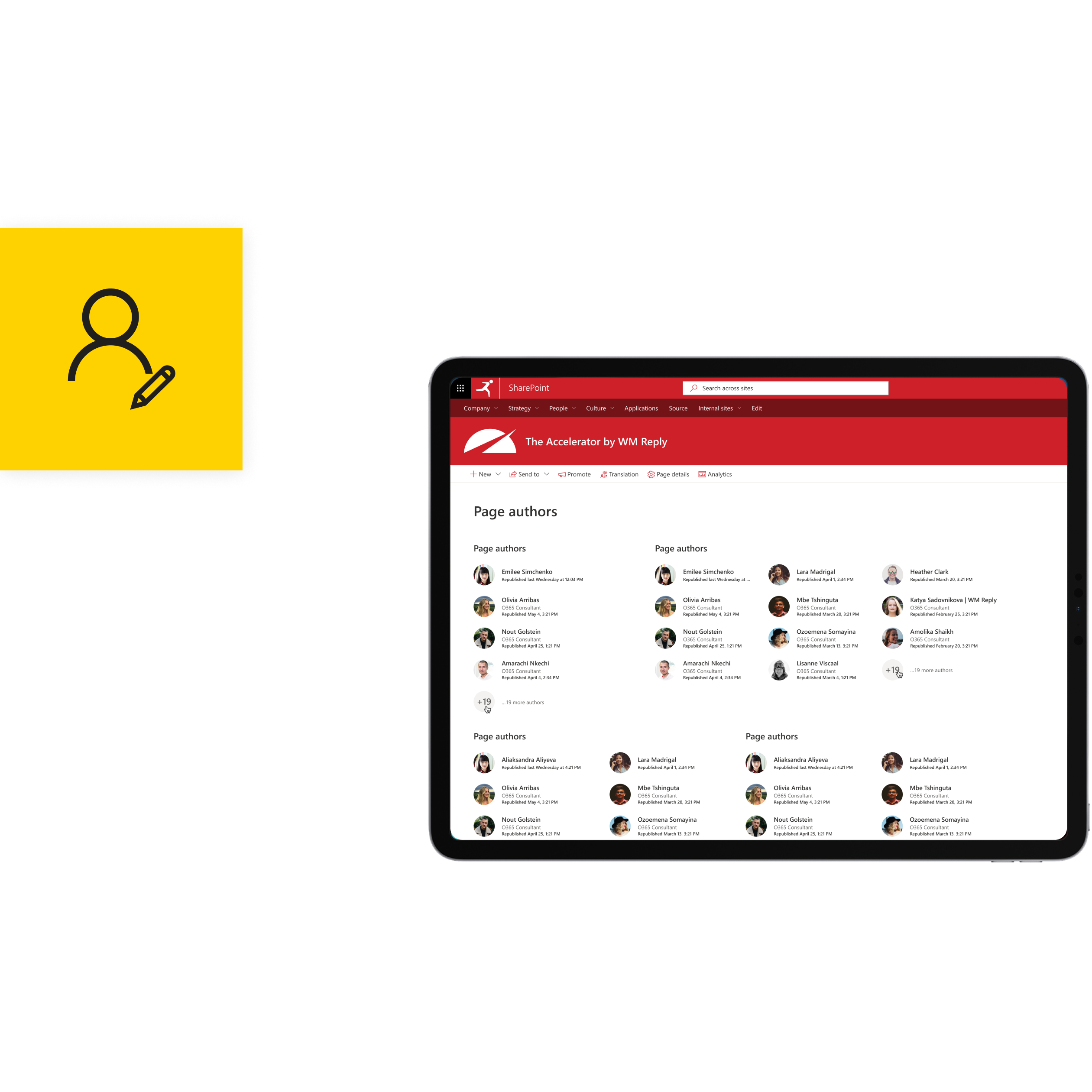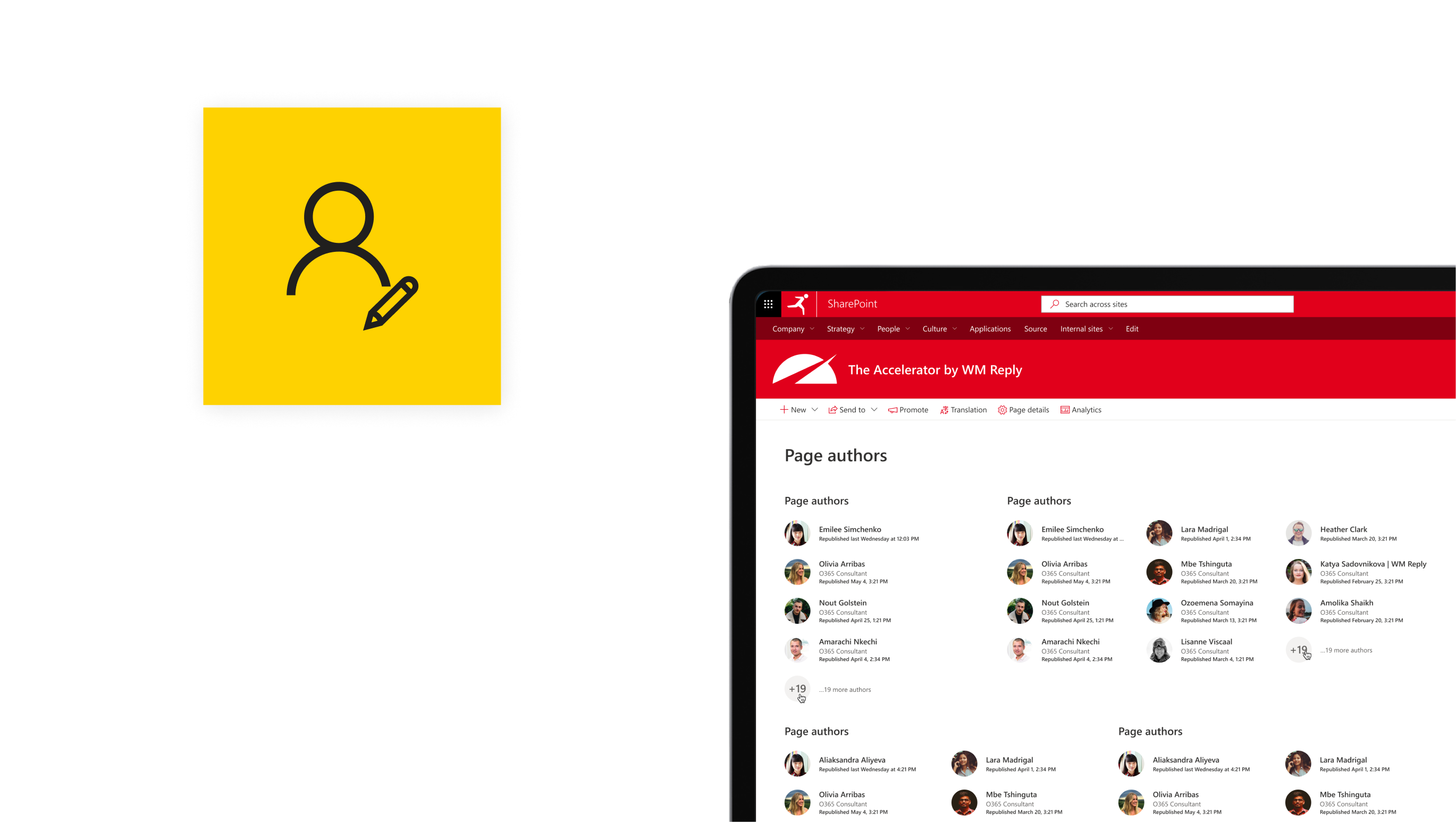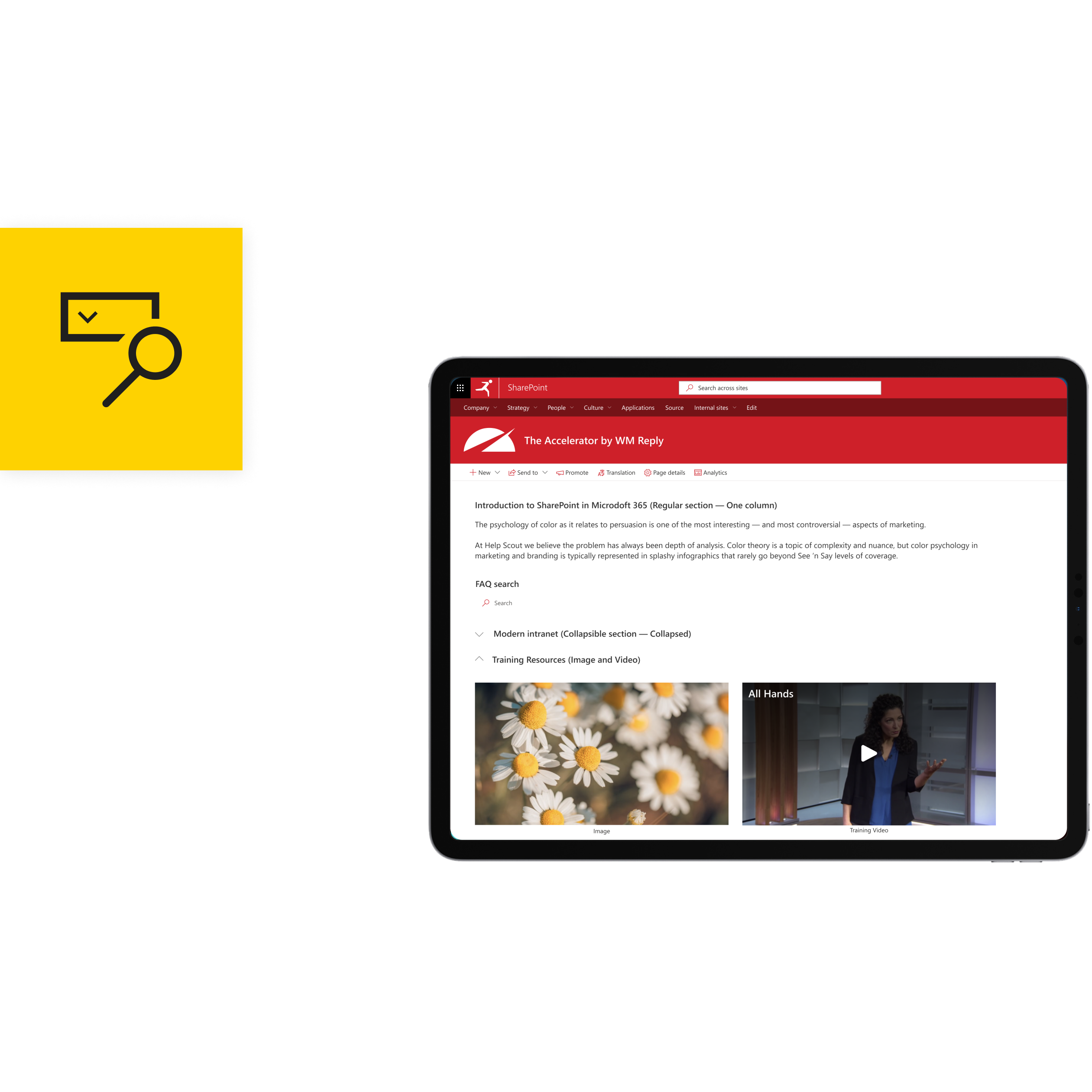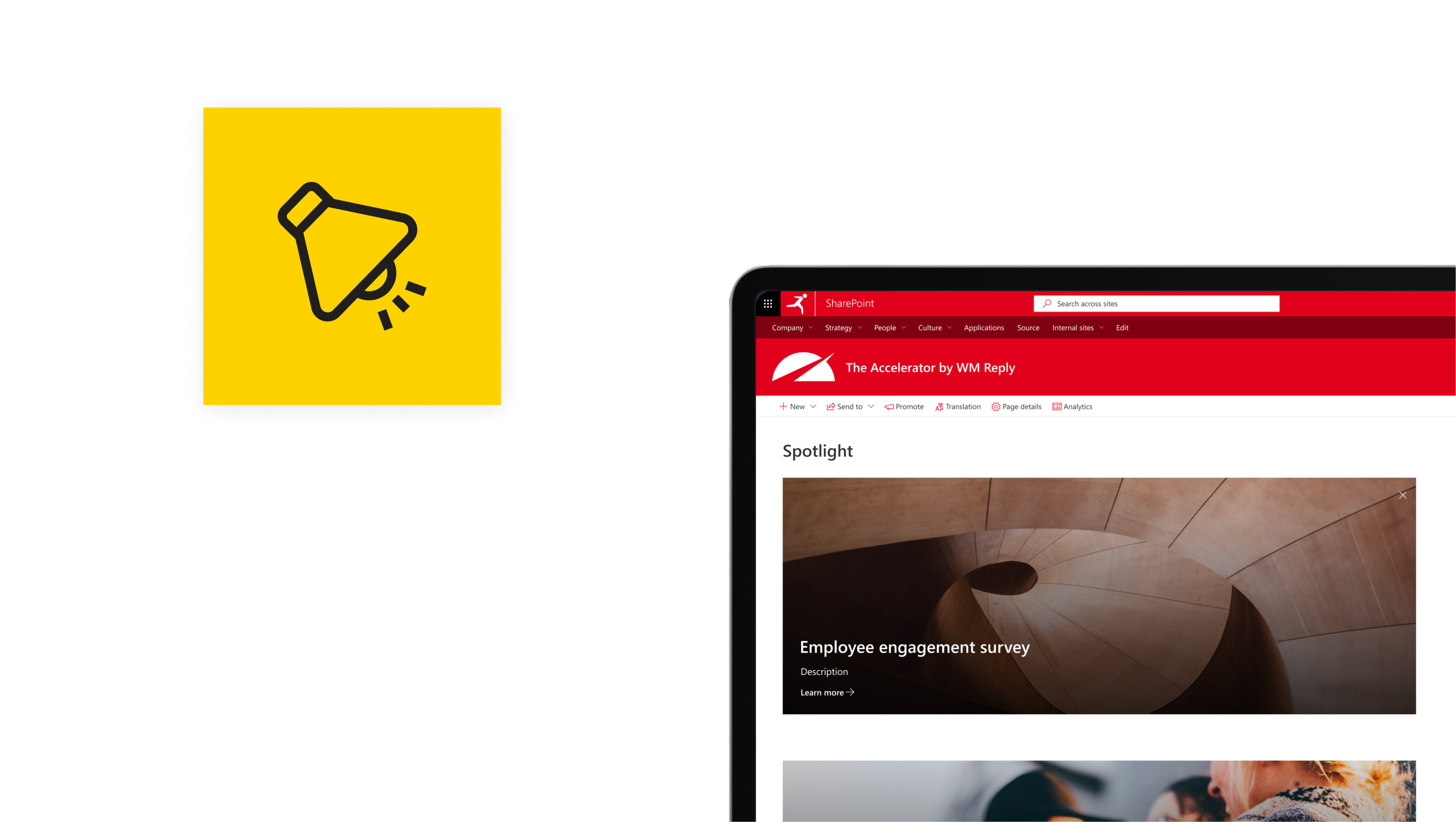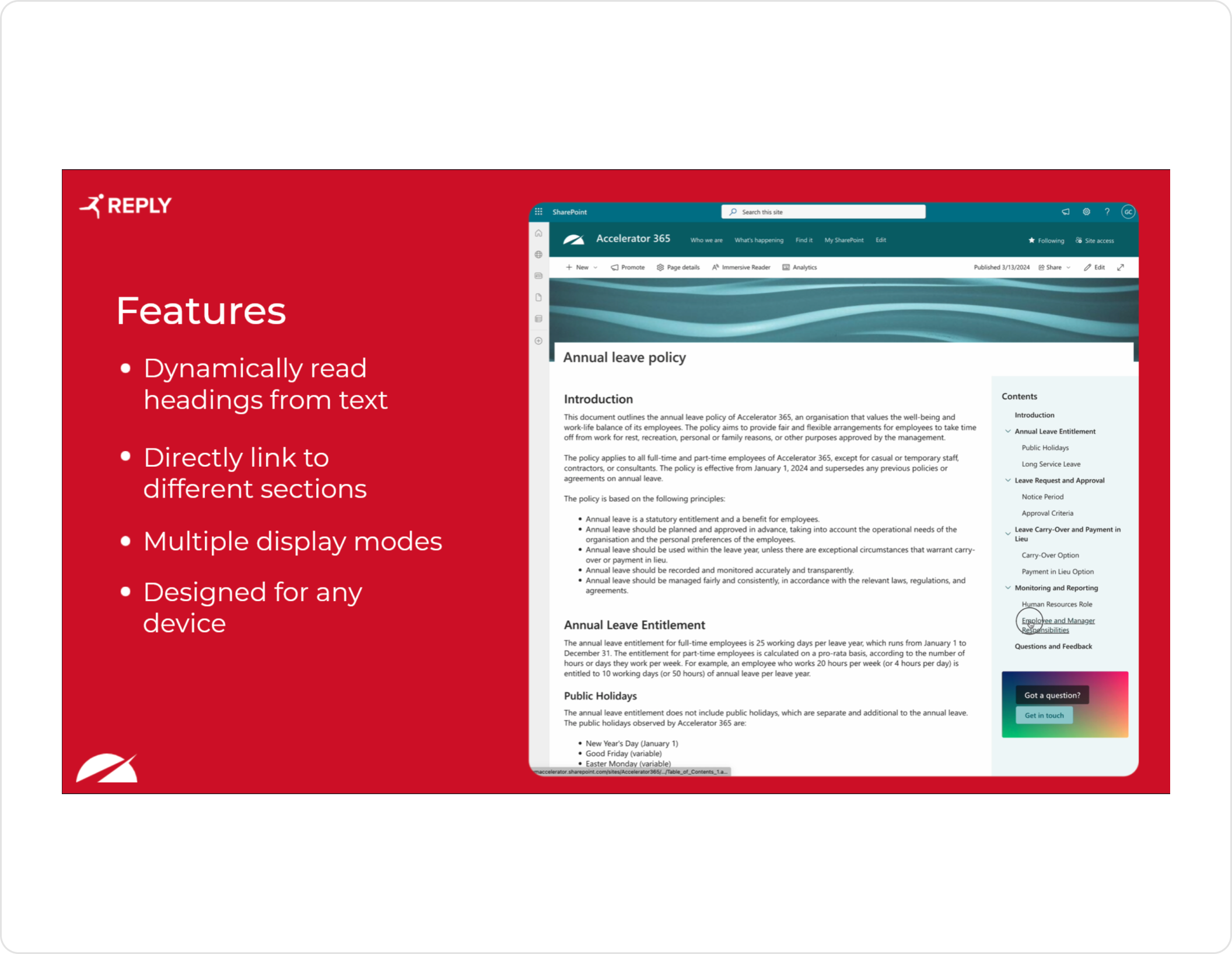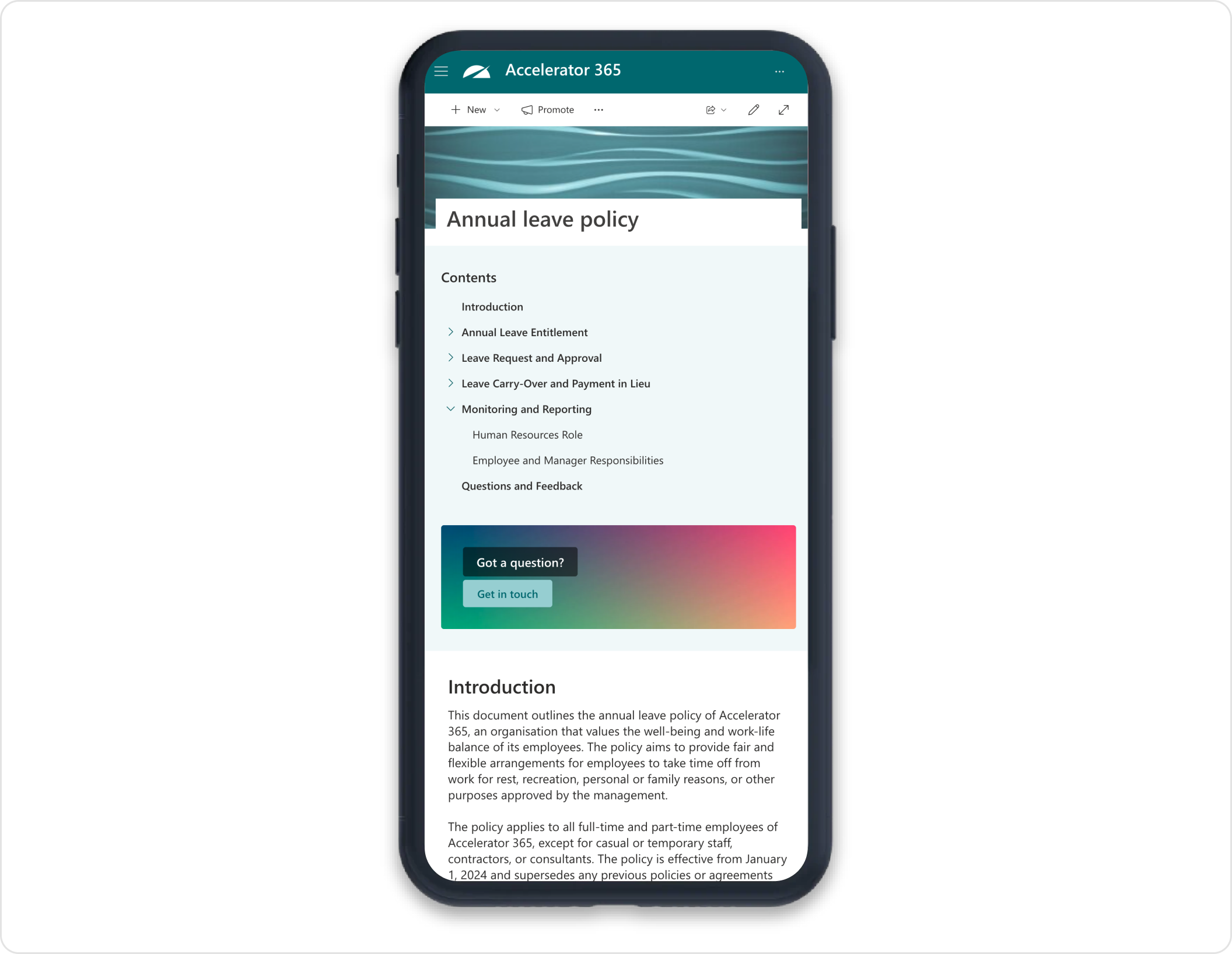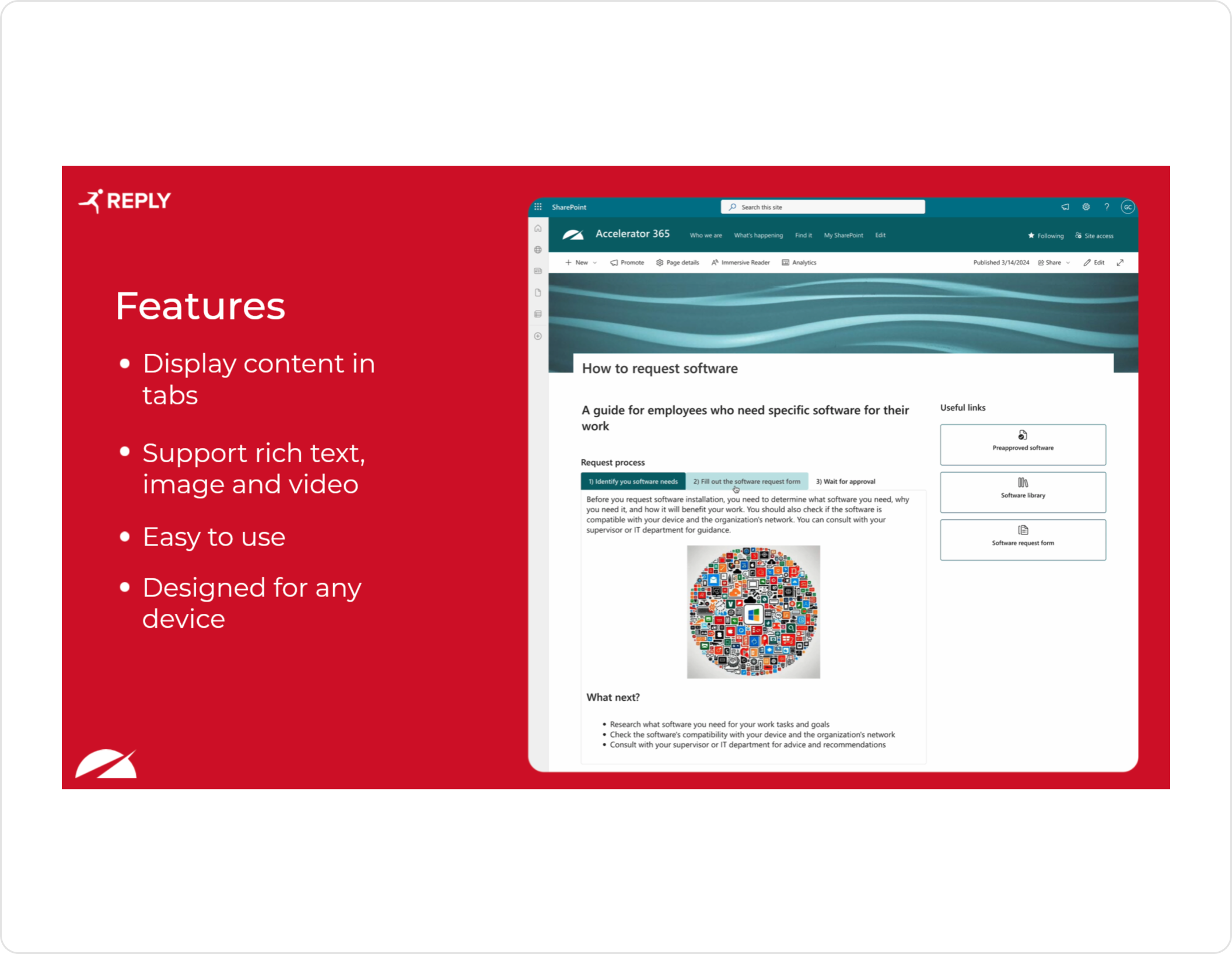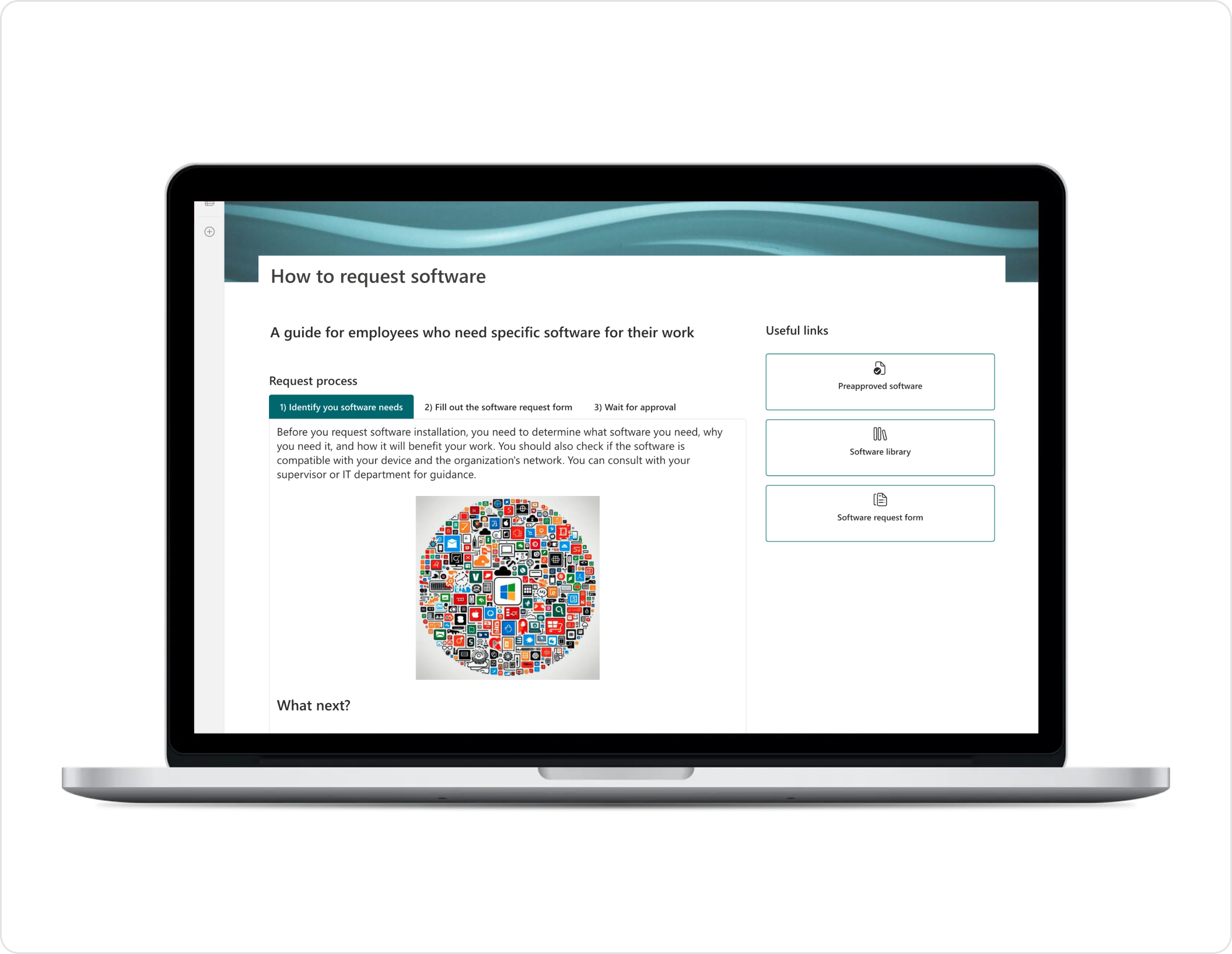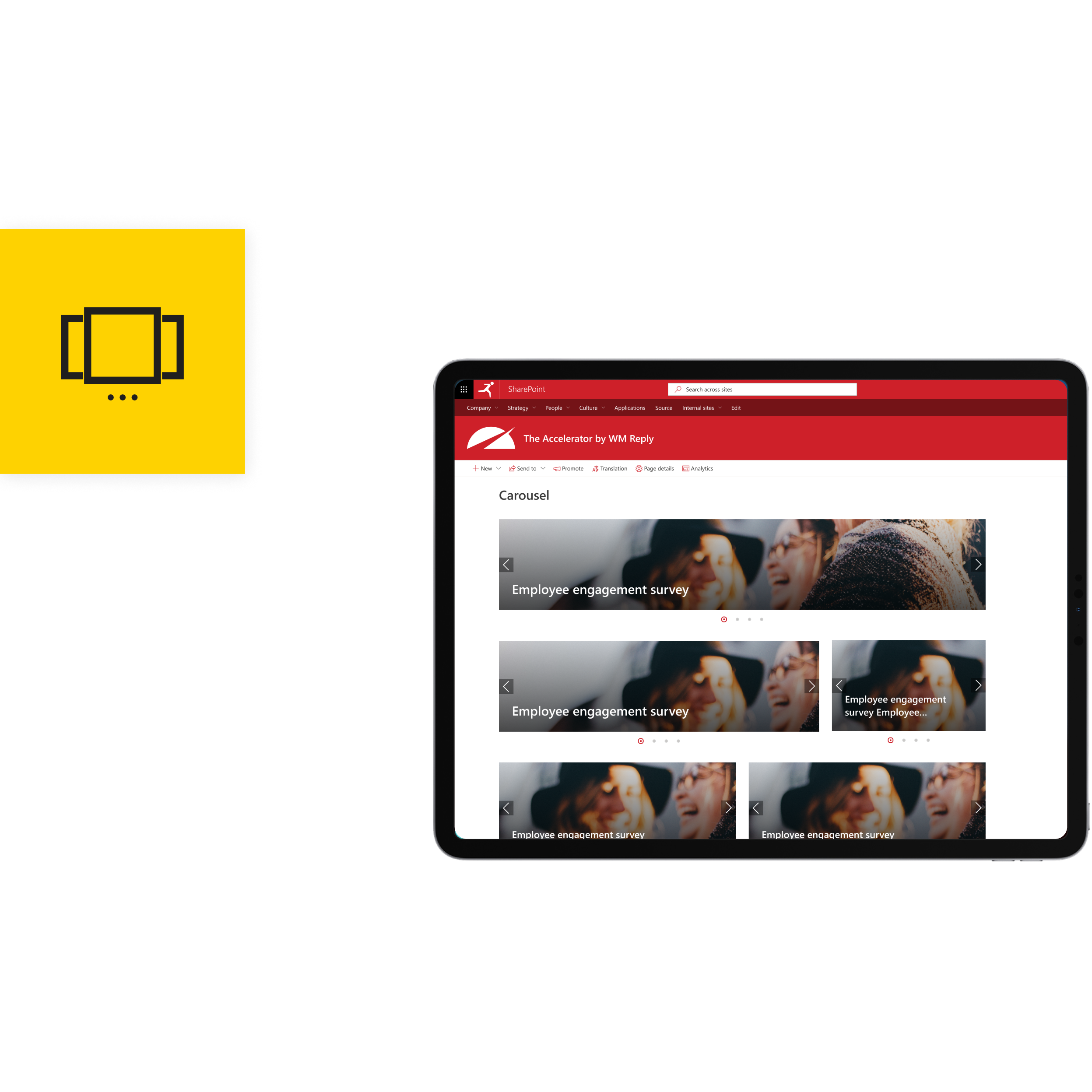
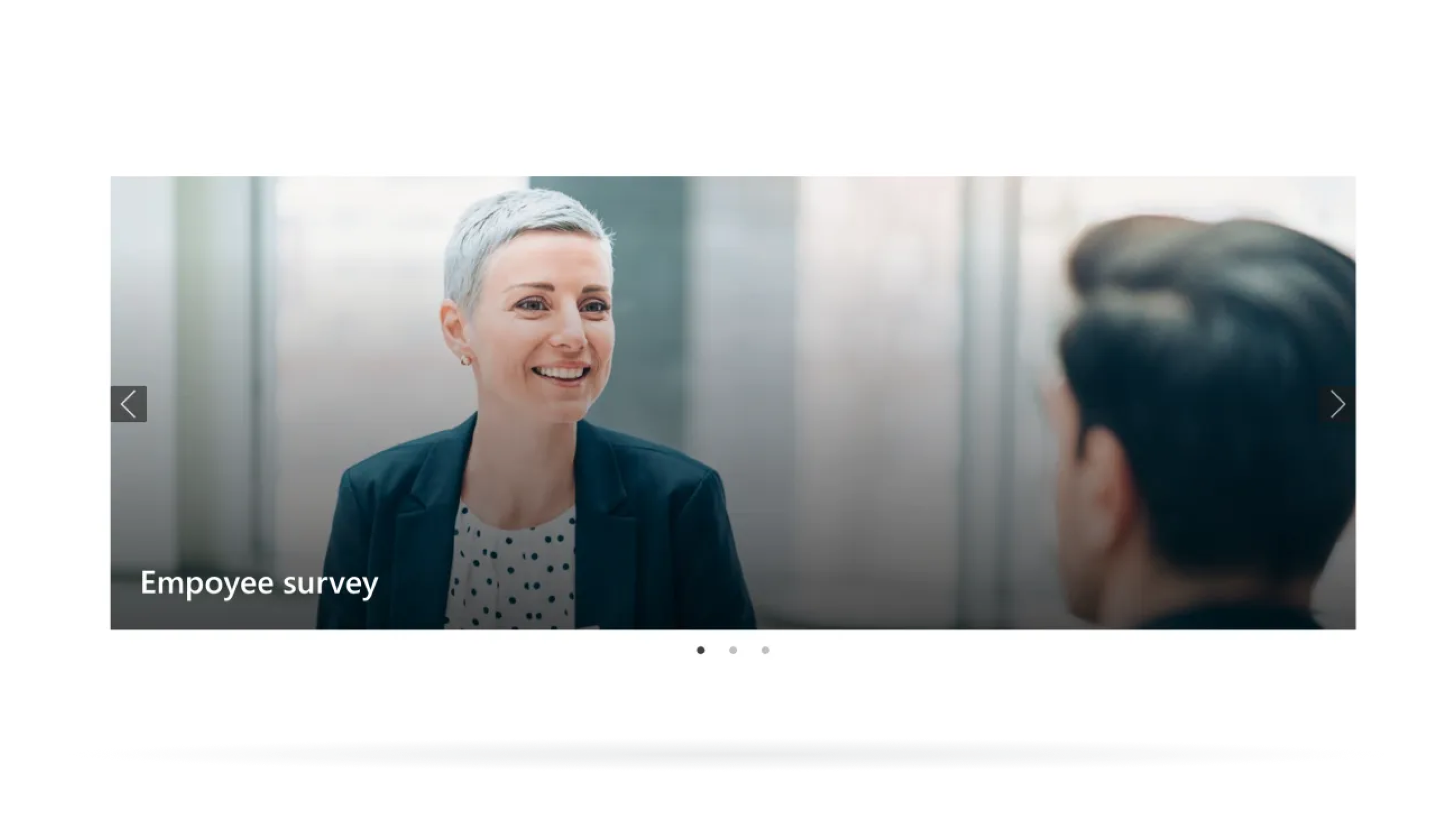
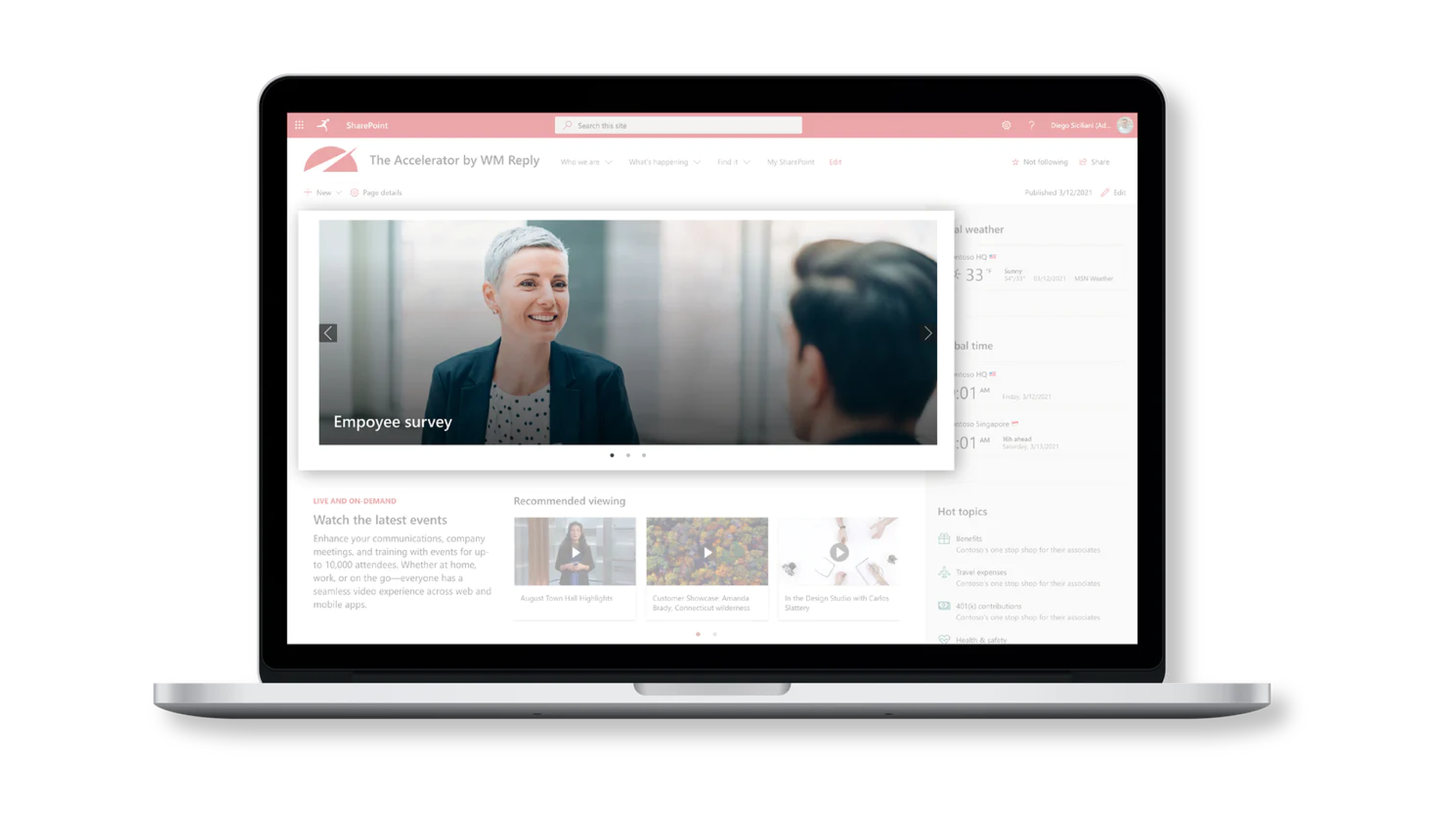
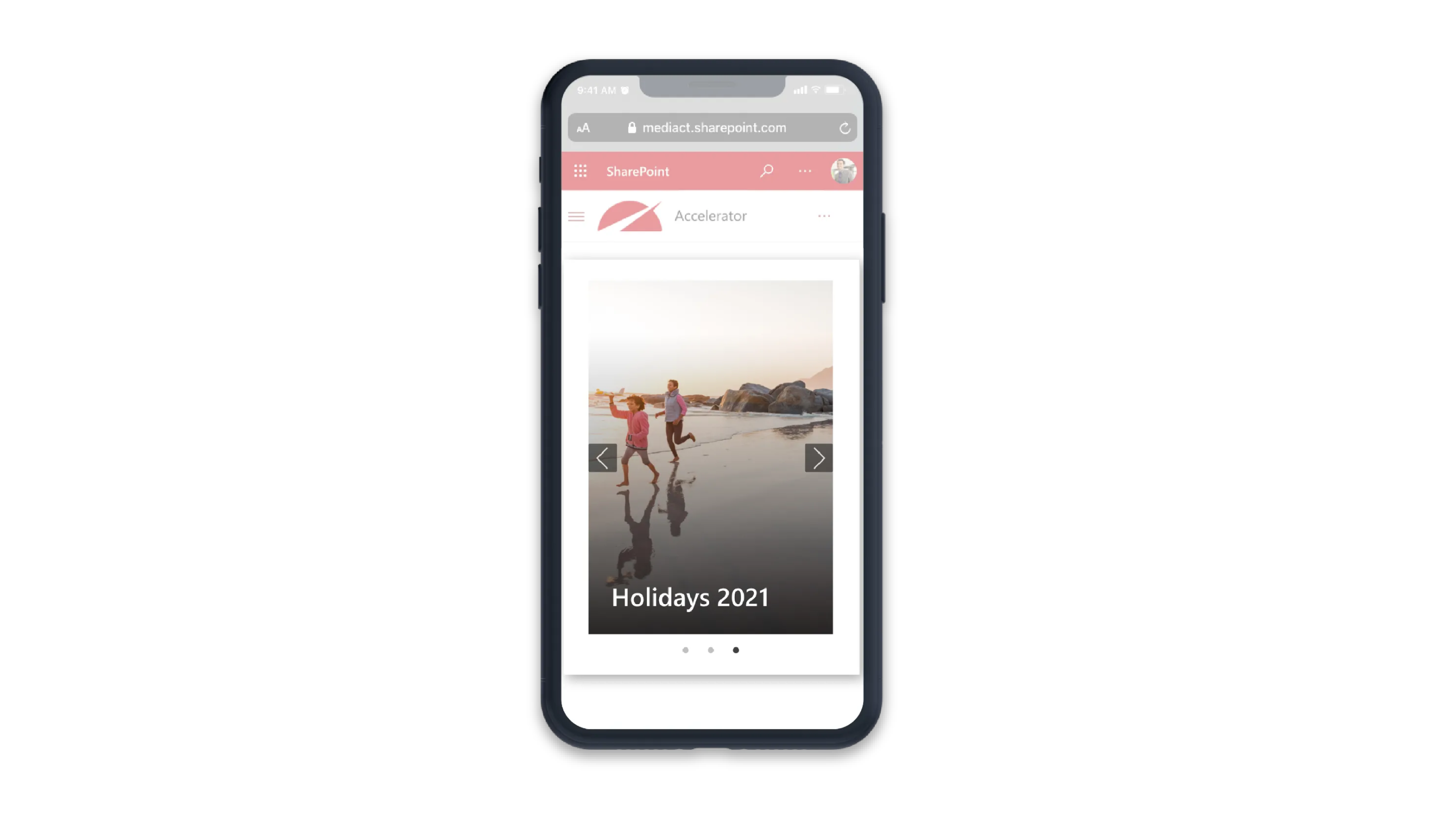
With the arrival of a new, updated carousel design in the SharePoint Hero web part, it's sadly time for us to retire our Carousel app.
The Carousel web part from Accelerator 365 displays multiple slides in one area of a SharePoint page, saving valuable screen real estate.
Content authors can create slides, each with a unique image, title and link, and add this collection to any sized section on a page. The web part can be set to automatically transition between slides on page load.
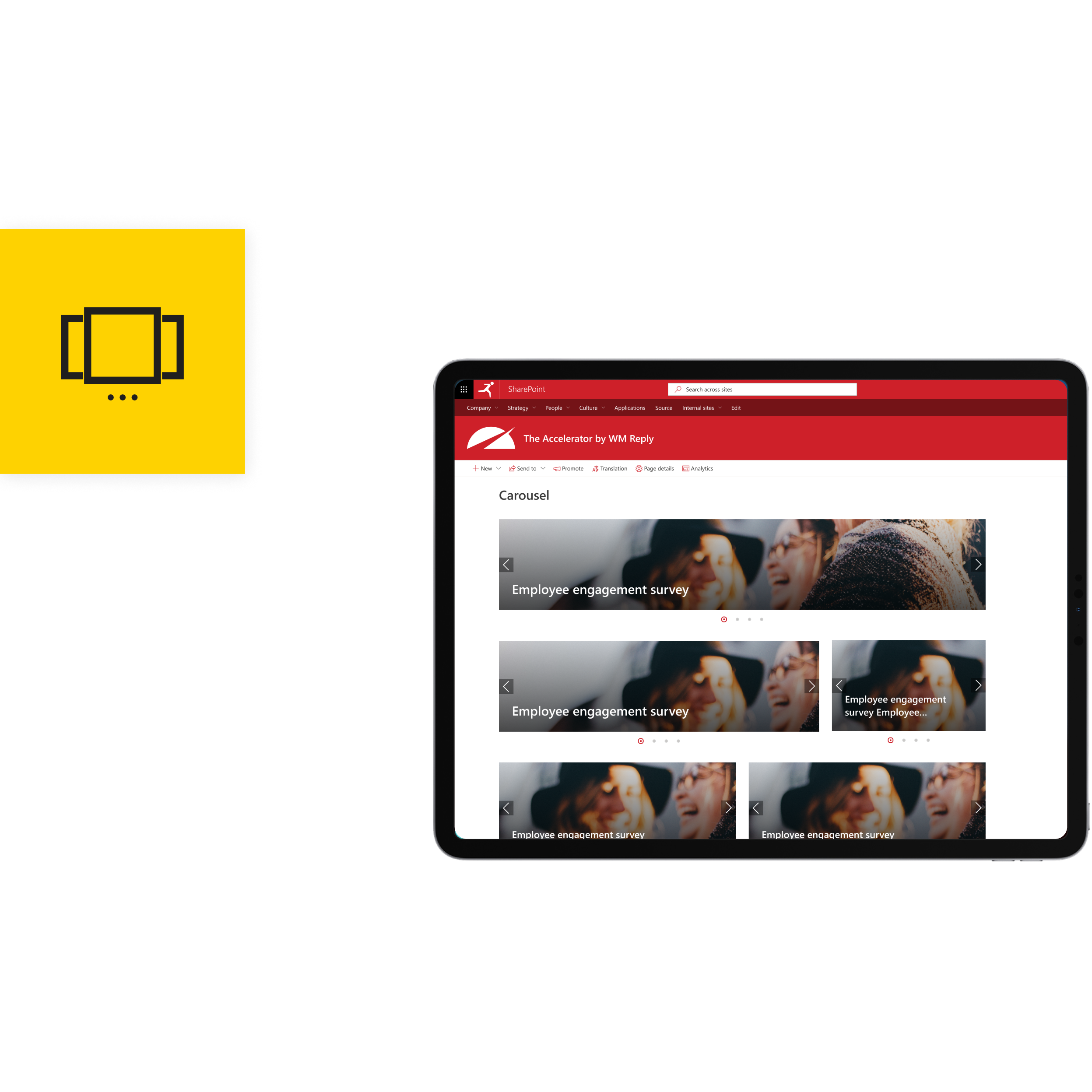
Add some interactivity to your pages with the Carousel
Carousels are a well-established UX component for displaying content that automatically rotate or via user interaction. Showcase multiple pieces of content on your SharePoint pages within a limited space, such as on your intranet home page.
The intuitive and familiar design will require no training for readers and content authors alike. The Accelerator 365 design team have also ensured to follow the Microsoft patterns and practices to ensure this web part will not feel out of place when used alongside the out of the box web parts

Add some interactivity to your pages with the Carousel
Carousels are a well-established UX component for displaying content that automatically rotate or via user interaction. Showcase multiple pieces of content on your SharePoint pages within a limited space, such as on your intranet home page.
The intuitive and familiar design will require no training for readers and content authors alike. The Accelerator 365 design team have also ensured to follow the Microsoft patterns and practices to ensure this web part will not feel out of place when used alongside the out of the box web parts

FAQs
Got a question? The chances are that we've already answered it! Browse our frequently asked questions for this app, or view our knowledge base for even more detail.