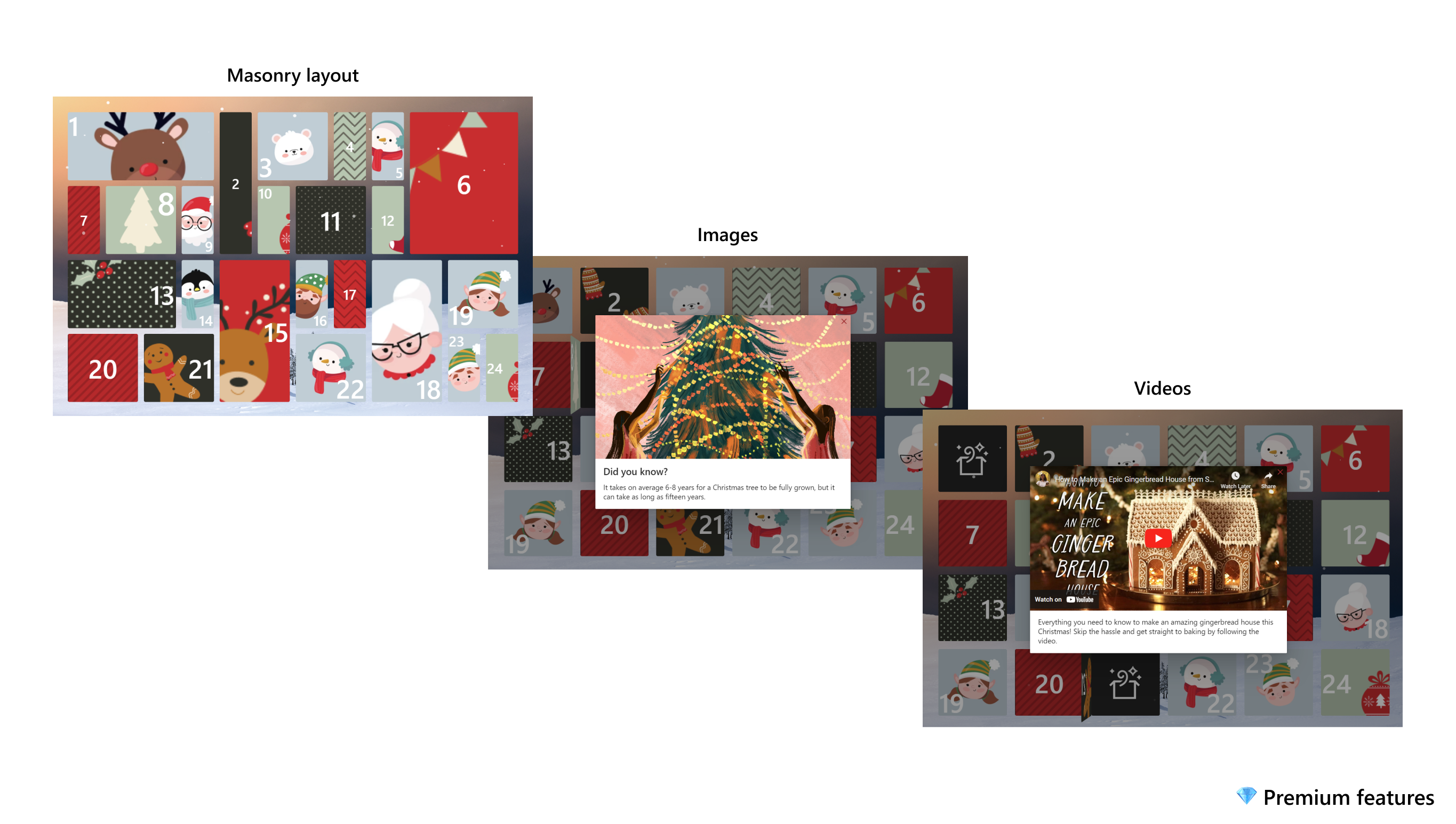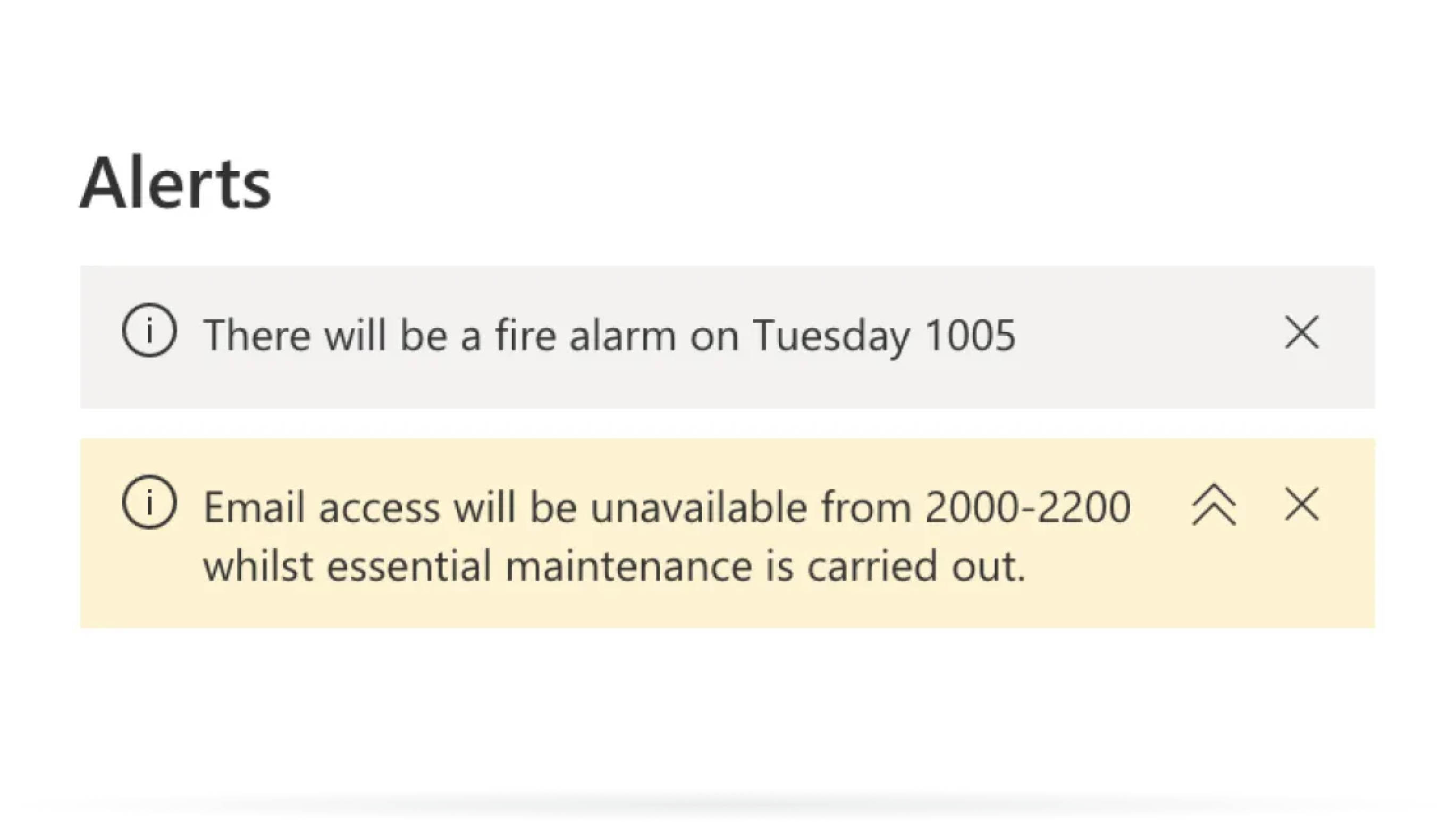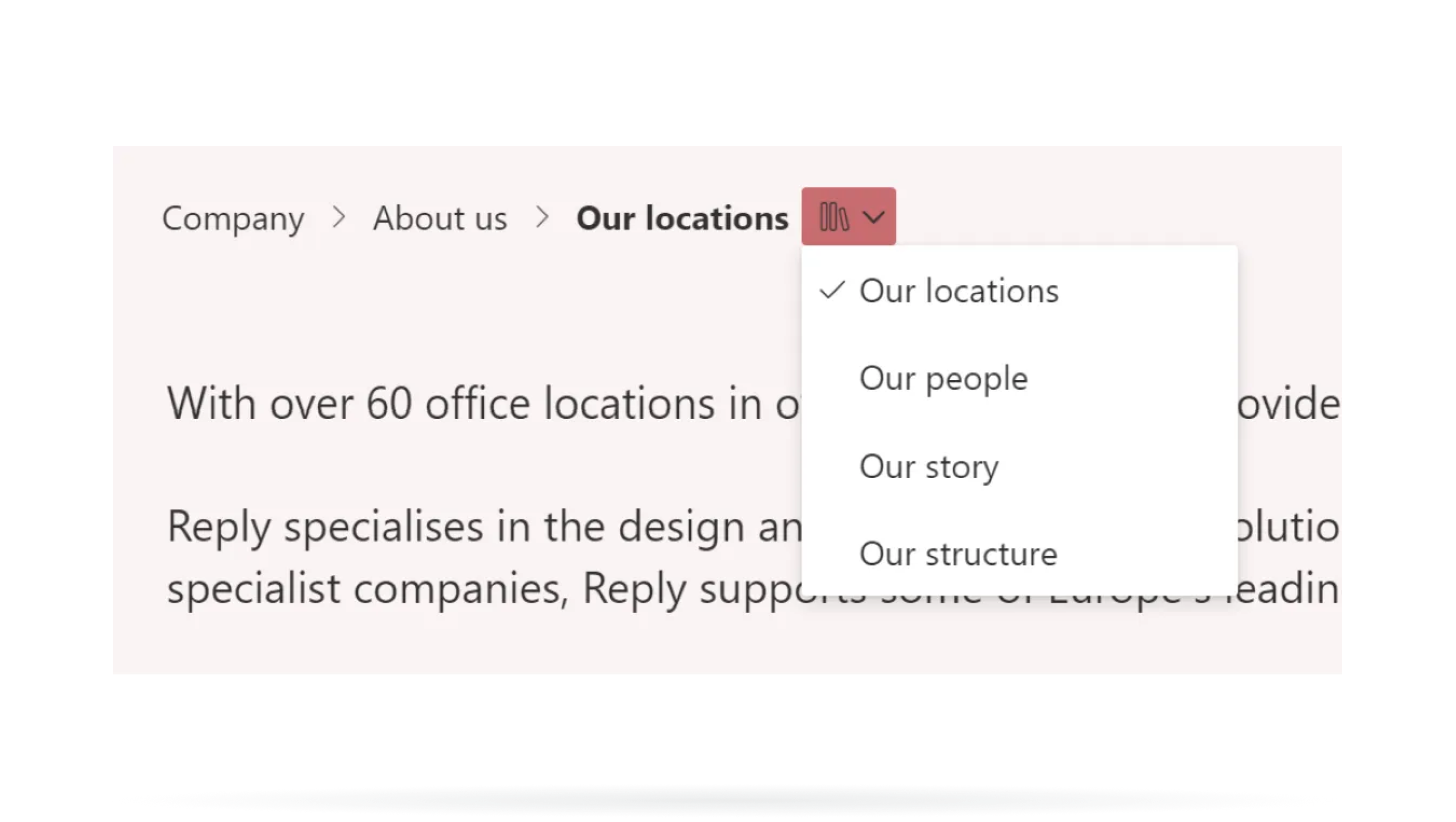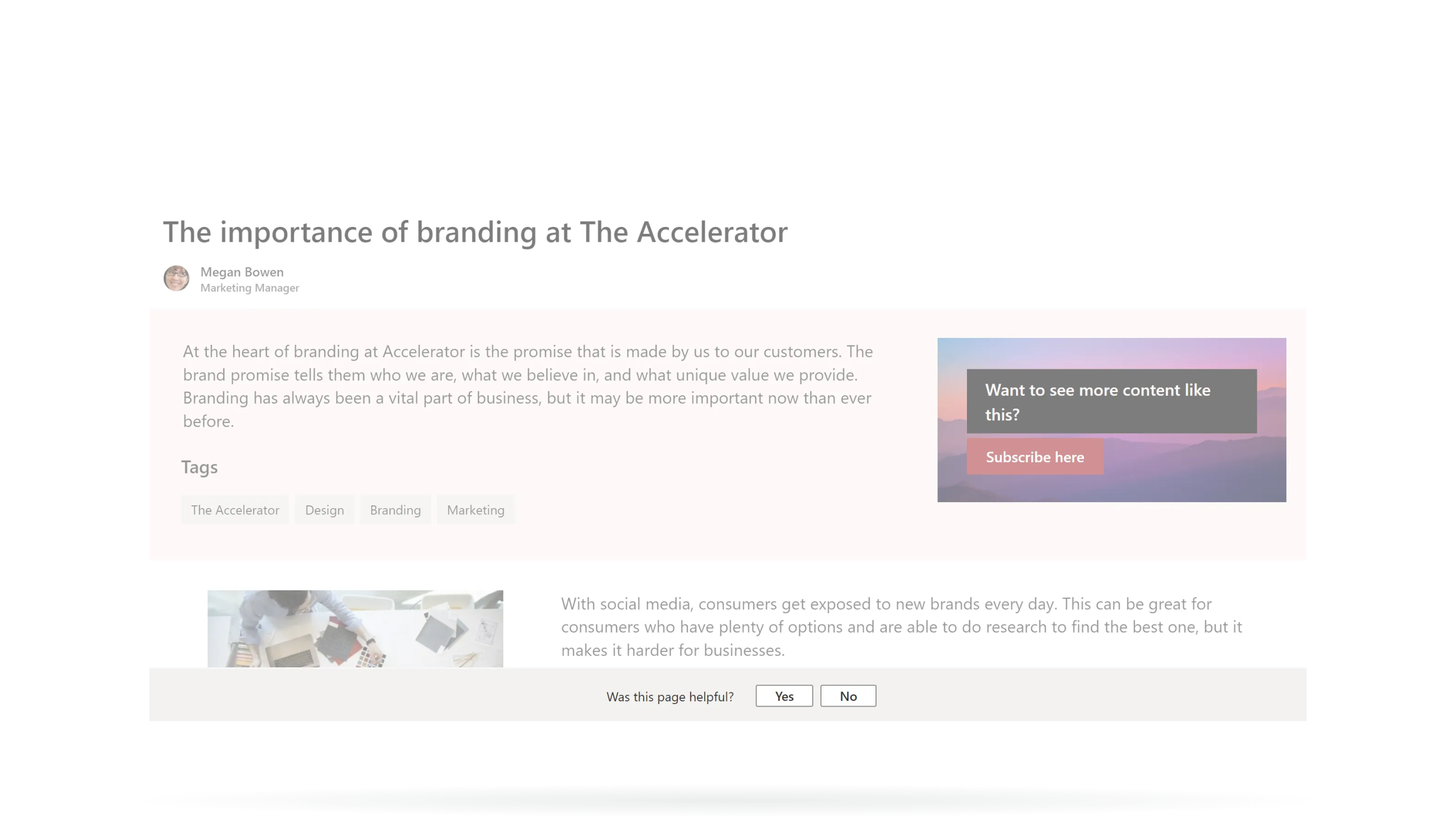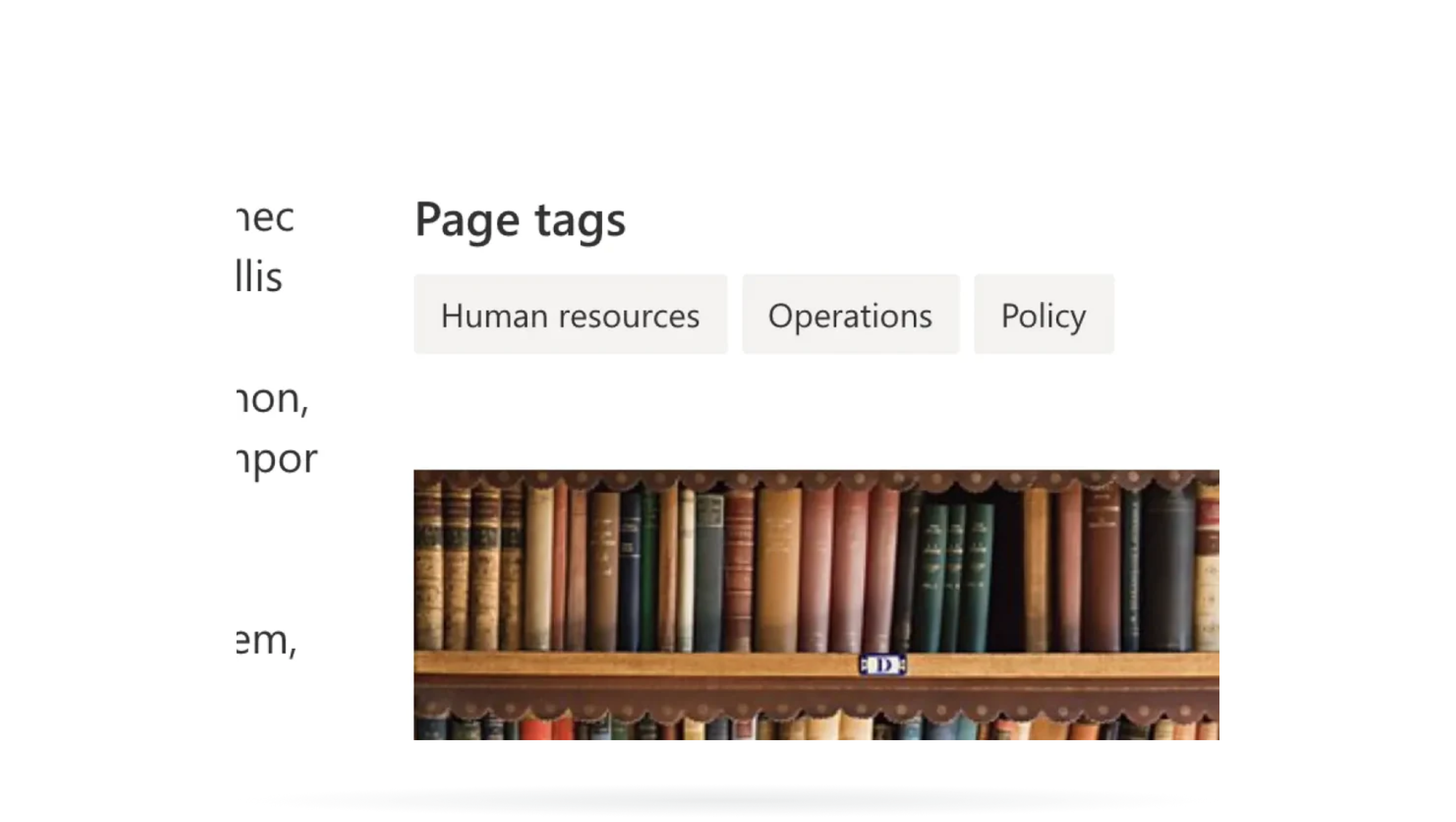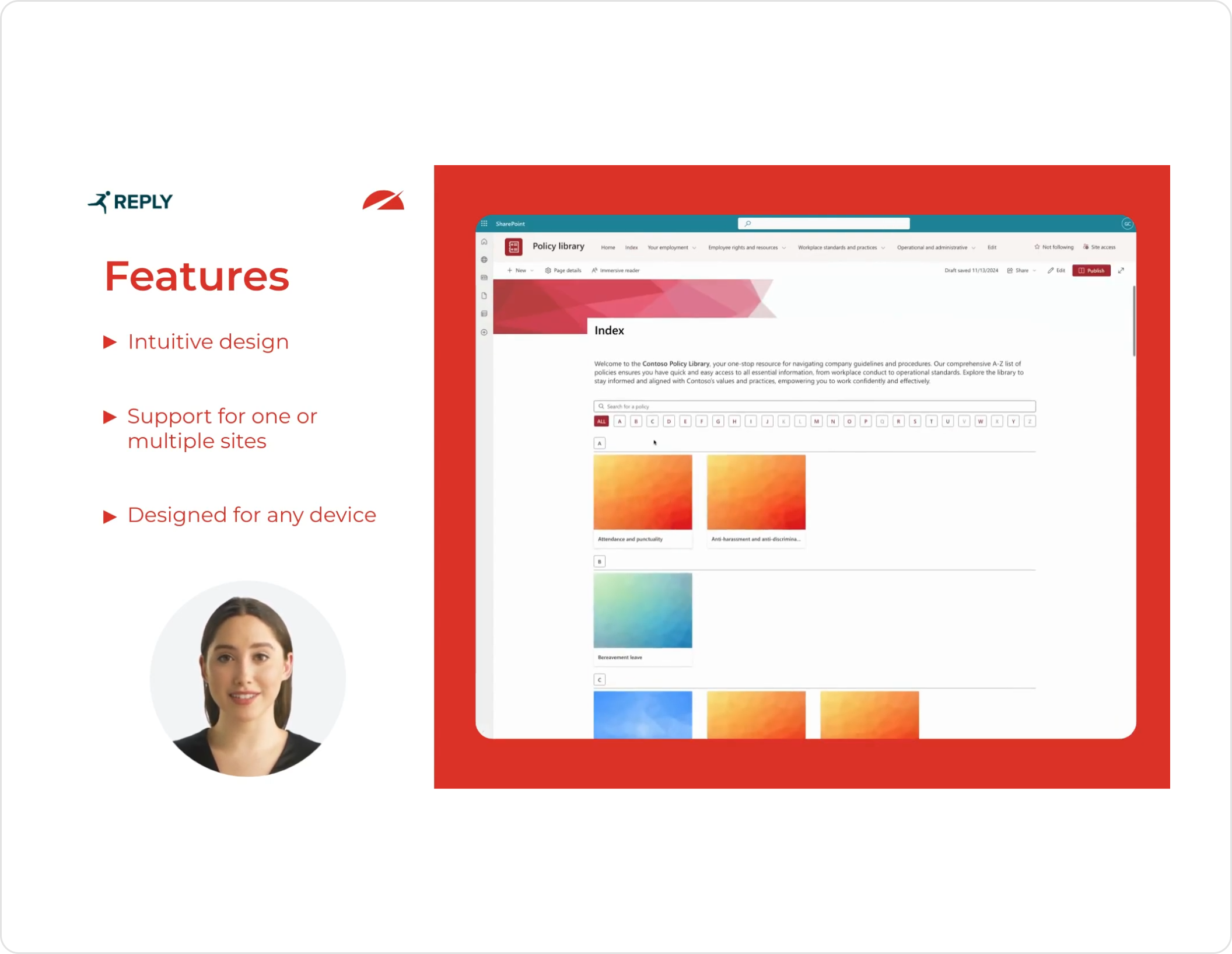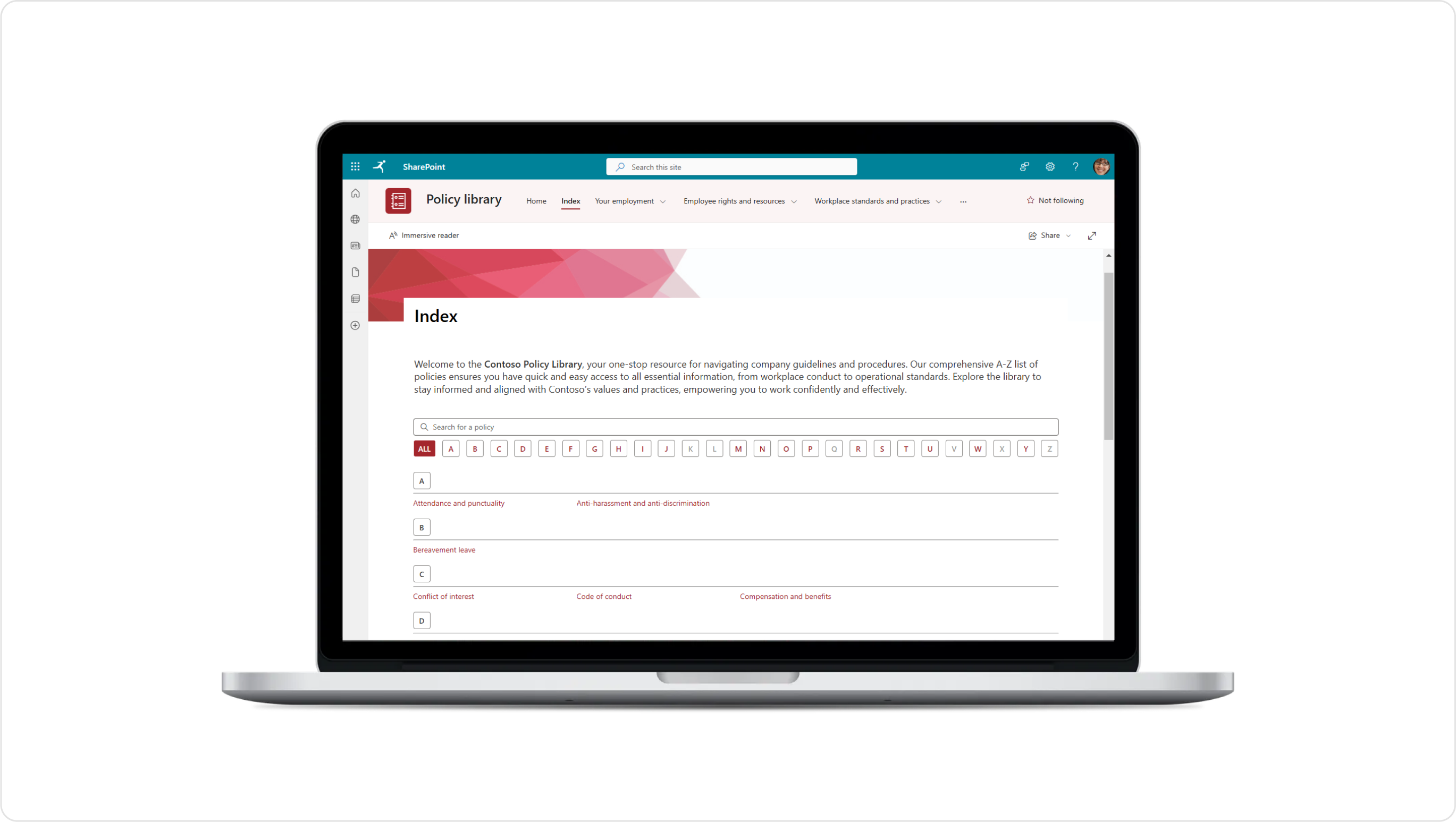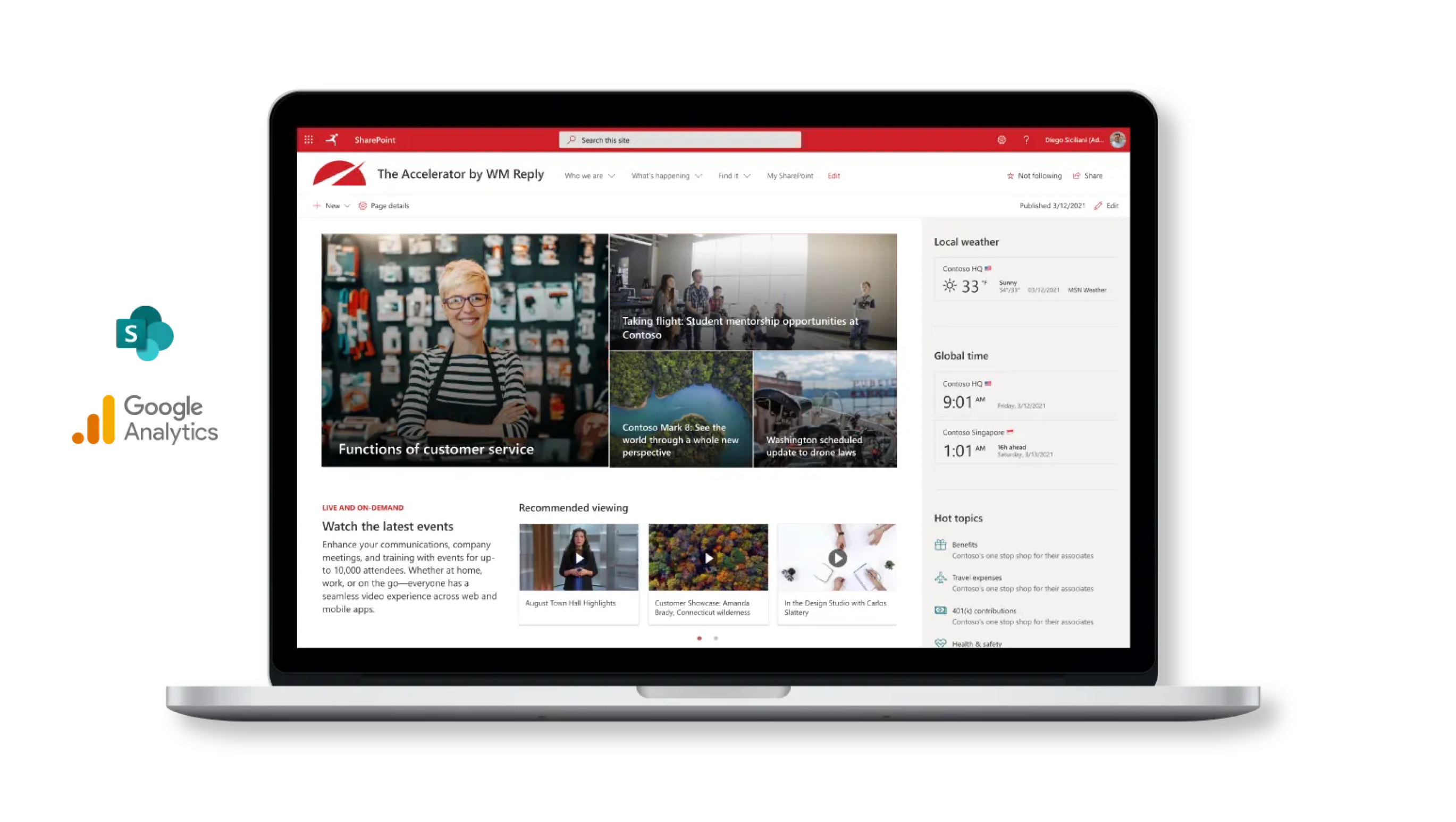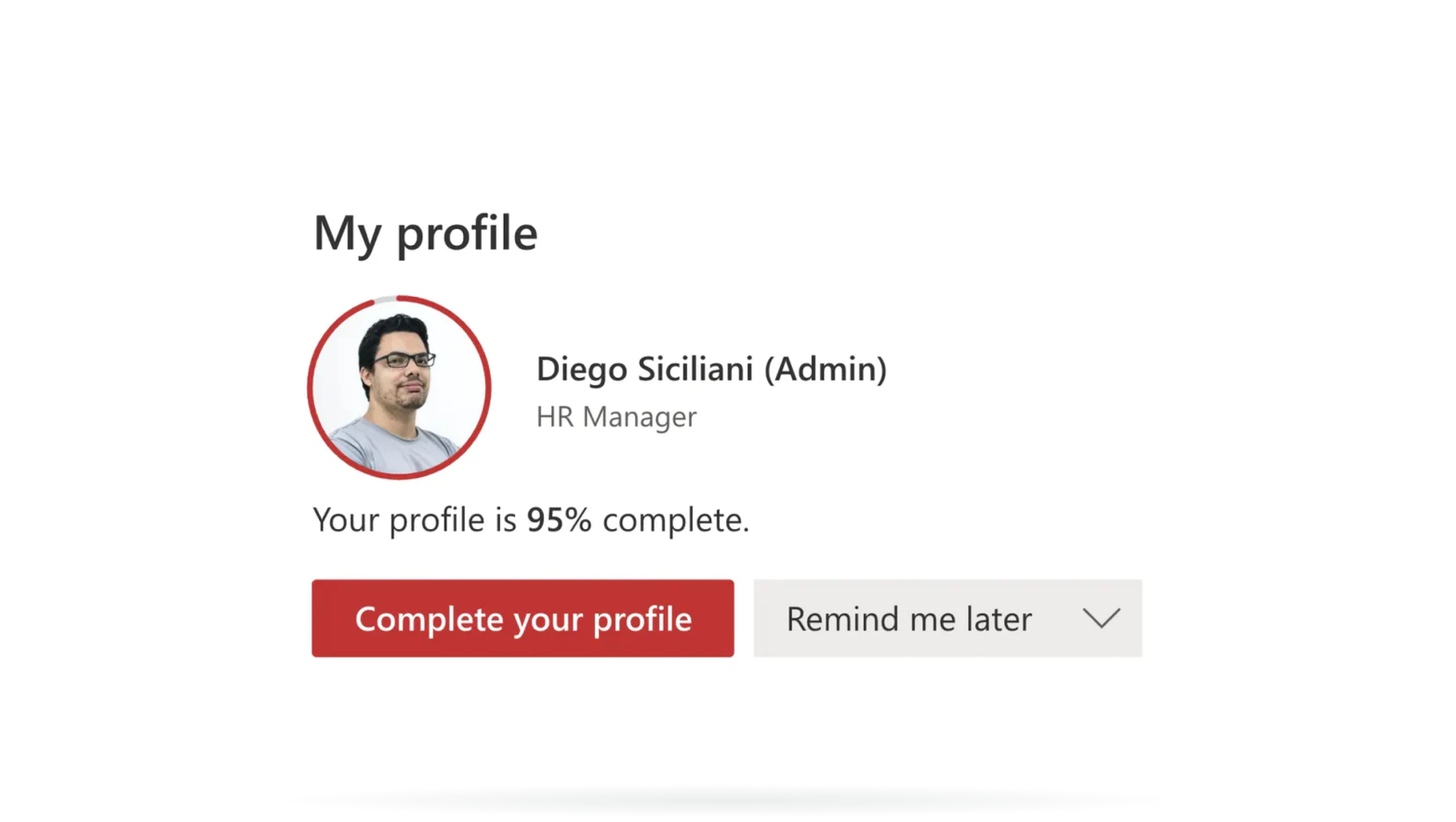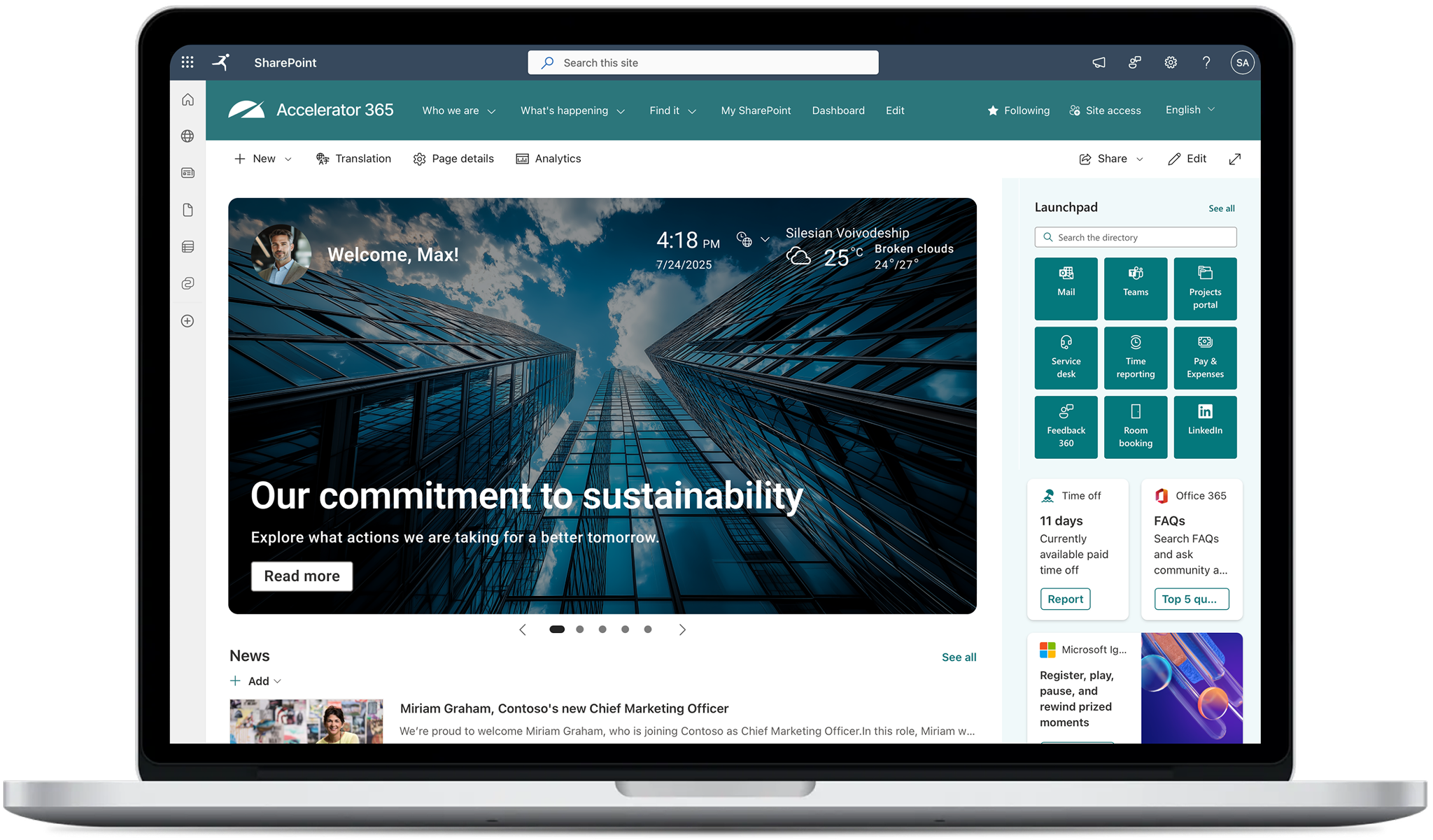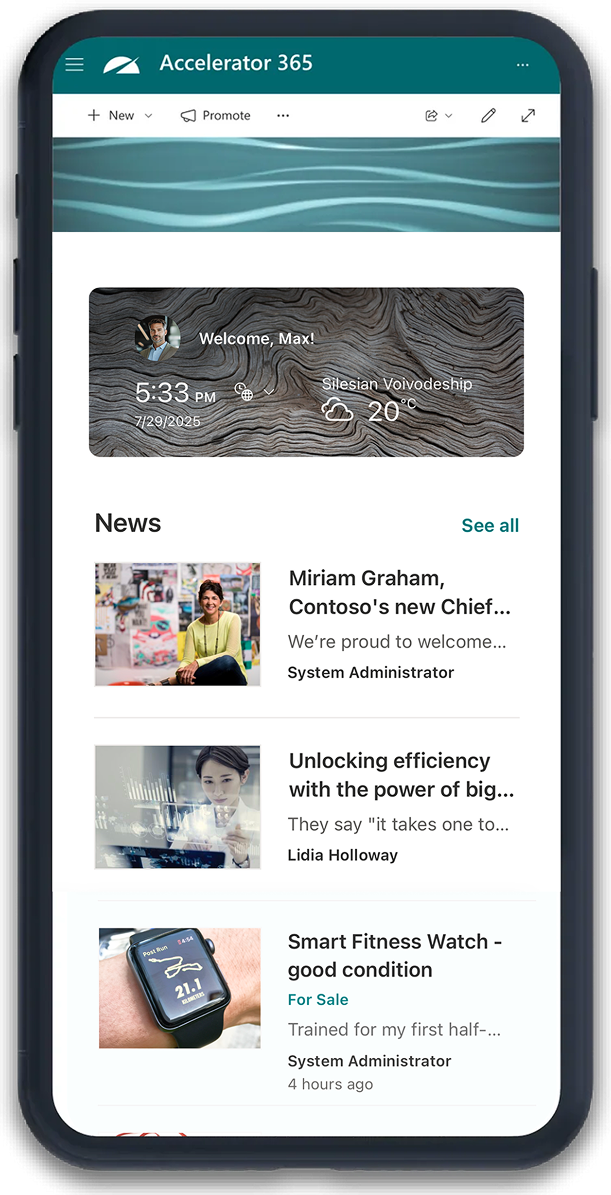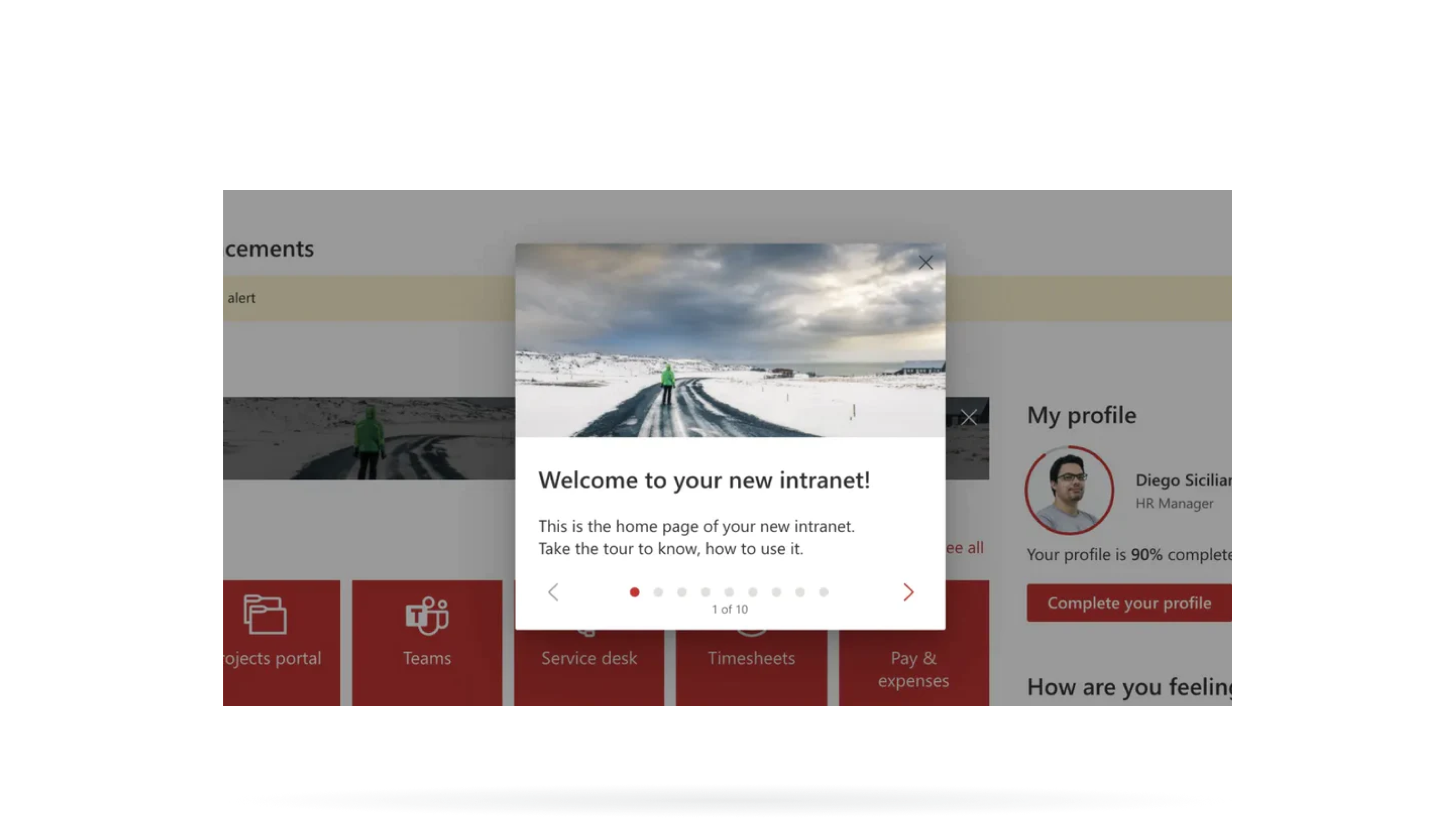
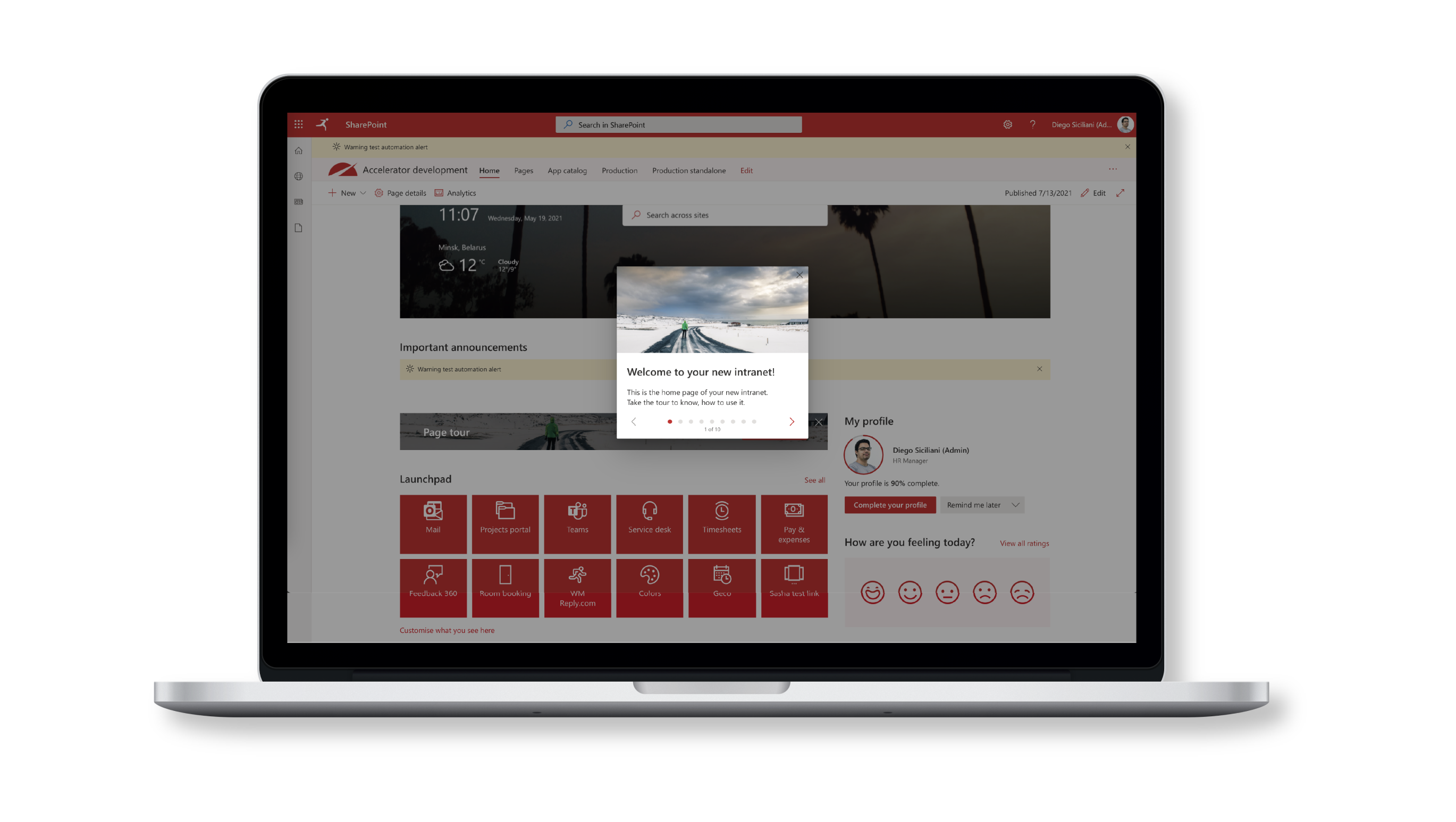
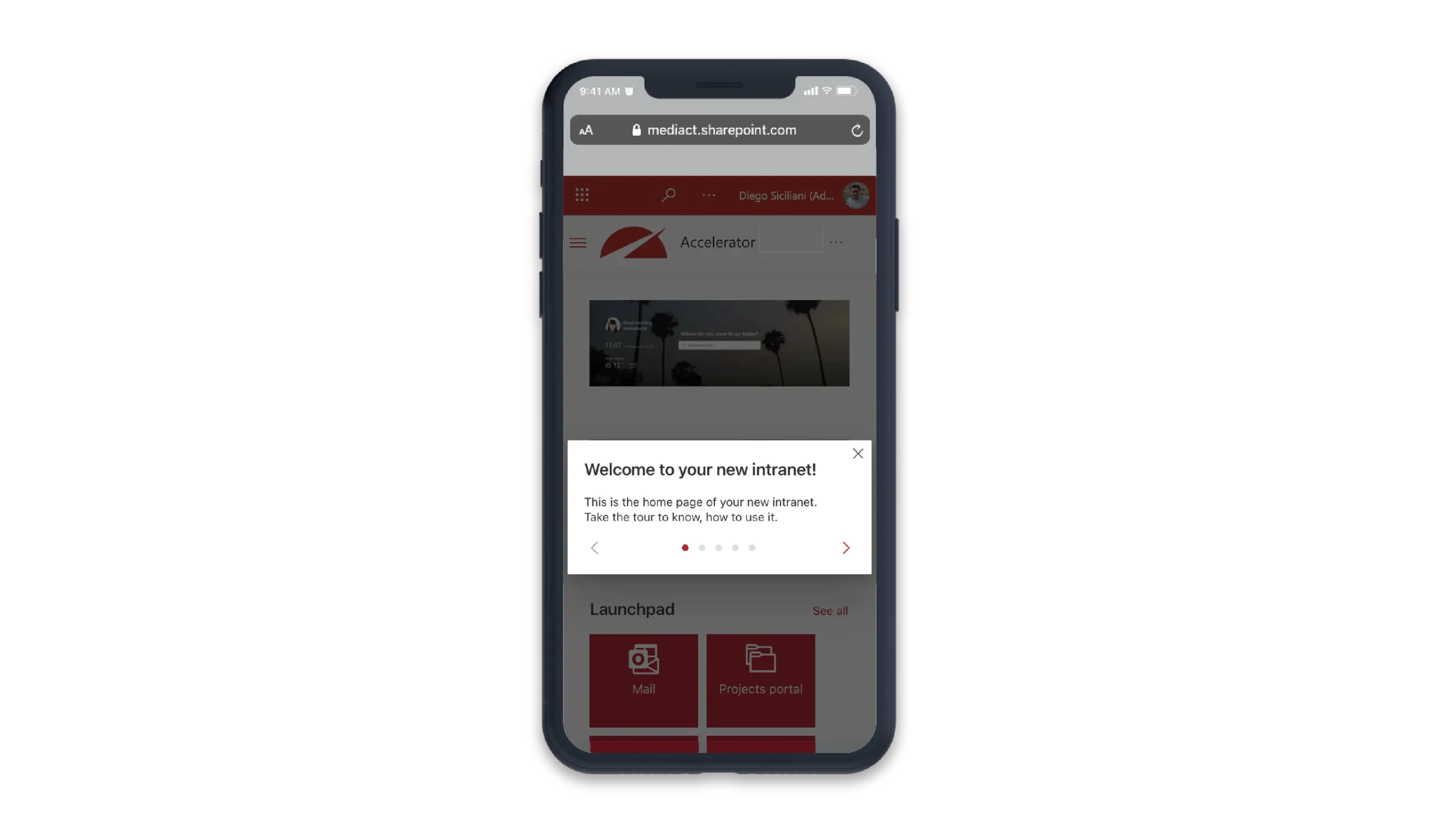
The Page Tour web part from The Accelerator welcomes users and site visitors to your SharePoint intranet through an interactive guide. Easily highlight new content and quickly onboard new employees through a step-by-step tour of selected features.
Once the Page Tour web part is added, content owners can
configure and create tours via the web part properties. Page Tour will automatically recognize new visitors, but users can dismiss the tour if necessary.
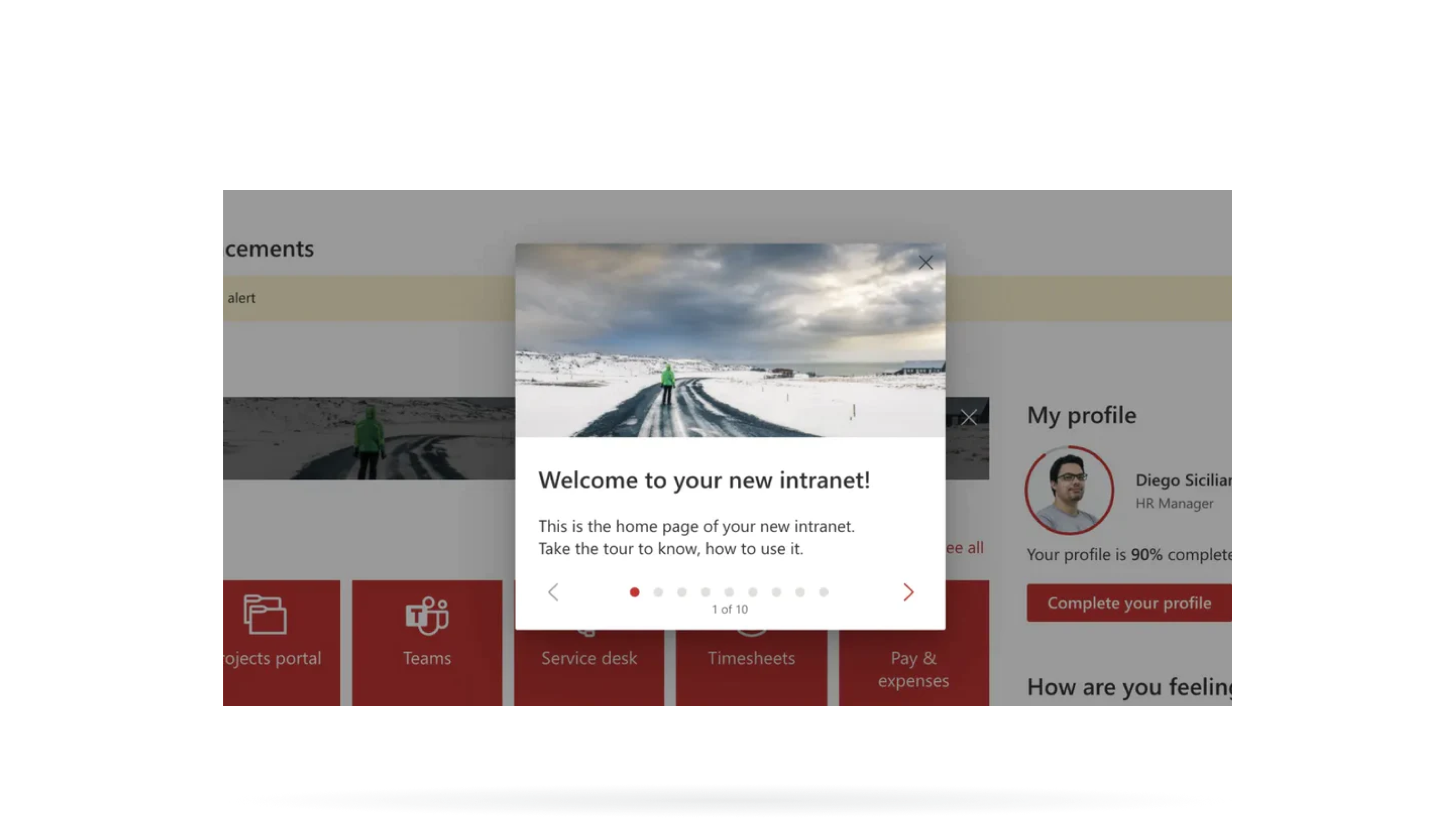
Explore the transformative potential of Page Tour for your intranet
Whether you’re crafting an entirely new intranet or updating
the look and feel of your home page, Page Tour can increase adoption of SharePoint Online by creating a dynamic tour for your end users. Help site visitors acclimate to the page, locate their files or tools, and engage with content.
Within the editing pane, content owners can add a series of
steps to call out and describe specific content, including web parts, page elements, or welcome messages. End users will then be directed to the highlighted content through the tour. Content owners can quickly reorder the tour, add or remove steps, or remove the web part entirely.

Explore the transformative potential of Page Tour for your intranet
Whether you’re crafting an entirely new intranet or updating
the look and feel of your home page, Page Tour can increase adoption of SharePoint Online by creating a dynamic tour for your end users. Help site visitors acclimate to the page, locate their files or tools, and engage with content.
Within the editing pane, content owners can add a series of
steps to call out and describe specific content, including web parts, page elements, or welcome messages. End users will then be directed to the highlighted content through the tour. Content owners can quickly reorder the tour, add or remove steps, or remove the web part entirely.

FAQs
Got a question? The chances are that we've already answered it! Browse our frequently asked questions for this app, or view our knowledge base for even more detail.