"Build me a page"
The world of content creation has been revolutionized by generative AI. We're excited that Microsoft are bringing this capability to your intranet with Copilot in SharePoint.
Simply describe a site or page, and then Copilot in SharePoint will start to create this for you. If you need a refinement, just ask to see the edits made right in front of you. Or, if you prefer to take control in your hands, simply start editing Copilot's initial creation yourself as you would any other SharePoint page.
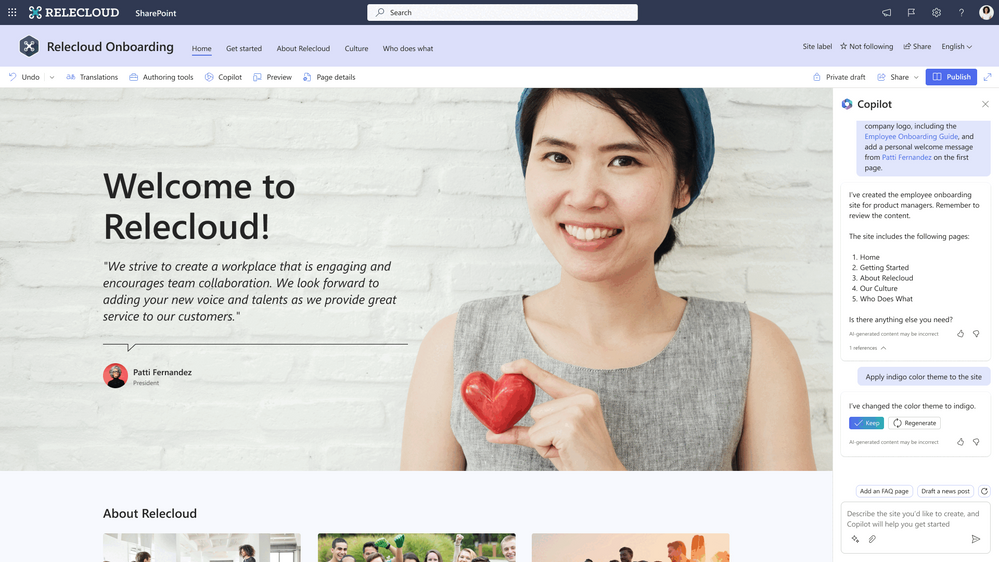
A major update for authors
Alongside the release of Copilot in SharePoint, Microsoft are investing heavily in updates to the platform for content authors. Here's what we think will have the biggest impact.
Coauthoring
There's no AI in team. Work alongside your colleagues to update the content all on the same SharePoint page, just as you expect to do in your other Microsoft applications.
It's all about the brand
The updated Brand Center adds more options to ensure the content that is created in your organization is beautiful. Standard themes and the addition of custom fonts are long awaited improvements!
The content pane
In a similar way to Copilot, this is all about saving time for your content authors. The most commonly used web parts, suggested media, or 'design ideas' to make it faster than ever to create a new page.
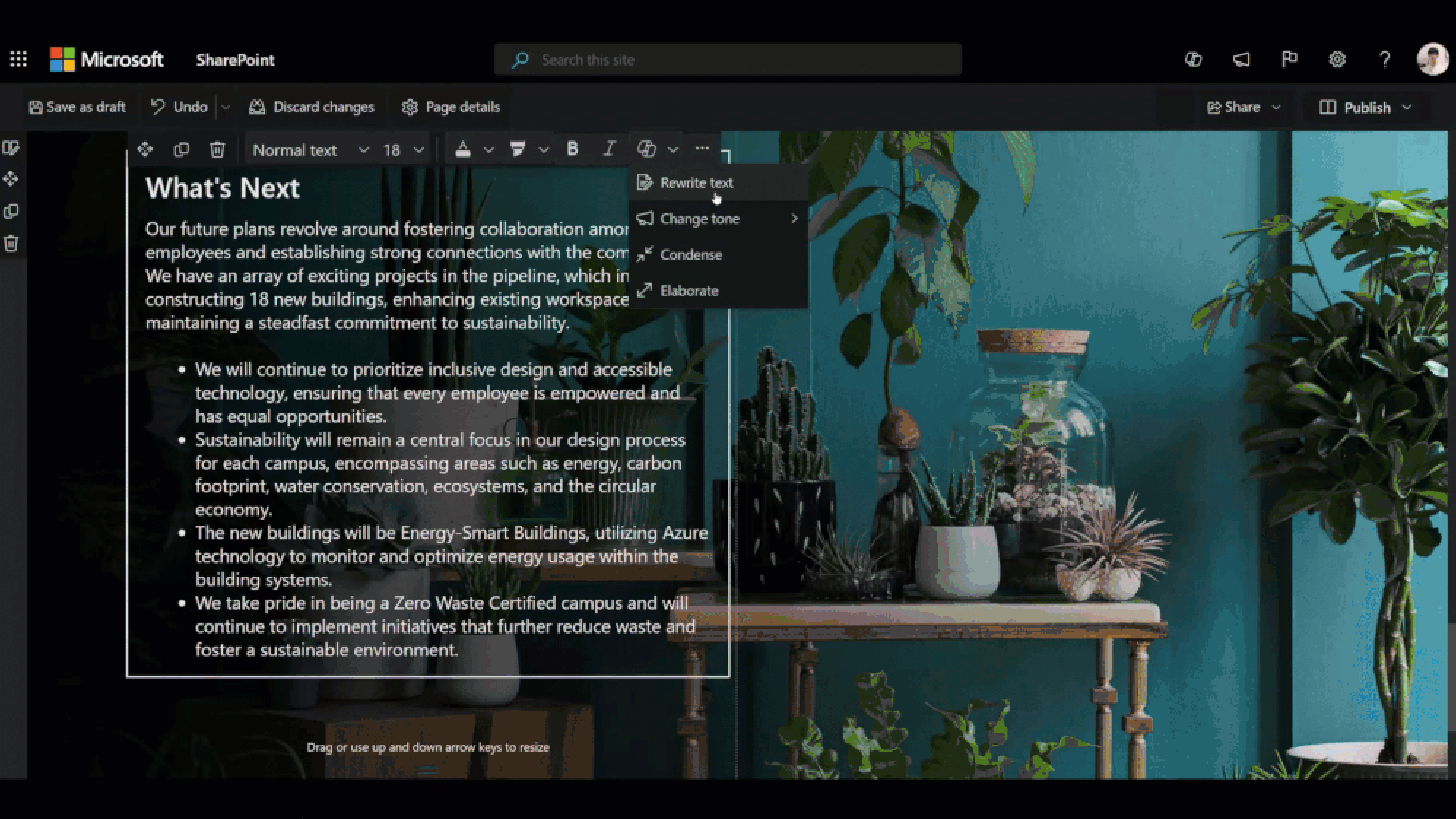
Text editor meet Copilot
Give your content authors access to the latest generative AI tools from Microsoft from right within your SharePoint page. Authors can update existing text on a SharePoint page by asking Copilot to rewrite the content, choosing to change the tone, summarise or expand on the content, or provide a complete re-write.
Reach out to our team today
Take the first step in building a connected intranet for your team. Select a date and time from the calendar on the left to schedule a call with one of our experts, or alternatively, you can send us a message.
Send us a message