Fancy taking the Accelerator for a spin?
Our Accelerator range of components and solutions is approved by Microsoft and available for you to install with full functionality on a 60-day free trial.
We’re excited for you to begin using our SharePoint products and understanding the value that The Accelerator brings to Microsoft SharePoint and Viva Connections intranets.
All it takes is 3 steps to claim your free trial!
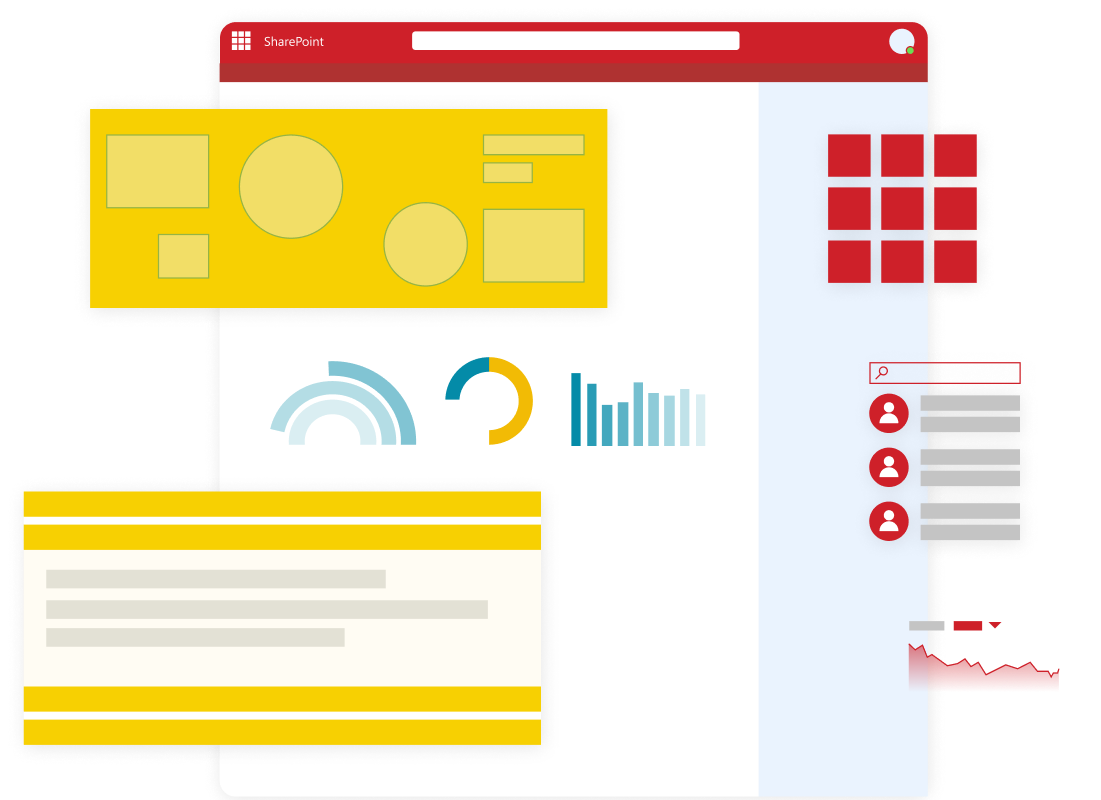
Fancy taking the Accelerator for a spin?
Our Accelerator range of components and solutions is approved by Microsoft and available for you to install with full functionality on a 60-day free trial.
We’re excited for you to begin using our SharePoint products and understanding the value that The Accelerator brings to Microsoft SharePoint and Viva Connections intranets.
All it takes is 3 steps to claim your free trial!
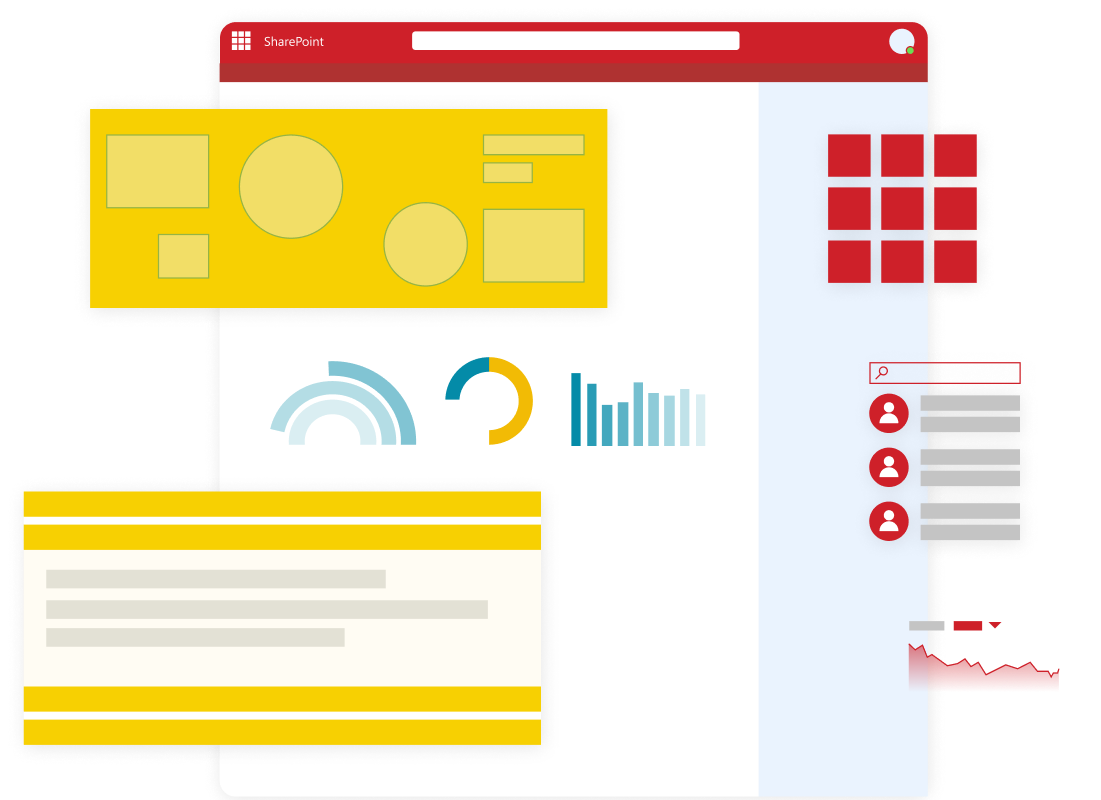
1) Head to Microsoft AppSource
Search for ‘Accelerator 365 by Reply’ on Microsoft AppSource or click on the link below.
Select the Accelerator product you would like to trial, and hit ‘Get it now’.
Microsoft AppSource2) Confirm your details
Enter the email address of the account you want to use when acquiring our component. This should be your Microsoft work or school account.
3) Install from the SharePoint Store
You will be automatically redirected to the SharePoint Store in your Microsoft tenant.
If you are not a SharePoint Administrator, you can request the app for approval by your administrator using the ‘Request’ button.
If you are a SharePoint Administrator, click on the ‘Add to Apps site’ button and decide where you would like the product to be made available.
Congratulations!