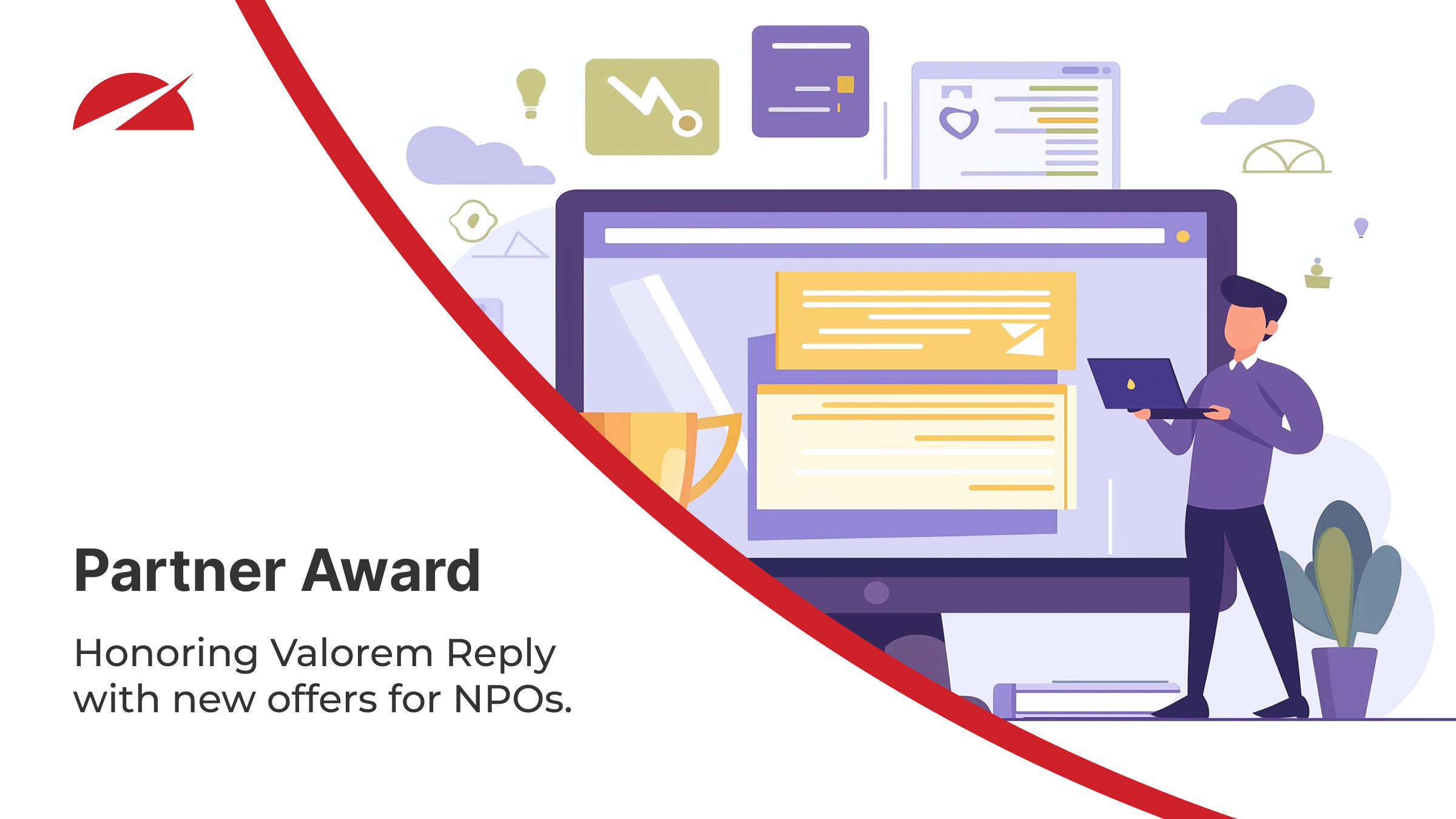We’re excited to announce a new feature for our Table of Contents app, inspired by a suggestion from one of our valued clients: the floating widget!
This new enhancement makes navigating lengthy content easier than ever, providing readers with an interactive table of contents that follows them as they scroll the page. Whether you're exploring a lengthy policy page or skimming through a news article on your intranet, the floating widget ensures you can jump to any section, no matter where you are on the page.
Key features
-
Always accessible navigation: With the new floating widget, readers no longer need to scroll back to the top of the page to interact with the Table of Contents app. It stays with them, enabling quick access to any section at any time.
- 'Back to top' button: Along with navigation, the widget includes a 'Back to top' feature, so users can effortlessly return to the top of the page with a single click.

Editor controls
For editors managing intranet content, we’ve added flexible options to make the floating widget suit your page perfectly.
- Flexible controls: The floating table of contents and back-to-top features can be enabled together, or you can opt to use just one of them. All of this can be easily configured in the web part’s property pane.
- Positioning: Editors can choose where to position the widget - bottom right, bottom centre, or bottom left - based on the layout and design of your content.
- Enabled by default: To make things even easier, the floating widget will automatically be enabled for all newly created Table of Contents web parts.
How do I get this feature?
This exciting new floating widget is already available for our Table of Contents app!
To start using it, simply head over to the SharePoint Store and download the latest update. Need help with the update process? Check out our 'Update and app' guide for a step-by-step walkthrough.