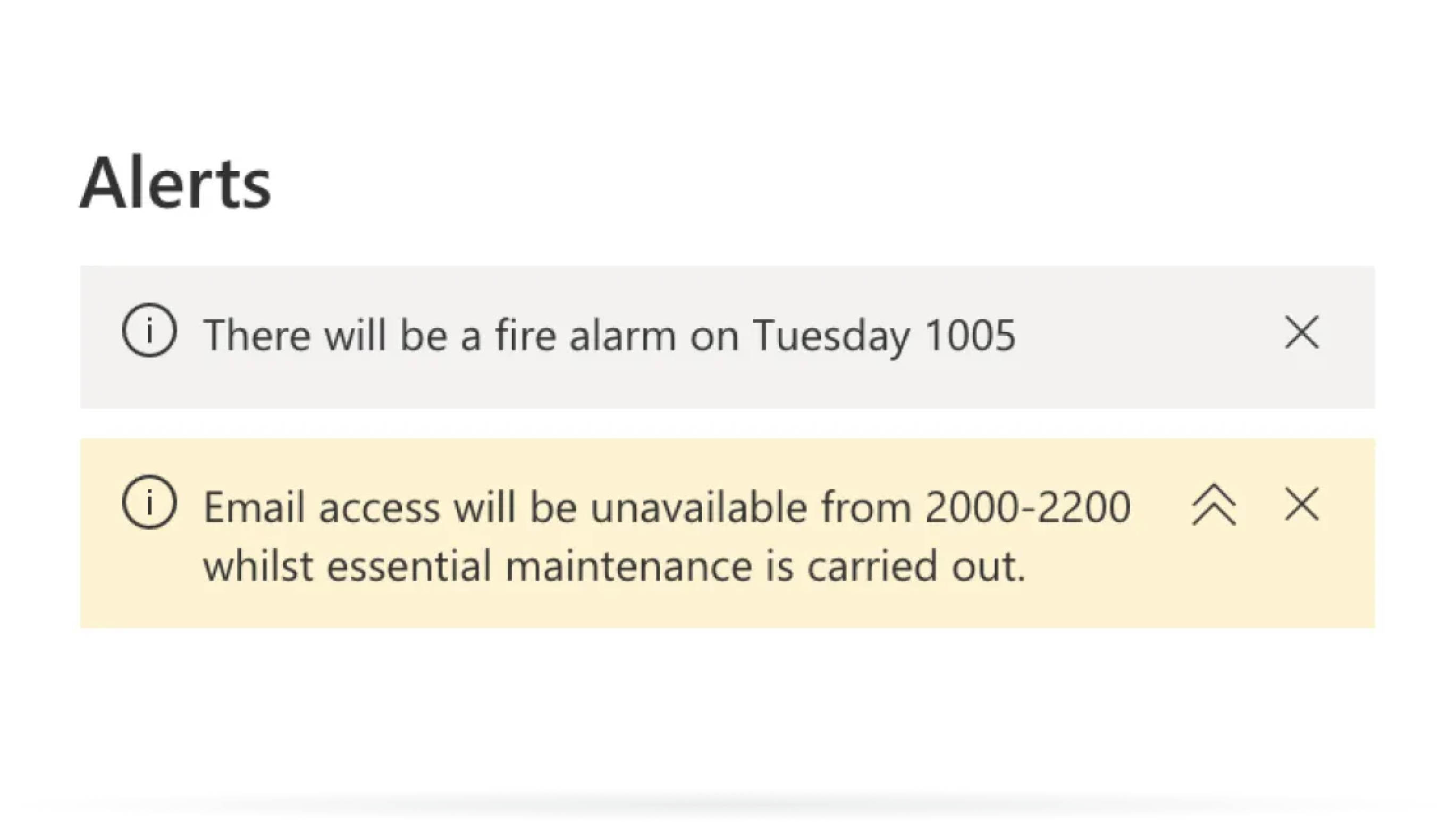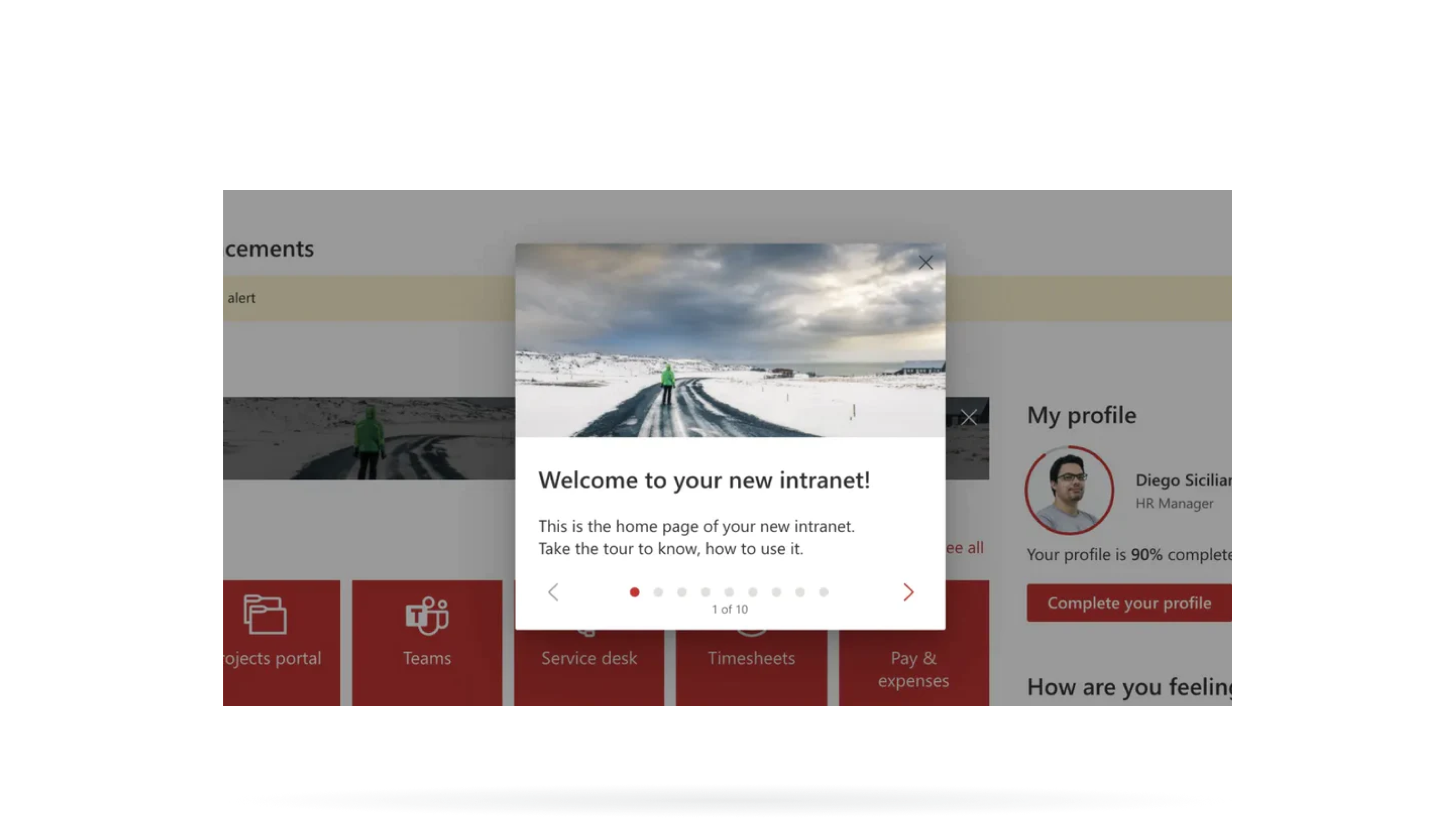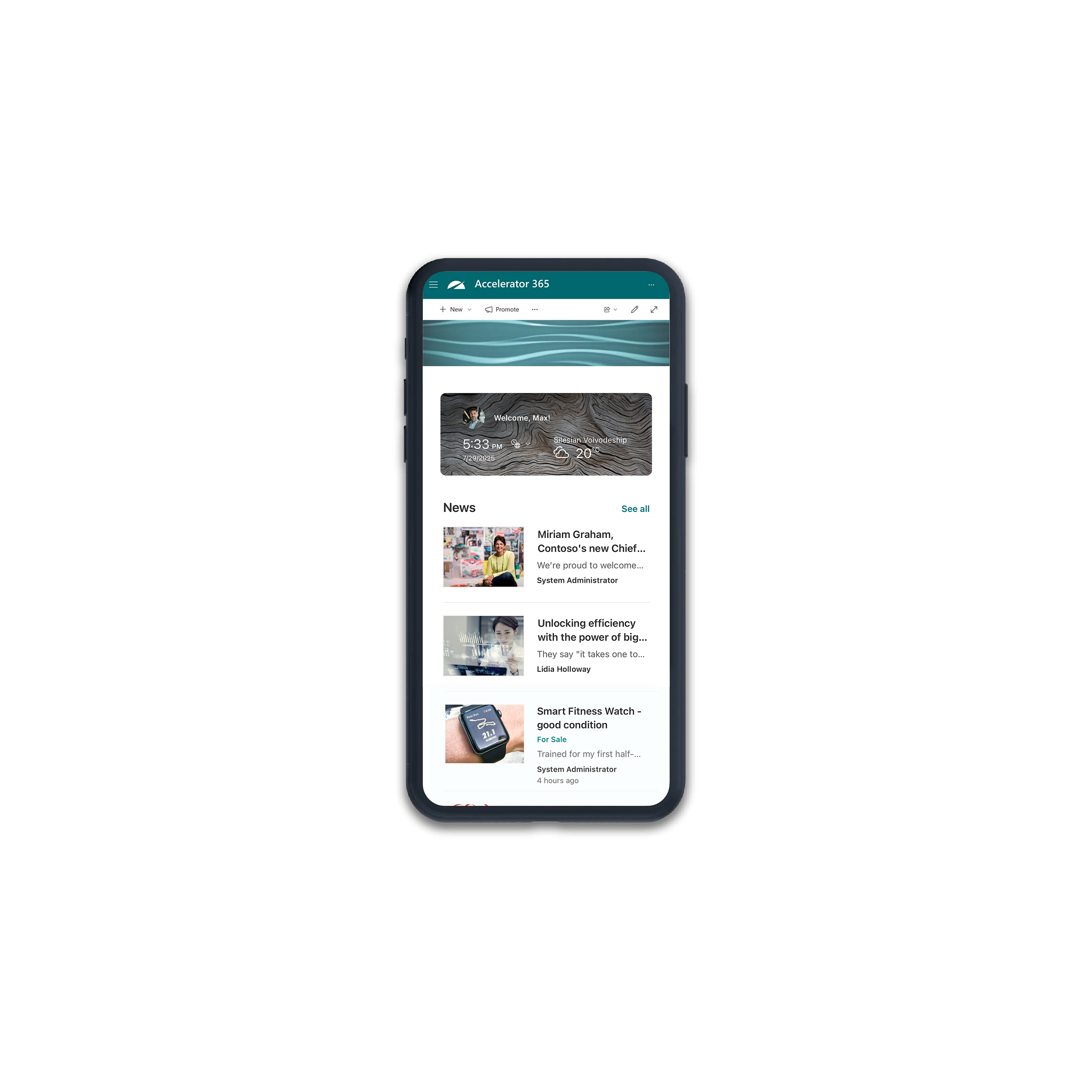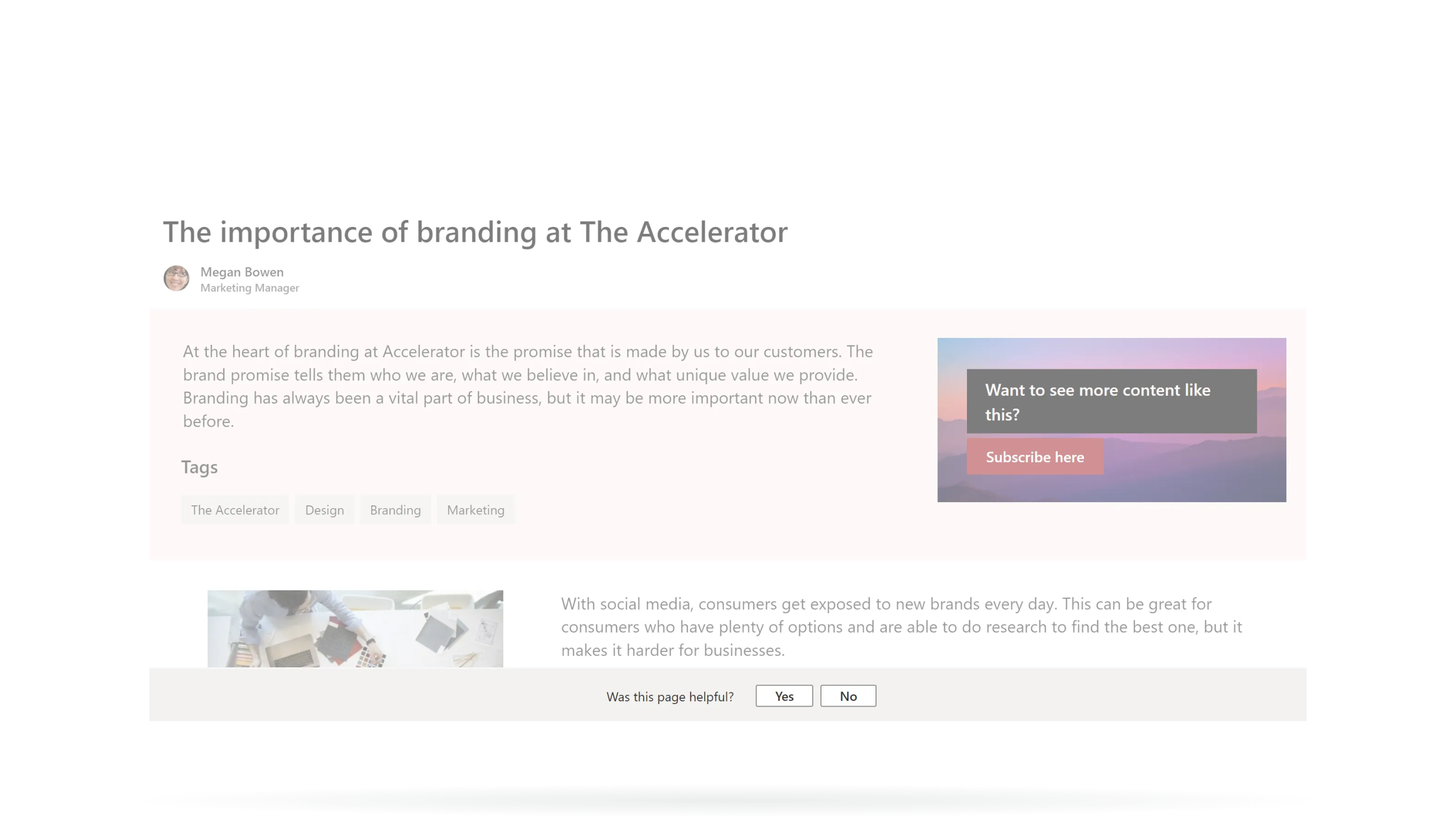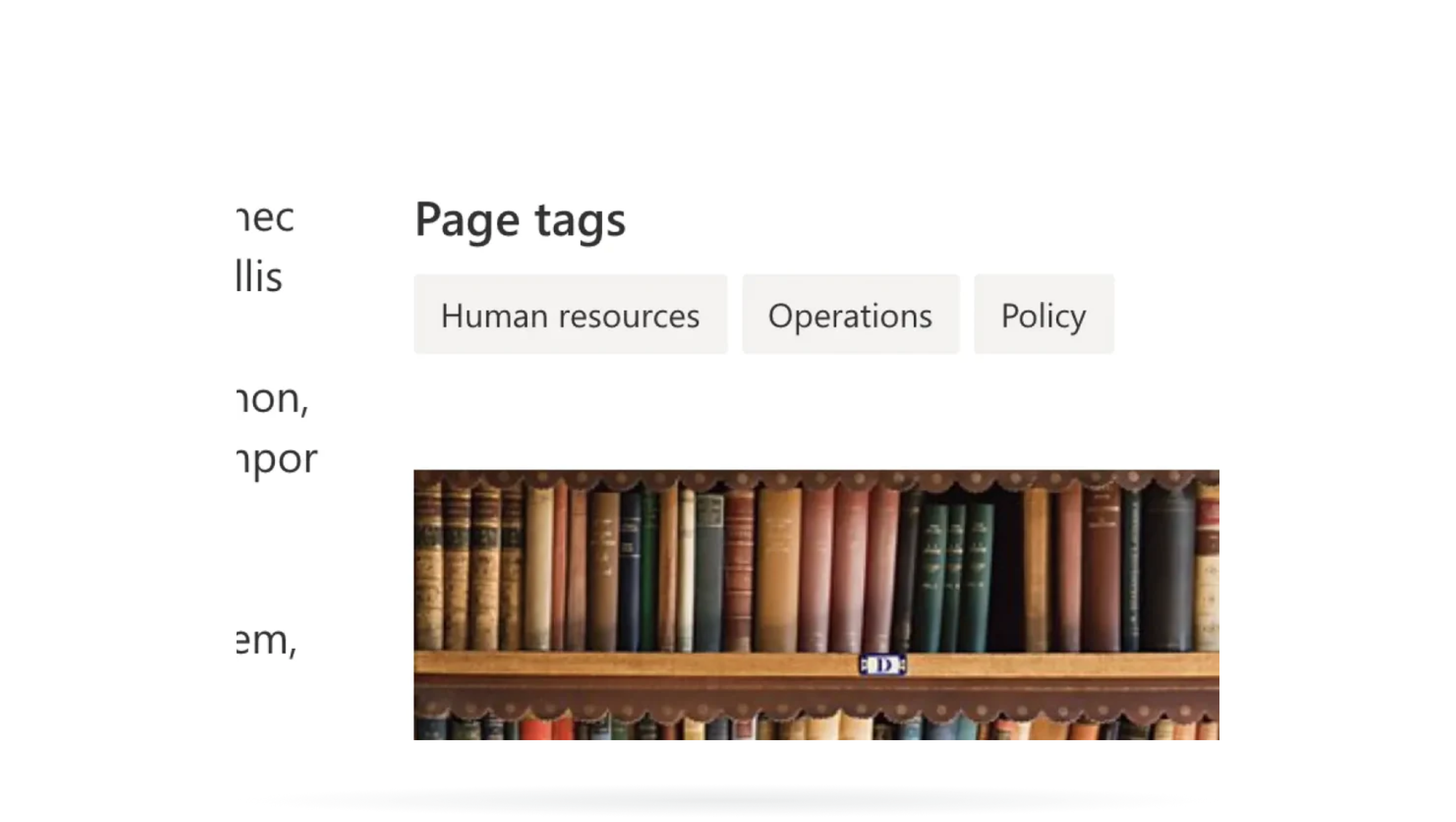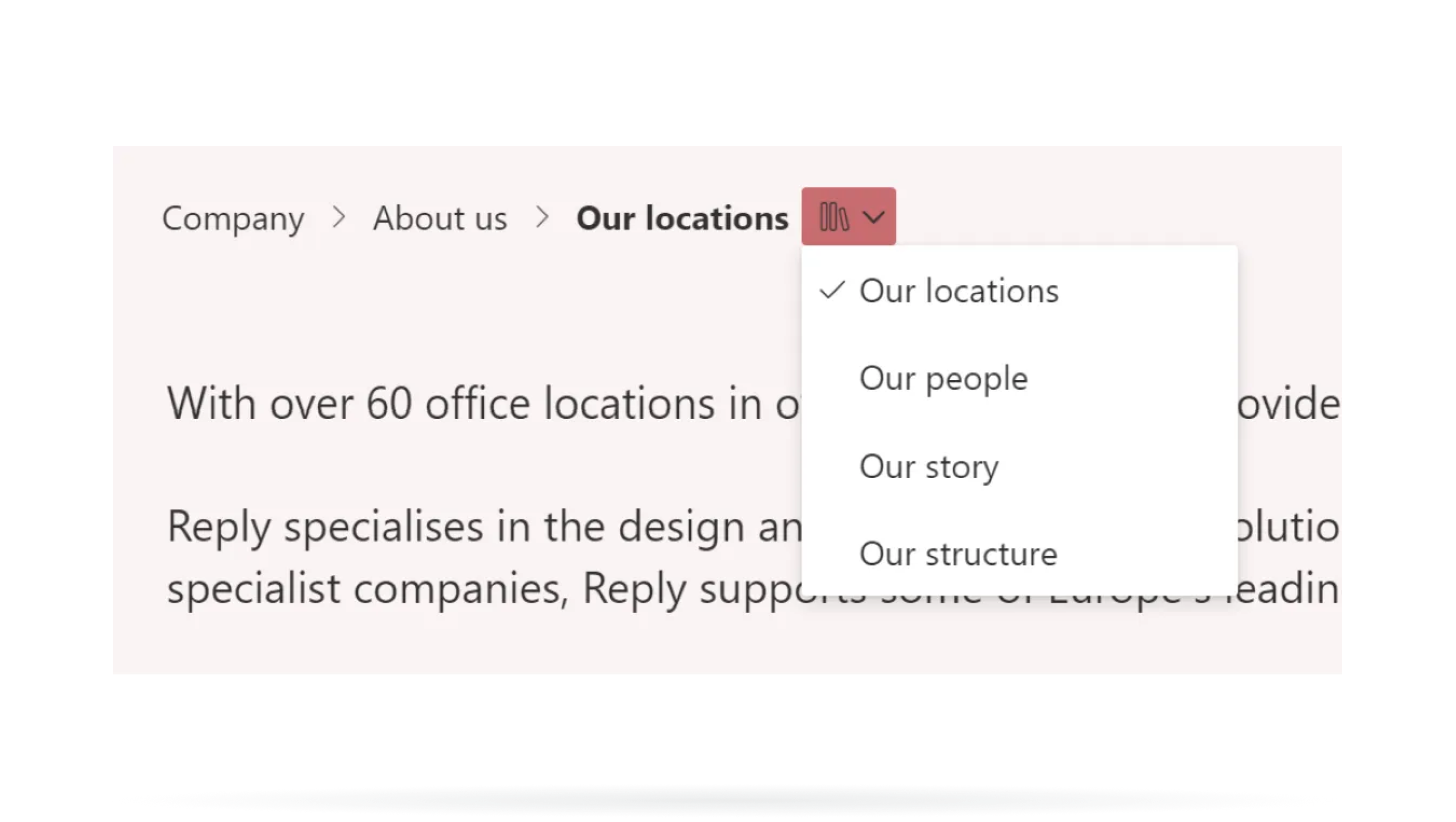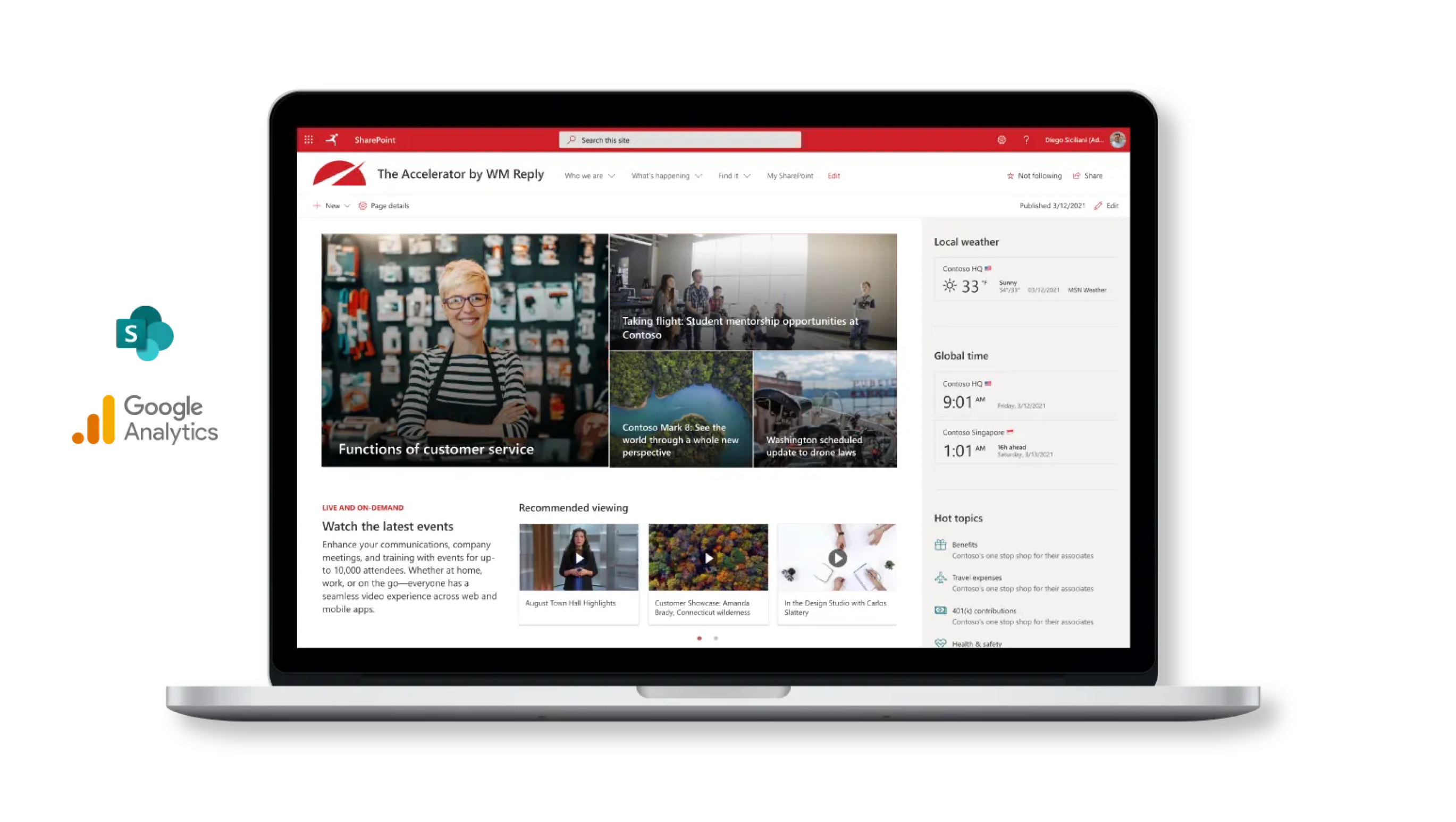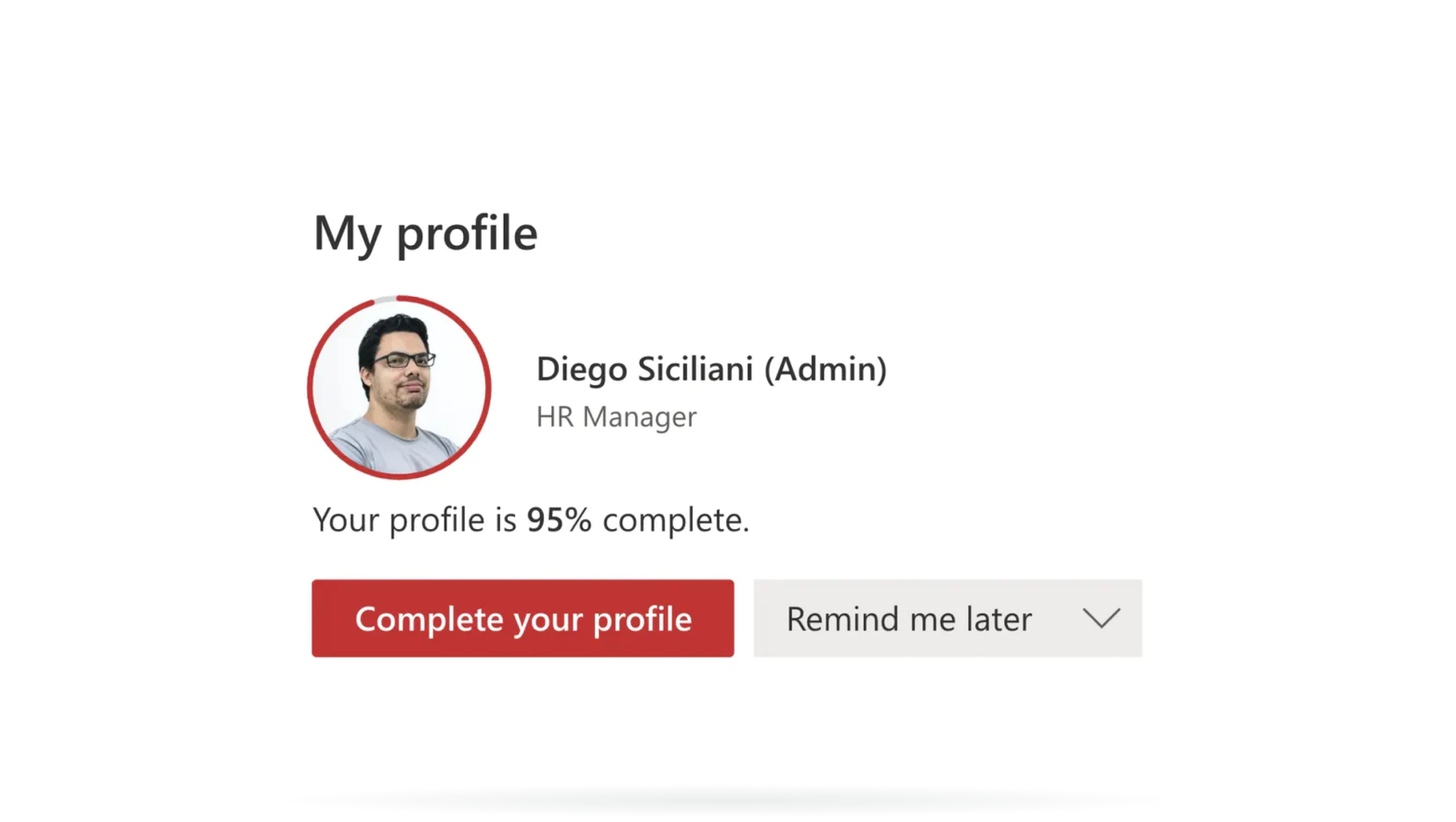The FAQ web part from The Accelerator helps to bring the answers your users are searching for in one place. Knowledge can often be dispersed across your organization and difficult to find.
FAQ offers answers to frequently asked questions that users may have about a specific topic. It is designed to provide a seamless and intuitive experience, enabling users to quickly find the information they need.
Explore the transformative potential of FAQ for your intranet
FAQ has been optimized to ensure user-friendly navigation by incorporating convenient features like an in-built search bar, categorized and tagged content, and sorting options based on the most viewed Q&A among colleagues. These features make the FAQ a powerful tool for managing knowledge and providing support to end-users.
Building an FAQ is a simple task for content editors. An advanced question designer lets editors easily and quickly create question and answer pairs with rich formatting and media content, allowing them to focus on building helpful content.

Explore the transformative potential of FAQ for your intranet
FAQ has been optimized to ensure user-friendly navigation by incorporating convenient features like an in-built search bar, categorized and tagged content, and sorting options based on the most viewed Q&A among colleagues. These features make the FAQ a powerful tool for managing knowledge and providing support to end-users.
Building an FAQ is a simple task for content editors. An advanced question designer lets editors easily and quickly create question and answer pairs with rich formatting and media content, allowing them to focus on building helpful content.

FAQs
Got a question? The chances are that we've already answered it! Browse our frequently asked questions for this app, or view our knowledge base for even more detail.